1.什么是SpringBoot?
在spring的基础上,简化spring的的配置文件,以前spring需要配置很多东西,现在springboot出来以后,会自动配置,spring+jsp 是原生开发,springboot是升级版。
2.第一个SpringBoot程序
使用idea创建一路回车走默认项,创建完毕

勾选启动器(spring web),相当于自动配置好了Spring和springmvc 包括tomcat

创建完毕直接运行完成结果

新建一个controller包,编写测试类
@RestController
public class hellocontroller {
@RequestMapping("/hello")
public String hello(){
return "hello,spring";
}
}

http://localhost:8080/hello 请求
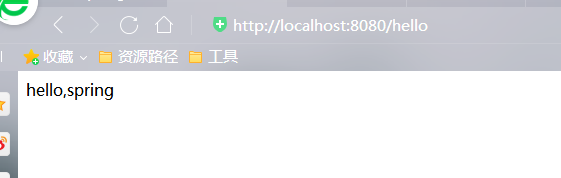
3.自定义logo 只需要编写一个banner.txt文件把logo放进去就好了,个性化
可以在线网站自动生成 https://www.bootschool.net/ascii

4.SpringBoot的原理
新建一个springboot的项目中都会有一个主启动类
类里只有一个注解:@SpringBootApplication
一个方法:SpringApplication
@SpringBootApplication//标注了它就代表是springbootd 应用
public class DemoSpringBootApplication {
//开启了一个服务,只需要启动一个主启动类
public static void main(String[] args) {
//spring 的启动类,通过run方法集体执行
SpringApplication.run(DemoSpringBootApplication.class, args);
}
}
5.编写一个启动类,可以把一个自己的类变成主启动类
1.在类上面增加一个注解@SpringBootApplication
2.使用SpringApplication的run方法启动,参数为当前类的自身
@SpringBootApplication//标注了它就代表是springbootd 应用
public class hengApplication {
//开启了一个服务,只需要启动一个主启动类
public static void main(String[] args) {
//spring 的启动类,通过run方法集体执行
SpringApplication.run(hengApplication.class,args);
}
}
在编写主启动类是可遇到的问题,清理一下缓存重试

6.依赖自动管理
导入依赖是不在需要版本号只要在伏以来有
<!--父依赖 spring-boot-starter-xxx 启动类
spring-boot-starter-parent父依赖做了什么事
1.自动管理所有的依赖,需要的依赖不再需要手动配置
2. 插件和资源过滤自动管理
-->
<parent>
<groupId>org.springframework.boot</groupId>
<artifactId>spring-boot-starter-parent</artifactId>
<version>2.2.5.RELEASE</version>
<relativePath/> <!-- lookup parent from repository -->
</parent>
7.SpringBoot配置文件
所有的配置都可以在配置文件中
application.properties 是我们传统的配置文件 key=value
.yaml 是springBoot推荐度配置文件,功能更加强大
yaml所有的语法(空格严格要求,缩进严格要求):
# 注释普通键值对
key: value
name: 衡
# map/ 对象
key:
k1:
k2:
#例子
person:
name: wangcai
age: 3
# 行类写法
person: {name: wangcai,age: 3}
#list/数值
pets:
- dog
- pig
- cat
#行内写法
pets:{dog,pig,cat}
8.SpringBoot整合MyBatis
- 导入mybatis依赖,mybatis所有的的包都是自己的:数据访问层
<!--这是自定义的包mybatis-->
<dependency>
<groupId>org.mybatis.spring.boot</groupId>
<artifactId>mybatis-spring-boot-starter</artifactId>
<version>2.1.1</version>
</dependency>
<!--mysql 驱动-->
<dependency>
<groupId>mysql</groupId>
<artifactId>mysql-connector-java</artifactId>
</dependency>
<!--这里编写依赖不需要版本号-->
<dependency>
<groupId>org.projectlombok</groupId>
<artifactId>lombok</artifactId>
</dependency>
<!-- 如果发现配置文件没有导出,只需要配置资源过滤即可 -->
<resources>
<resource>
<filtering>true</filtering>
<directory>src/main/java</directory>
<includes>
<include>**/*.xml</include>
</includes>
</resource>
</resources>
</build>
- 编写配置文件 .yaml(springboot推荐使用) 或者 .porperties(过去使用的) 文件格式都可以 二者可以共存配置不能重复
# 在这里也可以编写一些SpringBoot的配置 这是过去时常用的
# 更改tomcat 端口号
server.port=9090
# 集成mbtis也可以在这路配置
spring.datasource.username=root
spring.datasource.password=123456
spring.datasource.url=jdbc:mysql://localhost:3306/mybatis?serverTimezone=UTC&userUnicode=true&characterEncoding=utf8
spring.datasource.driver-class-name=com.mysql.jdbc.Driver
# mysql 5 com.mysql.jdbc.Driver
# mysql 8 com.mysql.cj.jdbc.Driver 必须要在url连接中编写时区serverTimezone
spring:
datasource:
username: root
password: 123456
url: jdbc:mysql://localhost:3306/mybatis?serverTimezone=UTC&userUnicode=true&characterEncoding=utf8
driver-class-name: com.mysql.jdbc.Driver
- 测试数据源有没有,配置成功,在测试类中测试即可 springboot目前默认使用hikari数据源
@SpringBootTest
class DemoSpringBootApplicationTests {
@Autowired //自动导入
private DataSource dataSource;//DataSource数据源
//springboot 默认的数据源hikari
@Test
void contextLoads() throws SQLException {
//查看默认数据源 class com.zaxxer.hikari.HikariDataSource
System.out.println(dataSource.getClass());
//获取连接connection
Connection connection = dataSource.getConnection();
//查看连接HikariProxyConnection@400385823 wrapping com.mysql.cj.jdbc.ConnectionImpl@3bbf6abe
System.out.println(connection);
//关闭连接
connection.close();
}
}
9.测试连接数据库查询数据库中的信息
1.编写实体类pojo
@Data
public class User {
private int id;
private String name;
private String pwd;
}
2.编写接口
@Mapper //可以被mapper识别
@Repository //代表持久层被spring接管
public interface UserMapper {
//@Select("select * from mybatis.user")
List<User> getUserLists();
}
3.编写接口的xml文件
<?xml version="1.0" encoding="UTF-8" ?>
<!DOCTYPE mapper
PUBLIC "-//mybatis.org//DTD Mapper 3.0//EN"
"http://mybatis.org/dtd/mybatis-3-mapper.dtd">
<mapper namespace="com.hen.mapper.UserMapper">
<select id="getUserLists" resultType="User">
select * from user;
</select>
</mapper>
4.配置文件注册到yaml文件中
# 配置别名
mybatis:
type-aliases-package: com.hen.pojo
mapper-locations: classpath:com/hen/mapper/*.xml
5.controller测试
@RestController
public class MybatisController {
@Autowired
private UserMapper userMapper;
@RequestMapping("/list")
public List<User> getUserList(){
List<User> userLists = userMapper.getUserLists();
return userLists;
}
}
测试结果:
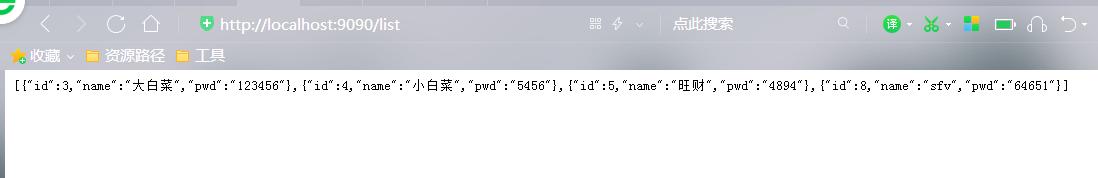
10.Spring开发web应用
1.新建一个SpringBoot项目
2.首页定制
在我们的静态资源目录下,新建一个index.xml文件
在存放资源resources目录下查看原码得知,可以在这个目录下建立4个包
static 静态资源
templates 页面 temliates只能通过controller进行访问跳转
reources 也可以存放资源文件
public SpringBoot原码中找到的,静态资源公共的可以放在这里
3.Thymeleaf(模板引擎)只有tenplates的目录下的前端页面需要模板引擎
<!--thymeleaf 依赖 如果编写页面一定需要导入这个依赖-->
<!-- https://mvnrepository.com/artifact/org.springframework.boot/spring-boot-starter-thymeleaf -->
<dependency>
<groupId>org.springframework.boot</groupId>
<artifactId>spring-boot-starter-thymeleaf</artifactId>
</dependency>
编写页面,导入模板引擎进行测试
@Controller //添加注解让这个类可以被视图器解析
public class indexController {
//访问了/ 就会跳转到templates目录下的index页面
//springboot 要是用默认的模板引擎thymeleaf 一定需要导入其对应依赖
@RequestMapping("/")
public String index(){
return "index";
}
@RequestMapping("/hello")
public String index2(){
return "/user/hello";
}
@RequestMapping("/list")
public String index3(){
return "/user/list";
}
}

编写的首页index.html放入tenplates
<!DOCTYPE html>
<html lang="en">
<head>
<meta charset="UTF-8">
<title>Title</title>
</head>
<body>
<h1>首页</h1>
</body>
</html>
url进行访问
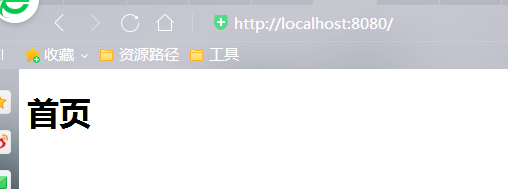
4.页面传值
**方式一:**普通传值
1.在后端方法中使用Model传递值(普通取值)
@RequestMapping("/")
public String index(Model model){
model.addAttribute("msg","hellospringboot");
return "index";
}
2.在前端使用th:xxx去接收后端传递进来的值,注意一定要导入头文件()
<!DOCTYPE html>
<html lang="en" xmlns:th="http://www.thymeleaf.org">
<head>
<meta charset="UTF-8">
<title>Title</title>
</head>
<body>
<h1>首页</h1>
<p th:text="${msg}"></p>
</body>
</html>
thymeleaf 语法值的传递使用:

测试结果:

可以传递复杂的值,集合或者数组
方式二:数组和集合可以传递中文
1.在后端方法中使用Model传递值
@RequestMapping("/")
public String index(Model model){
//普通传值
model.addAttribute("msg","hellospringboot");
//传一个数据
model.addAttribute("users", Arrays.asList("wangcai","laifu","wangwwang"));
return "index";
}
2.在前端使用th:xxx去接收后端传递进来的值,注意一定要导入头文件()
<!DOCTYPE html>
<html lang="en" xmlns:th="http://www.thymeleaf.org">
<head>
<meta charset="UTF-8">
<title>Title</title>
</head>
<body>
<h1>首页</h1>
<!--普通取值-->
<p th:text="${msg}"></p>
<!--循环遍历 接收后端传递的users,遍历每个的结果就是user,可以在这个标签内使用
th:each="item:${items}"
-->
<h1 th:each="user:${users}" th:text="${user}"></h1>
<!--行内写法-->
<h1 th:each="user:${users}">[[ ${user}]]</h1>
<div th:each="user:${users}">
<p th:text="${user}"></p>
</div>
</body>
</html>
测试结果:






















 1242
1242











 被折叠的 条评论
为什么被折叠?
被折叠的 条评论
为什么被折叠?








