多线程下载网络图片、视频等
一、使用准备
创建一个StartThread 类继承 Runnable 实现多线程
import java.io.File;
import java.io.InputStream;
import java.io.RandomAccessFile;
import java.net.HttpURLConnection;
import java.net.URL;
public class StartThread implements Runnable {
private String urlLocation;
private String filePath;
private long start;
private long end;
public StartThread(String urlLocation, String filePath, long start, long end) {
this.urlLocation = urlLocation;
this.filePath = filePath;
this.start = start;
this.end = end;
}
@Override
public void run() {
try {
System.out.println("进入多线程方法");
HttpURLConnection conn = getHttp();
conn.setRequestProperty("Range", "bytes=" + start + "-" + end);
System.out.println("图片名称-->" + filePath);
File file = new File(filePath);
RandomAccessFile out = null;
if (file != null) {
out = new RandomAccessFile(file, "rwd");
}
out.seek(start);
InputStream in = conn.getInputStream();
byte[] b = new byte[1024];
int len = 0;
while ((len = in.read(b)) != -1) {
out.write(b, 0, len);
}
in.close();
out.close();
} catch (Exception e) {
System.out.println("download fail");
e.printStackTrace();
}
}
/**
* 创建连接
*
* @return
*/
public HttpURLConnection getHttp() {
URL url = null;
HttpURLConnection conn = null;
try {
if (urlLocation != null) {
url = new URL(urlLocation);
}
conn = (HttpURLConnection) url.openConnection();
conn.setReadTimeout(5000);
conn.setRequestMethod("GET");
} catch (Exception e) {
System.out.println("getHttp error");
}
return conn;
}
}
二、一个文件实现多线程下载
例如:下载一个视频的时候,文件很大却又想下载快些就可以使用多线程进行下载。多线程的方式把一个视频查分成多个视频进行下载,加快视频的下载速度。
import java.io.IOException;
import java.net.HttpURLConnection;
import java.net.URL;
import java.util.concurrent.ExecutorService;
import java.util.concurrent.Executors;
public class CreateThread {
/**
* 实现多线程 方法
* @param urlLocation //网络图片地址 // 一个图片使用
* @param filePath
* @param poolLength
* @throws IOException
*/
public void getFileWithThreadPool(String urlLocation,String filePath, int poolLength) throws IOException{
ExecutorService threadPool = Executors.newFixedThreadPool(poolLength);
/**
* 下载一个文件多线程下载(一个文件很大 可以由多个线程一起下载)
*/
long len = getContentLength(urlLocation);
System.out.println("一个文件大小--》"+len+"--线程数--》"+poolLength);
for(int i=0;i<poolLength;i++){
long start=i*len/poolLength;
long end = (i+1)*len/poolLength-1;
System.out.println("start-->"+start+"--end-->"+end);
if(i==poolLength-1){
end =len;
System.out.println("len 赋值");
}
//创建多个线程
StartThread download=new StartThread(urlLocation, filePath, start,end);
threadPool.execute(download);
}
//让线程执行完自动关闭
threadPool.shutdown();
System.err.println("分配线程 任务结束");
}
/**
* 获取文件的大小 (单位 byte)
* @param urlLocation
* @return
* @throws IOException
*/
private static long getContentLength(String urlLocation) throws IOException{
URL url = null;
if (urlLocation != null)
{
url = new URL(urlLocation);
}
HttpURLConnection conn = (HttpURLConnection) url.openConnection();
conn.setReadTimeout(5000);
conn.setRequestMethod("GET");
long len = conn.getContentLength();
return len;
}
public static void main(String[] args) {
try {
//一个文件 多线程下载
// String url = "http://img.tupianzj.com/uploads/allimg/140716/3-140G61501440-L.jpg";
String url = "https://resource.meihua.info/2SxYJ5jka40dYgykSYASyV3Rrik=/lkbiIFctwfhJpPG2epYX_iOTOSS6";
CreateThread createThread = new CreateThread();
// 网络文件url --- 存放路径 --- 创建的线程数
createThread.getFileWithThreadPool(url, "D:/usr/share/", 3);
} catch (Exception e) {
e.printStackTrace();
}
}
}
三、多个文件实现多线程
例如:实现多个文件同时下载,通过爬虫的方式,或者其他渠道获得到的图片、视频路径(多个),如果成千上百个图片、视频还好你可以等一会,但是上万个,就算一个文件一秒,你也不想等把,如果是视频呢,所以就总结了一下,使用多线程的方式,同时下载多个文件。既加快速度页,又节省时间
import java.io.IOException;
import java.net.HttpURLConnection;
import java.net.URL;
import java.util.concurrent.ExecutorService;
import java.util.concurrent.Executors;
//同时下载多个文件
public class MoreFileCreateThread {
/**
* 实现多线程 方法
*
* @param urlLocation //网络图片地址 多个图片用逗号(,)隔开 使用 同时下载多个文件
* @param filePath
* @param poolLength
* @throws IOException
*/
public void getFileWithThreadPool(String urlLocation, String filePath, int poolLength) throws IOException {
ExecutorService threadPool = Executors.newFixedThreadPool(poolLength);
/**
* 同时下载多个文件
*/
String[] arrayStrings = urlLocation.split(",");
poolLength = arrayStrings.length;
System.out.println("线程数" + poolLength);
//也可以写一个固定的线程数 一个线程里面执行一份部分下载
for (int a = 0; a < arrayStrings.length; a++) {
System.out.println(a + "长度" + arrayStrings[a]);
long len = getContentLength(arrayStrings[a]);
StartThread download = new StartThread(arrayStrings[a], filePath + a + ".jpg", 0, len);
threadPool.execute(download);
}
//让线程执行完自动关闭
threadPool.shutdown();
System.err.println("分配线程 任务结束");
}
/**
* 获取文件的大小 (单位 byte)
*
* @param urlLocation
* @return
* @throws IOException
*/
private static long getContentLength(String urlLocation) throws IOException {
URL url = null;
if (urlLocation != null) {
url = new URL(urlLocation);
}
HttpURLConnection conn = (HttpURLConnection) url.openConnection();
conn.setReadTimeout(5000);
conn.setRequestMethod("GET");
long len = conn.getContentLength();
return len;
}
public static void main(String[] args) {
try {
//多个文件多线程下载 用逗号(,) 隔开
String url = "http://img.tupianzj.com/uploads/allimg/140716/3-140G61501440-L.jpg, http://img.tupianzj.com/uploads/allimg/140418/3-14041Q43F40-L.jpg, http://img.tupianzj.com/uploads/allimg/140319/4-1403191055450-L.jpg, http://img.tupianzj.com/uploads/allimg/131120/3-1311200954320-L.jpg, http://img.tupianzj.com/uploads/allimg/130802/4-130P21036010-L.jpg, http://img.tupianzj.com/uploads/allimg/170107/9-1F10H004310-L.jpg, http://img.tupianzj.com/uploads/allimg/180523/9-1P5231000080-L.jpg, http://img.tupianzj.com/uploads/allimg/170309/9-1F3092145190-L.jpg, http://img.tupianzj.com/uploads/allimg/161107/9-16110H205210-L.jpg, http://img.tupianzj.com/uploads/allimg/170107/9-1F10H004310-L.jpg, http://img.tupianzj.com/uploads/allimg/140604/3-1406041414480-L.jpg, http://img.tupianzj.com/uploads/allimg/171017/9-1G01G15T00-L.jpg, http://img.tupianzj.com/uploads/allimg/170805/9-1FP51IA80-L.jpg, http://img.tupianzj.com/uploads/allimg/180331/9-1P3311131060-L.jpg, http://img.tupianzj.com/uploads/allimg/140102/3-1401021142510-L.jpg, http://img.tupianzj.com/uploads/allimg/161121/9-1611212039430-L.jpg, http://img.tupianzj.com/uploads/allimg/150317/7-15031G511460-L.jpg, http://img.tupianzj.com/uploads/allimg/180202/9-1P2021AS60-L.jpg, http://img.tupianzj.com/uploads/allimg/180202/9-1P2021A5070-L.jpg";
MoreFileCreateThread createThread = new MoreFileCreateThread();
// 网络文件url --- 存放路径 --- 创建的线程数
createThread.getFileWithThreadPool(url, "D:/临时/threadimg/", 3);
} catch (Exception e) {
e.printStackTrace();
}
}
}
四、封装使用示例
接富文本提取资源上传
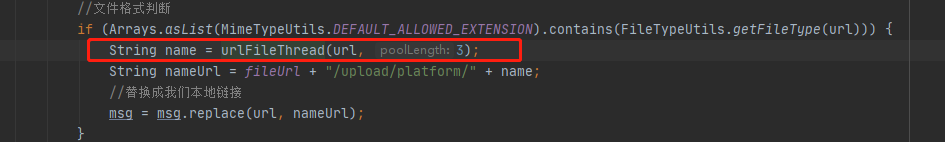
//将网络链接下载到本地,输出新的文件名
@Transactional
public String urlFileThread(String url, int poolLength) throws IOException {
String fileName = (new SimpleDateFormat("yyyyMMddHHmmssSSS")).format(new Date()) + "_" + RandomUtil.randomInt(10000);
String name = url.substring(url.lastIndexOf("/") + 1);
int len = name.lastIndexOf(".");
if (len <= 0) {
throw new ServiceException("文件类型有误,请确认!");
} else {
fileName = fileName + name.substring(len);
}
CreateThread createThread = new CreateThread();
// 网络文件url --- 存放路径 --- 创建的线程数
createThread.getFileWithThreadPool(url, filePath + fileName, poolLength);
return fileName;
}





















 1948
1948











 被折叠的 条评论
为什么被折叠?
被折叠的 条评论
为什么被折叠?








