1.按键介绍
![]() 断点标志位:在此处进行断点,程序调试时会在此处停下
断点标志位:在此处进行断点,程序调试时会在此处停下
![]() 调试debug:进行程序调试
调试debug:进行程序调试
![]() 步入:一步一步朝下进行(不会进入官方类库的方法)
步入:一步一步朝下进行(不会进入官方类库的方法)
![]() 步过:一步一步朝下进行(跳过方法)
步过:一步一步朝下进行(跳过方法)
![]() 步出:从方法内,回到调用该方法的地方(不想看该方法体的时候)。
步出:从方法内,回到调用该方法的地方(不想看该方法体的时候)。
![]() 返回:回到最初的断点
返回:回到最初的断点
![]() 恢复程序:执行程序直到遇到下一断点(该断点已解决,想看下一个断点)
恢复程序:执行程序直到遇到下一断点(该断点已解决,想看下一个断点)
![]() 强制步入:可以进入官方类库的方法(方便查看JDK源码)
强制步入:可以进入官方类库的方法(方便查看JDK源码)
![]() 回到执行点:回到当前执行位置
回到执行点:回到当前执行位置
![]() 回退:返回当前方法调用处(重走)
回退:返回当前方法调用处(重走)
![]() 移动:移动暂停到光标处
移动:移动暂停到光标处
![]() 计算表达式: 当想修改对象值的时候又不想在代码里面修改,则启动计算表达式搜索想修改的对象,修改它的值方便下面的判断然后改错。不会修改源来的赋值,保证代码一致性。
计算表达式: 当想修改对象值的时候又不想在代码里面修改,则启动计算表达式搜索想修改的对象,修改它的值方便下面的判断然后改错。不会修改源来的赋值,保证代码一致性。
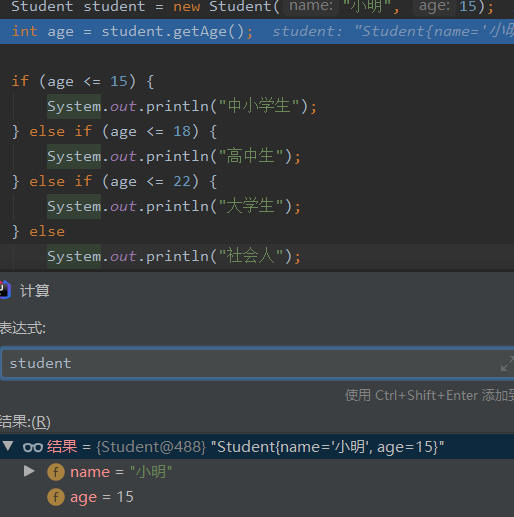 、
、
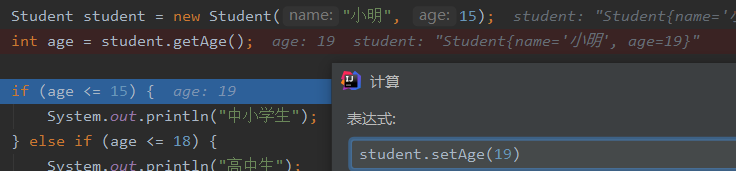
2.条件断点
断点右键可以增加判断条件,当只有符合这个条件,此断点才生效
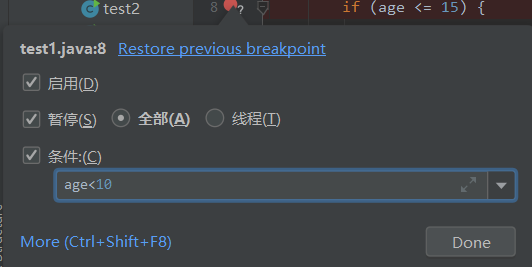
3.多线程断点
3.1理论
执行时可以右键变量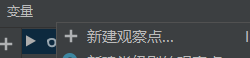
![]() 查看当前线程
查看当前线程
断点时 右键,点击线程 使默认
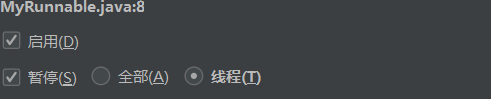
此时执行就只有一个线程,方便调试
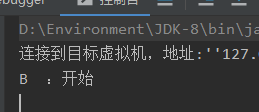
想切换线程,点击
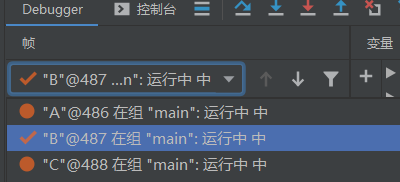
3.2实践
多线程调试(生产者消费者)
public class Consumer implements Runnable{
Box box;
public Consumer(Box box) {
this.box = box;}
@Override
public void run() {
while (true){
box.get(); 断点============
}}}
public class Producer implements Runnable{
Box box;
public Producer(Box box) {
this.box = box;}
@Override
public void run() {
for (int i = 1; i <= 5; i++) {
box.put(i); 断点=============
}}}public class Box {
private int milk;
private boolean state = false;
public void put(int milk){
System.out.println("放入开始");
synchronized (this){
if(state){
try{
System.out.println("放入等待");
wait();
}catch (InterruptedException e){
e.printStackTrace();
}
System.out.println("放入等待结束");
}
this.milk=milk;
System.out.println("员工将第" + this.milk + "瓶牛奶放入");
this.state = true;
notifyAll();
}
System.out.println("放入结束");
}
public void get(){
System.out.println("拿出开始");
synchronized (this){
if(!state){
try{
wait();
}catch (InterruptedException e){
e.printStackTrace();
}
}
System.out.println("用户拿到第" + this.milk + "瓶牛奶");
this.state = false;
notifyAll();
}
System.out.println("获取结束");
}
}
public class MainClass {
public static void main(String[] args) {
Box box = new Box(); 断点=====================
Producer producer = new Producer(box);
Consumer consumer = new Consumer(box);
Thread thread1 = new Thread(producer, "生产者");
Thread thread2 = new Thread(consumer, "消费者");
thread1.start();
thread2.start();
}}俩个线程均start(),state(判断是否有牛奶)
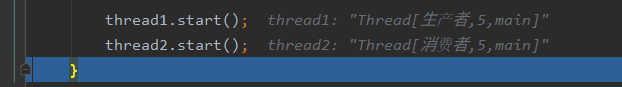
先进入消费者
遇到wait()
消费者进入等待状态
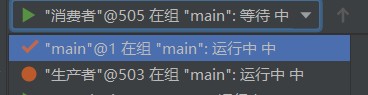
放入后 state=true ,notifyAll() 不会直接释放🔒,走出synchronized后,唤醒消费者线程
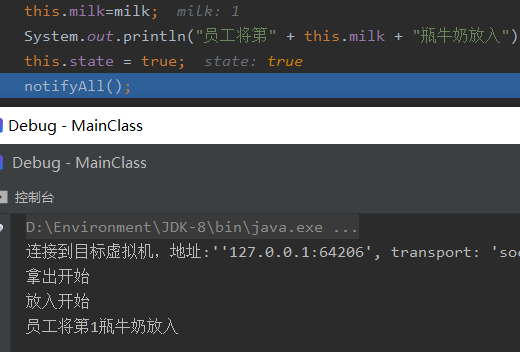
消费者已经被唤醒
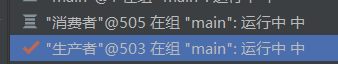
继续执行,直到,
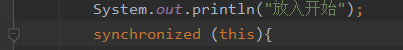
因为生产者执行了notifyall()结束后,释放了🔒,不会进入,处于等待状态,等待唤醒![]()
执行完get 第五瓶牛奶后结束
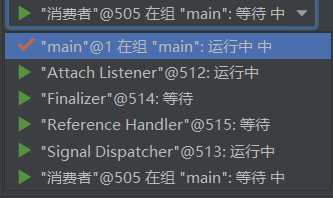





















 460
460











 被折叠的 条评论
为什么被折叠?
被折叠的 条评论
为什么被折叠?








