前端面试(3)
接上:前端面试(2):https://blog.csdn.net/weixin_45266979/article/details/122704709
文章目录
前言
被支配的恐惧感,只有不断的面试面试面试,认识到,原来自己真的是一个小菜鸡…
牛亨智能
一、将如下https请求⽤Promise形式进⾏改写。
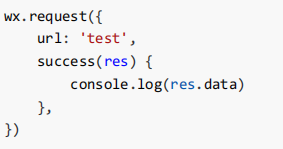
解答:

二、举出三种垂直居中的⽅法
解答:

三、在⼀个容器中有三个模块,定义某⼀模块⾼度,使得其它模块能⾃适应最⾼⾼度
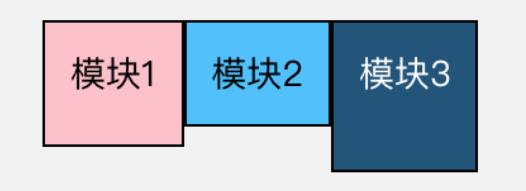
解答:

代码:
<template>
<div>
3.自适应最高高度
<div class="mheight">
<div class="box1">模块1(高度未定义)</div>
<div class="box2">模块2(高度未定义)</div>
<div class="box3">模块3(高度为120px)</div>
</div>
</div>
</template>
<script>
export default {
name: 'MixHeight'
}
</script>
<style scoped>
.mheight{
margin: 0 auto;
background-color: antiquewhite;
width: 600px;
display: flex;
text-align: center;
}
.mheight .box1{
width: 100px;
background-color: pink;
}
.mheight .box2{
width: 100px;
background-color: skyblue;
}
.mheight .box3{
width: 100px;
height: 120px;
background-color: purple;
}
</style>
四、vue编写⼀个步骤条组件实现类似效果,使⽤时可以⾃定义所有步骤的名称,和⾼亮颜⾊

解答:

代码:
<template>
<div>
4.步骤条组件
<div class="articlesteps">
<div class="step">
<div :model="stepname" class="head">
<div class="iconfont num1" label=1 v-bind:style="{background:num1bgc,color:num1color}"> {{ stepname.step1 }}</div>
<div class="iconfont num2" label=2 v-bind:style="{background:num2bgc,color:num2color}"> {{ stepname.step2 }}</div>
</div>
<div class="container">
<el-form ref="form" :model="form" label-width="80px">
<el-form-item v-if="label===1" :label="form.telName">
<el-input v-model="form.tel" :placeholder="form.telName"></el-input>
</el-form-item>
<el-form-item v-if="label===2" :label="form.userName">
<el-input v-model="form.name" :placeholder="form.userName"></el-input>
</el-form-item>
<el-form-item v-if="label===2" :label="form.userPwd">
<el-input v-model="form.pwd" :placeholder="form.userPwd"></el-input>
</el-form-item>
<el-form-item v-if="label===1" style="text-align: right">
<el-button @click="resetForm('form')">取消</el-button>
<el-button :style="{background:btnbgc}" class="btn" @click="nextClick">下一步</el-button>
</el-form-item>
<el-form-item v-if="label===labelmax" style="text-align: right">
<el-button @click="resetForm('form')">取消</el-button>
<el-button :style="{background:btnbgc}" class="btn" @click="beforeClick">上一步</el-button>
<el-button type="primary" @click="submitForm('form')">提交</el-button>
</el-form-item>
</el-form>
</div>
</div>
</div>
</div>
</template>
<script>
export default {
name: 'ArticleSteps',
data () {
return {
// 步骤变化
label: 1,
labelmax: 2,
// 步骤名称
stepname: {
step1: '填写手机号',
step2: '确认管理员信息'
},
// 步骤条颜色
num1bgc: 'rgb(44, 209, 169)',
num2bgc: 'rgb(241, 244, 249)',
num1color: 'white',
num2color: 'black',
btnbgc: 'rgb(44, 209, 169)',
btncolor: 'white',
// 表单变化
form: {
telName: '手机号',
tel: '',
userName: '用户名',
name: '',
userPwd: '密码',
pwd: ''
}
}
},
methods: {
resetForm (form) {
this.$refs[form].resetFields()
},
submitForm (form) {
console.log(form)
this.$refs[form].validate((valid) => {
if (valid) {
alert('submit!')
} else {
console.log('error submit!!')
return false
}
})
},
beforeClick () {
this.label = this.label - 1
var c = this.num1bgc
this.num1bgc = this.num2bgc
this.num2bgc = c
var d = this.num1color
this.num1color = this.num2color
this.num2color = d
},
nextClick () {
this.label = this.label + 1
var c = this.num1bgc
this.num1bgc = this.num2bgc
this.num2bgc = c
var d = this.num1color
this.num1color = this.num2color
this.num2color = d
}
}
}
</script>
<style scoped>
@import "~@/assets/font/iconfont.css";
.articlesteps {
margin: 0 auto;
box-sizing: border-box;
}
.step {
width: 600px;
height: 600px;
margin: 0 auto;
}
.head {
display: flex;
text-align: center;
line-height: 50px;
}
.step .head .num1 {
width: 50%;
height: 50px;
font-size: 22px;
}
.step .head .num2 {
width: 50%;
height: 50px;
font-size: 22px;
}
.container {
width: 600px;
height: 500px;
padding: 40px 40px 0 40px;
}
.container .btn {
border: none;
}
</style>
五、vue编写如下密码输⼊组件

解答:

代码:
<template>
<div>
5.密码输入组件
<div class="pwdcontain">
<div id="payPwd">
<div class="font">
<div>请输入支付密码(数字)</div>
<div style="cursor: pointer;font-size: 12px" @click="showpwd" title="输入密码后点我有惊喜哦~">点我显示密码:{{ this.data }}</div>
</div>
<div class="paybox">
<el-input v-model="input.input1" class="inputbox" maxlength="1" name="num" type="password"></el-input>
<el-input v-model="input.input2" class="inputbox" maxlength="1" name="num" type="password"></el-input>
<el-input v-model="input.input3" class="inputbox" maxlength="1" name="num" type="password"></el-input>
<el-input v-model="input.input4" class="inputbox" maxlength="1" name="num" type="password"></el-input>
<el-input v-model="input.input5" class="inputbox" maxlength="1" name="num" type="password"></el-input>
<el-input v-model="input.input6" class="inputbox" maxlength="1" name="num" type="password"></el-input>
<el-button class="resetbtn" @click="clearAllNumber">重置</el-button>
</div>
</div>
</div>
</div>
</template>
<script>
import $ from 'jquery'
export default {
name: 'Password',
data () {
return {
data: undefined,
input: {
input1: undefined,
input2: undefined,
input3: undefined,
input4: undefined,
input5: undefined,
input6: undefined
},
num1: null,
num2: null,
num3: null,
num4: null,
num5: null,
num6: null
}
},
created () {
// 只能输入数字
$(document).on('keyup', 'input[name="num"]', function (e) {
if ($(this).val() !== '') {
const temp = $(this).val()
$(this).val(temp.replace(/[^\d]/g, ''))
if (temp.indexOf('.') === -1) {
if (temp.substring(0, 1) === '0' && temp.length > 1) {
$(this).val('0')
}
} else {
console.log(123)
}
}
})
},
watch: {},
methods: {
showpwd () {
this.sumnum(this.input)
},
clearAllNumber () {
this.input.input1 = undefined
this.input.input2 = undefined
this.input.input3 = undefined
this.input.input4 = undefined
this.input.input5 = undefined
this.input.input6 = undefined
},
sumnum (sum) {
const a = sum.input1 + sum.input2 + sum.input3 + sum.input4 + sum.input5 + sum.input6
this.data = parseInt(a)
}
}
}
</script>
<style scoped>
.pwdcontain {
width: 600px;
background-color: antiquewhite;
margin: 0 auto;
padding: 20px 10px;
border-radius: 10px;
}
.pwdcontain #payPwd {
background-color: white;
border-radius: 10px;
padding: 20px;
}
.pwdcontain #payPwd .font {
font-size: 24px;
}
.pwdcontain #payPwd .paybox {
display: flex;
justify-content: space-between;
width: 90%;
margin: 0 auto;
padding: 20px;
}
.pwdcontain #payPwd .paybox .inputbox {
box-sizing: border-box;
border-top: 3px solid rgb(154, 154, 154);
border-left: 3px solid rgb(154, 154, 154);
border-right: 3px solid rgb(238, 238, 238);
border-top: 3px solid rgb(154, 154, 154);
border-bottom: 3px solid rgb(238, 238, 238);
}
.pwdcontain #payPwd .paybox .resetbtn {
margin-left: 20px;
border-top: 3px solid rgb(154, 154, 154);
border-left: 3px solid rgb(154, 154, 154);
border-right: 3px solid rgb(238, 238, 238);
border-top: 3px solid rgb(154, 154, 154);
border-bottom: 3px solid rgb(238, 238, 238);
}
/*方法一*/
/*.pwdcontain #payPwd .paybox .el-input /deep/ .el-input__inner {*/
/* 方法二*/
.pwdcontain #payPwd .paybox .el-input >>> .el-input__inner {
border-radius: 0px;
padding: 0;
text-align: center;
border: none;
}
</style>
六、全套项目
vue文件+部分题目的html文件
csdn资源
链接:https://download.csdn.net/download/weixin_45266979/84078964
网盘资源
链接:https://pan.baidu.com/s/1Ihrf7rehsHDqL37uUU-DmQ
提取码:wo8j
推荐:前端面试(4):https://blog.csdn.net/weixin_45266979/article/details/123503879
























 422
422











 被折叠的 条评论
为什么被折叠?
被折叠的 条评论
为什么被折叠?










