ShellBrowser Delphi,Delphi组件功能和工具
ShellBrowser基本上被描述为集合的一部分,它能够为用户和开发人员提供Delphi的程序员,以便轻松灵活地访问windows shell性能。ShellBrowserComponents Delphi的使用基本上是能够模拟windows资源管理器的变体。ShellBrowserComponents Delphi能够复制Windows资源管理器中已知的功能,其中包括上下文菜单、Windows资源管理的左窗格和右窗格、缩略图、虚拟文件夹以及外壳扩展。利用ShellBrowserComponents Delphi也可以非常方便地访问windows shell的性能。它能够提供一种简单的方法,以便与Windows文件资源管理器相结合,这与用户程序的功能和组件有关。
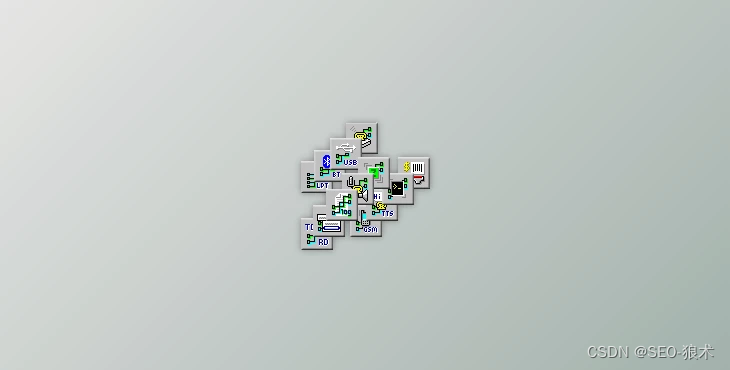
另一方面,ShellBrowser Components Delphi Edition能够为用户和开发人员提供所有重要的功能和工具,以便更好地完成基于Delphi的工作,并与控件一样使用Windows资源管理器。仅用了几个词,就使用了21个不可见的开头,还有很多其他元素,其中有一些物理元素,如TJamShellList、TJamShell Tree和TJamShell-Combo,还有一些其他元素需要在最初的位置提及,您可以让用户熟悉Windows资源管理器功能的基本原理,虚拟连接以及可用的有用套管扩展。除了上面提到的那些,该软件还包含TJamShellChangeNotifier等软件包,该软件包能够让用户在各种各样的shell场合中保持更新,标题中明确提到的元素需要多长时间,它可以引入一个预览小部件,在不需要打开文档的情况下对文档内容进行描绘。
ShellBrowser Delphi组件的强大功能:
ShellBrowser Delphi具有以下功能和属性,如下所述:
ShellBrowser Delphi包含用户使用案例所需的控件,以便用户能够专注于实际工作。
控制组件根据用户的场景进行外观和行为,大多数组件完全受Delphi可视化样式的支持。
ShellBrowser Delphi能够轻松灵活地使用嵌入式shell功能增强用户的Delphi应用程序。
ShellBrowser Delphi可以与Delphi的弹出菜单一起扩展。

























 347
347











 被折叠的 条评论
为什么被折叠?
被折叠的 条评论
为什么被折叠?










