FlyWay整合Springbooot 实战教程
##政治老师:是什么?为什么?怎么做?
源码:
GitHub地址:https://github.com/intomylife/SpringBoot
环境
JDK 1.8.0 +
Maven 3.0 +
MySQL 5.6以上
SpringBoot 2.0以上(1.5可以和MySql5.5搭配)
是什么:
Flyway的简述:

Flyway的运作方式:

-
默认创建一个flyway_schema_history表 无则创建有则更新;
-
在项目启动的时候,会自动检索Version,根项目的sql文件(schema)进行对比,如果是最新版本则不执行迁移,不是最新版本则更新;ps:这bendi(文件夹)根db(文件夹)代表着2个数据库,小编自定义的路径取代了作者本身默认的路径


-
若为最新:日志描述当前版本为4.0,schema“mall”是最新的。无需迁移
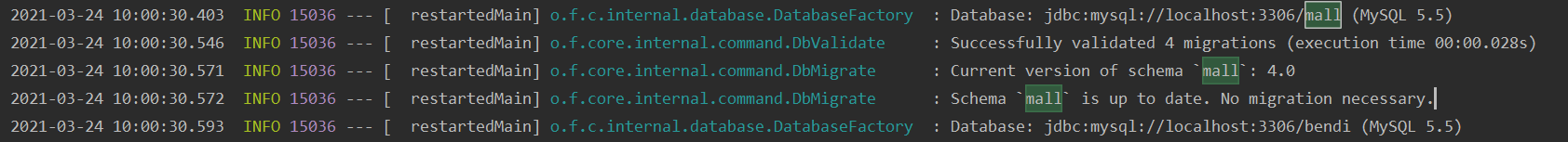
-
无更新:
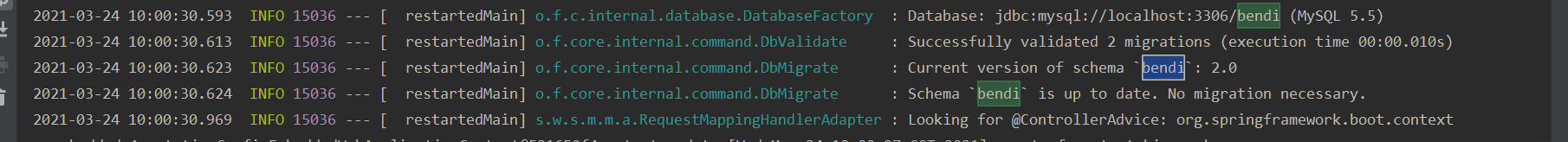
怎么做?
1.新建srpingboot项目 相信大伙都会了 只需勾选这个

2.maven依赖参考:
<dependency>
<groupId>org.mybatis.spring.boot</groupId>
<artifactId>mybatis-spring-boot-starter</artifactId>
<version>2.1.1</version>
</dependency>
<dependency>
<groupId>org.springframework.boot</groupId>
<artifactId>spring-boot-starter-web</artifactId>
</dependency>
<dependency>
<groupId>org.flywaydb</groupId>
<artifactId>flyway-core</artifactId>
<version>5.2.1</version>
</dependency>
<dependency>
<groupId>mysql</groupId>
<artifactId>mysql-connector-java</artifactId>
<scope>runtime</scope>
</dependency>
3.FlyWay注册类:
@Configuration public class FlyWayConfigiton { @Bean(name = "Flyway") public Flyway Flyway(){ Flyway flyway = Flyway.configure().dataSource( "jdbc:mysql://localhost:3306/flyway?useUnicode=true&characterEncoding=utf-8&autoReconnect=true&zeroDateTimeBehavior=CONVERT_TO_NULL&serverTimezone=UTC", "root", "123").locations("a").load();//locations就是你的sql文件目录作者这里自定义 flyway.migrate(); return flyway; } }

4.application.yml:
spring:
datasource:
driver-class-name: com.mysql.cj.jdbc.Driver
url: jdbc:mysql://localhost:3306/bendi?createDatabaseIfNotExist=true&serverTimezone=UTC&useUnicode=true&characterEncoding=utf-8&useSSL=true
username: root
password: 123
5.sql文件(迁移文件):
V1.0_bendi.sql:
DROP TABLE IF EXISTS user;
CREATE TABLE user
(
id BIGINT(20) NOT NULL COMMENT ‘主键ID’,
name VARCHAR(30) NULL DEFAULT NULL COMMENT ‘姓名’,
age INT(11) NULL DEFAULT NULL COMMENT ‘年龄’,
email VARCHAR(50) NULL DEFAULT NULL COMMENT ‘邮箱’,
PRIMARY KEY (id)
);
重点关注命名规则:V+版本号(默认1.0)+"_"+xxxxx.sql 如:V1.0_bendi.sql V2.0_bendi.sql FlyWay会根据flyway_schema_history的script&version进行校验 对比版本号 所以一定得按规则行事
6.启动项目就自动校验执行:

7.加入到已有的项目也是一样加FlyWay的dependency 加入配置类 如果多数据源则加多个配置类

可能遇到的问题:
1.Unable to resolve location classpath






















 1425
1425











 被折叠的 条评论
为什么被折叠?
被折叠的 条评论
为什么被折叠?








