Java画sin图像

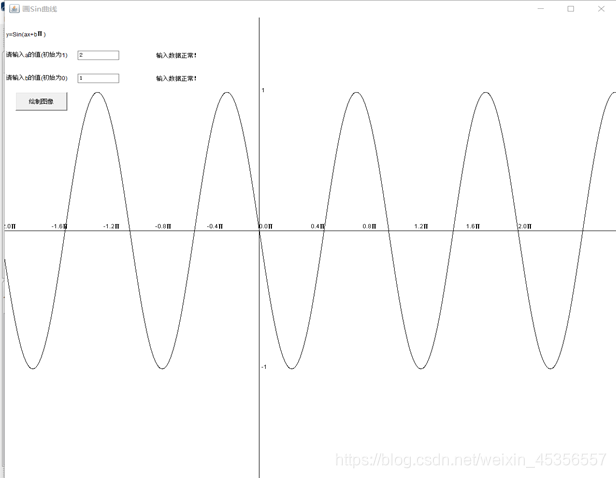

import java.awt.*;
import javax.swing.*;
import javax.swing.event.*;
import java.awt.event.*;
class Myclose extends WindowAdapter
{
public void windowClosing(WindowEvent e)
{
System.exit(-1);
}
}
public class Test8_2 extends Frame implements ActionListener,TextListener
{
Button b1=new Button("绘制图像");
Label l1=new Label("y=Sin(ax+b∏)");
Label l2=new Label("请输入a的值(初始为1):");
Label l3=new Label("请输入b的值(初始为0):");
Label l4=new Label("输入提醒");
Label l5=new Label("输入提醒");
TextField t1=new TextField();
TextField t2=new TextField();
double a=1,b=0;
private Canvas c;
Test8_2()
{
this.setSize(1200, 1200);
this.setTitle("画Sin曲线");
this.add(l1);
l1.setBounds(10, 60, 80, 30);
this.add(l2);
l2.setBounds(10, 110, 120, 20);
this.add(t1);
t1.setBounds(150, 110, 80, 20);
t1.addTextListener(this);
this.add(l3);
l3.setBounds(10, 160, 120, 20);
this.add(t2);
t2.setBounds(150, 160, 80, 20);
t2.addTextListener(this);
this.add(b1);
b1.setBounds(30, 200, 100, 40);
this.add(l4);
b1.addActionListener(this);
l4.setBounds(300, 110, 80, 20);
this.add(l5);
l5.setBounds(300, 160, 80, 20);
this.c=new SinCanvas();
add(c);
this.setVisible(true);
Myclose wh=new Myclose();
this.addWindowListener(wh);
}
private class SinCanvas extends Canvas
{
public void paint(Graphics g)
{
super.paint(g);
g.setColor(Color.BLACK);
g.drawLine(0, 500, 1200, 500);
g.drawLine(500, 0, 500, 1200);
for(int i=0;i<=500;i=i+100)
g.drawString(String.valueOf((float)((i-500)/250.0))+"∏", i, 495);
for(int i=500;i<=1000;i=i+100)
g.drawString(String.valueOf((float)((i-500)/250.0))+"∏", i, 495);
g.drawString("1",505,200);
g.drawString("-1",505,800);
for(int i=0;i<5000;i++) //画的长一点,改变a,b后可以显示
{
double y1,y2,a1,a2,a3;
a1=i*Math.PI/500;
a2=(i+1)*Math.PI/500;
y1=Math.sin(a1*a)*300+500;
y2=Math.sin(a2*a)*300+500;
g.drawLine((int)(500+i/2+b*250), (int)y1, (int)(500+(i+1)/2+b*250), (int)y2);//从(500,500)零点往x轴正方向画
y1=500-Math.sin(a1*a)*300;
y2=500-Math.sin(a2*a)*300;
g.drawLine((int)(500-i/2+b*250), (int)y1, (int)(500-(i+1)/2+b*250), (int)y2);//从(500,500)零点往x轴负方向画
}
}
}
public void actionPerformed(ActionEvent e)
{
if(e.getSource()==b1)
{
System.out.println(a);
System.out.println(b);
this.c.repaint();
}
}
public void textValueChanged(TextEvent e)
{
String a1=this.t1.getText();
try
{
a=Double.parseDouble(a1);
this.l4.setText("输入数据正常!");
}
catch(NumberFormatException ex)
{
this.l4.setText("输入数据错误!");
}
String b1=this.t2.getText();
try
{
b=Double.parseDouble(b1);
this.l5.setText("输入数据正常!");
}
catch(NumberFormatException ex)
{
this.l5.setText("输入数据错误!");
}
}
public static void main(String[] args)
{
new Test8_2();
}
}





















 960
960











 被折叠的 条评论
为什么被折叠?
被折叠的 条评论
为什么被折叠?








