1. 后端操作
nacicat连接服务器数据库,mysql默认是不允许远程连接的,需要配置
-
打开Xshell,先试试连接数据库
-
mysql -uroot -proot(123456是数据库密码)
-
登录进去后输入命令
use mysql;
select user, host from user;

-
如果看到host那排是localhost,说明只允许本地访问(这里我已授权过,所以显示了%。如果已经显示%,说明就ok了)
-
权限修改
# 8.0之前的mysql grant all privileges on *.* to 'root'@'%' identified by '密码' with grant option; flush privileges; # 8.0之后的mysql create user root@'%' identified by '密码'; grant all privileges on *.* to root@'%' with grant option; flush privileges; -
连接navicat

修改application-prod.properties文件
#在application.properties文件中指定加载application-prod.properties文件
spring.profiles.active=prod
server.port=9091
spring.datasource.username=root
spring.datasource.password=123456
spring.datasource.url=jdbc:p6spy:mysql://112.74.55.xx:3306/springboot-vue?useSSL=false&serverTimezone=Hongkong&characterEncoding=utf-8&autoReconnect=true&allowPublicKeyRetrieval=true
spring.datasource.driver-class-name=com.p6spy.engine.spy.P6SpyDriver
#上传文件的ip
file.ip=http://112.74.55.xx
#mybatis配置
mybatis-plus.type-aliases-package=com.pojo
mybatis-plus.mapper-locations=classpath:mybatis/xml/*.xml
打包springboot项目,生成jar包,放入服务器某个位置,后台运行
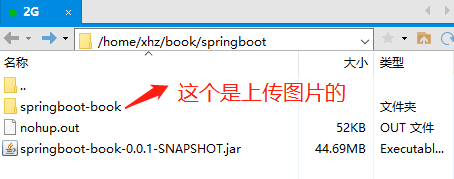
#服务器运行
nohup java -jar springboot-book-0.0.1-SNAPSHOT.jar --spring.profiles.active=prod &
#看启动日志
tailf nohup.out
2. 前端操作
打包vue项目,后生成dist目录,修改后端给的ip地址,放进服务器某个目录
npm run build

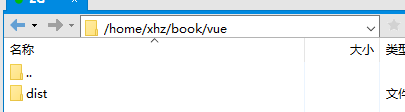
3. 配置nginx
修改nginx配置文件

user root;
worker_processes 1;
events {
worker_connections 1024;
}
http {
include mime.types;
default_type application/octet-stream;
sendfile on;
keepalive_timeout 65;
server {
listen 81;
server_name 112.74.55.xx;#这里是服务器地址
location / {
root /home/xhz/book/vue/dist;#这里是我vue项目地址
index index.html index.htm;
try_files $uri $uri/ /index.html;#防止刷新页面报错
}
location /api {
proxy_pass http://112.74.55.xx:9091/;#这里是后端服务器地址
}
error_page 500 502 503 504 /50x.html;
location = /50x.html {
root html;
}
}
}
如果访问出现 Nginx出现403 forbidden
把 user改成 root;
重新启动nginx(这里我用的是宝塔启动)
访问 http://112.74.55.xx:81 成功




















 1203
1203











 被折叠的 条评论
为什么被折叠?
被折叠的 条评论
为什么被折叠?








