1.导入依赖
<!--对象 get set插件 便于简写对象属性get set 方法 非必须-->
<dependency>
<groupId>org.projectlombok</groupId>
<artifactId>lombok</artifactId>
<version>1.16.18</version>
</dependency>
<!--必须-->
<dependency>
<groupId>org.jxls</groupId>
<artifactId>jxls</artifactId>
<version>2.6.0</version>
</dependency>
<dependency>
<groupId>org.jxls</groupId>
<artifactId>jxls-poi</artifactId>
<version>1.1.0</version>
</dependency>
<!-- 日志包 非必须 避免控制台提示日志相关警告信息-->
<dependency>
<groupId>org.slf4j</groupId>
<artifactId>slf4j-simple</artifactId>
<version>1.7.25</version>
<scope>compile</scope>
</dependency>
2. 涉及模板文件(模板需要右键设置批注的看下图)

2.1.首行设置整体区域( Administrator: jx:area(lastCell="AJ48") Administrator是右键插入批注直接就有的不要动每个人的可能不一样只添加jx:这一串 AJ48是因为我的合同模板最后一行是48最后一列是AJ)

2.2 需要循环的模板如下(list是java传的我的是list如下面代码 AJ8的意思是从AJ8当前行开始循环往下) 批注内容: Administrator: jx:each(items="list" var="item" lastCell="AJ8") eg: 赋值${item.java程序设置的值} 具体看模板及我的代码示例
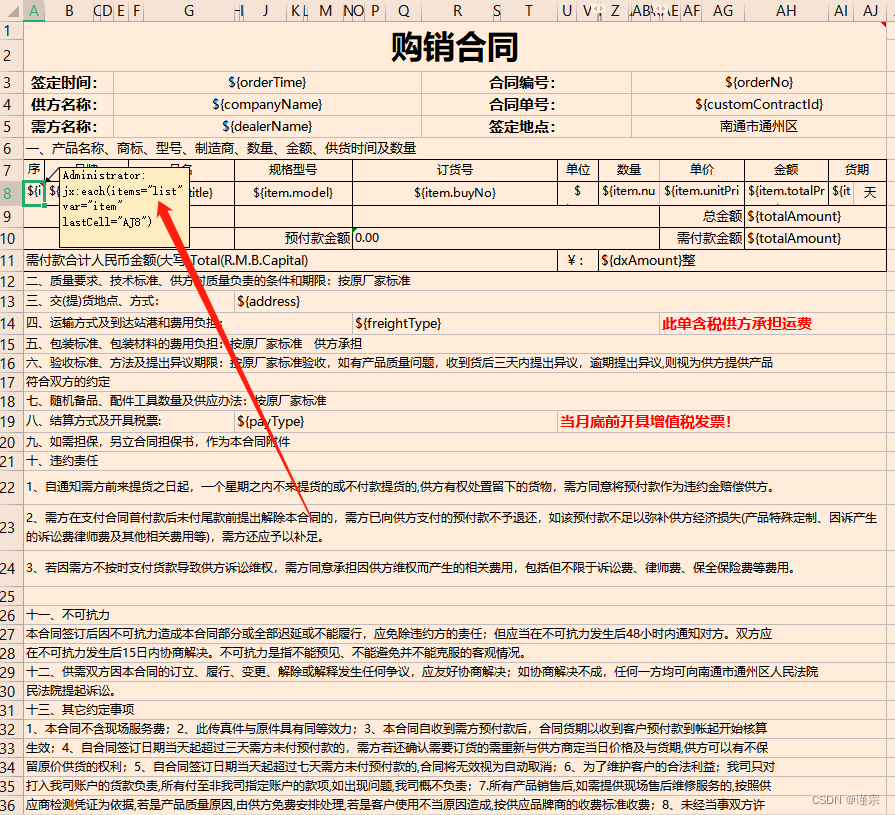
3.模板赋值
package com.laomao.printing;
import org.jxls.common.Context;
import org.jxls.util.JxlsHelper;
import org.jxls.util.Util;
import java.io.FileOutputStream;
import java.io.InputStream;
import java.io.OutputStream;
import java.math.BigDecimal;
import java.util.ArrayList;
import java.util.List;
public class Print {
/**
* 打印方法 不插入图片
* @throws Exception
*/
public static void print() throws Exception {
//准备数据
List<OrderContract> list = new ArrayList<OrderContract>();
for (int i = 0; i < 20; i++) {
//自己要赋值的list跟excel文件上的批注一致
OrderContract stu = new OrderContract();
stu.setXh(1);
stu.setBrandName("品牌");
stu.setBuyNo("订货号");
stu.setDay(10);
stu.setMeasure("个");
stu.setModel("型号");
stu.setNum(10);
stu.setTitle("花姑娘滴");
stu.setUnitPrice(new BigDecimal(10));
stu.setTotalPrice(new BigDecimal(100));
list.add(stu);
}
//获取模板文件,你自己当前模板的位置 我这里为当前项目下
//如果为系统路径 为: InputStream is = new FileInputStream("F://student.xlsx");
// InputStream is = Print.class.getClassLoader().getResourceAsStream("student.xlsx");
InputStream is = Print.class.getClassLoader().getResourceAsStream("order_contract.xls");
//根据模板生成的文件保存路径 我这里保存在本地D盘
OutputStream os = new FileOutputStream("D://order_contract.xls");
//绑定数据
Context context = new Context();
//涉及太多只写了一个单独的
context.putVar("orderNo", "123456");
// context.putVar("orderTime", new Date());
context.putVar("list", list);
//生成
JxlsHelper.getInstance().processTemplate(is, os, context);
}
/**
* 打印方法 不插入图片
*
* 模板文件为student1.xlsx
* 注意事项:模板文件新加入了一行,所以整体范围也就有所改变,大家注意一下批注中的结束范围
* 图片所占用的范围为B2到C2
*
*
* @throws Exception
*/
public static void print1() throws Exception {
//准备数据
List<Student> list = new ArrayList<Student>();
for (int i = 0; i < 20; i++) {
Student stu = new Student();
stu.setAge(i);
stu.setClassName("一年级");
stu.setName("张三" + i);
stu.setSex("男");
list.add(stu);
}
//获取模板文件,你自己当前模板的位置 我这里为当前项目下
//如果为系统路径 为: InputStream is = new FileInputStream("F://student.xlsx");
InputStream is = Print.class.getClassLoader().getResourceAsStream("student1.xlsx");
//根据模板生成的文件保存路径 我这里保存在本地D盘
OutputStream os = new FileOutputStream("D://student1.xlsx");
//图片路径
InputStream imageInputStream =Print.class.getClassLoader().getResourceAsStream("a.png");
//转为字节码,插入的图片只能是字节码格式
byte[] imageBytes = Util.toByteArray(imageInputStream);
//绑定数据
Context context = new Context();
context.putVar("imageBytes", imageBytes);
context.putVar("title", "学上统计表");
context.putVar("list", list);
//生成
JxlsHelper.getInstance().processTemplate(is, os, context);
}
public static void main(String[] args) throws Exception {
print();
// print1();
}
}




















 1万+
1万+











 被折叠的 条评论
为什么被折叠?
被折叠的 条评论
为什么被折叠?








