SCSI协议
SCSI协议主要是在主机和存储设备之间传送命令、状态和块数据。在各类存储技术中,SCSI协议可谓是最重要的脊梁。因为SCSI协议层位于操作系统和外部资源之间,它具有不同的功能组件。
SCSI通信设备

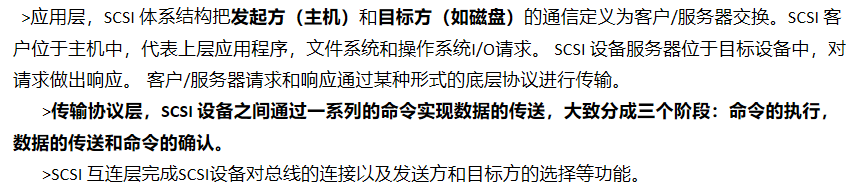 网络存储分类
网络存储分类
-
直连式存储
将存储设备通过SCSI接口或者光纤通道直接链接到一台服务器

-
网络接入存储
存储设备与服务器彻底分离,存储设备通过标准的以太网链接到需要存储服务的计算机
支持常用的NFS,SAMBA等服务

-
存储区域网络
采用光纤通道或者Ethernet进行远距离传输,使用光纤通道交换机连接存储陈列或服务器主机。成为一个专用存储网络,这个专用存储网络不支持TCP/IP协议

配置案例

- 服务端
1.安装软件
[root@system1 ~]# yum install targetcli -y
2.开启服务并设置开机自启
[root@system1 ~]# systemctl enable target
[root@system1 ~]# systemctl start target
3.设置防火墙规则
[root@system1 ~]# firewall-cmd --permanent --add-rich-rule 'rule family="ipv4" source address="172.24.8.12/32" port port=3260 protocol=tcp accept'
success
[root@system1 ~]# firewall-cmd --reload
4.创建逻辑卷作为后端存储
[root@system1 ~]# fdisk /dev/sda
Command (m for help): n
Partition type:
p primary (2 primary, 0 extended, 2 free)
e extended
Select (default p): p
Partition number (3,4, default 3):
First sector (24578048-41943039, default 24578048):
Using default value 24578048
Last sector, +sectors or +size{K,M,G} (24578048-41943039, default 41943039): +3G
Partition 3 of type Linux and of size 3 GiB is set
Command (m for help): t
Partition number (1-3, default 3):
Hex code (type L to list all codes): 8e
Changed type of partition 'Linux' to 'Linux LVM'
Command (m for help): w
[root@system1 ~]# partprobe
[root@system1 ~]# pvcreate /dev/sda3
Physical volume "/dev/sda3" successfully created
[root@system1 ~]# vgcreate iscsi_vg /dev/sda3
Volume group "iscsi_vg" successfully created
[root@system1 ~]# lvcreate -n iscsi_store -l 100%VG iscsi_vg
Logical volume "iscsi_store" created
5.配置ISCSI
[root@system1 ~]# targetcli
/> backstores/block create name=iscsi_store dev=/dev/iscsi_vg/iscsi_store
Created block storage object iscsi_store using /dev/iscsi_vg/iscsi_store.
/> cd iscsi
/iscsi> create iqn.2014-08.com.example.group8:system1
Created target iqn.2014-08.com.example.group8:system1.
Created TPG 1.
Global pref auto_add_default_portal=true
Created default portal listening on all IPs (0.0.0.0), port 3260.
/iscsi> cd iqn.2014-08.com.example.group8:system1/tpg1/
/iscsi/iqn.20...:system1/tpg1> luns/ create /backstores/block/iscsi_store
Created LUN 0.
/iscsi/iqn.20...:system1/tpg1> acls/ create iqn.2014-08.com.example.group8:system2
Created Node ACL for iqn.2014-08.com.example.group8:system2
Created mapped LUN 0.
/iscsi/iqn.20...:system1/tpg1> portals/ create 172.24.8.11 3260
Using default IP port 3260
Could not create NetworkPortal in configFS ------自动忽略,因为某些版本已经默认添加了0.0.0.0的监听入口
/iscsi/iqn.20...:system1/tpg1> set attribute authentication=0
Parameter authentication is now '0'.
/iscsi/iqn.20...:system1/tpg1> set attribute generate_node_acls=0
Parameter generate_node_acls is now '0'.
/> saveconfig
/> exit
6.显示结果
/> ls
o- / ................................................................................ [...]
o- backstores ..................................................................... [...]
| o- block ......................................................... [Storage Objects: 1]
| | o- iscsi_store ............ [/dev/iscsi_vg/iscsi_store (3.0GiB) write-thru activated]
| o- fileio ........................................................ [Storage Objects: 0]
| o- pscsi ......................................................... [Storage Objects: 0]
| o- ramdisk ....................................................... [Storage Objects: 0]
o- iscsi ................................................................... [Targets: 1]
| o- iqn.2014-08.com.example.group8:system1 ................................... [TPGs: 1]
| o- tpg1 ...................................................... [no-gen-acls, no-auth]
| o- acls ................................................................. [ACLs: 1]
| | o- iqn.2014-08.com.example.group8:system2 ...................... [Mapped LUNs: 1]
| | o- mapped_lun0 .................................. [lun0 block/iscsi_store (rw)]
| o- luns ................................................................. [LUNs: 1]
| | o- lun0 ......................... [block/iscsi_store (/dev/iscsi_vg/iscsi_store)]
| o- portals ........................................................... [Portals: 1]
| o- 0.0.0.0:3260 ............................................................ [OK]
o- loopback ................................................................ [Targets: 0]
- 客户端
1.安装客户端软件包:
[root@system2 ~]# yum install iscsi-initiator-utils -y
2.配置iscsi 客户端的名字,根据题目要求修改
[root@system2 ~]# vim /etc/iscsi/initiatorname.iscsi
InitiatorName=iqn.2014-08.com.example.group8:system2
3.设定服务开启启动并且重启服务
[root@system2 ~]# systemctl enable iscsi iscsid
[root@system2 ~]# systemctl restart iscsi iscsid
4.发现target
[
root@system2 ~]# iscsiadm -m discovery -t st -p 172.24.8.11
172.24.8.11:3260,1 iqn.2014-08.com.example.group8:system1
5.登录 target
[root@system2 ~]# iscsiadm -m node -l
[root@system2 ~]# lsblk
NAME MAJ:MIN RM SIZE RO TYPE MOUNTPOINT
sda 8:0 0 20G 0 disk
├─sda1 8:1 0 9.8G 0 part /
└─sda2 8:2 0 2G 0 part [SWAP]
sdb 8:16 0 3G 0 disk
6.分区并格式化
[root@system2 ~]# fdisk /dev/sdb
Command (m for help): n
Partition type:
p primary (0 primary, 0 extended, 4 free)
e extended
Select (default p): p
Partition number (1-4, default 1):
First sector (8192-6283263, default 8192):
Using default value 8192
Last sector, +sectors or +size{K,M,G} (8192-6283263, default 6283263): +2100M
Command (m for help): w
[root@system2 ~]# partprobe
[root@system2 ~]# mkfs.ext4 /dev/sdb1
7.设置开机自动挂载
[root@system2 ~]# mkdir /mnt/data
根据题目要求,挂载的时候需要添加 _netdev 参数
[root@system2 ~]# blkid
/dev/sdb1: UUID="630dc30c-ffd4-45ff-a05d-2654043cece8" TYPE="ext4"
[root@system2 ~]# vim /etc/fstab
UUID=442250bf-36c4-4e78-a63c-a676fc4235f4 /mnt/data ext4 defaults,_netdev 0 0
[root@system2 ~]# mount -a
[root@system2 ~]# df -h
Filesystem Size Used Avail Use% Mounted on
/dev/sda1 9.8G 3.1G 6.8G 31% /
……
/dev/sdb1 2.0G 6.2M 1.9G 1% /mnt/data





















 2478
2478











 被折叠的 条评论
为什么被折叠?
被折叠的 条评论
为什么被折叠?








