1. 声明
当前内容主要为复习使用Nio方式实现tcp通信,实现tcp之间的信号传递和解析
2. Server端
/**
*
* @author hy
* @createTime 2022-02-12 09:48:24
* @description 当前内容为使用Nio方式操作socket进行通信操作
*
*/
public class NioServerSocketTest {
public static void main(String[] args) {
int threadCount = 2;
ServerSocketChannel serverSocketChannel = null;
try {
serverSocketChannel = ServerSocketChannel.open();
serverSocketChannel.bind(new InetSocketAddress(8088));
serverSocketChannel.configureBlocking(false);
System.out.println("server wait connect....");
ExecutorService newFixedThreadPool = Executors.newFixedThreadPool(threadCount);
final ServerSocketChannel channel = serverSocketChannel;
// 使用线程方式处理连接
AtomicInteger count = new AtomicInteger(0);
//
for (int i = 0; i < threadCount; i++) {
NioChannelHandler handler = new NioChannelHandler();
newFixedThreadPool.submit(new NioServerChannelAccepter(channel, handler, count));
}
// 记录当前客户端数量
while (true) {
int i = count.get();
System.out.println("当前客户端数量:" + i);
try {
Thread.sleep(1000L);
} catch (InterruptedException e) {
// TODO Auto-generated catch block
e.printStackTrace();
}
}
} catch (IOException e) {
// TODO Auto-generated catch block
e.printStackTrace();
if (serverSocketChannel != null) {
System.out.println("server shutdown now....");
try {
serverSocketChannel.close();
} catch (IOException e2) {
// TODO Auto-generated catch block
e2.printStackTrace();
}
}
}
}
private static class NioServerChannelAccepter implements Runnable {
private final ServerSocketChannel channel;
private final AtomicInteger clientCount;
private final NioChannelHandler handler;
public NioServerChannelAccepter(ServerSocketChannel channel, NioChannelHandler handler,
AtomicInteger clientCount) {
this.channel = channel;
this.clientCount = clientCount;
this.handler = handler;
}
@Override
public void run() {
SocketChannel accept = null;
while (true) {
try {
if (accept == null) {
try {
System.out.println(Thread.currentThread().getName() + ":wait to connect");
Thread.sleep(2000L);
} catch (InterruptedException e) {
// TODO Auto-generated catch block
e.printStackTrace();
}
accept = channel.accept();
if (accept != null) {
clientCount.incrementAndGet();
}
} else {
handler.handler(accept);
}
} catch (Exception e) {
e.printStackTrace();
if (accept != null) {
clientCount.decrementAndGet();
try {
accept.close();
} catch (IOException e2) {
// TODO Auto-generated catch block
e2.printStackTrace();
}
accept = null;
}
}
}
}
}
private static class NioChannelHandler {
public void handler(SocketChannel accept) throws IOException {
SocketAddress remoteAddress = accept.getRemoteAddress();
System.out.println("server received a connected :" + remoteAddress);
// 开始读取数据
readBytes(accept);
byte[] bytes = "你好客户端".getBytes();
ByteBuffer byteBuffer = ByteBuffer.wrap(bytes);
// ByteBuffer byteBuffer = ByteBuffer.allocate(bytes.length);
// byteBuffer.put(bytes);
int write = accept.write(byteBuffer);
System.out.println("write bytes to client:" + write);
byteBuffer.clear();
}
}
private static void readBytes(SocketChannel accept) throws IOException {
int bufferSize = 50;
ByteBuffer byteBuffer = ByteBuffer.allocate(bufferSize);
int len = accept.read(byteBuffer);
while (true) {
byte[] bytes = new byte[len];
byteBuffer.flip();
byteBuffer.get(bytes);
System.out.println(bytes.length + ":read:" + Arrays.toString(bytes));
byteBuffer.clear();
if (len < bufferSize) {
break;
}
len = accept.read(byteBuffer);
}
}
}
启动一个服务器,并让2个线程处理连接
3. Client端
public class NioClientSocketTest {
public static void main(String[] args) {
SocketChannel socketChannel = null;
try {
socketChannel = SocketChannel.open(new InetSocketAddress("localhost", 8088));
socketChannel.write(ByteBuffer.wrap("你好世界!".getBytes("utf-8")));
readBytes(socketChannel);
} catch (IOException e) {
// TODO Auto-generated catch block
e.printStackTrace();
}finally {
if(socketChannel!=null) {
try {
socketChannel.close();
} catch (IOException e) {
// TODO Auto-generated catch block
e.printStackTrace();
}
}
}
}
private static void readBytes(SocketChannel accept) throws IOException {
int bufferSize = 50;
ByteBuffer byteBuffer = ByteBuffer.allocate(bufferSize);
int len = accept.read(byteBuffer);
while (true) {
byte[] bytes = new byte[len];
byteBuffer.flip();
byteBuffer.get(bytes);
System.out.println(bytes.length + ":read:" + Arrays.toString(bytes));
byteBuffer.clear();
if (len < bufferSize) {
break;
}
len = accept.read(byteBuffer);
}
}
}
4. 测试
启动服务器

启动客户端
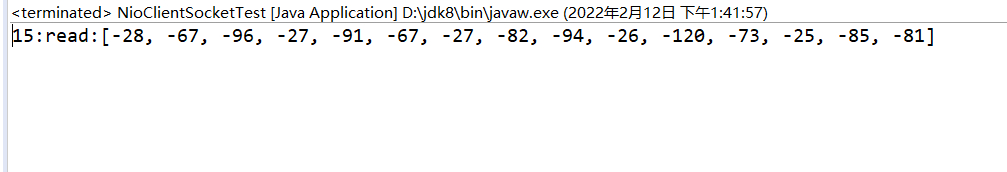
结果

测试成功






















 2万+
2万+











 被折叠的 条评论
为什么被折叠?
被折叠的 条评论
为什么被折叠?








