在spring boot中使用thymeleaf模板技术
环境:JDK1.8、Maven 3.6.1、eclipse
导入
thymeleaf对springboot的支持,其中pom文件如下:
<properties>
<project.build.sourceEncoding>UTF-8</project.build.sourceEncoding>
</properties>
<parent>
<groupId>org.springframework.boot</groupId>
<artifactId>spring-boot-starter-parent</artifactId>
<version>1.2.4.RELEASE</version>
<relativePath />
</parent>
<dependencies>
<dependency>
<groupId>org.springframework.boot</groupId>
<artifactId>spring-boot-starter-web</artifactId>
</dependency>
<!-- 配置模板引擎thymeleaf -->
<dependency>
<groupId>org.springframework.boot</groupId>
<artifactId>spring-boot-starter-thymeleaf</artifactId>
</dependency>
<!-- junit配置 -->
<dependency>
<groupId>junit</groupId>
<artifactId>junit</artifactId>
<scope>test</scope>
</dependency>
</dependencies>
<build>
<plugins>
<plugin>
<groupId>org.springframework.boot</groupId>
<artifactId>spring-boot-maven-plugin</artifactId>
<configuration>
<source>1.8</source>
<target>1.8</target>
</configuration>
</plugin>
</plugins>
</build>
关于当前
thymeleaf模板技术主要来源于thymeleaf官网
- 1.创建resources文件,并在resources文件中添加templates文件夹
- 2.指定当前的模板文件夹
- 3.开始编写静态html页面,并使用thymeleaf技术
- 4.编写controller层
在application.properties文件中指定当前的模板文件夹的位置
在
application.properties中添加如下内容
spring.thymeleaf.prefix=classpath:/templates/
开始编写静态html页面,并使用thymeleaf技术,这里创建index.html页面
<!DOCTYPE html>
<html>
<head>
<meta charset="UTF-8" />
<title>Insert title here</title>
</head>
<body>
<h1>简单的输出name:</h1>
<h1>
Hello <span th:text=" ${name}"></span>!
</h1>
<h1>简单的输出list集合:</h1>
<table border="1">
<tr>
<th>下标</th>
<th>编号</th>
<th>用户名</th>
<th>出生日期</th>
<th>年龄</th>
<th>是否在职</th>
</tr>
<tr th:each="user,status : ${userList}">
<td th:text="${status.index}"></td>
<td th:text="${status.count}"></td>
<td th:text="${user.name}"></td>
/* 使用${#dates.format(user.birth, 'yyyy-MM-dd')}可以按照指定的格式解析日期类型的数据*/
<td th:text="${#dates.format(user.birth, 'yyyy-MM-dd')}"></td>
<td th:text="${user.age}"></td>
<td>
<span th:switch="${user.onWork}">
<span th:case="true">
是
</span>
<span th:case="*">
默认值:否
</span>
</span>
</td>
</tr>
</table>
<h1>简单的输出map集合:</h1>
<table border="1">
<tr>
<th>map的key</th>
<th>编号</th>
<th>用户名</th>
<th>出生日期</th>
<th>年龄</th>
<th>是否在职</th>
</tr>
<tr th:each="user,status : ${userMap}">
<td th:text="${user.key}"></td>
<td th:text="${status.count}"></td>
<td th:text="${user.value.name}"></td>
<td th:text="${#dates.format(user.value.birth, 'yyyy-MM-dd')}"></td>
<td th:text="${user.value.age}"></td>
<td>
<span th:switch="${user.value.onWork}">
<span th:case="true">
是
</span>
<span th:case="*">
默认值:否
</span>
</span>
</td>
</tr>
</table>
</body>
</html>
4.编写controller层
创建实体类
User
/**
* @description 简答的使用thymeleaf的实体类
* @author hy
* @date 2019-08-08
*/
public class User {
private String name;//用户姓名
private Date birth;//用户出生日期
private Integer age;//用户年龄
private Boolean onWork;//是否在职
........省略getter、setter方法
}
编写
controller层
@SpringBootApplication
@Controller
public class Application {
private List<User> userList = new ArrayList<User>();
{
userList.add(new User("孙悟空", new Date(), 1000, true));
userList.add(new User("猪八戒", new Date(), 500, true));
userList.add(new User("沙和尚", new Date(), 300, false));
userList.add(new User("唐三藏", new Date(), 20, true));
}
private Map<String, User> userMap = new HashMap<String, User>();
{
userMap.put("1", new User("孙悟空", new Date(), 1000, true));
userMap.put("2", new User("猪八戒", new Date(), 500, true));
userMap.put("3", new User("沙和尚", new Date(), 300, false));
userMap.put("4", new User("唐三藏", new Date(), 20, true));
}
@RequestMapping("/index")
public String index(Model model) {
model.addAttribute("name", "三毛");
model.addAttribute("userList", userList);
model.addAttribute("userMap", userMap);
return "index";
}
public static void main(String[] args) {
SpringApplication.run(Application.class, args);
}
}
结果就不显示了,如果出现乱码问题可以在application.properties文件中添加如下内容:
将当前的Spring编码设置为UTF-8
spring.http.encoding.force=true
spring.http.encoding.charset=UTF-8
spring.http.encoding.enabled=true
server.tomcat.uri-encoding=UTF-8
总结
1.使用thymeleaf模板技术的时候,必须在标签内添加th:xx="表达式"才可以使用,与原来的jsp中的使用方式完全不一样,使用起来感觉有点怪怪的
2.获取作用域的数据的时候
使用${session.属性}来访问session中的作用域的值,
使用${application.属性}f访问application中的作用域的值
3.在迭代LIst集合的时候
使用th:each="别名,这里为状态变量 : ${要迭代的集合对象}"
获取当前迭代的下标是
状态变量.index
count为当前迭代的第几个
4.在迭代map集合的时候
直接使用th:foreach="${"每次迭代的值:${对应的model中添加的key}}",
使用的时候需要用每次迭代的值.key或者每次迭代的值.value来输出值
5.在处理日期格式的时候必须使用
${#dates.format(需要输出的日期属性, '输出的日期的格式')}
6.在结构例如if-else或者switch或者if-ifelse-else等的时候时可以使用th:switch和th:case
例如:
<div th:switch="${对象.属性}">
<div th:case="'值1'">
<img th:src="@{/static/images/logo-A.png}">
</div>
<div th:case="'值2'">
<img th:src="@{/static/images/logo-B.png}">
</div>
<div th:case="*">//*表示默认
<img th:src="@{/static/images/logo-c.png}">
</div>
</div>
7.在单独使用if结构的时候需要使用th:if
th:if="${中间使用表达式}"
8.在使用页面跳转的时候需要使用:
使用该方法访问controller中requestMapping属性:
th:href="@{'这里为requestMapping中的value字符串'}"
传递参数的时候需要使用 :
th:href="@{'这里为requestMapping中的value字符串'+${传递的对象.对象的属性}}"
9.数据的回显:
数据的回显
th:field="*{user.name}" 会自动绑定对象为user属性为name的值到input的value属性中
回显日期类型的数据:
th:value="${#dates.format(对象.日期类型的数据, '显示的日期类型的数据的格式')}"
10.使用form中的action属性的使用规则:
<form action="#" th:action="@{requestMapping中的value值}">
以上纯属个人的一些见解,如有问题请联系本人!







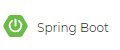














 21万+
21万+

 被折叠的 条评论
为什么被折叠?
被折叠的 条评论
为什么被折叠?








