环境:JDK1.8、MAVEN 3.6.1、eclipse
1.导入ActiveMQ的依赖
当前的
pom文件内容如下:
<parent>
<groupId>org.springframework.boot</groupId>
<artifactId>spring-boot-starter-parent</artifactId>
<version>1.5.22.RELEASE</version><!-- 由于低版本的不支持ActiveMQ,所以跟换版本 -->
<relativePath />
</parent>
<dependencies>
<dependency>
<groupId>org.springframework.boot</groupId>
<artifactId>spring-boot-starter-web</artifactId>
</dependency>
<!-- ActiveMQ 消息队列的配置 -->
<dependency>
<groupId>org.springframework.boot</groupId>
<artifactId>spring-boot-starter-activemq</artifactId>
</dependency>
<!-- junit配置 -->
<dependency>
<groupId>junit</groupId>
<artifactId>junit</artifactId>
<scope>test</scope>
</dependency>
</dependencies>
<build>
<plugins>
<plugin>
<groupId>org.springframework.boot</groupId>
<artifactId>spring-boot-maven-plugin</artifactId>
<configuration>
<source>1.8</source>
<target>1.8</target>
</configuration>
</plugin>
</plugins>
</build>
2.创建ActiveMQ的配置类,并添加消息目的地
当前的
ActiveMQConfig内容如下:
/**
* @description 创建ActiveMQ的配置类
* @author hy
* @date 2019-08-13
*/
@Configuration
public class ActiveMQConfig {
/**
* @description 创建发送消息到目的地的队列
*/
@Bean
public ActiveMQQueue getActiveMQQueue() {
// 通过查看https://activemq.apache.org/spring-support
// 得知:Spring支持一个方便的抽象,JmsTemplate,它允许您在发送消息时隐藏一些较低级别的JMS细节。
/**
* 通过查看 JmsTemplate的源码得知当前的其中有个send(final Destination destination, final
* MessageCreator messageCreator) destination通过中文翻译为:目的地;messageCreator为消息创建者
* 通过Destination(这个只是一个接口,什么都没有)获得其子类的实现类为ActiveMQQueue
*/
// 创建发送到目的地的队列myQueue
ActiveMQQueue activeMQQueue = new ActiveMQQueue("myQueue");
return activeMQQueue;
}
}
3.创建消息处理类
创建两个
GetMessageUser1和GetMessageUser2
/**
* @description 创建获得消息的用户1
* @author hy
* @date 2019-08-13
*/
@Component
public class GetMessageUser1 {
/**
* @description 监听消息的地址,从myQueue中获取数据
* @param msg
*/
@JmsListener(destination = "myQueue")
public void massageHandler(String msg) {
System.out.println("当前的用户1正在处理消息:" + msg);
}
}
4.创建入口类
其中
Application.properties的内容如下:
/**
* @description 使用SpringBoot简单的操作消息队列ActiveMQ
* @author hy
* @date 2019-08-13
*/
@SpringBootApplication
@RestController
public class Application {
@Autowired
JmsTemplate jmsTemplate;
// 通过查看https://activemq.apache.org/spring-support
// 得知:Spring支持一个方便的抽象,JmsTemplate,它允许您在发送消息时隐藏一些较低级别的JMS细节。
/**
* 通过查看 JmsTemplate的源码得知当前的其中有个send(final Destination destination, final
* MessageCreator messageCreator) destination通过中文翻译为:目的地;messageCreator为消息创建者
* 通过Destination(这个只是一个接口,什么都没有)获得其子类的实现类为ActiveMQQueue
*/
//@Autowired
//Destination destination;// 实际上注入的是ActiveMQQueue这个类型
@RequestMapping("/send")
public String send(final String msg) {
/*
* JmsMessagingTemplate jmsMessagingTemplate=new
* JmsMessagingTemplate(jmsTemplate);
*/
System.out.println(jmsTemplate);
jmsTemplate.send("myQueue", new MessageCreator() {
@Override
public Message createMessage(Session session) throws JMSException {
// 通过查看Message的结构树,发现ActiveMQTextMessage可以发送文本消息
ActiveMQTextMessage textMessage = new ActiveMQTextMessage();
textMessage.setText(msg);
return textMessage;
}
});
return "【发送消息:】" + msg + " 成功!";
}
public static void main(String[] args) {
SpringApplication.run(Application.class, args);
}
}
5.测试消息队列
结果显示【发送消息:】你好!张三 成功!
对应的控制台也显示了结果!
6.另外一种发送消息的方式
修改后的
send方法:
@RequestMapping("/send")
public String send(final String msg) {
System.out.println(jmsTemplate);
jmsTemplate.convertAndSend("myQueue", msg);
return "【发送消息:】" + msg + " 成功!";
}
7.测试消息列队
结果跟上面一致!
8.总结
1.关于消息队列中主要使用Spring提供的一个简化的JmsTemplate类来操作
2.需要创建消息的目的地Destination,一般都会用实现类ActiveMQQueue来作为存放消息的目的地
3.需要创建消息队列的消费者:创建类,并在类上添加注解@Component,并创建处理消息的方法,需要与发送的消息类型一致,该方法需要添加@JmsListener(destination = "myQueue"),而且需要指定消息队列的名称
4.发送消息的时候需要使用JmsTemplate来发送消息,既可以使用send并创建ActiveMQTextMessage对象来发送消息,也可以直接使用convertAndSend方法来发送消息
以上纯属个人见解,如有问题请联系本人!







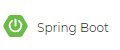















 560
560











 被折叠的 条评论
为什么被折叠?
被折叠的 条评论
为什么被折叠?








