第一种:使用MQ与代码逻辑同步(个人不推荐)
这种方法会增加一些本身不符合业务需求的逻辑代码,增加一些不必要的工作量,不利于后续的迭代升级。
引入rabbitmq依赖,添加配置
<!--rabbitmq-->
<dependency>
<groupId>org.springframework.boot</groupId>
<artifactId>spring-boot-starter-amqp</artifactId>
</dependency>
rabbitmq:
host: 127.0.0.1
rabbitmq添加消息队列

编写接收消息类
@Component
@RabbitListener(queues = "searchroom_house") //监听队列名称
public class HouseListener {
@Autowired
HouseSearchDao houseSearchDao;
@RabbitHandler
public void houseListener(Map<String, String> map){
if (StringUtils.isNotBlank(map.get(HouseConstant.create))){
HouseDTO houseDTO = JSON.parseObject(map.get(HouseConstant.create), HouseDTO.class);
HouseIndex houseIndex = new HouseIndex();
BeanUtils.copyProperties(houseDTO, houseIndex);
houseIndex.setId(Long.valueOf(houseDTO.getId()));
houseIndex.setHouseId(Long.valueOf(houseDTO.getId()));
BeanUtils.copyProperties(houseDTO.getHouseDetail(), houseIndex);
StringBuffer tags = new StringBuffer();
for (String tag : houseDTO.getTags()){
tags.append(tags+",");
}
houseIndex.setTags(tags.toString().substring(0, tags.length()-1));
houseSearchDao.save(houseIndex);
}
}
}
添加房源信息时,发送消息至消息队列
//通知ES创建索引数据
HouseDTO houseDTO = new HouseDTO();
BeanUtils.copyProperties(house, houseDTO);
HouseDetailDTO houseDetailDTO = new HouseDetailDTO();
BeanUtils.copyProperties(houseDetail ,houseDetailDTO);
houseDTO.setHouseDetail(houseDetailDTO);
houseDTO.setTags(houseVo.getTags());
Map<String, String> map = new HashMap<>();
map.put(HouseConstant.create, JSON.toJSONString(houseDTO));
rabbitTemplate.convertAndSend("searchroom_house", map);
打开ES-head查看是否添加成功

第二种:借助工具同步

win配置canal环境:https://blog.csdn.net/weixin_45528987/article/details/105714752
下载安装canal-adapter,链接:https://github.com/alibaba/canal/releases
修改配置文件

server:
port: 8081
spring:
jackson:
date-format: yyyy-MM-dd HH:mm:ss
time-zone: GMT+8
default-property-inclusion: non_null
canal.conf:
mode: tcp # kafka rocketMQ 模式
canalServerHost: 127.0.0.1:11111 # canal Server的地址端口
# zookeeperHosts: slave1:2181
# mqServers: 127.0.0.1:9092 #or rocketmq
# flatMessage: true
batchSize: 500
syncBatchSize: 1000
retries: 0
timeout:
accessKey:
secretKey:
username:
password:
vhost:
srcDataSources: # mysql数据源
defaultDS:
url: jdbc:mysql://127.0.0.1:3306/searchroom?characterEncoding=UTF-8&serverTimezone=UTC&useSSL=false
username: root
password: zxf18377217936
canalAdapters:
- instance: example # canal instance Name or mq topic name canal-server的instance 名字或者mq topic名字
groups:
- groupId: g1 # 组id
outerAdapters:
- name: logger
# - name: rdb
# key: mysql1
# properties:
# jdbc.driverClassName: com.mysql.jdbc.Driver
# jdbc.url: jdbc:mysql://127.0.0.1:3306/mytest2?useUnicode=true
# jdbc.username: root
# jdbc.password: 121212
# - name: rdb
# key: oracle1
# properties:
# jdbc.driverClassName: oracle.jdbc.OracleDriver
# jdbc.url: jdbc:oracle:thin:@localhost:49161:XE
# jdbc.username: mytest
# jdbc.password: m121212
# - name: rdb
# key: postgres1
# properties:
# jdbc.driverClassName: org.postgresql.Driver
# jdbc.url: jdbc:postgresql://localhost:5432/postgres
# jdbc.username: postgres
# jdbc.password: 121212
# threads: 1
# commitSize: 3000
# - name: hbase
# properties:
# hbase.zookeeper.quorum: 127.0.0.1
# hbase.zookeeper.property.clientPort: 2181
# zookeeper.znode.parent: /hbase
- name: es7 # 数据输出方向 1.1.5版本中conf目录下有es6与es7,你使用的版本是哪一个就写那一个
hosts: 127.0.0.1:9300 # 127.0.0.1:9200 for rest mode es数据地址
properties:
# mode: transport # or rest # 假如你使用的9200端口,需要开启此配置,并且设置为rest
# # security.auth: test:123456 # only used for rest mode
cluster.name: elasticsearch # es集群中名称
1.1.5不同于其它版本,其它版本conf下只有一个es文件夹,1.1.5存在es6与es7,配置可以参考但是请不要照搬
在conf文件下的es7或者es6中添加对elasticsearch的映射配置,名字随意起,文件后缀必须为yml

dataSourceKey: defaultDS #指定数据源,这个值和adapter的application.yml文件中配置的srcDataSources值对应。
destination: example #指定canal-server中配置的某个实例的名字
groupId: g1 #组ID,默认就好
esMapping: #ES的mapping(映射)
_index: searchroom #要同步到的ES的索引名称(自定义)
_type: house #ES索引的类型名称(自定义)
_id: id #ES标示文档的唯一标示,通常对应数据表中的主键ID字段
#pk: id #如果不需要_id, 则需要指定一个属性为主键属性
sql: "select a.id AS id, a.id AS houseId, a.room, a.parlour, a.floor, a.total_floor AS totalFloor, a.watch_times AS watchTimes, a.build_year AS buildYear,a.cover,a.title, a.price, a.area, a.create_time AS createTime, a.last_update_time AS lastUpdateTime,a.city_en_name AS cityEnName, a.region_en_name AS regionEnName, a.direction, a.distance_to_subway AS distanceToSubway,a.street, a.district from house a "
#这里就是数据表中的每个字段到ES索引中叫什么名字的sql映射,注意映射到es中的每个字段都要是唯一的,不能重复。
#etlCondition: "where t.occur_time>='{0}'"
commitBatch: 3000
进入bin目录下,启动startup,正确启动完成是不会存在报错
存在报错可以尝试到gihub下载源码查看报错行数原因

到数据库中随意修改一条数据
UPDATE house SET title = ‘canal修改同步测试’ WHERE id = 46;
控制台会数据
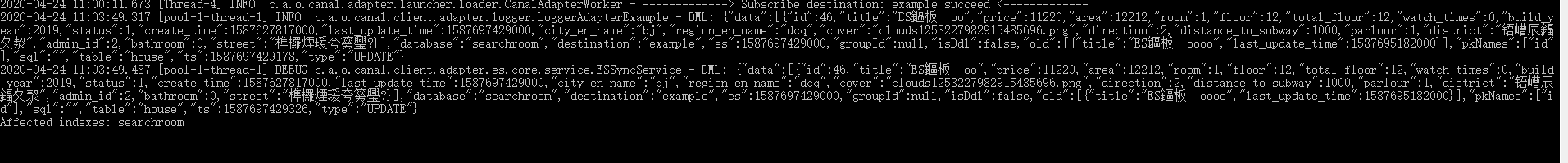
有强迫症的可以去日志文件中去查看
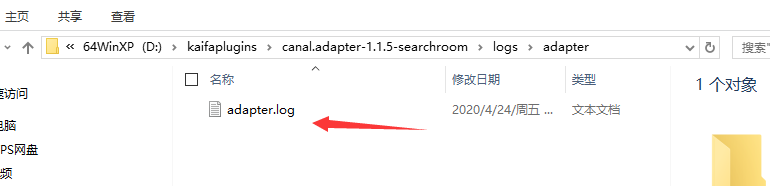
打开head,查看数据是否更改,如图表示测试成功






















 1000
1000











 被折叠的 条评论
为什么被折叠?
被折叠的 条评论
为什么被折叠?








