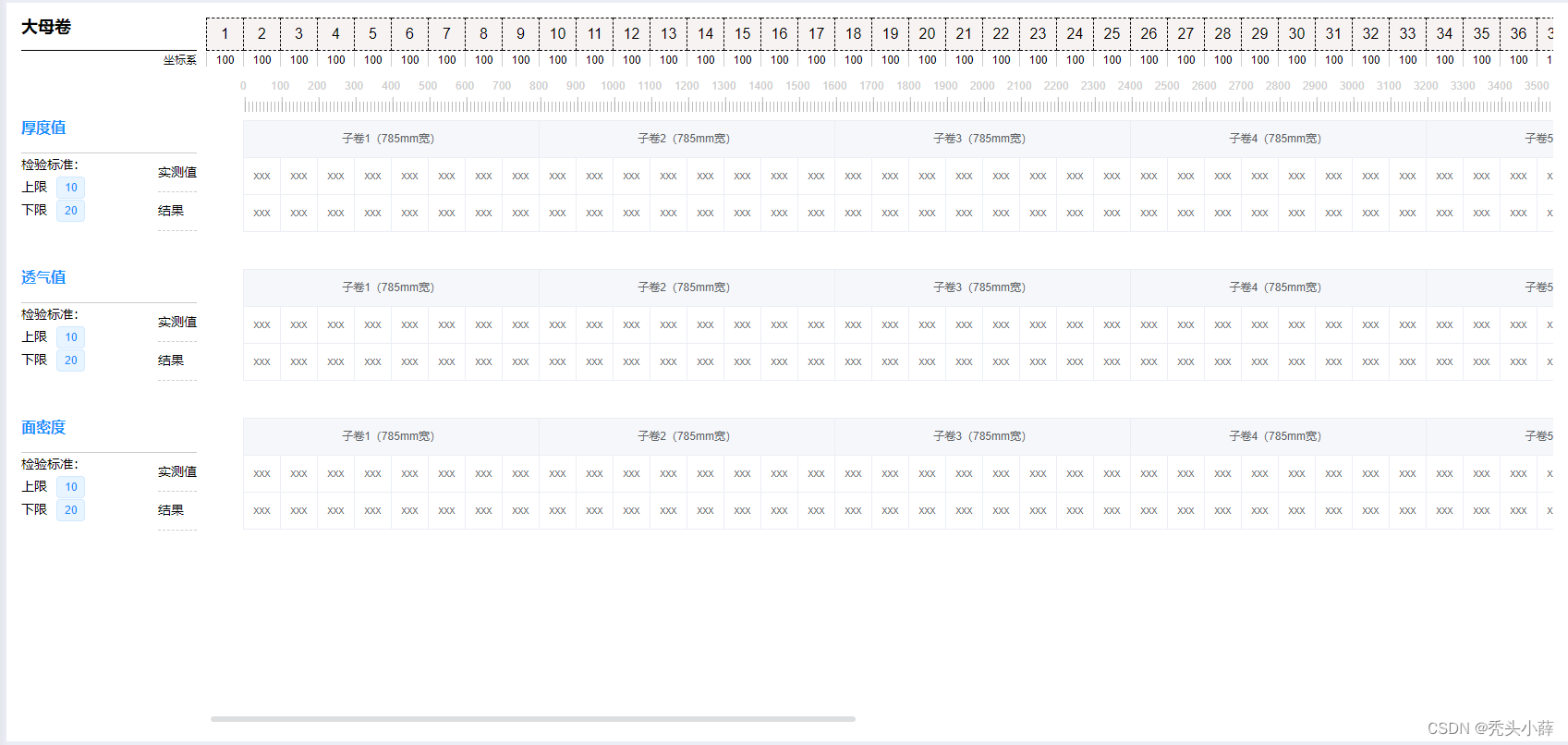
<template>
<div class="qualityTest">
<div class="qualityTest_left">
<div class="master_roll">
<div class="title">大母卷</div>
<span>坐标系</span>
</div>
<div class="result result_first">
<div class="result_title">厚度值</div>
<div class="result_list">
<div class="result_list_left">
<span>检验标准:</span>
<span>上限<el-tag style="margin-left: 10px">10</el-tag></span>
<span>下限<el-tag style="margin-left: 10px">20</el-tag></span>
</div>
<div class="result_list_right">
<span>实测值</span>
<span>结果</span>
</div>
</div>
</div>
<div class="result">
<div class="result_title">透气值</div>
<div class="result_list">
<div class="result_list_left">
<span>检验标准:</span>
<span>上限<el-tag style="margin-left: 10px">10</el-tag></span>
<span>下限<el-tag style="margin-left: 10px">20</el-tag></span>
</div>
<div class="result_list_right">
<span>实测值</span>
<span>结果</span>
</div>
</div>
</div>
<div class="result">
<div class="result_title">面密度</div>
<div class="result_list">
<div class="result_list_left">
<span>检验标准:</span>
<span>上限<el-tag style="margin-left: 10px">10</el-tag></span>
<span>下限<el-tag style="margin-left: 10px">20</el-tag></span>
</div>
<div class="result_list_right">
<span>实测值</span>
<span>结果</span>
</div>
</div>
</div>
</div>
<div class="qualityTest_right">
<div class="scale_box">
<div class="scale_num" v-for="(item, index) in 75" :key="index">
{{ index + 1 }}
</div>
</div>
<div class="ruler" :style="{ minWidth: activeWidth + 'px' }">
<div class="scal-line">
<div class="scal-txt" id="txt"></div>
<div class="exactly-ten"></div>
</div>
</div>
<div
class="table_box"
:style="{ minWidth: activeWidth + 'px' }"
v-for="(table, num) in 3"
:key="num"
>
<el-table
:data="tableData"
:style="{ width: activeWidth + 'px' }"
:header-cell-style="rowClass"
>
<el-table-column
:label="list.name"
align="center"
v-for="(list, idx) in titleList"
:key="idx"
>
<el-table-column
prop="name"
width="40"
align="center"
v-for="(item, index) in 8"
:key="index"
>
</el-table-column>
</el-table-column>
</el-table>
</div>
</div>
</div>
</template>
<script>
export default {
name: 'qualityTest',
data () {
return {
titleList: [
{
name: '子卷1(785mm宽)',
},
{
name: '子卷2(785mm宽)',
},
{
name: '子卷3(785mm宽)',
},
{
name: '子卷4(785mm宽)',
}, {
name: '子卷5(785mm宽)',
},
{
name: '子卷6(785mm宽)',
},
{
name: '子卷7(785mm宽)',
},
{
name: '子卷8(785mm宽)',
},
],
tableData: [
{
name: 'xxx'
},
{
name: 'xxx'
},
],
activeWidth: 75 * 40, // 表格的总宽度
}
},
methods: {
rowClass ({ row, column, rowIndex, columnIndex }) {
if (rowIndex === 1) {
return {
display: 'none'
}
}
}
},
created () {
},
mounted () {
let str = ''
for (let i = 1; i < 73; i++) {
str = str + `<span class="num">${i * 100}</span>`
}
let allTxt = '<span class="zero-num">0</span>' +
str + '<span class="full-num">7300</span>'
document.getElementById('txt').innerHTML = allTxt
}
}
</script>
<style lang="scss" scoped>
.qualityTest {
height: 100%;
width: 100%;
background: #fff;
padding: 16px;
display: flex;
.qualityTest_left {
width: 200px;
flex-shrink: 0;
height: 100%;
// border-right: 1px solid #ccc;
// margin-right: 12px;
.master_roll {
.title {
height: 36px;
border-bottom: 1px solid #000;
margin-right: 10px;
font-size: 18px;
font-weight: 600;
}
span {
font-size: 12px;
float: right;
line-height: 20px;
margin-right: 10px;
}
}
.result {
height: 122px;
margin-top: 40px;
.result_title {
height: 36px;
border-bottom: 1px solid #ccc;
margin-right: 10px;
font-weight: 600;
color: #1890ff;
}
.result_list {
display: flex;
justify-content: space-between;
margin-right: 10px;
.result_list_left {
font-size: 14px;
display: flex;
flex-direction: column;
> span {
line-height: 24px;
margin-right: 10px;
}
}
.result_list_right {
display: flex;
flex-direction: column;
> span {
display: inline-block;
height: 42px;
font-size: 14px;
line-height: 40px;
border-bottom: 1px dashed #ccc;
}
}
}
}
.result_first {
margin-top: 75px;
}
}
.qualityTest_right {
height: 100%;
width: calc(100% - 200px);
overflow: auto;
.ruler {
min-width: 100%;
height: 20px;
margin-top: 50px;
padding: 0 40px;
.scal-line {
position: relative;
width: 100%;
height: 16px;
margin: 0 auto;
background: linear-gradient(
90deg,
transparent 37%,
#bbb 63%,
transparent 63%
);
background-repeat: repeat-x;
background-size: 4px 24px;
background-position: 0 5px;
.exactly-ten {
position: absolute;
left: 0;
top: 0;
width: 101%;
height: 16px;
background: linear-gradient(
90deg,
transparent 48%,
#aaa 53%,
transparent 53%
);
background-repeat: repeat-x;
background-size: 40px 36px;
background-position: 22px 0;
}
>>> .scal-txt {
position: absolute;
top: -18px;
font-size: 12px;
color: #ccc;
left: -20px;
.num {
display: inline-block;
width: 40px;
text-align: center;
}
.zero-num {
display: inline-block;
width: 40px;
text-align: center;
}
.full-num {
display: inline-block;
width: 20px;
}
}
}
}
.scale_box {
height: 36px;
min-width: 100%;
border-left: 1px dashed #000;
border-right: 1px dashed #000;
position: relative;
display: flex;
.scale_num {
height: 36px;
width: 40px;
background: #f7f3f3;
flex-shrink: 0;
position: relative;
border-right: 1px dashed #000; /* 设置刻度线样式 */
border-top: 1px dashed #000;
border-bottom: 1px dashed #000;
display: flex;
align-items: center;
justify-content: center;
}
.scale_num::after {
content: '100';
position: absolute;
bottom: -18px;
left: -1px;
right: -1px;
border-left: 1px solid #ccc;
border-right: 1px solid #ccc;
text-align: center;
font-size: 12px;
height: 16px;
padding-top: 3px;
}
}
.table_box {
padding: 0 40px;
margin-top: 5px;
margin-bottom: 40px;
}
}
}
</style>
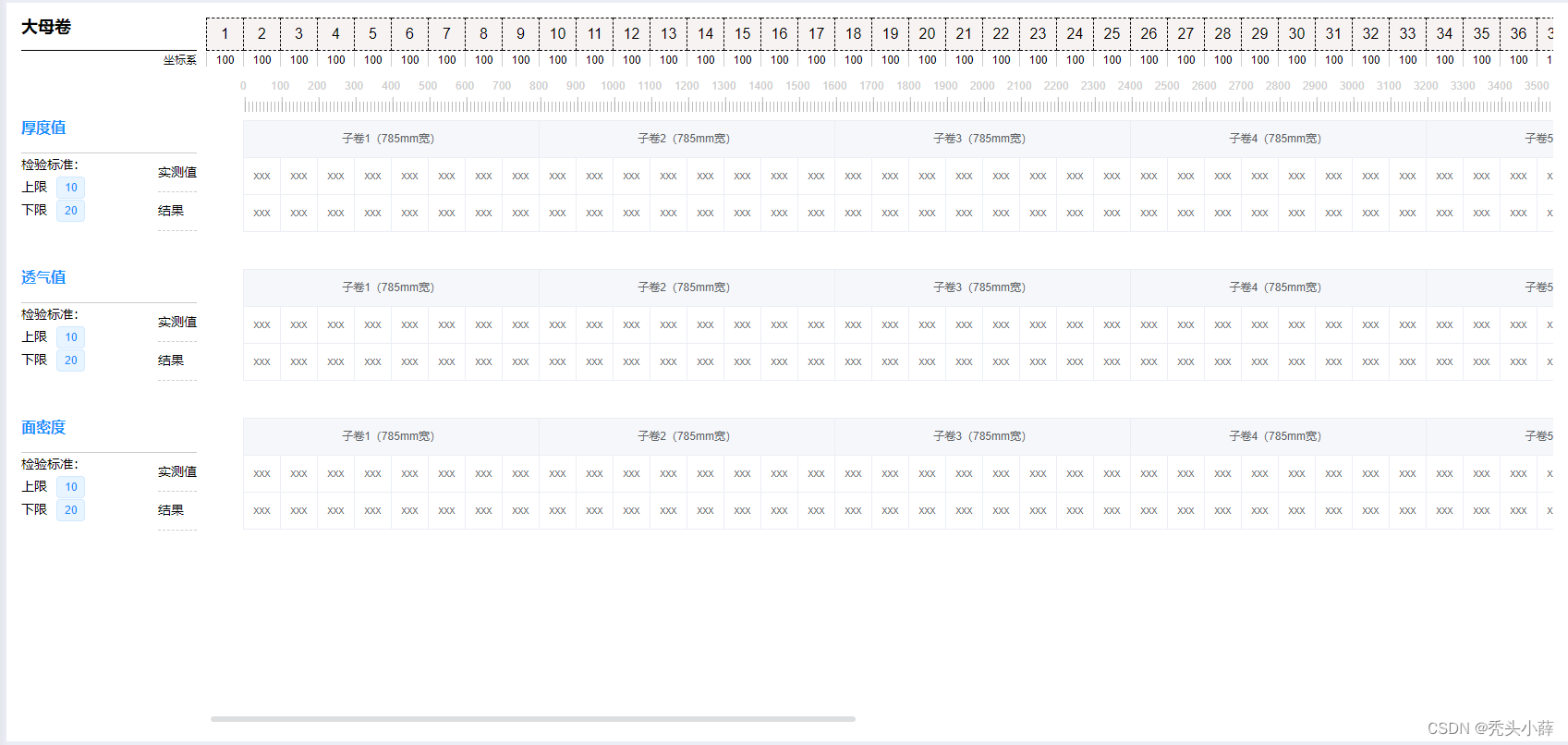





















 2163
2163

 被折叠的 条评论
为什么被折叠?
被折叠的 条评论
为什么被折叠?








