halo的缓存模式
为什么要把halo的缓存模式拿出来说说呢?虽然halo个人博客是一个比较小的项目,但是缓存也必不可少。halo的缓存用到了作者自己编写的缓存组件,也帮忙配置了level-db cache 和redis cluster cache。深入了解halo的缓存模式有助于我自己对于缓存组件的运行与编写,增强对cache的了解!
一、包结构
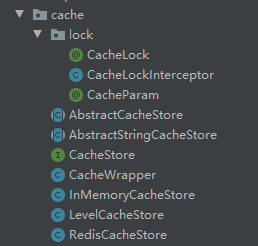
二、自定义注解和AOP
cache包下有一个lock包,lock包中定义了@CacheLock与@CacheParam两个注解。我们进入CacheLockItercepter拦截器来看看它到底做了什么?
@Slf4j
@Aspect
@Configuration
public class CacheLockInterceptor {
...
}
首先,看到@Aspect@Configuration两个注解我们可以判断这是一个切面类,那么我们看看这个切面到底增强了什么!
@Around("@annotation(run.halo.app.cache.lock.CacheLock)")
public Object interceptCacheLock(ProceedingJoinPoint joinPoint) throws Throwable {
// Get method signature
//获取被注解的方法
MethodSignature methodSignature = (MethodSignature) joinPoint.getSignature();
log.debug("Starting locking: [{}]", methodSignature.toString());
// Get cache lock
//获取CacheLock注解的实例
CacheLock cacheLock = methodSignature.getMethod().getAnnotation(CacheLock.class);
// Build cache lock key
//生成缓存的key
String cacheLockKey = buildCacheLockKey(cacheLock, joinPoint);
log.debug("Built lock key: [{}]", cacheLockKey);
try {
// Get from cache
Boolean cacheResult = cacheStore.putIfAbsent(cacheLockKey, CACHE_LOCK_VALUE, cacheLock.expired(), cacheLock.timeUnit());
if (cacheResult == null) {
throw new ServiceException("Unknown reason of cache " + cacheLockKey).setErrorData(cacheLockKey);
}
if (!cacheResult) {
throw new FrequentAccessException("访问过于频繁,请稍后再试!").setErrorData(cacheLockKey);
}
// Proceed the method
return joinPoint.proceed();
} finally {
// Delete the cache
if (cacheLock.autoDelete()) {
cacheStore.delete(cacheLockKey);
log.debug("Deleted the cache lock: [{}]", cacheLock);
}
}
}
很明显这是对被注解方法的增强,我们首先通过反射获取方法对象和注解的对象按照buildCacheLockKey(cacheLock, joinPoint)方法生成缓存的key,并将缓存信息存储到一个缓存空间中。
那么你可能会问,缓存的空间是怎么实现的?我猜测是一个map,因为他用了put方法。不相信?那我们来看看他的缓存实现。
三、缓存容器的实现

顶层定义了CacheStore接口,一层层实现,三个实现类都继承了AbstractStringCacheStore的抽象类,这个抽象类被halo作为解耦的一种方式。在HaloConfiguration中向容器中注入的是AbstractStringCacheStore,而并不是某个具体实现类,给与了用户自定义的选择。这种模式是值得我们学习的!!!
@Bean
@ConditionalOnMissingBean
public AbstractStringCacheStore stringCacheStore() {
AbstractStringCacheStore stringCacheStore;
switch (haloProperties.getCache()) {
case "level":
stringCacheStore = new LevelCacheStore();
break;
case "redis":
stringCacheStore = new RedisCacheStore(this.haloProperties);
break;
case "memory":
default:
//memory or default
//默认的缓存实现
stringCacheStore = new InMemoryCacheStore();
break;
}
log.info("halo cache store load impl : [{}]", stringCacheStore.getClass());
return stringCacheStore;
}
从配置类我们可以看出默认情况下,我们采取的是 InMemoryCacheStore()的实现。这个类中定义了缓存过期的时间,缓存的容器ConcurrentHashMap<>,定时清理内存,保证线程安全的同步锁属性,以及如何增加或删除单个缓存的方法。
1、成员变量
/**
* Cleaner schedule period. (ms)
*/
//过期时间
private final static long PERIOD = 60 * 1000;
/**
* Cache container.
*/
//缓存容器
private final static ConcurrentHashMap<String, CacheWrapper<String>> CACHE_CONTAINER = new ConcurrentHashMap<>();
private final Timer timer;
/**
* Lock.
*/
//同步锁
private final Lock lock = new ReentrantLock();
2、构造方法与成员方法
public InMemoryCacheStore() {
// Run a cache store cleaner
timer = new Timer();
timer.scheduleAtFixedRate(new CacheExpiryCleaner(), 0, PERIOD);
}
@Override
Optional<CacheWrapper<String>> getInternal(String key) {
return Optional.ofNullable(CACHE_CONTAINER.get(key));
}
@Override
void putInternal(String key, CacheWrapper<String> cacheWrapper) {
Assert.hasText(key, "Cache key must not be blank");
Assert.notNull(cacheWrapper, "Cache wrapper must not be null");
// Put the cache wrapper
CacheWrapper<String> putCacheWrapper = CACHE_CONTAINER.put(key, cacheWrapper);
log.debug("Put [{}] cache result: [{}], original cache wrapper: [{}]", key, putCacheWrapper, cacheWrapper);
}
@Override
Boolean putInternalIfAbsent(String key, CacheWrapper<String> cacheWrapper) {
Assert.hasText(key, "Cache key must not be blank");
Assert.notNull(cacheWrapper, "Cache wrapper must not be null");
lock.lock();
try {
// Get the value before
Optional<String> valueOptional = get(key);
if (valueOptional.isPresent()) {
log.warn("Failed to put the cache, because the key: [{}] has been present already", key);
return false;
}
// Put the cache wrapper
putInternal(key, cacheWrapper);
log.debug("Put successfully");
return true;
} finally {
lock.unlock();
}
}
@Override
public void delete(String key) {
Assert.hasText(key, "Cache key must not be blank");
CACHE_CONTAINER.remove(key);
log.debug("Removed key: [{}]", key);
}
@PreDestroy
public void preDestroy() {
log.debug("Cancelling all timer tasks");
timer.cancel();
clear();
}
private void clear() {
CACHE_CONTAINER.clear();
}
/**
* Cache cleaner.
*
* @author johnniang
* @date 03/28/19
*/
private class CacheExpiryCleaner extends TimerTask {
@Override
public void run() {
CACHE_CONTAINER.keySet().forEach(key -> {
if (!InMemoryCacheStore.this.get(key).isPresent()) {
log.debug("Deleted the cache: [{}] for expiration", key);
}
});
}
}





















 1910
1910











 被折叠的 条评论
为什么被折叠?
被折叠的 条评论
为什么被折叠?








