简介
这是一个专为Windows系统设计的工具,用于快速获取资源管理器(文件夹)中选中图片文件的Base64编码。
背景
由于工作需求经常需要获取图片的Base64并粘贴到postman中调用接口。最开始的做法是使用在线工具将图片转换为Base64编码,这样不仅操作繁琐,而且需要在线转换,可能存在数据泄露的风险。因此,开发了这个工具,可以直接从资源管理器中选中的图片文件中获取Base64编码,大大提高了工作效率并确保数据安全。
功能特点
- 从资源管理器中选中图片文件:用户可以通过资源管理器选择一个图片文件。
- 生成Base64编码:选中的图片文件将被转换为Base64编码。
- 复制到剪贴板:生成的Base64编码会自动复制到系统剪贴板,方便粘贴使用。
使用方法
- 打开资源管理器:导航到你的图片文件所在的目录。
- 选择图片文件:使用鼠标单击选中一个或多个图片文件。
- 运行工具:按下预设的快捷键(例如,Ctrl+B)来运行工具。
- 获取Base64编码:工具会自动获取选中图片文件的Base64编码。
- 粘贴使用:你现在可以在其他应用程序中粘贴(Ctrl+V)Base64编码。
注意事项
- 仅支持以下图片格式:.jpg、.jpeg、.png、.gif、.bmp。
- 当选中多个图片文件时,仅支持从中选中一个进行Base64编码。
示例
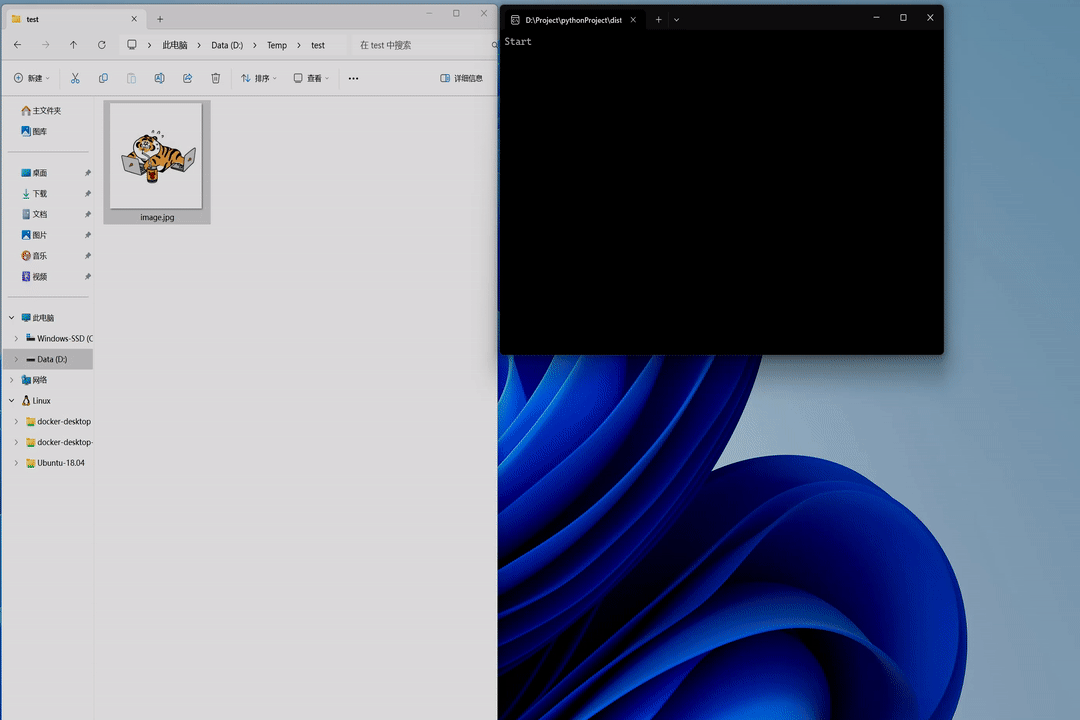
常见问题
Q: 我选中了多个图片文件,为什么不能生成Base64编码? A: 本工具目前仅支持从选中的图片文件中选择一个进行Base64编码。
源码
GitHub地址:https://github.com/x-brook/copy_image_base64_from_explorerv
import win32com.client
import base64
import pyperclip
import keyboard
import pythoncom
# 使用上下文管理器初始化和释放COM
class ComContext:
def __enter__(self):
pythoncom.CoInitialize()
def __exit__(self, exc_type, exc_value, traceback):
pythoncom.CoUninitialize()
# 获取资源管理器中选中的文件路径
def get_selected_files_from_explorer():
with ComContext(): # 初始化COM
shell = win32com.client.Dispatch("Shell.Application")
windows = shell.Windows()
selected_files = []
for window in windows:
if "explorer" in window.FullName.lower() or "资源管理器" in window.FullName.lower():
items = window.Document.SelectedItems()
for item in items:
selected_files.append(item.Path)
return selected_files
# 检查文件是否是图片文件
def is_image_file(file_path):
image_extensions = ['.jpg', '.jpeg', '.png', '.gif', '.bmp']
return any(file_path.lower().endswith(ext) for ext in image_extensions)
# 将文件转换为Base64编码
def file_to_base64(file_path):
with open(file_path, "rb") as f:
return base64.b64encode(f.read()).decode()
# 主函数
def main():
selected_files = get_selected_files_from_explorer()
# 获取图片Base64,并复制到剪贴板。不支持多张照片。
if len(selected_files) > 1:
image_files = [file for file in selected_files if is_image_file(file)]
if len(image_files) == 1:
base64_data = file_to_base64(image_files[0])
pyperclip.copy(base64_data)
print(f"Base64 data of the selected image has been copied to clipboard.")
else:
print("Please select only one image file.")
elif len(selected_files) == 1:
if is_image_file(selected_files[0]):
base64_data = file_to_base64(selected_files[0])
pyperclip.copy(base64_data)
print(f"Base64 data of the selected image has been copied to clipboard.")
else:
print("The selected file is not an image.")
else:
print("No files selected.")
print(f"Start")
# 使用快捷键触发函数
keyboard.add_hotkey('ctrl+b', main)
keyboard.wait('esc') # 保持程序运行,直到按下'esc'键
作者简介
鑫茂,深圳,Java开发工程师。
希望通过文章,结识更多同道中人。





















 339
339











 被折叠的 条评论
为什么被折叠?
被折叠的 条评论
为什么被折叠?








