函数声明时,参数的问题
即使函数在定义时没有显示声明任何参数,你仍然可以在调用该函数时传递参数。
这是因为 JavaScript 函数内部有一个隐含的 arguments 对象,它包含了所有传递给函数的参数。
示例
我们来通过一些示例代码来更清楚地说明这一点。
示例 1:没有参数的函数
function example() {
console.log(arguments); // 输出所有传入的参数
}
example(1, 2, 3); // 输出:[1, 2, 3]
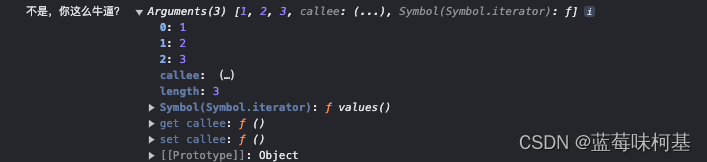
示例 2:函数声明了参数
function example(a, b, c) {
console.log(a, b, c); // 输出具体的参数
console.log(arguments); // 输出所有传入的参数
}
example(1, 2, 3); // 输出:1 2 3 [1, 2, 3]
example(1); // 输出:1 undefined undefined [1]
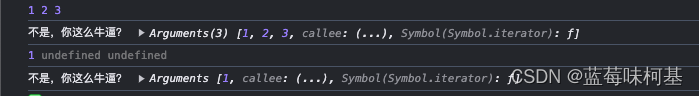
使用 arguments 对象
在没有声明参数的函数中,arguments 对象仍然可以捕获所有传入的参数:
function example() {
for (let i = 0; i < arguments.length; i++) {
console.log(arguments[i]);
}
}
example(1, 2, 3); // 输出:1 2 3
应用在 newCall 方法中
newCall 方法可以接收多个参数,并通过 arguments 对象处理这些参数:
Function.prototype.newCall = function (context) {
if (typeof this !== "function") {
throw new TypeError("调用的不是函数");
}
context = context || window;
const args = Array.prototype.slice.call(arguments, 1);
const fnSymbol = Symbol();
context[fnSymbol] = this;
const result = context[fnSymbol](...args);
delete context[fnSymbol];
return result;
};
function person(a, b, c, d) {
console.log(this.name);
console.log(a, b, c, d);
}
let egg = {
name: "测试",
};
person.newCall(egg, '1', '2', '3', '4'); // 输出:测试 1 2 3 4
总结
在 JavaScript 中,即使函数没有声明任何参数,也可以传入参数。函数内部通过 arguments 对象捕获所有传递的参数。这种特性使得函数调用非常灵活,特别是在实现类似 Function.prototype.call 或 Function.prototype.apply 这样的动态方法时尤为有用。
























 344
344











 被折叠的 条评论
为什么被折叠?
被折叠的 条评论
为什么被折叠?








