本章节是为了帮助你起步一个完整的前后端分离项目。
前端技术栈: react、vite、mantine、tailwind CSS、zustand、rxjs、threejs
后端技术栈:nodemon、nodejs、vite
后端
项目结构
blog-backend/
│
├── server/
│ ├── index.js
│ └── routes/
│ └── posts.js
├── package.json
└── vite.config.js
1. 项目初始化
- 创建项目文件夹并初始化 Node.js 项目。
- 安装必要的依赖项。
2. 详细步骤
- 创建项目文件夹并初始化 Node.js 项目
mkdir blog-backend
cd blog-backend
npm init -y
- 安装必要的依赖项
安装 Express.js 作为我们的 web 框架,安装 Nodemon 作为开发依赖,用于监控文件变化并自动重启服务器。
npm install express
npm install --save-dev nodemon
- 创建 Express.js 服务器
在 server 文件夹中创建 index.js 入口文件。
// server/index.js
const express = require('express');
const path = require('path');
const postsRouter = require('./routes/posts');
const app = express();
const PORT = process.env.PORT || 3000;
// 中间件
app.use(express.json());
app.use(express.urlencoded({ extended: true }));
// 路由
app.use('/api/posts', postsRouter);
// 启动服务器
app.listen(PORT, () => {
console.log(`Server is running on http://localhost:${PORT}`);
});
- 创建路由文件
在 server/routes 文件夹中创建 posts.js 路由文件。
// server/routes/posts.js
const express = require('express');
const router = express.Router();
// 模拟的博客帖子数据
let posts = [
{ id: 1, title: 'First Post', content: 'This is the first post.' },
{ id: 2, title: 'Second Post', content: 'This is the second post.' }
];
// 获取所有博客帖子
router.get('/', (req, res) => {
res.json(posts);
});
// 获取单个博客帖子
router.get('/:id', (req, res) => {
const post = posts.find(p => p.id === parseInt(req.params.id));
if (post) {
res.json(post);
} else {
res.status(404).json({ message: 'Post not found' });
}
});
// 创建新的博客帖子
router.post('/', (req, res) => {
const newPost = {
id: posts.length + 1,
title: req.body.title,
content: req.body.content
};
posts.push(newPost);
res.status(201).json(newPost);
});
// 更新博客帖子
router.put('/:id', (req, res) => {
const post = posts.find(p => p.id === parseInt(req.params.id));
if (post) {
post.title = req.body.title || post.title;
post.content = req.body.content || post.content;
res.json(post);
} else {
res.status(404).json({ message: 'Post not found' });
}
});
// 删除博客帖子
router.delete('/:id', (req, res) => {
posts = posts.filter(p => p.id !== parseInt(req.params.id));
res.status(204).end();
});
module.exports = router;
- 更新 package.json 脚本
在 package.json 中更新脚本,以便在开发过程中使用 Nodemon 监控文件变化。
{
"name": "blog-backend",
"version": "1.0.0",
"description": "A blog backend using Node.js and Express.js",
"main": "server/index.js",
"scripts": {
"start": "node server/index.js",
"dev": "nodemon server/index.js"
},
"dependencies": {
"express": "^4.17.1"
},
"devDependencies": {
"nodemon": "^2.0.7"
}
}
- 运行项目
运行以下命令启动开发服务器:
npm run dev
通过以上步骤,我们已经创建了一个基本的博客后端项目,使用 Node.js 和 Express.js 提供 API 接口。这个后端支持获取、创建、更新和删除博客帖子。你可以在前端使用任何框架或工具与这个 API 进行交互。
a. 为这些 API 添加单元测试来验证其功能。
b. 增加用户认证和授权,以保护博客帖子数据。
3.postman测试
3.1 获取所有博客帖子
方法: GET
URL: http://localhost:3000/api/posts
点击 “Send” 按钮,你应该会看到类似下面的响应:
[
{ "id": 1, "title": "First Post", "content": "This is the first post." },
{ "id": 2, "title": "Second Post", "content": "This is the second post." }
]
3.2. 获取单个博客帖子
方法: GET
URL: http://localhost:3000/api/posts/1
点击 “Send” 按钮,你应该会看到类似下面的响应:
{ "id": 1, "title": "First Post", "content": "This is the first post." }
3.3. 创建新的博客帖子
方法: POST
URL: http://localhost:3000/api/posts
Body: 选择 raw 和 JSON,然后输入以下内容:
{
"title": "New Post",
"content": "This is a new post."
}
点击 “Send” 按钮,你应该会看到类似下面的响应:
{
"id": 3,
"title": "New Post",
"content": "This is a new post."
}
3.4. 更新博客帖子
方法: PUT
URL: http://localhost:3000/api/posts/1
Body: 选择 raw 和 JSON,然后输入以下内容:
{
"title": "Updated First Post",
"content": "This is the updated first post."
}
点击 “Send” 按钮,你应该会看到类似下面的响应:
{
"id": 1,
"title": "Updated First Post",
"content": "This is the updated first post."
}
3.5. 删除博客帖子
方法: DELETE
URL: http://localhost:3000/api/posts/1
点击 “Send” 按钮,你应该会看到类似下面的响应:
{}
你已经使用 Postman 成功地测试了这个博客 API 的所有基本功能,包括获取所有帖子、获取单个帖子、创建新帖子、更新帖子和删除帖子。
a. 在 API 请求中添加身份验证以保护博客内容。
b. 为 API 添加更多的功能,例如评论功能或者用户管理功能
前端
1. 项目初始化
- 创建一个新的 Vite 项目并选择 React 作为框架。
- 安装必要的依赖项。
2. 详细步骤
- 创建项目文件夹并初始化 Vite 项目
首先,创建项目文件夹并初始化 Vite 项目:
mkdir blog-frontend
cd blog-frontend
npm init vite@latest
选择 react 作为模板:
# Project name: blog-frontend
# Select a framework: react
# Select a variant: react
然后安装项目依赖:
cd blog-frontend
npm install
- 安装必要的依赖项
安装 Mantine、Tailwind CSS、Zustand、RxJS 和 Three.js:
npm install @mantine/core @mantine/hooks @emotion/react @emotion/styled zustand rxjs three
npm install -D tailwindcss postcss autoprefixer
npx tailwindcss init -p
npm install react-router-dom
- 配置 Tailwind CSS
编辑 tailwind.config.js 文件以包含所有文件:
/** @type {import('tailwindcss').Config} */
export default {
content: [
"./index.html",
"./src/**/*.{js,ts,jsx,tsx}",
],
theme: {
extend: {},
},
plugins: [],
}
在 src 文件夹中创建 index.css 文件,并添加 Tailwind 的基本样式:
/* src/index.css */
@tailwind base;
@tailwind components;
@tailwind utilities;
确保在 main.jsx 中导入 index.css 文件:
// src/main.jsx
import React from 'react';
import ReactDOM from 'react-dom';
import './index.css';
import App from './App';
ReactDOM.render(
<React.StrictMode>
<App />
</React.StrictMode>,
document.getElementById('root')
);
- 创建主要组件和结构
在 src 文件夹中创建以下文件和文件夹结构:
src/
├── components/
│ ├── Header.jsx
│ ├── PostList.jsx
│ └── Post.jsx
├── hooks/
│ └── usePosts.js
├── pages/
│ ├── Home.jsx
│ └── PostDetail.jsx
├── App.jsx
└── main.jsx
App.jsx:
import React from 'react';
import { BrowserRouter as Router, Route, Routes } from 'react-router-dom';
import { MantineProvider } from '@mantine/core';
import Home from './pages/Home';
import PostDetail from './pages/PostDetail';
import Header from './components/Header';
function App() {
return (
<MantineProvider withGlobalStyles withNormalizeCSS>
<Router>
<Header />
<Routes>
<Route path="/" element={<Home />} />
<Route path="/post/:id" element={<PostDetail />} />
</Routes>
</Router>
</MantineProvider>
);
}
export default App;
Header.jsx:
import React from 'react';
import { Link } from 'react-router-dom';
function Header() {
return (
<header className="bg-blue-600 p-4 text-white">
<nav className="container mx-auto">
<Link to="/" className="text-lg font-bold">My Blog</Link>
</nav>
</header>
);
}
export default Header;
Home.jsx:
import React from 'react';
import PostList from '../components/PostList';
function Home() {
return (
<div className="container mx-auto p-4">
<h1 className="text-3xl font-bold mb-4">Blog Posts</h1>
<PostList />
</div>
);
}
export default Home;
PostDetail.jsx:
import React from 'react';
import { useParams } from 'react-router-dom';
function PostDetail() {
const { id } = useParams();
// Fetch post detail using id
return (
<div className="container mx-auto p-4">
<h1 className="text-3xl font-bold mb-4">Post Detail</h1>
{/* Render post detail here */}
</div>
);
}
export default PostDetail;
PostList.jsx:
import React from 'react';
import { Link } from 'react-router-dom';
import usePosts from '../hooks/usePosts';
function PostList() {
const posts = usePosts();
return (
<div>
{posts.map(post => (
<div key={post.id} className="mb-4 p-4 border rounded">
<h2 className="text-2xl font-bold">
<Link to={`/post/${post.id}`}>{post.title}</Link>
</h2>
<p>{post.content}</p>
</div>
))}
</div>
);
}
export default PostList;
usePosts.js:
import { useEffect, useState } from 'react';
function usePosts() {
const [posts, setPosts] = useState([]);
useEffect(() => {
fetch('/api/posts')
.then(response => response.json())
.then(data => setPosts(data));
}, []);
return posts;
}
export default usePosts;
- 配置 Vite 代理
在 vite.config.js 文件中配置代理,以将 API 请求转发到后端服务器:
import { defineConfig } from 'vite';
import react from '@vitejs/plugin-react';
export default defineConfig({
plugins: [react()],
server: {
proxy: {
'/api': 'http://localhost:3000'
}
}
});
- 运行前端项目
在项目根目录下运行以下命令启动开发服务器:
npm run dev
通过以上步骤,我们已经创建了一个使用 React、Vite、Mantine、Tailwind CSS、Zustand、RxJS 和 Three.js 的博客前端。这个前端项目通过 Vite 开发服务器代理 API 请求,并与之前创建的 Node.js 和 Express.js 后端进行交互。
a. 在前端添加更多组件,例如博客详情页和评论功能。
b. 使用 Three.js 创建炫酷的 3D 动画效果,并将其集成到博客前端中。
前后端都起起来,就可以在浏览器中访问前端页面了。
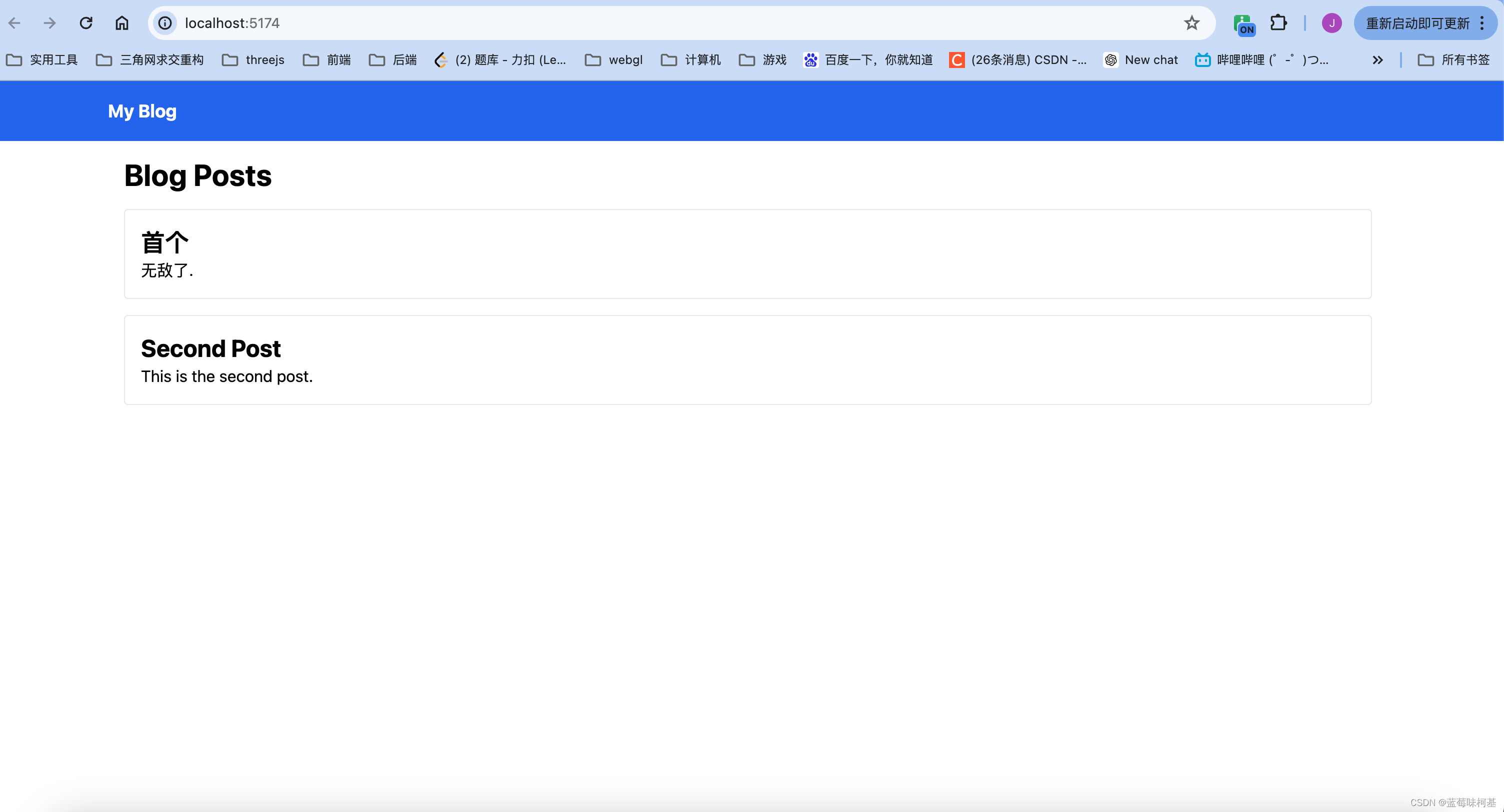
这一章主要是帮助小伙伴迅速起一个前后端分离的blog项目,后续可以自行diy。
后续我可能会继续更新自己的项目。






















 484
484











 被折叠的 条评论
为什么被折叠?
被折叠的 条评论
为什么被折叠?








