-
数据库
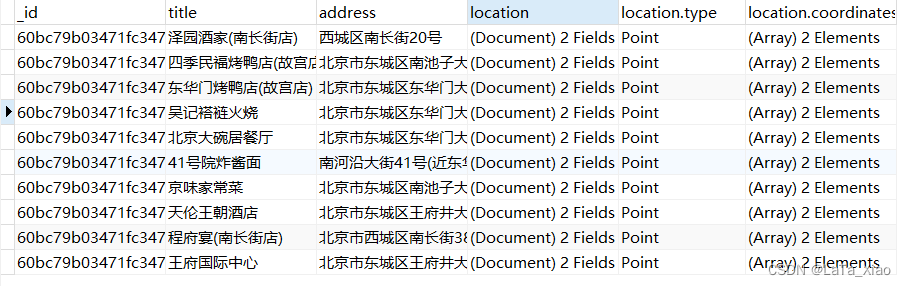
-
实体类
import lombok.AllArgsConstructor;
import lombok.Data;
import lombok.NoArgsConstructor;
import org.bson.types.ObjectId;
import org.springframework.data.mongodb.core.geo.GeoJsonPoint;
import org.springframework.data.mongodb.core.index.CompoundIndex;
import org.springframework.data.mongodb.core.mapping.Document;
/**
* @program: tanhua
* @ClassName Places
* @description:
* @author: xuewen
* @create: 2022-05-02 15:46
**/
@Data
@AllArgsConstructor
@NoArgsConstructor
@Document("places")
@CompoundIndex(name = "location_index",def = "{'location'}:{'2dsphere'}")
public class Places {
private ObjectId id;
private String title;
private String address;
private GeoJsonPoint location;
}
- 测试
import com.czxy.domain.Places;
import org.junit.runner.RunWith;
import org.springframework.beans.factory.annotation.Autowired;
import org.springframework.boot.test.context.SpringBootTest;
import org.springframework.data.geo.*;
import org.springframework.data.mongodb.core.MongoTemplate;
import org.springframework.data.mongodb.core.geo.GeoJsonPoint;
import org.springframework.data.mongodb.core.query.Criteria;
import org.springframework.data.mongodb.core.query.NearQuery;
import org.springframework.data.mongodb.core.query.Query;
import org.springframework.test.context.junit4.SpringRunner;
import java.util.List;
/**
* @program: tanhua
* @ClassName Test
* @description:
* @author: xuewen
* @create: 2022-05-02 15:53
**/
@RunWith(SpringRunner.class)
@SpringBootTest(classes = MongoDemoApplication.class)
public class Test {
@Autowired
private MongoTemplate mongoTemplate;
/**
* @description 查询xx千米内的地点
* @params []
* @author xuewen
* @date 2022/5/2 16:02
* @return void
*/
@org.junit.Test
public void test01(){
//构造坐标点
GeoJsonPoint point = new GeoJsonPoint(116.40, 39.91); //天安门坐标
//构造半径
Distance distanceObj = new Distance(1, Metrics.KILOMETERS);
// 画了一个圆圈
Circle circle = new Circle(point, distanceObj);
// 构造query对象
Query query = Query.query(Criteria.where("location").withinSphere(circle));
// 省略其他内容
List<Places> list = mongoTemplate.find(query, Places.class);
list.forEach(System.out::println);
}
/**
* @description 查询xx千米内的地点并计算距离
* @author xuewen
* @date 2022/5/2 16:03
* @return void
*/
@org.junit.Test
public void testGeoNear() {
//构建中心点
GeoJsonPoint point = new GeoJsonPoint(116.404, 39.915);
//创建NearQuery对象
NearQuery nearQuery = NearQuery.near(point,Metrics.KILOMETERS).maxDistance(1,Metrics.KILOMETERS); //maxDistance 最大距离
//发送查询
GeoResults<Places> results = mongoTemplate.geoNear(nearQuery, Places.class);
for (GeoResult<Places> result : results) {
System.out.println(result.getContent());
System.out.println("距离"+result.getDistance().getValue()+"km");
}
}
}





















 2653
2653











 被折叠的 条评论
为什么被折叠?
被折叠的 条评论
为什么被折叠?








