因现项目需求,需要计算一下给定一个坐标,到某一个地点的之间的距离,任务是存放在MongoDB的对象。由于目前百度文档中都是老版本的,没有可用的样例,老夫只好去官方网站搜寻了,最终实现了这个需求。就立刻记录一下,也帮助一些接触到MongoDB计算坐标的新人。
具体需求是:
给一个坐标,一个地点的ID,地点都存在MongoDB,需要查询这个坐标到给定ID的地点之间的距离。
Spring Boot 官方文档:https://docs.spring.io/spring-boot/docs/2.2.2.RELEASE/reference/html/using-spring-boot.html#using-boot-starter
spring-data-mongodb官方文档:https://docs.spring.io/spring-data/mongodb/docs/2.2.2.RELEASE/reference/html/#mongodb-getting-started
项目准备:
Spring Boot : 2.2.2.RELEASE
spring-data-mongodb : 2.2.3.RELEASE
MongoDB version : 4.2.0
使用IDEA新建一个Spring Boot项目
从Spring Boot的文档中可以看到,spring boot原生就封装了对MongDB的集成,因此只需要在spring boot 项目中将这个starter加进去,就可以直接操作MongDB啦。
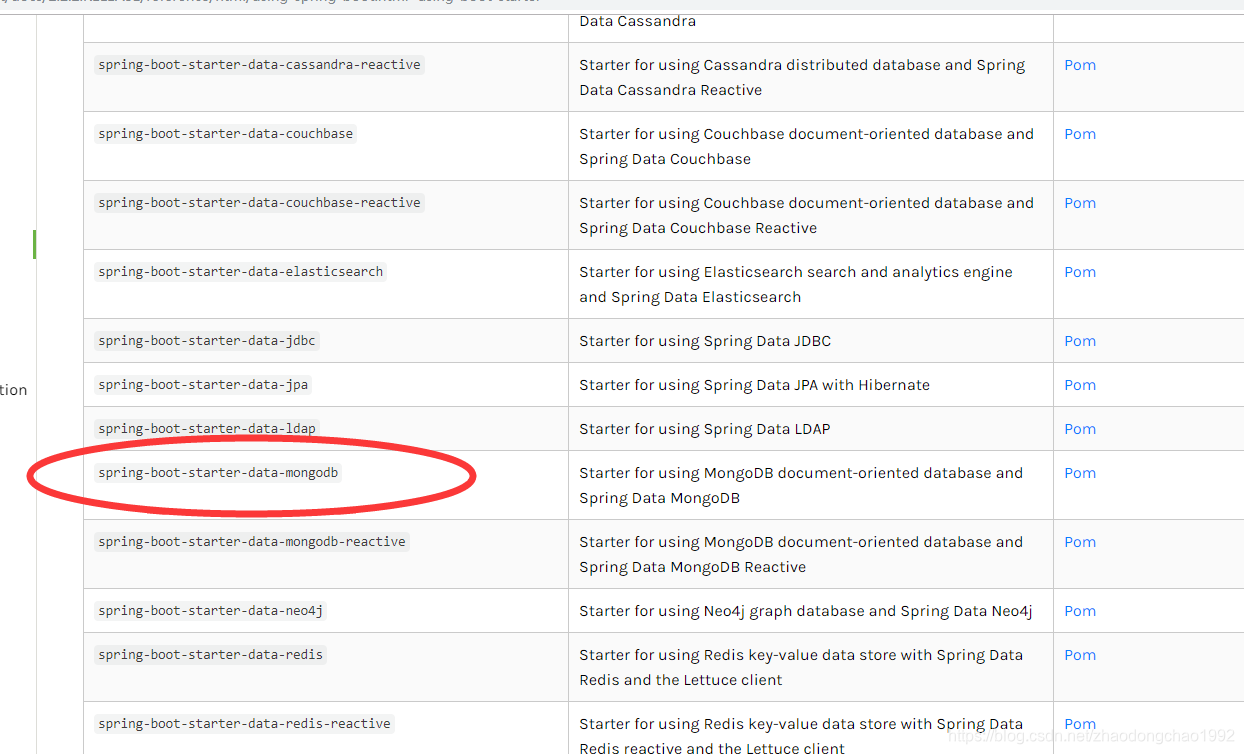
pom文件如下:
<?xml version="1.0" encoding="UTF-8"?>
<project xmlns="http://maven.apache.org/POM/4.0.0" xmlns:xsi="http://www.w3.org/2001/XMLSchema-instance"
xsi:schemaLocation="http://maven.apache.org/POM/4.0.0 https://maven.apache.org/xsd/maven-4.0.0.xsd">
<modelVersion>4.0.0</modelVersion>
<parent>
<groupId>org.springframework.boot</groupId>
<artifactId>spring-boot-starter-parent</artifactId>
<version>2.2.2.RELEASE</version>
<relativePath/> <!-- lookup parent from repository -->
</parent>
<groupId>com.dc</groupId>
<artifactId>spring-boot-demo</artifactId>
<version>1.0.0</version>
<name>spring-boot-demo</name>
<description>Demo project for Spring Boot</description>
<properties>
<java.version>8</java.version>
</properties>
<dependencies>
<dependency>
<groupId>org.springframework.boot</groupId>
<artifactId>spring-boot-starter-web</artifactId>
</dependency>
<dependency>
<groupId>org.springframework.boot</groupId>
<artifactId>spring-boot-configuration-processor</artifactId>
<optional>true</optional>
</dependency>
<dependency>
<groupId>org.projectlombok</groupId>
<artifactId>lombok</artifactId>
<optional>true</optional>
</dependency>
<dependency>
<groupId>org.springframework.boot</groupId>
<artifactId>spring-boot-starter-test</artifactId>
<scope>test</scope>
<exclusions>
<exclusion>
<groupId>org.junit.vintage</groupId>
<artifactId>junit-vintage-engine</artifactId>
</exclusion>
</exclusions>
</dependency>
<dependency>
<groupId>org.springframework.boot</groupId>
<artifactId>spring-boot-starter-data-mongodb</artifactId>
</dependency>
</dependencies>
<build>
<plugins>
<plugin>
<groupId>org.springframework.boot</groupId>
<artifactId>spring-boot-maven-plugin</artifactId>
</plugin>
</plugins>
</build>
</project>
然后从文档中可以查到配置文件的文档如下:
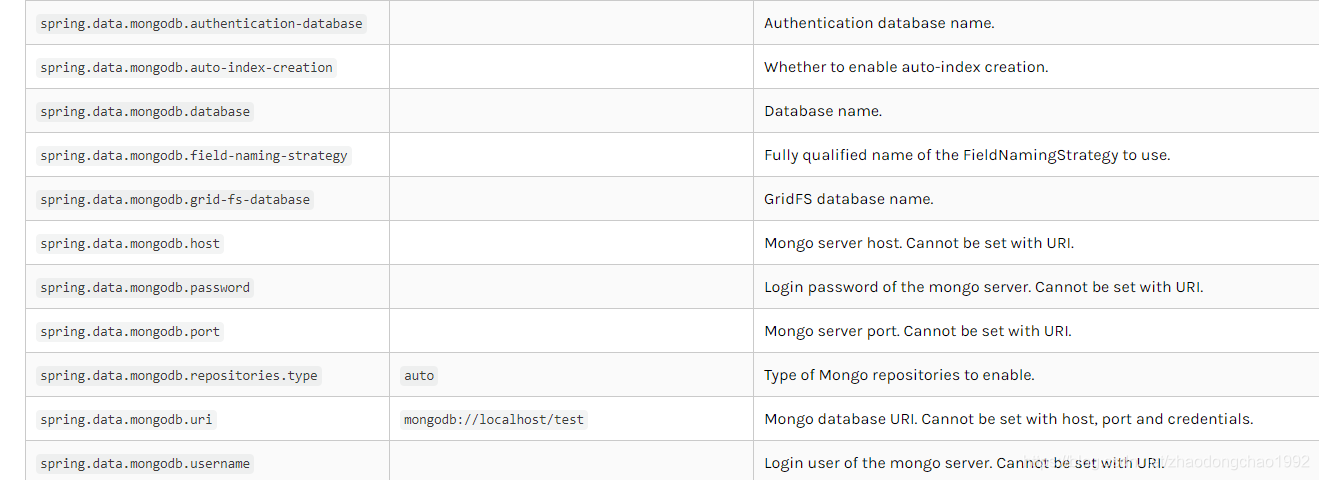 按照文档做如下配置:
按照文档做如下配置:

这时候就可以在项目中直接使用MongoTemplate来与MongoDB进行数据交互啦
然后定义一个地点的Java对象如下:
/**
* @author zhaodongchao
* @date 2020/1/2 20:38
*/
@Data
@Document(collection = "MyPoint")
public class MyPoint implements Serializable {
private static final long serialVersionUID = -8761214230171616198L;
private String id;
private String address;
@GeoSpatialIndexed(type = GeoSpatialIndexType.GEO_2DSPHERE,useGeneratedName = true)
private GeoJsonPoint point;
}
这时候再去查看API的使用
参考连接:https://docs.spring.io/spring-data/mongodb/docs/2.2.3.RELEASE/reference/html/#mongo.geo-near
关键部分如下:
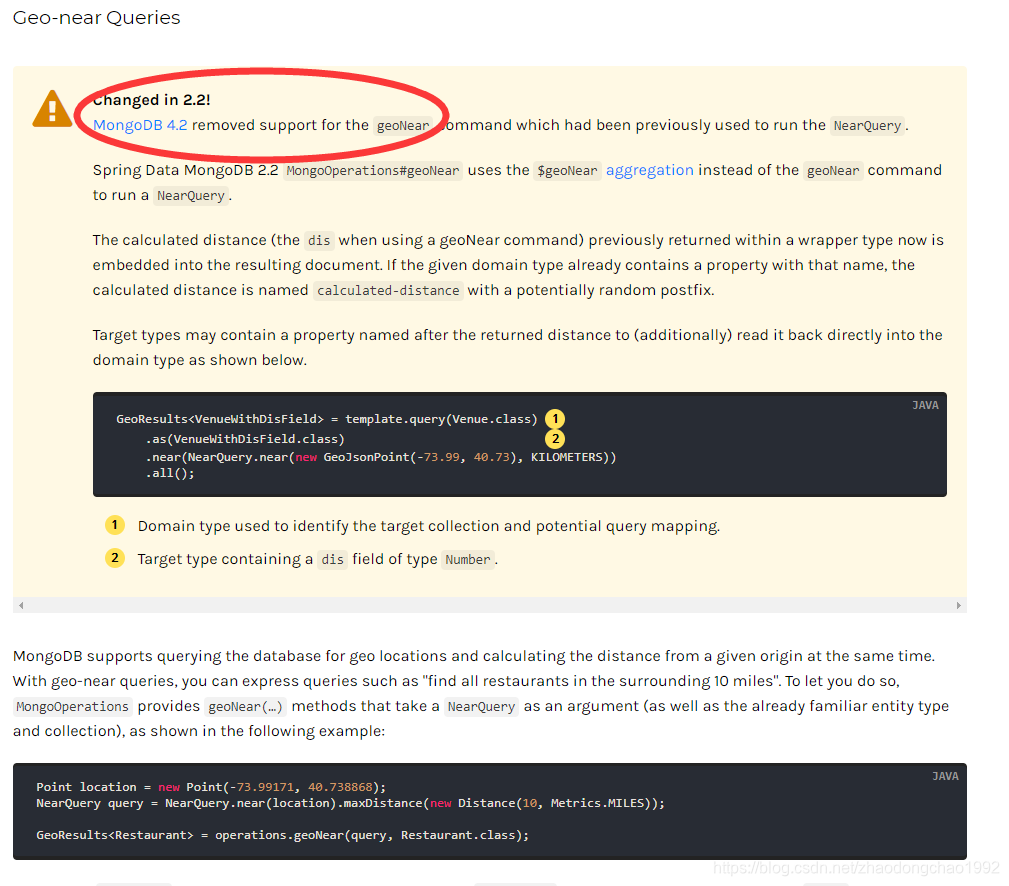 MongoDB4.2.版本需要使用Spring Data MongoDB2.2以上版本
MongoDB4.2.版本需要使用Spring Data MongoDB2.2以上版本
按照文档的说明,可以将查询到的距离值自动存入一个Java对象,但是在实际开发中我们不需要.as()这一步。总结出来的代码如下:
package com.dc.demo.controller;
import com.dc.demo.entity.MyPoint;
import org.springframework.beans.factory.annotation.Autowired;
import org.springframework.data.geo.GeoResult;
import org.springframework.data.geo.GeoResults;
import org.springframework.data.geo.Metrics;
import org.springframework.data.mongodb.core.MongoTemplate;
import org.springframework.data.mongodb.core.geo.GeoJsonPoint;
import org.springframework.data.mongodb.core.query.Criteria;
import org.springframework.data.mongodb.core.query.NearQuery;
import org.springframework.data.mongodb.core.query.Query;
import org.springframework.web.bind.annotation.RequestMapping;
import org.springframework.web.bind.annotation.RestController;
import java.util.UUID;
/**
* @author zhaodongchao
* @date 2020/1/2 20:29
*/
@RestController
@RequestMapping("/test")
public class FooHandler {
@Autowired
MongoTemplate mongoTemplate ;
/**
* 计算给定MongoDB数据库中地点的ID,到一个坐标之间的距离
*/
@RequestMapping("/cal")
public String cal(){
Criteria criteria = Criteria.where("id").is("da097423-17b8-4c5a-917c-0de75b749a2b");
//构建一个NearQuery实例
Query query = new Query(criteria);
NearQuery nearQuery = NearQuery.near(new GeoJsonPoint(-75.99, 40.73), Metrics.MILES).query(query);
//将NearQuery实例作为参数到数据库中查询
//写法1
GeoResults<MyPoint> results1 = mongoTemplate.query(MyPoint.class)
.near(nearQuery)
.all();
//方法2
GeoResults<MyPoint> results2 = mongoTemplate.geoNear(nearQuery,MyPoint.class);
//解析查询结果
for (GeoResult<MyPoint> result : results1) {
//两点之间的距离
double distanceValue = result.getDistance().getValue();
System.out.println("方法1查询结果:"+distanceValue);
//地点实体数据
MyPoint p = result.getContent() ;
System.out.println(p);
}
for (GeoResult<MyPoint> result : results2) {
//两点之间的距离
double distanceValue = result.getDistance().getValue();
System.out.println("方法2查询结果:"+distanceValue);
//地点实体数据
MyPoint p = result.getContent() ;
System.out.println(p);
}
return "success";
}
/**
* 保存一个地点到MongoDB
*/
@RequestMapping("/save")
public String test(){
MyPoint p1 = new MyPoint();
p1.setId(UUID.randomUUID().toString());
p1.setAddress("湖北省武汉市硚口襄阳牛肉面馆");
p1.setPoint(new GeoJsonPoint(-72.99 ,40.73));
mongoTemplate.insert(p1);
return "success";
}
}
输出结果:
方法1查询结果:157.2423675591047
MyPoint(id=da097423-17b8-4c5a-917c-0de75b749a2b, address=湖北省武汉市硚口襄阳牛肉面馆, point=Point [x=-72.990000, y=40.730000])
方法2查询结果:157.2423675591047
MyPoint(id=da097423-17b8-4c5a-917c-0de75b749a2b, address=湖北省武汉市硚口襄阳牛肉面馆, point=Point [x=-72.990000, y=40.730000])
到此这个功能就实现,详细的使用有兴趣可以深入阅读官方文档。
MongoDB索引文档:https://docs.mongodb.com/manual/indexes/





















 2175
2175











 被折叠的 条评论
为什么被折叠?
被折叠的 条评论
为什么被折叠?








