SM
配置
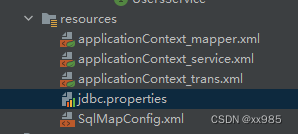
SqlMapConfig.xml
<configuration>
<!--设置日志输出语句,显示相应操作的sql语名-->
<settings>
<setting name="logImpl" value="STDOUT_LOGGING"/>
</settings>
</configuration>
mapper.xml
<?xml version="1.0" encoding="UTF-8"?>
<beans xmlns="http://www.springframework.org/schema/beans"
xmlns:xsi="http://www.w3.org/2001/XMLSchema-instance"
xmlns:context="http://www.springframework.org/schema/context"
xsi:schemaLocation="http://www.springframework.org/schema/beans http://www.springframework.org/schema/beans/spring-beans.xsd http://www.springframework.org/schema/context https://www.springframework.org/schema/context/spring-context.xsd">
<!--读取属性文件jdbc.properties-->
<context:property-placeholder location="jdbc.properties"></context:property-placeholder>
<!--创建数据源-->
<bean id="dataSource" class="com.alibaba.druid.pool.DruidDataSource">
<property name="driverClassName" value="${jdbc.driverClassName}"></property>
<property name="url" value="${jdbc.url}"></property>
<property name="username" value="${jdbc.username}"></property>
<property name="password" value="${jdbc.password}"></property>
</bean>
<!--配置SqlSessionFactoryBean类-->
<bean class="org.mybatis.spring.SqlSessionFactoryBean">
<!--配置数据源-->
<property name="dataSource" ref="dataSource"></property>
<!--配置MyBatis的核心配置文件-->
<property name="configLocation" value="SqlMapConfig.xml"></property>
<!--注册实体类的别名-->
<property name="typeAliasesPackage" value="com.bjpowernode.pojo"></property>
</bean>
<!--注册mapper.xml文件-->
<bean class="org.mybatis.spring.mapper.MapperScannerConfigurer">
<property name="basePackage" value="com.bjpowernode.mapper"></property>
</bean>
</beans>
service
<?xml version="1.0" encoding="UTF-8"?>
<beans xmlns="http://www.springframework.org/schema/beans"
xmlns:xsi="http://www.w3.org/2001/XMLSchema-instance"
xmlns:context="http://www.springframework.org/schema/context" xmlns:tx="http://www.springframework.org/schema/tx"
xsi:schemaLocation="http://www.springframework.org/schema/beans http://www.springframework.org/schema/beans/spring-beans.xsd http://www.springframework.org/schema/context https://www.springframework.org/schema/context/spring-context.xsd http://www.springframework.org/schema/tx http://www.springframework.org/schema/tx/spring-tx.xsd">
<!--导入applicationContext_mapper.xml文件-->
<import resource="applicationContext_mapper.xml"></import>
<!--SM是基于注解的开发,所以添加包扫描-->
<context:component-scan base-package="com.bjpowernode.service.impl"></context:component-scan>
<!--事务处理-->
<!--1.添加事务管理器-->
<bean id="transactionManager" class="org.springframework.jdbc.datasource.DataSourceTransactionManager">
<!--因为事务必须关联数据库处理,所以要配置数据源-->
<property name="dataSource" ref="dataSource"></property>
</bean>
<!--2.添加事务的注解驱动-->
<tx:annotation-driven transaction-manager="transactionManager"></tx:annotation-driven>
</beans>
trans,事务配置
<?xml version="1.0" encoding="UTF-8"?>
<beans xmlns="http://www.springframework.org/schema/beans"
xmlns:xsi="http://www.w3.org/2001/XMLSchema-instance"
xmlns:context="http://www.springframework.org/schema/context" xmlns:tx="http://www.springframework.org/schema/tx"
xsi:schemaLocation="http://www.springframework.org/schema/beans http://www.springframework.org/schema/beans/spring-beans.xsd http://www.springframework.org/schema/context https://www.springframework.org/schema/context/spring-context.xsd http://www.springframework.org/schema/tx http://www.springframework.org/schema/tx/spring-tx.xsd">
<!--导入applicationContext_mapper.xml文件-->
<import resource="applicationContext_mapper.xml"></import>
<!--SM是基于注解的开发,所以添加包扫描-->
<context:component-scan base-package="com.bjpowernode.service.impl"></context:component-scan>
<!--事务处理-->
<!--1.添加事务管理器-->
<bean id="transactionManager" class="org.springframework.jdbc.datasource.DataSourceTransactionManager">
<!--因为事务必须关联数据库处理,所以要配置数据源-->
<property name="dataSource" ref="dataSource"></property>
</bean>
<!--2.添加事务的注解驱动-->
<tx:annotation-driven transaction-manager="transactionManager"></tx:annotation-driven>
</beans>
jdbc.properties
jdbc.driverClassName=com.mysql.jdbc.Driver
jdbc.url=jdbc:mysql://localhost:3306/ssm?useUnicode=true&characterEncoding=utf8
jdbc.username=root
jdbc.password=123

Mapper
AccountsMapper
public interface AccountsMapper {
//增加帐户
int save(Accounts accounts);
}
AccountsMapper.xml
<mapper namespace="com.mapper.AccountsMapper">
<!--
//增加帐户
int save(Accounts accounts);
private Integer aid;
private String aname;
private String acontent;
-->
<insert id="save" parameterType="accounts">
insert into accounts values(#{aid},#{aname},#{acontent})
</insert>
</mapper>
UserMapper
public interface UsersMapper {
int insert(Users users);
}
UserMapper.xml
<mapper namespace="com.mapper.UsersMapper">
<!--
int insert(Users users);
实体类
private Integer userid;
private String username;
private String upass;
-->
<insert id="insert" parameterType="users">
insert into users values(#{userid},#{username},#{upass})
</insert>
</mapper>
pojo
Accounts
public class Accounts {
private Integer aid;
private String aname;
private String acontent;
}
Users
public class Users {
private Integer userid;
private String username;
private String upass;
}
service
AccountsService
public interface AccountsService {
int save(Accounts accounts);
}
UserService
public interface UsersService {
//增加用户
int insert(Users users);
}
service.Impl
AccountsServiceImpl
@Service
public class AccountsServiceImpl implements AccountsService {
//一定会有数据访问层的对象
@Autowired
AccountsMapper accountsMapper;
@Override
public int save(Accounts accounts) {
int num = 0;
num = accountsMapper.save(accounts);
System.out.println("增加帐户成功!num="+num);
//手工抛出异常
System.out.println(1/0);
return num;
}
}
UserServiceImpl
@Service //交给Spring去创建对象
public class UsersServiceImpl implements UsersService {
//切记切记:在所有的业务逻辑层中一定会有数据访问层的对象
/**
* @Autowired相当于做了以下事情 创建SqlSession,然后提交或回滚
* //1.读取核心配置文件
* InputStream in = Resources.getResourceAsStream("SqlMapConfig.xml");
* //2.创建工厂对象
* SqlSessionFactory factory = new SqlSessionFactoryBuilder().build(in);
* //3.取出sqlSession
* sqlSession = factory.openSession(true);//自动提交事务
* //4.取出动态代理的对象,完成接口中方法的调用,实则是调用xml文件中相的标签的功能
* uMapper = sqlSession.getMapper(UsersMapper.class);
*/
@Autowired
UsersMapper usersMapper;
@Autowired
AccountsService accountsService;
@Override
public int insert(Users users) {
int num = usersMapper.insert(users);
System.out.println("用户增加成功!num="+num);
//调用帐户的增加操作,调用的帐户的业务逻辑层的功能
num = accountsService.save(new Accounts(300,"王五","帐户好的呢!"));
return num;
}
}
测试
@Test
public void testTrans(){
//创建容器并启动
ApplicationContext ac = new ClassPathXmlApplicationContext("applicationContext_trans.xml");
//取出UsersServiceImpl
UsersService uService = (UsersService) ac.getBean("usersServiceImpl");
int num = uService.insert(new Users(100,"张三","123"));
System.out.println(num);
}
添加事务
基于注解的事务添加步骤
1)在applicationContext_service.xml文件中添加事务管理器
<bean id="transactionManager" class="org.springframework.jdbc.datasource.DataSourceTransactionManager">
<!--因为事务必须关联数据库处理,所以要配置数据源-->
<property name="dataSource" ref="dataSource"></property>
</bean>
2)在applicationContext_service.xml文件中添加事务的注解驱动
<tx:annotation-driven transaction-manager="transactionManager"></tx:annotation-driven>
3)在业务逻辑的实现类上添加注解@Transactional(propagation = Propagation.REQUIRED)
REQUIRED表示增删改操作时必须添加的事务传播特性
@Transactional注解参数详解
@Transactional(propagation = Propagation.REQUIRED,//事务的传播特性
noRollbackForClassName = "ArithmeticException", //指定发生什么异常不回滚,使用的是异常的名称
noRollbackFor = ArithmeticException.class,//指定发生什么异常不回滚,使用的是异常的类型
rollbackForClassName = "",//指定发生什么异常必须回滚
rollbackFor = ArithmeticException.class,//指定发生什么异常必须回滚
timeout = -1, //连接超时设置,默认值是-1,表示永不超时
readOnly = false, //默认是false,如果是查询操作,必须设置为true.
isolation = Isolation.DEFAULT//使用数据库自已的隔离级别
)
Spring的两种事务处理方式
1)注解式的事务
使用@Transactional注解完成事务控制,此注解可添加到类上,则对类中所有方法执行事务的设定.此注解可添加到方法上,只是对此方法执行事务的处理.
2)声明式事务(必须掌握),在配置文件中添加一次,整个项目遵循事务的设定.
Spring中事务的五大隔离级别
1).未提交读(Read Uncommitted):允许脏读,也就是可能读取到其他会话中未提交事务修改的数据
2).提交读(Read Committed):只能读取到已经提交的数据。Oracle等多数数据库默认都是该级别 (不重复读)
3).可重复读(Repeated Read):可重复读。在同一个事务内的查询都是事务开始时刻一致的,InnoDB默认级别。在SQL标准中,该隔离级别消除了不可重复读,但是还存在幻象读,但是innoDB解决了幻读
4).串行读(Serializable):完全串行化的读,每次读都需要获得表级共享锁,读写相互都会阻塞
5).使用数据库默认的隔离级别isolation = Isolation.DEFAULT
MySQL:mysql默认的事务处理级别是’REPEATABLE-READ’,也就是可重复读
Oracle:oracle数据库支持READ COMMITTED 和 SERIALIZABLE这两种事务隔离级别。默认系统事务隔离级别是READ COMMITTED,也就是读已提交
为什么添加事务管理器
JDBC: Connection con.commit(); con.rollback();
MyBatis: SqlSession sqlSession.commit(); sqlSession.rollback();
Hibernate: Session session.commit(); session.rollback();
不同技术的操作是不一样的
事务管理器用来生成相应技术的连接+执行语句的对象.
如果使用MyBatis框架,必须使用DataSourceTransactionManager类完成处理
加了之后就可以去生成SqlSession 然后去完成提交或回滚
<bean id="transactionManager" class="org.springframework.jdbc.datasource.DataSourceTransactionManager">
<!--因为事务必须关联数据库处理,所以要配置数据源-->
<property name="dataSource" ref="dataSource"></property>
</bean>
项目中的所有事务,必须添加到业务逻辑层上.
Spring事务的传播特性
@Transactional(propagation = Propagation.REQUIRED,//事务的传播特性
多个事务之间的合并,互斥等都可以通过设置事务的传播特性来解决.
常用
PROPAGATION_REQUIRED:必被包含事务(增删改就用这个)
PROPAGATION_REQUIRES_NEW:自己新开事务,不管之前是否有事务
PROPAGATION_SUPPORTS:支持事务,如果加入的方法有事务,则支持事务,如果没有,不单开事务
PROPAGATION_NEVER:不能运行中事务中,如果包在事务中,抛异常
PROPAGATION_NOT_SUPPORTED:不支持事务,运行在非事务的环境
不常用
PROPAGATION_MANDATORY:必须包在事务中,没有事务则抛异常
PROPAGATION_NESTED:嵌套事务
声明式事务
Spring非常有名的事务处理方式.声明式事务.
要求项目中的方法命名有规范
1)完成增加操作包含 add save insert set
2)更新操作包含 update change modify
3)删除操作包含 delete drop remove clear
4)查询操作包含 select find search get
也就是说,如果你的方法名带有这些名称,就会调用对应的事务配置
配置事务切面时可以使用通配符*来匹配所有方法
<!--添加事务管理器-->
<bean id="transactionManager" class="org.springframework.jdbc.datasource.DataSourceTransactionManager">
<property name="dataSource" ref="dataSource"></property>
</bean>
<!--配置事务切面-->
<tx:advice id="myadvice" transaction-manager="transactionManager">
<tx:attributes>
<tx:method name="*select*" read-only="true"/>
<tx:method name="*find*" read-only="true"/>
<tx:method name="*search*" read-only="true"/>
<tx:method name="*get*" read-only="true"/>
<tx:method name="*insert*" propagation="REQUIRED" no-rollback-for="ArithmeticException"/>
<tx:method name="*add*" propagation="REQUIRED"/>
<tx:method name="*save*" propagation="REQUIRED" no-rollback-for="ArithmeticException"/>
<tx:method name="*set*" propagation="REQUIRED"/>
<tx:method name="*update*" propagation="REQUIRED"/>
<tx:method name="*change*" propagation="REQUIRED"/>
<tx:method name="*modify*" propagation="REQUIRED"/>
<tx:method name="*delete*" propagation="REQUIRED"/>
<tx:method name="*remove*" propagation="REQUIRED"/>
<tx:method name="*drop*" propagation="REQUIRED"/>
<tx:method name="*clear*" propagation="REQUIRED"/>
<tx:method name="*" propagation="SUPPORTS"/>
</tx:attributes>
</tx:advice>
<!--绑定切面和切入点-->
<aop:config>
<aop:pointcut id="mycut" expression="execution(* com.bjpowernode.service.impl.*.*(..))"></aop:pointcut>
<aop:advisor advice-ref="myadvice" pointcut-ref="mycut"></aop:advisor>
</aop:config>






















 7948
7948











 被折叠的 条评论
为什么被折叠?
被折叠的 条评论
为什么被折叠?








