clojure环境安装
windows 环境安装
说明:下面的操作都是在cmd命令窗口执行,也可通过PowerShell安装
1、执行以下命令:
PowerShell -Command "iwr -useb download.clojure.org/install/win-install-1.10.3.1087.ps1 | iex"
没有报错,但是显然是没有成功(使用PowerShell也有此问题),截图如下:

解决办法:
步骤1:访问上面命令中的链接,下载win-install-1.10.3.1087.ps1文件
步骤2:修改win-install-1.10.3.1087.ps1文件内容(注释掉6-8行):
#!/usr/bin/env pwsh
$ErrorActionPreference = 'Stop'
$Version = '1.10.3.1087'
$ClojureToolsUrl = "https://download.clojure.org/install/clojure-tools-$Version.zip"
#Write-Host 'Downloading Clojure tools' -ForegroundColor Gray
#[System.Net.ServicePointManager]::SecurityProtocol = [System.Net.SecurityProtocolType]'Tls12'
#Invoke-WebRequest -Uri $ClojureToolsUrl -OutFile clojure-tools.zip
Write-Warning 'Clojure will install as a module in your PowerShell module path.'
Write-Host ''
Write-Host 'Possible install locations:'
$InstallLocations = $env:PSModulePath -split [IO.Path]::PathSeparator
for ($Index = 0; $Index -lt $InstallLocations.Length; $Index++) {
Write-Host (' {0}) {1}' -f ($Index + 1), $InstallLocations[$Index])
}
$Choice = Read-Host 'Enter number of preferred install location'
$DestinationPath = $InstallLocations[$Choice - 1]
Write-Host ''
$ExistingLocation = "$DestinationPath\ClojureTools"
if (Test-Path $ExistingLocation) {
Write-Host 'Cleaning up existing install' -ForegroundColor Gray
Remove-Item -Path $ExistingLocation -Recurse
}
Write-Host 'Installing PowerShell module'
Expand-Archive clojure-tools.zip -DestinationPath $DestinationPath
Write-Host 'Removing download'
Remove-Item clojure-tools.zip
Write-Host 'Clojure now installed. Use "clj -h" for help.' -ForegroundColor Green
步骤3:在文件同级目录下执行以下命令:
powershell.exe -noprofile -executionpolicy bypass -file .\win-install-1.10.3.1087.ps1
安装成功,截图如下:

2、验证是否成功 执行命令PowerShell clj -h :
D:\software\tools\clojure>PowerShell clj -h
Version: 1.10.3.1087
You use the Clojure tools ('clj' or 'clojure') to run Clojure programs
on the JVM, e.g. to start a REPL or invoke a specific function with data.
The Clojure tools will configure the JVM process by defining a classpath
(of desired libraries), an execution environment (JVM options) and
specifying a main class and args.
Using a deps.edn file (or files), you tell Clojure where your source code
resides and what libraries you need. Clojure will then calculate the full
set of required libraries and a classpath, caching expensive parts of this
process for better performance.
The internal steps of the Clojure tools, as well as the Clojure functions
you intend to run, are parameterized by data structures, often maps. Shell
command lines are not optimized for passing nested data, so instead you
will put the data structures in your deps.edn file and refer to them on the
command line via 'aliases' - keywords that name data structures.
'clj' and 'clojure' differ in that 'clj' has extra support for use as a REPL
in a terminal, and should be preferred unless you don't want that support,
then use 'clojure'.
Usage:
Start a REPL clj [clj-opt*] [-Aaliases] [init-opt*]
Exec fn(s) clojure [clj-opt*] -X[aliases] a/fn? [kpath v]* kv-map?
Run tool clojure [clj-opt*] -T[name|aliases] a/fn [kpath v] kv-map?
Run main clojure [clj-opt*] -M[aliases] [init-opt*] [main-opt] [arg*]
Prepare clojure [clj-opt*] -P [other exec opts]
exec-opts:
-Aaliases Use concatenated aliases to modify classpath
-X[aliases] Use concatenated aliases to modify classpath or supply exec fn/args
-T[name|aliases] Invoke tool by name or via aliases ala -X
-M[aliases] Use concatenated aliases to modify classpath or supply main opts
-P Prepare deps - download libs, cache classpath, but don't exec
clj-opts:
-Jopt Pass opt through in java_opts, ex: -J-Xmx512m
-Sdeps EDN Deps data to use as the final deps file
-Spath Compute classpath and echo to stdout only
-Spom Generate (or update) pom.xml with deps and paths
-Stree Print dependency tree
-Scp CP Do NOT compute or cache classpath, use this one instead
-Srepro Use only the local deps.edn (ignore other config files)
-Sforce Force recomputation of the classpath (don't use the cache)
-Sverbose Print important path info to console
-Sdescribe Print environment and command parsing info as data
-Sthreads Set specific number of download threads
-Strace Write a trace.edn file that traces deps expansion
-- Stop parsing dep options and pass remaining arguments to clojure.main
--version Print the version to stdout and exit
-version Print the version to stderr and exit
init-opt:
-i, --init path Load a file or resource
-e, --eval string Eval exprs in string; print non-nil values
--report target Report uncaught exception to "file" (default), "stderr", or "none"
main-opt:
-m, --main ns-name Call the -main function from namespace w/args
-r, --repl Run a repl
path Run a script from a file or resource
- Run a script from standard input
-h, -?, --help Print this help message and exit
Programs provided by :deps alias:
-X:deps mvn-install Install a maven jar to the local repository cache
-X:deps git-resolve-tags Resolve git coord tags to shas and update deps.edn
-X:deps find-versions Find available versions of a library
-X:deps prep Prepare all unprepped libs in the dep tree
For more info, see:
https://clojure.org/guides/deps_and_cli
https://clojure.org/reference/repl_and_main
D:\software\tools\clojure>
3、powershell -command clj 命令执行报错:
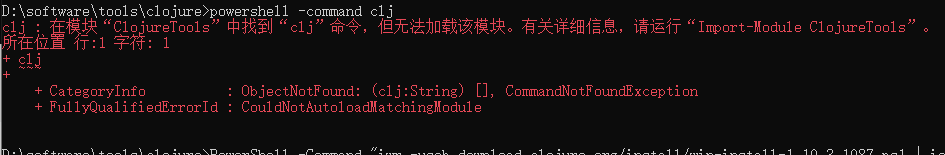
解决办法参考https://blog.csdn.net/sjw_night/article/details/111665665
步骤1:用管理员打开cmd窗口,执行以下命令:
PowerShell set-executionpolicy remotesigned
然后执行 powershell -command clj 命令:
第一次执行此命令,命令行窗口会输出下载文件的日志。下图代码是第二次执行后的输出。
C:\Users\User>powershell -command clj
Clojure 1.10.3
user=>
运行测试
D:\software\tools\clojure>powershell -command clj
Clojure 1.10.3
user=> (+ 3 4)
7
user=>
leiningen 安装
脚本lein.bat(不易下载,在此处保存)
@echo off
setLocal EnableExtensions EnableDelayedExpansion
set LEIN_VERSION=2.9.8
if "%LEIN_VERSION:~-9%" == "-SNAPSHOT" (
set SNAPSHOT=YES
) else (
set SNAPSHOT=NO
)
set ORIGINAL_PWD=%CD%
:: If ORIGINAL_PWD ends with a backslash (such as C:\),
:: we need to escape it with a second backslash.
if "%ORIGINAL_PWD:~-1%x" == "\x" set "ORIGINAL_PWD=%ORIGINAL_PWD%\"
call :FIND_DIR_CONTAINING_UPWARDS project.clj
if "%DIR_CONTAINING%" neq "" cd "%DIR_CONTAINING%"
:: LEIN_JAR and LEIN_HOME variables can be set manually.
:: Only set LEIN_JAR manually if you know what you are doing.
:: Having LEIN_JAR pointing to one version of Leiningen as well as
:: having a different version in PATH has been known to cause problems.
if "x%LEIN_HOME%" == "x" (
set LEIN_HOME=!USERPROFILE!\.lein
)
SET RC=1
::if "x%LEIN_JAR%" == "x" set "LEIN_JAR=!LEIN_HOME!\self-installs\leiningen-!LEIN_VERSION!-standalone.jar"
if "x%LEIN_JAR%" == "x" set "LEIN_JAR=D:\workspace\IdeaProjects\clojurespace\lein\leiningen-2.9.8-standalone.jar"
if "%1" == "self-install" goto SELF_INSTALL
if "%1" == "upgrade" goto UPGRADE
if "%1" == "downgrade" goto UPGRADE
if not exist "%~dp0..\src\leiningen\version.clj" goto RUN_NO_CHECKOUT
:: Running from source checkout.
call :SET_LEIN_ROOT "%~dp0.."
set "bootstrapfile=!LEIN_ROOT!\leiningen-core\.lein-bootstrap"
rem in .lein-bootstrap there is only one line where each path is concatenated to each other via a semicolon, there's no semicolon at the end
rem each path is NOT inside double quotes and may contain spaces (even semicolons but this is not supported here) in their names,
rem but they won't/cannot contain double quotes " or colons : in their names (at least on windows it's not allowed/won't work)
rem tested when folders contain spaces and when LEIN_ROOT contains semicolon
if not "x%DEBUG%" == "x" echo LEIN_ROOT=!LEIN_ROOT!
rem if not "%LEIN_ROOT:;=%" == "%LEIN_ROOT%" (
rem oddly enough /G:/ should've worked but doesn't where / they say it's console
rem findstr is C:\Windows\System32\findstr.exe
echo.!LEIN_ROOT! | findstr /C:";" >nul 2>&1 && (
rem aka errorlevel is 0 aka the string ";" was found
echo Your folder structure !LEIN_ROOT! contains at least one semicolon in its name
echo This is not allowed and would break things with the generated bootstrap file
echo Please correct this by renaming the folders to not contain semicolons in their name
del !bootstrapfile! >nul 2>&1
echo You'll also have to recreate the bootstrap file just to be sure it has semicolon-free names inside
echo the bootstrap file ^(which was just deleted^) is: !bootstrapfile!
echo and the info on how to do that is:
goto RUN_BOOTSTRAP
)
if not exist !bootstrapfile! goto NO_DEPENDENCIES
findstr \^" "!bootstrapfile!" >nul 2>&1
if errorlevel 1 goto PARSE_BOOTSTRAPFILE
echo double quotes detected inside file: !bootstrapfile!
echo this should not be happening
goto RUN_BOOTSTRAP
:PARSE_BOOTSTRAPFILE
rem will proceed to set LEIN_LIBS and surround each path from bootstrap file in double quotes and separate it from others with a semicolon
rem the paths inside the bootstrap file do not already contain double quotes but may contain spaces
rem note worthy: the following won't work due to a hard 1022bytes limit truncation in the variable that was set
rem set /p LEIN_LIBS=<!bootstrapfile!
rem so this will work instead:
rem for /f "usebackq delims=" %%j in (!bootstrapfile!) do set LEIN_LIBS=%%j
rem just set LEIN_LIBS="%%j" is uglier/hacky but would also work here instead of the below:
for /f "usebackq delims=" %%j in ("!bootstrapfile!") do (
set tmpline=%%j
call :PROCESSPATH
)
rem remove trailing semicolon, if any
if "!LEIN_LIBS:~-1!x" == ";x" SET LEIN_LIBS=!LEIN_LIBS:~0,-1!
if not "x%DEBUG%" == "x" echo LEIN_LIBS=!LEIN_LIBS!
if "x!LEIN_LIBS!" == "x" goto NO_DEPENDENCIES
rem semicolons in pathes are not supported, spaces are supported by quoting CLASSPATH as a whole
rem (no end semicolon required)
set CLASSPATH=!LEIN_LIBS!;!LEIN_ROOT!\src;!LEIN_ROOT!\resources
:: Apply context specific CLASSPATH entries
if exist "%~dp0..\.lein-classpath" (
for /f "tokens=* delims= " %%i in ("%~dp0..\.lein-classpath") do (
set CONTEXT_CP=%%i
)
if NOT "x!CONTEXT_CP!"=="x" (
set CLASSPATH=!CONTEXT_CP!;!CLASSPATH!
)
)
goto SETUP_JAVA
:RUN_NO_CHECKOUT
:: Not running from a checkout.
if not exist "%LEIN_JAR%" goto NO_LEIN_JAR
set CLASSPATH=%LEIN_JAR%
if exist ".lein-classpath" (
for /f "tokens=* delims= " %%i in (.lein-classpath) do (
set CONTEXT_CP=%%i
)
if NOT "x!CONTEXT_CP!"=="x" (
set CLASSPATH=!CONTEXT_CP!;!CLASSPATH!
)
)
:SETUP_JAVA
if not "x%DEBUG%" == "x" echo CLASSPATH=!CLASSPATH!
:: ##################################################
if "x!JAVA_CMD!" == "x" set JAVA_CMD=java
if "x!LEIN_JAVA_CMD!" == "x" set LEIN_JAVA_CMD=%JAVA_CMD%
rem remove quotes from around java commands
for /f "usebackq delims=" %%i in ('!JAVA_CMD!') do set JAVA_CMD=%%~i
for /f "usebackq delims=" %%i in ('!LEIN_JAVA_CMD!') do set LEIN_JAVA_CMD=%%~i
if "x%JVM_OPTS%" == "x" set JVM_OPTS=%JAVA_OPTS%
goto RUN
:DownloadFile
set LAST_HTTP_CLIENT=
rem parameters: TargetFileName Address
if "x%HTTP_CLIENT%" == "x" goto TRY_POWERSHELL
%HTTP_CLIENT% %1 %2
SET RC=%ERRORLEVEL%
goto EXITRC
:TRY_POWERSHELL
call powershell -? >nul 2>&1
if NOT ERRORLEVEL 0 goto TRY_WGET
set LAST_HTTP_CLIENT=powershell
rem By default: Win7 = PS2, Win 8.0 = PS3 (maybe?), Win 8.1 = PS4, Win10 = PS5
powershell -Command "& {param($a,$f) if (($PSVersionTable.PSVersion | Select-Object -ExpandProperty Major) -lt 4) { exit 111; } else { $client = New-Object System.Net.WebClient; [Net.ServicePointManager]::SecurityProtocol = [Net.SecurityProtocolType]::Tls12; $client.Proxy.Credentials = [System.Net.CredentialCache]::DefaultNetworkCredentials; $client.DownloadFile($a, $f); }}" ""%2"" ""%1""
SET RC=%ERRORLEVEL%
goto EXITRC
:TRY_WGET
call wget --help >nul 2>&1
if NOT ERRORLEVEL 0 goto TRY_CURL
set LAST_HTTP_CLIENT=wget
call wget -O %1 %2
SET RC=%ERRORLEVEL%
goto EXITRC
:TRY_CURL
call curl --help >nul 2>&1
if NOT ERRORLEVEL 0 GOTO NO_HTTP_CLIENT
rem We set CURL_PROXY to a space character below to pose as a no-op argument
set LAST_HTTP_CLIENT=curl
set CURL_PROXY=
if NOT "x%HTTPS_PROXY%" == "x" set CURL_PROXY="-x %HTTPS_PROXY%"
call curl %CURL_PROXY% -f -L -o %1 %2
SET RC=%ERRORLEVEL%
goto EXITRC
:NO_LEIN_JAR
echo.
echo %LEIN_JAR% can not be found.
echo You can try running "lein self-install"
echo or change LEIN_JAR environment variable
echo or edit lein.bat to set appropriate LEIN_JAR path.
echo.
goto EXITRC
:NO_DEPENDENCIES
echo.
echo Leiningen is missing its dependencies.
:RUN_BOOTSTRAP
echo Please run "lein bootstrap" in the leiningen-core/ directory
echo with a stable release of Leiningen. See CONTRIBUTING.md for details.
echo.
goto EXITRC
:SELF_INSTALL
if exist "%LEIN_JAR%" (
echo %LEIN_JAR% already exists. Delete and retry.
goto EXITRC
)
for %%f in ("%LEIN_JAR%") do set LEIN_INSTALL_DIR="%%~dpf"
if not exist %LEIN_INSTALL_DIR% mkdir %LEIN_INSTALL_DIR%
echo Downloading Leiningen now...
set LEIN_JAR_URL=https://github.com/technomancy/leiningen/releases/download/%LEIN_VERSION%/leiningen-%LEIN_VERSION%-standalone.jar
call :DownloadFile "%LEIN_JAR%.pending" "%LEIN_JAR_URL%"
SET RC=%ERRORLEVEL%
if not %RC% == 0 goto DOWNLOAD_FAILED
if not exist "%LEIN_JAR%.pending" goto DOWNLOAD_FAILED
move /y "%LEIN_JAR%.pending" "%LEIN_JAR%" >nul 2>&1
SET RC=%ERRORLEVEL%
goto EXITRC
:DOWNLOAD_FAILED
SET RC=3
if "%ERRORLEVEL%" == "111" (
echo.
echo You seem to be using an old version of PowerShell that
echo can't download files via TLS 1.2.
echo Please upgrade your PowerShell to at least version 4.0, e.g. via
echo https://www.microsoft.com/en-us/download/details.aspx?id=50395
echo.
echo Alternatively you can manually download
echo %LEIN_JAR_URL%
echo and save it as
echo %LEIN_JAR%
echo.
echo If you have "curl" or "wget" you can try setting the HTTP_CLIENT
echo variable, but the TLS problem might still persist.
echo.
echo a^) set HTTP_CLIENT=wget -O
echo b^) set HTTP_CLIENT=curl -f -L -o
echo.
echo NOTE: Make sure to *not* add double quotes when setting the value
echo of HTTP_CLIENT
goto EXITRC
)
SET RC=3
del "%LEIN_JAR%.pending" >nul 2>&1
echo.
echo Failed to download %LEIN_JAR_URL%
echo.
echo It is possible that the download failed due to "powershell",
echo "curl" or "wget"'s inability to retrieve GitHub's security certificate.
echo.
if "%LAST_HTTP_CLIENT%" == "powershell" (
echo The PowerShell failed to download the latest Leiningen version.
echo Try to use "curl" or "wget" to download Leiningen by setting up
echo the HTTP_CLIENT environment variable with one of the following
echo values:
echo.
echo a^) set HTTP_CLIENT=wget -O
echo b^) set HTTP_CLIENT=curl -f -L -o
echo.
echo NOTE: Make sure to *not* add double quotes when setting the value
echo of HTTP_CLIENT
)
if "%LAST_HTTP_CLIENT%" == "curl" (
echo Curl failed to download the latest Leiningen version.
echo Try to use "wget" to download Leiningen by setting up
echo the HTTP_CLIENT environment variable with one of the following
echo values:
echo.
echo a^) set HTTP_CLIENT=wget -O
echo.
echo NOTE: Make sure to *not* add double quotes when setting the value
echo of HTTP_CLIENT
echo.
echo If neither curl nor wget can download Leiningen, please seek
echo for help on Leiningen's GitHub project issues page.
)
if "%LAST_HTTP_CLIENT%" == "wget" (
echo Curl failed to download the latest Leiningen version.
echo Try to use "wget" to download Leiningen by setting up
echo the HTTP_CLIENT environment variable with one of the following
echo values:
echo.
echo. a^) set HTTP_CLIENT=curl -f -L -o
echo.
echo NOTE: make sure *not* to add double quotes to set the value of
echo HTTP_CLIENT
echo.
echo If neither curl nor wget can download Leiningen, please seek
echo for help on Leiningen's GitHub project issues page.
)
if %SNAPSHOT% == YES echo See README.md for SNAPSHOT build instructions.
echo.
goto EOF
:UPGRADE
set LEIN_BAT=%~dp0%~nx0
set TARGET_VERSION=%2
if "x%2" == "x" set TARGET_VERSION=stable
echo The script at %LEIN_BAT% will be upgraded to the latest %TARGET_VERSION% version.
set /P ANSWER=Do you want to continue (Y/N)?
if /i {%ANSWER%}=={y} goto YES_UPGRADE
if /i {%ANSWER%}=={yes} goto YES_UPGRADE
echo Aborted.
goto EXITRC
:YES_UPGRADE
echo Downloading latest Leiningen batch script...
set LEIN_BAT_URL=https://github.com/technomancy/leiningen/raw/%TARGET_VERSION%/bin/lein.bat
set TEMP_BAT=%~dp0temp-lein-%RANDOM%%RANDOM%.bat
call :DownloadFile "%LEIN_BAT%.pending" "%LEIN_BAT_URL%"
if ERRORLEVEL 0 goto EXEC_UPGRADE
del "%LEIN_BAT%.pending" >nul 2>&1
echo Failed to download %LEIN_BAT_URL%
goto EXITRC
:EXEC_UPGRADE
move /y "%LEIN_BAT%.pending" "%TEMP_BAT%" >nul 2>&1
echo.
echo Upgrading...
set LEIN_JAR=
call "%TEMP_BAT%" self-install
(
rem This is self-modifying batch code. Use brackets to pre-load the exit command.
rem This way, script execution does not depend on whether the replacement script
rem has that command at the *very same* file position as the calling batch file.
move /y "%TEMP_BAT%" "%LEIN_BAT%" >nul 2>&1
exit /B %ERRORLEVEL%
)
:NO_HTTP_CLIENT
echo.
echo ERROR: Neither PowerShell, Wget, or Curl could be found.
echo Make sure at least one of these tools is installed
echo and is in PATH. You can get them from URLs below:
echo.
echo PowerShell: "http://www.microsoft.com/powershell"
rem echo Wget: "http://users.ugent.be/~bpuype/wget/"
rem Note: Stale URL. HTTP 404.
rem Alternative: wget64.exe compiled by J. Simoncic, rename to wget.exe
rem MD5 1750c130c5daca8b347d3f7e34824c9b
rem Check: https://www.virustotal.com/en/file/abf507f8240ed41aac74c9df6de558c88c2f11d7770f02.8.4-SNAPSHOT5f1cc544b9c08b/analysis/
echo Wget: "https://eternallybored.org/misc/wget/"
echo Curl: "http://curl.haxx.se/dlwiz/?type=bin&os=Win32&flav=-&ver=2000/XP"
echo.
goto EXITRC
:SET_LEIN_ROOT
set LEIN_ROOT=%~f1
goto EOF
:: Find directory containing filename supplied in first argument
:: looking in current directory, and looking up the parent
:: chain until we find it, or run out
:: returns result in %DIR_CONTAINING%
:: empty string if we don't find it
:FIND_DIR_CONTAINING_UPWARDS
set DIR_CONTAINING=%CD%
set LAST_DIR=
:LOOK_AGAIN
if "%DIR_CONTAINING%" == "%LAST_DIR%" (
:: didn't find it
set DIR_CONTAINING=
goto EOF
)
if EXIST "%DIR_CONTAINING%\%1" (
:: found it - use result in DIR_CONTAINING
goto EOF
)
set LAST_DIR=%DIR_CONTAINING%
call :GET_PARENT_PATH "%DIR_CONTAINING%\.."
set DIR_CONTAINING=%PARENT_PATH%
goto LOOK_AGAIN
:GET_PARENT_PATH
set PARENT_PATH=%~f1
goto EOF
:RUN
:: We need to disable delayed expansion here because the %* variable
:: may contain bangs (as in test!). There may also be special
:: characters inside the TRAMPOLINE_FILE.
setLocal DisableDelayedExpansion
set "TRAMPOLINE_FILE=%TEMP%\lein-trampoline-%RANDOM%.bat"
del "%TRAMPOLINE_FILE%" >nul 2>&1
set ERRORLEVEL=
set RC=0
"%LEIN_JAVA_CMD%" -client %LEIN_JVM_OPTS% ^
-Dfile.encoding=UTF-8 ^
-Dclojure.compile.path="%DIR_CONTAINING%/target/classes" ^
-Dleiningen.original.pwd="%ORIGINAL_PWD%" ^
-cp "%CLASSPATH%" clojure.main -m leiningen.core.main %*
SET RC=%ERRORLEVEL%
if not %RC% == 0 goto EXITRC
if not exist "%TRAMPOLINE_FILE%" goto EOF
call "%TRAMPOLINE_FILE%"
del "%TRAMPOLINE_FILE%" >nul 2>&1
goto EOF
:PROCESSPATH
rem will surround each path with double quotes before appending it to LEIN_LIBS
for /f "tokens=1* delims=;" %%a in ("%tmpline%") do (
set LEIN_LIBS=!LEIN_LIBS!"%%a";
set tmpline=%%b
)
if not "%tmpline%" == "" goto PROCESSPATH
goto EOF
:EXITRC
exit /B %RC%
:EOF























 1506
1506

 被折叠的 条评论
为什么被折叠?
被折叠的 条评论
为什么被折叠?








