文章目录
分布式锁
基本概念及问题
如果操作要修改用户状态,需要先
读取再修改用户状态,在内存修改,修改过之后再还回去,这个操作不是原子的
ps: 原子操作是不会被线程调度打断的操作,这种操作一旦开始,就会运行到结束,不会有context switch切换
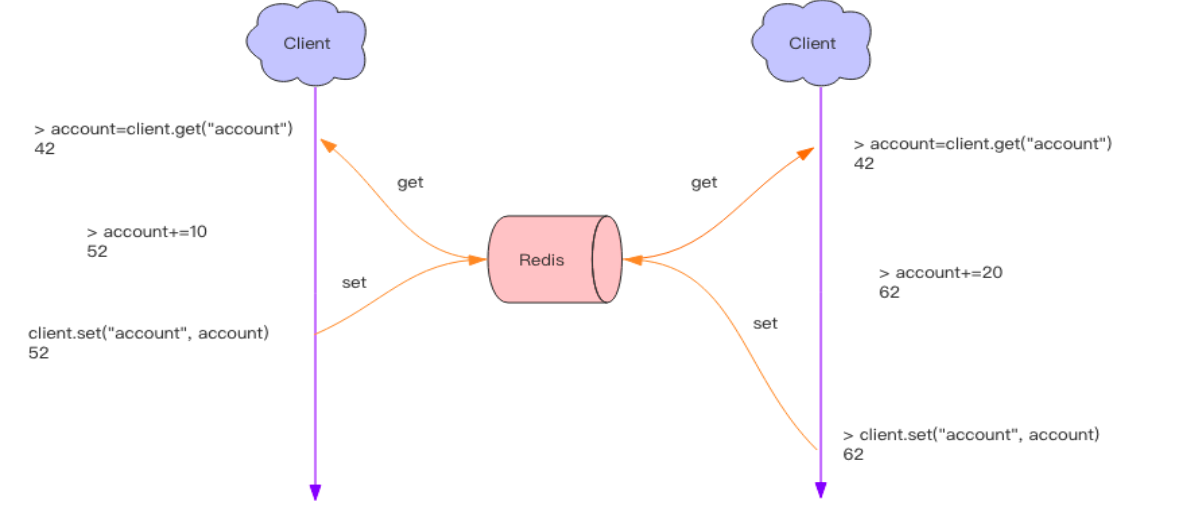
分布式锁指令:
setnx lock:codehole true
... do something
del lock:codehole
出现的问题1:
如果在
setnx和del中间出现异常,就无法正常del
解决方案:
我们拿到锁之后给锁加上一个
expire,超过时间自动释放
伪逻辑:
setnx lock:codehole true
expire lock:codehole 5
... do something
del lock:codehole
出现的问题2:
如果在
setnx和expire之间执行的过程中服务器出现异常,就会导致lock无法正常释放
解决方案:
究其原因还是
setnx和expire是两条指令而不是原子指令,之后的redis的set将setnx和expire可以一起执行
伪逻辑:
set lock:codehole true ex 5 nx OK
超时问题
出现的问题:
thread1出现超时问题,这个时候thread2就暂时拿到了这个锁,但是紧接着thread1完成了逻辑,thread3就会在thread2执行完成前获取锁
解决方案:
Redis尽量不要进行长时间任务
tag = random.nextint() # 随机数 if redis.set(key, tag, nx=True, ex=5):
do_something()
redis.delifequals(key, tag) # 假象的 delifequals 指令
2.使用Redis的set设置一个value随机数,释放锁的时候需要匹配随机数是否一致,然后再del key,因为value和del key不是原子操作,所以需要借助lua来实现这个原子操作
# delifequals
if redis.call("get",KEYS[1]) == ARGV[1] then
return redis.call("del",KEYS[1])
else
return 0
end
可重入锁
可重入锁是指一个线程在持有锁的情况下可以再次加锁,如果一个锁可以支持一个线程多次加锁,那么这个锁就是可重入的
#- * -coding: utf - 8
import redis
import threading
locks = threading.local() locks.redis = {}
def key_for(user_id):
return "account_{}".format(user_id)
def _lock(client, key):
return bool(client.set(key, True, nx = True, ex = 5))
def _unlock(client, key): client.delete(key)
def lock(client, user_id): key = key_for(user_id) if key in locks.redis:
locks.redis[key] += 1
return True
ok = _lock(client, key) if not ok:
return False locks.redis[key] = 1
return True
def unlock(client, user_id): key = key_for(user_id) if key in locks.redis:
locks.redis[key] -= 1
if locks.redis[key] <= 0: del locks.redis[key]
return True
return False
client = redis.StrictRedis()
print "lock", lock(client, "codehole")
print "lock", lock(client, "codehole")
print "unlock", unlock(client, "codehole")
print "unlock", unlock(client, "codehole")
Java版本
public class RedisWithReentrantLock
{
private ThreadLocal < Map > lockers = new ThreadLocal < > ();
private Jedis jedis;
public RedisWithReentrantLock(Jedis jedis)
{
this.jedis = jedis;
}
private boolean _lock(String key)
{
return jedis.set(key, "", "nx", "ex", 5 L) != null;
}
private void _unlock(String key)
{
jedis.del(key);
}
private Map < String, Integer > currentLockers()
{
Map < String, Integer > refs = lockers.get();
if(refs != null)
{
return refs;
}
lockers.set(new HashMap < > ());
return lockers.get();
}
public boolean lock(String key)
{
Map refs = currentLockers();
Integer refCnt = refs.get(key);
if(refCnt != null)
{
refs.put(key, refCnt + 1);
return true;
}
boolean ok = this._lock(key);
if(!ok)
{
return false;
}
refs.put(key, 1);
return true;
}
public boolean unlock(String key)
{
Map refs = currentLockers();
Integer refCnt = refs.get(key);
if(refCnt == null)
{
return false;
}
refCnt -= 1;
if(refCnt > 0)
{
refs.put(key, refCnt);
}
else
{
refs.remove(key);
this._unlock(key);
}
return true;
}
public static void main(String[] args)
{
Jedis jedis = new Jedis();
RedisWithReentrantLock redis = new RedisWithReentrantLock(jedis);
System.out.println(redis.lock("codehole"));
System.out.println(redis.lock("codehole"));
System.out.println(redis.unlock("codehole"));
System.out.println(redis.unlock("codehole"));
}
}
Pub/Sub
消息多播
消息多播允许
producer生产一次消息,中间件将消息复制到多个消息队列,但是Redis消息队列不支持消息多播
Pub/Sub
为了支持消息多播,
Redis单独使用了一个模块Pub/Sub
package main
import (
"fmt"
"github.com/go-redis/redis"
)
const (
RedisChannel = "my_channel"
RedisTopic = "my_topic"
)
// 定义一个 Redis 客户端实例
var redisClient *redis.Client
func init() {
redisClient = redis.NewClient(&redis.Options{
Addr: "localhost:6379",
Password: "zyr5201314", // no password set
DB: 0, // use default DB
})
}
// 生产者:向指定的频道发布消息
func publish(channel string, message string) {
err := redisClient.Publish(channel, message).Err()
if err != nil {
fmt.Println("Failed to publish message:", err)
}
}
// 消费者:从指定的频道订阅消息
func subscribe(channel string) {
pubsub := redisClient.Subscribe(channel)
defer pubsub.Close()
// 读取订阅的消息
for msg := range pubsub.Channel() {
fmt.Printf("Received message on channel [%s]: %s\n", channel, msg.Payload)
}
}
func main() {
// 启动两个消费者,分别订阅 "my_channel" 和 "my_topic" 频道
go subscribe(RedisChannel)
go subscribe(RedisTopic)
// 生产者向 "my_channel" 频道发布消息
publish(RedisChannel, "Hello, Redis!")
// 生产者向 "my_topic" 频道发布消息
publish(RedisTopic, "Hello, Redis with topic!")
// 阻塞主线程,等待消息处理完成
select {}
}
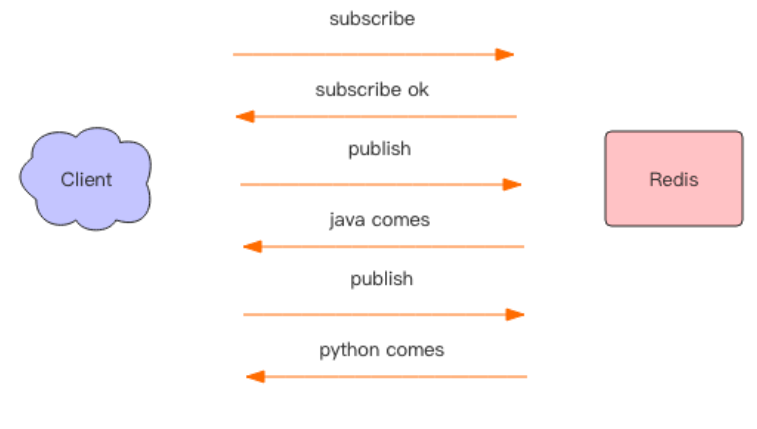
需要注意的是
Client在Sub之后,Redis会给予反馈成功消息,因为网络延迟,所以在sub之后需要休眠一会才能拿到get\_message的消息,Client在Pub之后也需要续面一会才能通过get\_message拿到发布的消息,如果没有get\_message会返回空
模式订阅
Consumer可以订阅一个或多个主题
subscribe codehole.image codehole.text codehole.blog
如下:
subscribe
## 进行多条订阅
127.0.0.1:6379> subscribe codehole.image codehole.text codehole.blog
Reading messages... (press Ctrl-C to quit)
1) "subscribe"
2) "codehole.image"
3) (integer) 1
1) "subscribe"
2) "codehole.text"
3) (integer) 2
1) "subscribe"
2) "codehole.blog"
3) (integer) 3
publish
127.0.0.1:6379> publish codehole.image https://www.baidu.com
(integer) 1
127.0.0.1:6379> publish codehole.text "hello,welcome to wuhan"
(integer) 1
127.0.0.1:6379> publish codehole.blog '{"content":"hello,everyone","title":"welcome"}'
(integer) 1
subscribe
# 直接订阅codehole主题下的所有消息
127.0.0.1:6379> psubscribe codehole.*
Reading messages... (press Ctrl-C to quit)
1) "psubscribe"
2) "codehole.*"
3) (integer) 1
1) "pmessage"
2) "codehole.*"
3) "codehole.blog"
4) "{\"content\":\"hello,everyone\",\"title\":\"welcome\"}"
消息结构
{'pattern': None, 'type': 'subscribe', 'channel': 'codehole', 'data': 1L}
{'pattern': None, 'type': 'message', 'channel': 'codehole', 'data': 'python comes'}
{'pattern': None, 'type': 'message', 'channel': 'codehole', 'data': 'java comes'}
{'pattern': None, 'type': 'message', 'channel': 'codehole', 'data': 'golang comes'}
pattern: 那种方式订阅的,subscribe指令订阅的,这个字段就是空
type:消息的类型,message,subscribe,psubscribe,unsubscribe
channel:订阅的主题
data:消息内容,一个字符串
PubSub缺陷
Producer产出消息,Redis会找对应的Consumer,如果有3个Consumer这个时候一个Consumer挂掉,Producer会发送消息,另外两个Consumer正常接收消息,但是挂掉的Consumer脸上,这个Consumer就丢失了
线程 I/O模型
非阻塞I/O
套接字读写方法
read传递进去一个参数n,表示读入这么多字节的数据后返回,如果没读够thread会卡在哪里,读够之后read方法返回
write一般不会阻塞,除了缓冲区满了,write方法才会阻塞

**非阻塞I/O**就是在读写的时候不阻塞,Read取决于读缓冲区的数据字节数,Write取决于写缓冲区的空闲字节数
事件轮询(多路复用)
问题:线程不知道什么时候继续读,什么时候继续写数据
解决方案:使用事件轮询api解决
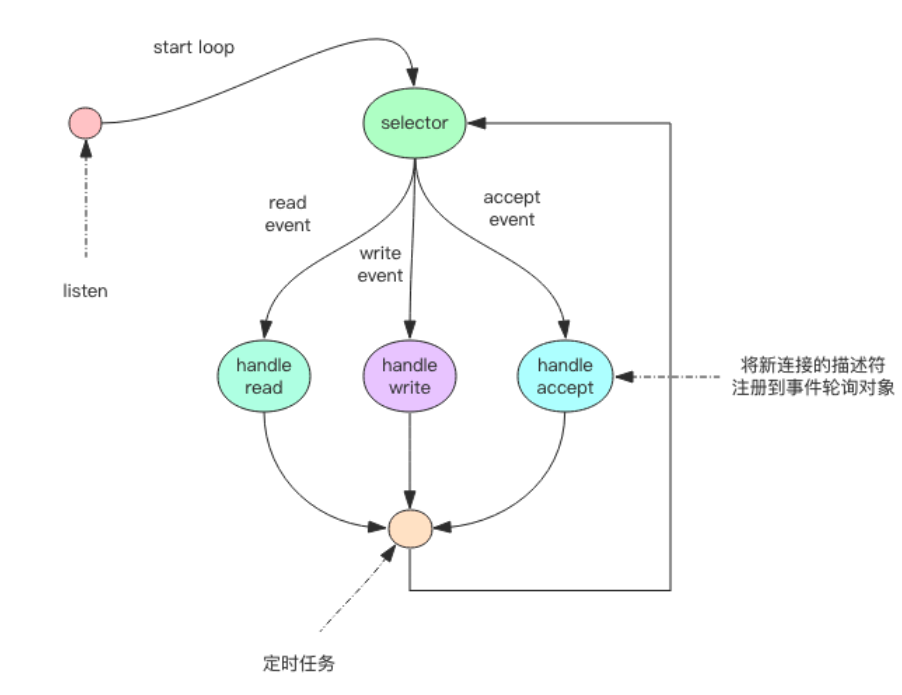
select函数
select是操作系统提供的API,提供了read_fds和write_fds操作符,同时提供timeout,刚开始线程处于阻塞状态,如果有:
- 有任何事件到来,就会返回
timeout时间到达也会返回
read_events, write_events = select(read_fds, write_fds, timeout)
for event in read_events:
handle_read(event.fd)
for event in write_events:
handle_write(event.fd)
handle_others() # 处理其它事情,如定时任务等
我们通过select同时处理多个操作符,这种叫做多路复用API,现在用的epoll(linux)和kqueue(freebsd&macosx),因为select在描述符多的时候性能会很差
服务器套接字
websocket是调用accept接受Client新连接,也是通过select系统调用新事件通知的
指令队列
Redis每个Client都会关联一个指令队列,指令会队列排队处理,FIFO






















 247
247











 被折叠的 条评论
为什么被折叠?
被折叠的 条评论
为什么被折叠?








