自定义一个uniapp的showToast样式
效果图

在组件里新建一个文档show-toast
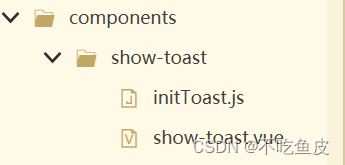
vue代码
<template>
<view class="_showToast" v-show="show">
<view class="_shade"></view>
<view class="_ToastBox">
<view class="Toast-box">
<view style="height: 10px;"></view>
<image v-if="icon=='success'" class="Toast-icon" src="@/static/images/success.png"></image>
<text v-if="icon=='success'" class="Toast-title-success">{{title}}</text>
<image v-if="icon=='fail'" class="Toast-icon" src="@/static/fail.png"></image>
<text v-if="icon=='fail'" class="Toast-title-fail">{{title}}</text>
<text class="Toast-subtitle">{{content}}</text>
</view>
</view>
</view>
</template>
<script>
export default {
name:"show-toast",
data() {
return {
};
},
computed: {
show(){
return this.$toastStore.state.show;
},
title(){
return this.$toastStore.state.title;
},
content(){
return this.$toastStore.state.content;
},
icon(){
return this.$toastStore.state.icon;
}
},
mounted() {
setTimeout(()=>{
this.$toastStore.commit('hideToast')
this.$toastStore.commit('success',"confirm")
},3000)
},
methods:{
closeToast(){
this.$toastStore.commit('hideToast')
},
clickBtn(res){
this.$toastStore.commit('hideToast')
this.$toastStore.commit('success',res)
}
},
beforeDestroy(){
this.$toastStore.commit('hideToast')
},
}
</script>
<style lang="scss" scoped>
._showToast{
position: fixed;
top: 0;
left:0;
width: 100%;
height: 100%;
z-index:10000;
._shade{
width: 100%;
height: 100%;
position: absolute;
top: 0;
left: 0;
background: #000;
opacity: .6;
z-index:11000;
}
._ToastBox{
width: 100%;
height: 100%;
position: absolute;
top: 0;
left: 0;
z-index:12000;
display: flex;
justify-content: center;
align-items: center;
.Toast-box{
position: absolute;
width: 238.5px;
min-height: 169.75px;
top:50%;
left: 50%;
transform: translate(-50%,-50%);
background: #FFFFFF;
box-shadow: 0px 10px 20px 0px rgba(28, 23, 47, 0.2);
border-radius: 14px;
display: flex;
flex-direction: column;
align-items: center;
.Toast-icon{
width: 71px;
height: 71px;
display: block;
margin-top:17px;
}
.Toast-title-fail{
font-size: 20px;
font-family: Source Han Sans CN;
font-weight: bold;
color: #EC4E4E;
margin-top: 18px;
}
.Toast-title-success{
font-size: 14px;
font-family: Source Han Sans CN;
// font-weight: bold;
color: #40565C;
margin-top: 18px;
}
.Toast-subtitle{
font-size: 17px;
font-family: Source Han Sans CN;
font-weight: 400;
color: #666666;
margin-top: 6px;
padding: 0 12px 12px 12px;
}
}
}
}
</style>
initToast.js文件
import Vuex from 'vuex'
export default function initToast(v) {
v.use(Vuex)
// 挂在store到全局Vue原型上
v.prototype.$toastStore = new Vuex.Store({
state: {
show:false,
icon:"success",//success:成功;fail:失败
title:"标题",
content:'内容',
success:null,
},
mutations: {
hideToast(state) {
// 小程序导航条页面控制
// #ifndef H5
if(state.hideTabBar){
wx.showTabBar();
}
// #endif
state.show = false
},
showToast(state,data) {
state = Object.assign(state,data)
console.log(state);
state.show = true
setTimeout(()=>{
state.show = false
return state.success(state.icon)
},2000)
}
}
})
// 注册$showToast到Vue原型上,以方便全局调用
v.prototype.$showToast = function (option) {
if (typeof option === 'object') {
// #ifndef H5
if(option.hideTabBar){
wx.hideTabBar();
}
// #endif
v.prototype.$toastStore.commit('showToast', option)
}else{
throw "配置项必须为对象传入的值为:"+typeof option;
}
}
}
在main.js中引入
import initToast from "@/components/show-toast/initToast.js"
import showToast from "@/components/show-toast/show-toast.vue"
Vue.component('show-toast',showToast)
initToast(Vue);在父组件中使用
vue代码中在想要使用的地方使用该组件
<show-toast></show-toast>js代码中
this.$showToast({
title:"提交成功,感谢您的反馈!",
content:"",
icon:'success',
success:res=>{
console.log("[dsdhfdhsh]")
}
});



















 3万+
3万+











 被折叠的 条评论
为什么被折叠?
被折叠的 条评论
为什么被折叠?








