一、字节流概述:
在计算机中,无论是文件、图片、音频还是视频 ,所有文件都是以二进制(字节)形式存在的。 针对文件的读写操作:JDK提供了两个类 FileInputStream和FileOutputStream
二、字节流读取文件
FileInputStream:由于从文件读取数据是重复的操作,因此需要通过循环语句来实现数据的持续操作,如果达到文件的末尾,返回-1。
fos.read():读数据
FileInputStream fos = new FileInputStream("D:\\wokspace1\\firstwork\\java.txt");
int by;
while((by=fos.read())!=-1)
{
System.out.print((char)by);
}
fos.close();
三、字节流写入文件
FileOutputStream:写入数据,自动创建一个新文件, 注意的是:如果这个文件已经存在,那么该文件的数据将被清空,再写入新数据。如果希望追加数据,使用构造函数()。
FileOutputStream fos = new FileOutputStream("D:\\wokspace1\\firstwork\\java.txt");
fos.write(97);
byte[] bys1= {97,98,99};
byte[] bys2= "abcde".getBytes();
fos.write(bys1);
fos.write(bys2);
fos.write(bys2,1,3);
fos.close();
四、字节流写数据换行和追加
1.字节流写数据如何换行:
- 写完数据后,加换行符
windows:\r\nlinux:\nmac:\r
2.字节流写数据如何实现追加:
写入末尾而不是开头!
FileOutputStream fos = new FileOutputStream("D:\\wokspace1\\firstwork\\java.txt",true);
五、字节流写数据加异常处理
I/O流进行数据的读写会出现异常,一旦遇到异常,I/O的close()方法将无法执行,流对象所占用的系统资源将不能够释放,应该抛出。

加入finally来释放资源
FileOutputStream fos = null;
try {
fos = new FileOutputStream("D:\\wokspace1\\firstwork\\java.txt");
fos.write("hello".getBytes());
}catch(IOException e) {
e.printStackTrace();
}finally {
if(fos!=null) {
try {
fos.close();
}catch(IOException e) {
e.printStackTrace();
}
}
}
六、字节流的缓冲区
实现了文件的复制,但是一个字节一个字节的读写,需要频繁的操作文件,效率非常低。 定义一个字节数组作为缓冲区,就可以一次性读取多个字节的数据啦!
七、字节缓冲流
- I/O包中提供了两个带缓冲的字节流
- 应用程序是通过缓冲流来完成数据读写的,而缓冲流又是通过底层的字节流与设备进行关联的。
- BufferedInputStream和BufferedOuputStream

字节缓冲输出流:
BufferedOutputStream bos = new BufferedOutputStream(new FileOutputStream("D:\\wokspace1\\firstwork\\box.txt"));
bos.write("hello\r\n".getBytes());
bos.write("world\r\n".getBytes());
bos.close();
字节缓冲输入流:
BufferedInputStream bis = new BufferedInputStream(new FileInputStream("D:\\wokspace1\\firstwork\\box.txt"));
byte[] bys = new byte[1024];
int len=0;
while((len=bis.read(bys))!=-1) {
System.out.println(new String(bys,0,len));
}
八、文件的复制
需要通过输入流来读取源文件中的数据,并通过输出流将数据写入新文件。
BufferedInputStream bis = new BufferedInputStream(new FileInputStream("D:\\wokspace1\\firstwork\\bis.txt"));
BufferedOutputStream bos = new BufferedOutputStream(new FileOutputStream("D:\\wokspace1\\firstwork\\bos.txt"));
byte[] bys = new byte[1024];
int len=0;
while((len=bis.read(bys))!=-1) {
bos.write(bys,0,len);
}
bos.close();
bis.close();









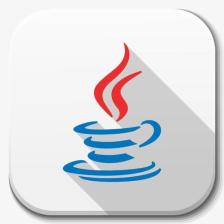














 252
252

 被折叠的 条评论
为什么被折叠?
被折叠的 条评论
为什么被折叠?








