效果如图
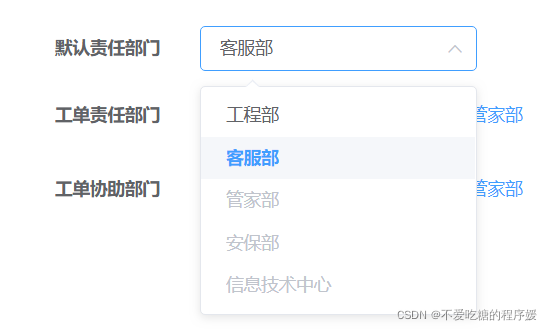
背景需求
下拉框的数据选项值是通过接口请求过来的,当时没有想明白将disabled为true写在哪里
接口直接将数据渲染出来了,就是在后面继续再做判断;这个与当时的时间判断出数据是大同小异;因此不用将问题复杂化,这样做还少写了@change这个切换值的方法了。
源代码
<!-- //指定部门主管的多选框 -->
<template v-if="orderConfig.reportAuditType == 3">
<el-select
v-model="orderConfig.reportDesignatedDept"
clearable
:placeholder="$t('commons.selectPlease')"
:key="'reportDesignatedDept'"
@change="showTip"
>
<el-option
v-for="item in deptList"
:key="item.deptId"
:label="item.deptName"
:value="item.deptId"
:disabled="item.disabled"
>
</el-option>
</el-select>
</template>
//这个是请求下拉框的数据的请求方法
getEmployeeList(projectId) {
return getOwnProject(projectId).then((res) => {
getEmployeeList({ companyId: res.companyId }).then((response) => {
this.empList = response;
});
//这个是请求下拉框的数据的请求方法
selectDeptByCompanyId({ companyId: res.companyId }).then((response) => {
//这里是所有的下拉框选项数据
this.deptList = response;
//遍历 this.deptList 负责人为空deptHeadId == null 即禁用
for (let i = 0, length = this.deptList.length; i < length; i++) {
if (this.deptList[i].deptHeadId == null) {
this.deptList[i].disabled=true;
}
}
});
});
},






















 3449
3449











 被折叠的 条评论
为什么被折叠?
被折叠的 条评论
为什么被折叠?










