学习目标:
提示:这里可以添加学习目标
例如:
- 入门vue3+d3
学习内容:
提示:这里可以添加要学的内容
1.安装Nodejs
下载并安装Nodejs,写一个新的文件 server.js,在命令行运行
node server.js。
2 安装vue并在vscode里打开项目文件
npm install vue 安装vue
npm install vite 安装Vite 包
npm init vite-app my-project 创建工程
npm run dev 运行
3.vue 基本用法文档结构
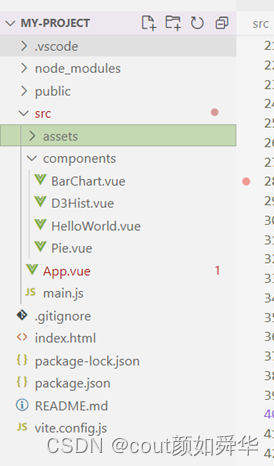
使用Npm run my-project 运行项目
4.导入d3
npm run d3
5.使用d3进行基本数据可视化
这是其中的一部分,画直方图。
<script>
import { defineComponent } from 'vue';
import * as d3 from "d3";
var confirm=[81900012,21410305,26228521,17926104,490511];
var color=d3.schemeCategory10;
var area=["美国","英国","法国","俄罗斯","中国"];
export default defineComponent({
mounted(){
this.drawBarChart(data);
},
methods:{
drawBarChart(data){
const width=800;
const height=400;
var scale=81900012/(height*0.9);
var rectStep =width/confirm.length;
var rectWidth =rectStep-10;
var svg=d3.select("#bar-chart-container")
.append("svg")
.attr("width",width)
.attr("height",height);
// var svg2= d3.select("#bar-chart-container")
// .append("svg")
// .attr("width", width)
// .attr("height", height*0.1);
svg.selectAll("rect")
.data(confirm)
.enter()
.append("rect")
.attr("fill",(d,i)=>color[i])
.attr("x",function(d,i){
return i * rectStep;
})
.attr("y",d=>(height-d/scale))
.attr("height",d=>(d/scale))
.attr("width",rectWidth);
svg.selectAll("text")
.data(confirm)
.enter()
.append("text")
.attr("fill","black")
.attr("font-size","15px")
.attr("text-anchor","middle")
.attr("x", function(d,i){
return i * rectStep;
})
.attr("y", function(d){
return height-d/scale-20;
})
.attr("dx",rectWidth/2)
.attr("dy","1em")
.text(function(d){
console.log(d);
return Math.floor(d);
});
// svg2.selectAll("text")
// .data(area)
// .enter()
// .append("text")
// .attr("fill","black")
// .attr("font-size","15px")
// .attr("text-anchor","middle")
// .attr("x", function(d,i){
// console.log(i);
// return i * rectStep;
// })
// .attr("y", 0)
// .attr("dx",rectWidth)
// .attr("dy","1em")
// .text(function(d){
// console.log(d);
// return d;
// });
}
}
})
</script>
结果展示:
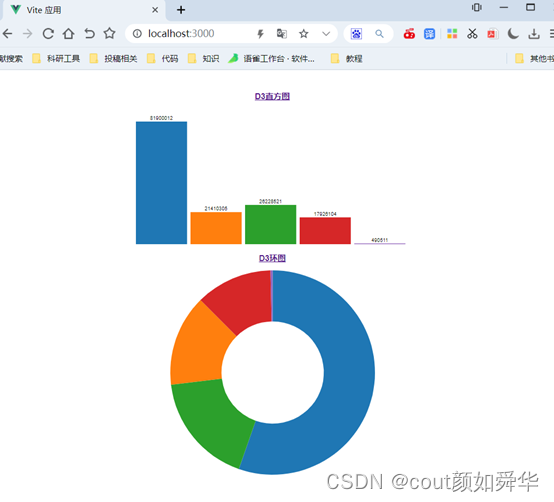






















 7349
7349











 被折叠的 条评论
为什么被折叠?
被折叠的 条评论
为什么被折叠?








