音频录音文件实现语音转换识别文字最后文档输出结果
实现对mp3等录音文件进行语音识别成文字,最终获取文档格式或者其它定义格式文件,也可以进行提取数据处理逻辑,轻松实现大文件的语音文字转换功能,精准高效便捷...
功能技术:java+阿里云语音识别+OSS文件存储


*注意:文件需要有读写和可下载访问权限
代码实现
配置地域ID、常量、固定值:
// 地域ID,常量,固定值。(根据自己开通地址配置)
public static final String REGIONID = "cn-shenzhen";
public static final String ENDPOINTNAME = "cn-shenzhen";
public static final String PRODUCT = "nls-filetrans";
public static final String DOMAIN = "filetrans.cn-shenzhen.aliyuncs.com";
public static final String API_VERSION = "2018-08-17"; // 中国站版本
// public static final String API_VERSION = "2019-08-23"; // 国际站版本
public static final String POST_REQUEST_ACTION = "SubmitTask";
public static final String GET_REQUEST_ACTION = "GetTaskResult";
// 请求参数
public static final String KEY_APP_KEY = "appkey";
public static final String KEY_FILE_LINK = "file_link";
public static final String KEY_VERSION = "version";
public static final String KEY_ENABLE_WORDS = "enable_words";
// 响应参数
public static final String KEY_TASK = "Task";
public static final String KEY_TASK_ID = "TaskId";
public static final String KEY_STATUS_TEXT = "StatusText";
public static final String KEY_RESULT = "Result";
// 状态值
public static final String STATUS_SUCCESS = "SUCCESS";
private static final String STATUS_RUNNING = "RUNNING";
private static final String STATUS_QUEUEING = "QUEUEING";完整代码:
package com.jame.excel.excelManager;
import cn.hutool.core.io.FileUtil;
import cn.hutool.core.io.IoUtil;
import cn.hutool.json.JSONUtil;
import com.alibaba.fastjson.JSONArray;
import com.alibaba.fastjson.JSONObject;
import com.aliyuncs.CommonRequest;
import com.aliyuncs.CommonResponse;
import com.aliyuncs.DefaultAcsClient;
import com.aliyuncs.IAcsClient;
import com.aliyuncs.exceptions.ClientException;
import com.aliyuncs.http.MethodType;
import com.aliyuncs.profile.DefaultProfile;
import java.io.File;
import java.util.ArrayList;
import java.util.List;
public class FileTransJavaDemo {
// 地域ID,常量,固定值。
public static final String REGIONID = "cn-shenzhen";
public static final String ENDPOINTNAME = "cn-shenzhen";
public static final String PRODUCT = "nls-filetrans";
public static final String DOMAIN = "filetrans.cn-shenzhen.aliyuncs.com";
public static final String API_VERSION = "2018-08-17"; // 中国站版本
// public static final String API_VERSION = "2019-08-23"; // 国际站版本
public static final String POST_REQUEST_ACTION = "SubmitTask";
public static final String GET_REQUEST_ACTION = "GetTaskResult";
// 请求参数
public static final String KEY_APP_KEY = "appkey";
public static final String KEY_FILE_LINK = "file_link";
public static final String KEY_VERSION = "version";
public static final String KEY_ENABLE_WORDS = "enable_words";
// 响应参数
public static final String KEY_TASK = "Task";
public static final String KEY_TASK_ID = "TaskId";
public static final String KEY_STATUS_TEXT = "StatusText";
public static final String KEY_RESULT = "Result";
// 状态值
public static final String STATUS_SUCCESS = "SUCCESS";
private static final String STATUS_RUNNING = "RUNNING";
private static final String STATUS_QUEUEING = "QUEUEING";
// 阿里云鉴权client
IAcsClient client;
public FileTransJavaDemo(String accessKeyId, String accessKeySecret) {
// 设置endpoint
try {
DefaultProfile.addEndpoint(ENDPOINTNAME, REGIONID, PRODUCT, DOMAIN);
} catch (ClientException e) {
e.printStackTrace();
}
// 创建DefaultAcsClient实例并初始化
DefaultProfile profile = DefaultProfile.getProfile(REGIONID, accessKeyId, accessKeySecret);
this.client = new DefaultAcsClient(profile);
}
public String submitFileTransRequest(String appKey, String fileLink) {
/**
* 1. 创建CommonRequest,设置请求参数。
*/
CommonRequest postRequest = new CommonRequest();
// 设置域名
postRequest.setDomain(DOMAIN);
// 设置API的版本号,格式为YYYY-MM-DD。
postRequest.setVersion(API_VERSION);
// 设置action
postRequest.setAction(POST_REQUEST_ACTION);
// 设置产品名称
postRequest.setProduct(PRODUCT);
/**
* 2. 设置录音文件识别请求参数,以JSON字符串的格式设置到请求Body中。
*/
JSONObject taskObject = new JSONObject();
// 设置appkey
taskObject.put(KEY_APP_KEY, appKey);
// 设置音频文件访问链接
taskObject.put(KEY_FILE_LINK, fileLink);
// 新接入请使用4.0版本,已接入(默认2.0)如需维持现状,请注释掉该参数设置。
taskObject.put(KEY_VERSION, "4.0");
// 设置是否输出词信息,默认为false,开启时需要设置version为4.0及以上。
taskObject.put(KEY_ENABLE_WORDS, true);
taskObject.put("enable_sample_rate_adaptive", true);
String task = taskObject.toJSONString();
System.out.println(task);
// 设置以上JSON字符串为Body参数。
postRequest.putBodyParameter(KEY_TASK, task);
// 设置为POST方式的请求。
postRequest.setMethod(MethodType.POST);
/**
* 3. 提交录音文件识别请求,获取录音文件识别请求任务的ID,以供识别结果查询使用。
*/
String taskId = null;
try {
CommonResponse postResponse = client.getCommonResponse(postRequest);
System.err.println("提交录音文件识别请求的响应:" + postResponse.getData());
if (postResponse.getHttpStatus() == 200) {
JSONObject result = JSONObject.parseObject(postResponse.getData());
String statusText = result.getString(KEY_STATUS_TEXT);
if (STATUS_SUCCESS.equals(statusText)) {
taskId = result.getString(KEY_TASK_ID);
}
}
} catch (ClientException e) {
e.printStackTrace();
}
return taskId;
}
public String getFileTransResult(String taskId) {
/**
* 1. 创建CommonRequest,设置任务ID。
*/
CommonRequest getRequest = new CommonRequest();
// 设置域名
getRequest.setDomain(DOMAIN);
// 设置API版本
getRequest.setVersion(API_VERSION);
// 设置action
getRequest.setAction(GET_REQUEST_ACTION);
// 设置产品名称
getRequest.setProduct(PRODUCT);
// 设置任务ID为查询参数
getRequest.putQueryParameter(KEY_TASK_ID, taskId);
// 设置为GET方式的请求
getRequest.setMethod(MethodType.GET);
/**
* 2. 提交录音文件识别结果查询请求
* 以轮询的方式进行识别结果的查询,直到服务端返回的状态描述为“SUCCESS”或错误描述,则结束轮询。
*/
String result = null;
while (true) {
try {
CommonResponse getResponse = client.getCommonResponse(getRequest);
System.err.println("识别查询结果:" + getResponse.getData());
if (getResponse.getHttpStatus() != 200) {
break;
}
JSONObject rootObj = JSONObject.parseObject(getResponse.getData());
String statusText = rootObj.getString(KEY_STATUS_TEXT);
if (STATUS_RUNNING.equals(statusText) || STATUS_QUEUEING.equals(statusText)) {
// 继续轮询,注意设置轮询时间间隔。
Thread.sleep(10000);
}
else {
// 状态信息为成功,返回识别结果;状态信息为异常,返回空。
if (STATUS_SUCCESS.equals(statusText)) {
result = rootObj.getString(KEY_RESULT);
// 状态信息为成功,但没有识别结果,则可能是由于文件里全是静音、噪音等导致识别为空。
if(result == null) {
result = "";
}
}
break;
}
} catch (Exception e) {
e.printStackTrace();
}
}
return result;
}
public static void main(String args[]) throws Exception {
//写出文本路径文件
String path = "C:\\Users\\Administrator\\Desktop\\" +System.currentTimeMillis()+".txt";
//txt数据
List<String> list = new ArrayList<>();
final String accessKeyId = "你的_accessKeyId";
final String accessKeySecret = "你的_accessKeySecret";
//创建识别项目就有
final String appKey = "你的_appKey";
//oss存储音频文件地址
String fileLink = "http://aabbcc/voice_word.mp3";
FileTransJavaDemo demo = new FileTransJavaDemo(accessKeyId, accessKeySecret);
// 第一步:提交录音文件识别请求,获取任务ID用于后续的识别结果轮询。
String taskId = demo.submitFileTransRequest(appKey, fileLink);
System.out.println("taskId_"+taskId);
if (taskId != null) {
System.out.println("录音文件识别请求成功,task_id: " + taskId);
}
else {
System.out.println("录音文件识别请求失败!");
return;
}
// 第二步:根据任务ID轮询识别结果。
String result = demo.getFileTransResult(taskId);
if (result != null) {
System.out.println("录音文件识别结果查询成功:" + result);
JSONObject jsonObject = com.alibaba.fastjson.JSON.parseObject(result);
JSONArray jsonArray = (JSONArray)jsonObject.get("Sentences");
// StringBuffer stringBuffer = new StringBuffer();
for (Object strTwo : jsonArray) {
cn.hutool.json.JSONObject text = JSONUtil.parseObj(strTwo);
String word = text.get("Text").toString();
// stringBuffer.append(word);
list.add(word);
System.out.println(word);
}
// list.add(stringBuffer.toString());
//写出.txt文件
FileUtil.writeLines(list, new File(path), "utf-8");
System.out.println("文件voiceToWord_写出成功!");
}
else {
System.out.println("录音文件识别结果查询失败!");
}
}
}
最终效果:
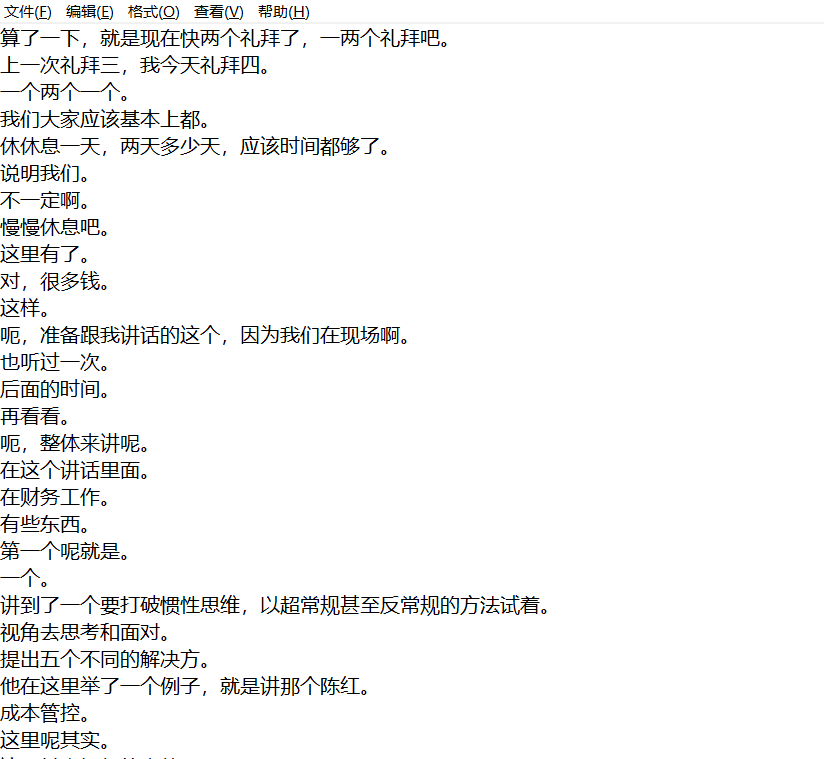






















 4218
4218











 被折叠的 条评论
为什么被折叠?
被折叠的 条评论
为什么被折叠?








