文章目录
CSS预处理器
Sass是一种CSS预处理器,与css3语法基本一致。
CSS预处理器定义了一种新的语言,它作为一种专门的编程语言,给CSS增加了新的一些编程特性,将CSS作为目标生成文件,开发者可以使用这种语言去进行编码工作。
Sass 是采用 Ruby 语言编写的一款 CSS 预处理语言,它诞生于2007年,是最大 的成熟的 CSS 预处理语言。最初它是为了配合 HAML (一种缩进式 HTML 预编译器)而设计的,因此有着和 HTML 一样的缩进式风格。
Sass 和 CSS 写法的确存在一定的差异,由于 Sass 是基于 Ruby 写出来,所以 其延续了 Ruby 的书写规范。在书写 Sass 时不带有大括号和分号,其主要是依 靠严格的缩进方式来控制的。
Sass的优点
-
可以在CSS中使用变量、简单的逻辑程序、函数等基本特性。
-
可以让我们的CSS更加简洁、适应性更强、可读性更好、更便于代码的维护等。
Sass和SCSS
Sass 和 SCSS 其实是同一种东西,我们平时都称之为 Sass ,两者之间不同之处 有以下两点:
- 文件扩展名不同, Sass 是以“.sass”后缀为扩展名,而 SCSS 是以“.scss”后 缀为扩展名
- 语法书写方式不同, Sass 是以严格的缩进式语法规则来书写,不带大括号{}和分号; ,而 SCSS 的语法书写和我们的 CSS 语法书写方式非常类似。
- .sass文件
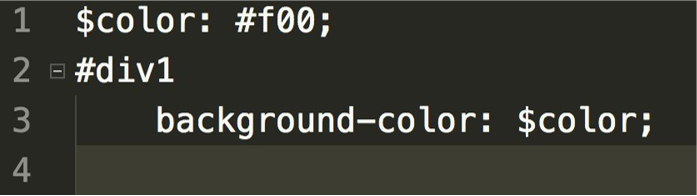
- .scss文件

Sass配置
- 在https://www.sass.hk中安装
- vscode 可以在拓展中安装easy sass进行配置

基础知识
css的四种输出格式
vscode中easysass配置css输出格式的方法:设置-用户-拓展-easysass-formats

-
嵌套输出格式 nested
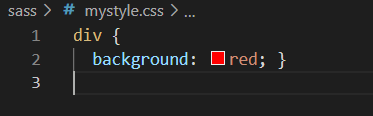
-
展开输出格式 expanded
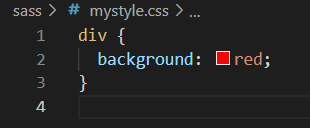
-
紧凑输出格式 compact
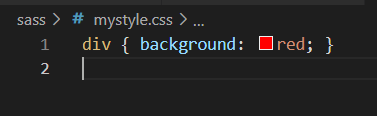
-
压缩输出格式 compressed
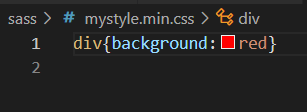
定义变量
用$符定义变量
// $定义变量
$bgColor: #ff8907;
$whiteColor: #fff;
$keyname: color;
注释
- 单行注释 // 编译后不显示
- 多行注释/**/ 编译后css文件保留注释
- 强制注释/!/ 压缩后的文件会保留
嵌套
选择器的嵌套
用&符引用父选择器
.scss
// & 引用父选择器
&-inner{
color: $bgColor;
}
.css
#list-inner {
color: #ff8907;
}
属性嵌套
eg: padding属性的嵌套
p{
// padding: 10px;
// padding-top: 30px;
// padding-left: 20px;
// 属性的嵌套(在编译器里熟悉的嵌套 ':' 和 '{' 之间要加一个空格)
padding: {
top: 40px;
bottom: 30px
};
}
mixin混合宏
用于定义可重复使用的样式,避免了使用无语意的 class
.scss
// 定一个混合宏 通过@minin name()定义
// 定义时可以带有参数,参数可以设置默认值
@mixin orange-btn($width:100px, $height:40px) {
width: $width;
height: $height;
line-height: $height;
text-align: center;
border-radius: 5px;
color: $whiteColor;
background: $bgColor;
}
.login-btn{
// 调用混合宏 通过@include name() 调用
@include orange-btn();
}
.register-btn{
// 调用混合宏 传参 可以指定参数的名字和值(在不确定混合宏参数的顺序时)
@include orange-btn($height:10px,$width:30px);
}
.submit-btn{
// 调用混合宏 传参
@include orange-btn(50px, 20px);
}
.css
.login-btn {
width: 100px;
height: 40px;
line-height: 40px;
text-align: center;
border-radius: 5px;
color: #fff;
background: #ff8907;
}
.register-btn {
width: 30px;
height: 10px;
line-height: 10px;
text-align: center;
border-radius: 5px;
color: #fff;
background: #ff8907;
}
.submit-btn {
width: 50px;
height: 20px;
line-height: 20px;
text-align: center;
border-radius: 5px;
color: #fff;
background: #ff8907;
}
extend&import
.sass
.wrapper{
width: 100px;
height: 30px;
font-size: 20px;
.inner{
// @extend 继承某一个选择器的样式
// 如果继承的选择器有子选择器会一并继承过来
// 编译时 会将相同的样式转换成分组选择器
@extend .wrapper;
padding: 20px;
}
}
#main{
@extend .wrapper;
margin: 20px;
}
.css
.wrapper, .wrapper .inner, #main {
width: 100px;
height: 30px;
font-size: 20px;
}
.wrapper .inner, #main .inner {
padding: 20px;
}
#main {
margin: 20px;
}
数值运算
- 数字运算:+ - * / ()
- 绝对值: abs(-10px)
- 四舍五入:round(5.5)
- 向 上 取 整 :ceil(5.5)
- 向下取整:floor(5.5)
- 百分比:percentage(30px / 100px)
- 最小值: min(1,2,3)
- 最大值:max(1,2,3)
函数
// @function 定义函数
@function changeWidth($width) {
@return $width * 2;
}
list列表
值列表是通过空格或者逗号分隔的一系列的值
- 列表长度:length(5px 10px)
- 返回索引:index(1px solid #000, solid)
- 取出索引对应的值:nth(5px 10px,2)
- 列表后面追加值:append(5px 5px, 10px)
- 合并列表:join(5px 5px, 10px 10px, comma(逗号分隔))
控制指令
- @if @else if @else
- @for $i from 开始 through 结束{}
- @for $i from 开始 to结束{}
- @each $var in $list{}
- @while $i{}
.scss
$length: 22;
// @if指令(与js中的if效果相同)
// sass中的逻辑判断 and or not
li{
@if $length < 0 {
font-size: 12px;
} @else if $length > 0 and $length <= 5 {
font-size: 14px;
} @else {
font-size: 16px;
}
}
// @for 类似于js中的for循环
// from start through end 从start到end 包括end
// from start to end 从start到end 不包括end
@for $i from 1 through 3 {
.list-#{$i} {
width: $i * 100px;
}
}
@for $i from 1 to 3 {
.text-#{$i} {
width: $i * 100px;
}
}
// $colorlist: red, blue, green, pink;
// @each in 循环一个列表
@each $var in $colorlist {
.content-#{$var} {
color: $var;
}
}
$i: 6;
// @while 类似于 js中的while循环
@while $i > 0 {
.item-#{$i} {
width: 2em * $i;
}
$i: $i - 2;
}
逻辑符号
and,or,not
颜色
rgb() rgba()
- 更浅:lighten($color, 20%)
- 更深:darken($color, 20%)
- 更不透明:opacify($color, 0.3)
- 更透明:transparentize($color, 0.3)
字符串
- 字符串拼接: +
- 大小写转换:to-upper-case($ var), to-lower-case($var)
- 字符串长度:str-length($var)
- 索引1开始:str-index($ target,$str)
- 插入:str-insert($ var,$inserStr,index)
map
$m: (light: #000, dark: #fff);
color: map-get($ m, light);//获取val
- 返回所有key:map-keys($ m);
- 返回所有value:map-values($ m);
- 判断是否包含key:map-has-key($ m, light);
- 合并map:map-merge($ m, (gray: #ccc))
- 移除: map-remove($ m, light, dark);
练习代码
.scss文件
// 引入外部的scss文件
@import './reset.scss';
// 单行注释 编译后的css文件不会保留
// $定义变量
$bgColor: #ff8907;
$whiteColor: #fff;
$keyname: color;
/*
div 元素
多行注释 编译后,css文件会保留
*/
/*!
强制注释,压缩的文件会保留
*/
div{
// width: 100px;
width: 2rem;
// #{变量} 差值语句,属性名如果是变量可以使用这种方式书写
#{$keyname}: $bgColor;
background: $bgColor;
}
// 选择器的嵌套
#list{
width: 100px;
height: 20px;
li{
font-size: 20px;
p{
// padding: 10px;
// padding-top: 30px;
// padding-left: 20px;
// 属性的嵌套(在编译器里熟悉的嵌套 ':' 和 '{' 之间要加一个空格)
padding: {
top: 40px;
bottom: 30px
};
}
}
// & 引用父选择器
&-inner{
color: $bgColor;
}
}
.link{
color: $bgColor;
&:hover{
color: #000;
}
}
// .login-btn{
// width: 100px;
// height: 40px;
// line-height: 40px;
// text-align: center;
// border-radius: 5px;
// color: $whiteColor;
// background: $bgColor;
// }
// .submit-btn{
// width: 50px;
// height: 20px;
// line-height: 20px;
// text-align: center;
// border-radius: 5px;
// color: $whiteColor;
// background: $bgColor;
// }
// 定一个混合宏 通过@minin name()定义
// 定义时可以带有参数,参数可以设置默认值
@mixin orange-btn($width:100px, $height:40px) {
width: $width;
height: $height;
line-height: $height;
text-align: center;
border-radius: 5px;
color: $whiteColor;
background: $bgColor;
}
.login-btn{
// 调用混合宏 通过@include name() 调用
@include orange-btn();
}
.register-btn{
// 调用混合宏 传参 可以指定参数的名字和值(在不确定混合宏参数的顺序时)
@include orange-btn($height:10px,$width:30px);
}
.submit-btn{
// 调用混合宏 传参
@include orange-btn(50px, 20px);
}
.wrapper{
width: 100px;
height: 30px;
font-size: 20px;
.inner{
// @extend 继承某一个选择器的样式
// 如果继承的选择器有子选择器会一并继承过来
// 编译时 会将相同的样式转换成分组选择器
@extend .wrapper;
padding: 20px;
}
}
#main{
@extend .wrapper;
margin: 20px;
}
$width: 5rem;
.content{
// width: $width - 3;
width: percentage(30px/100px);
height: abs(-10px);
}
// @function 定义函数
@function changeWidth($width) {
@return $width * 2;
}
// 列表(用空格分隔)
$list: 1px solid #000;
div{
// 调用函数
width: changeWidth(30px);
border-bottom: $list;
}
section{
border-bottom: 1px solid #000;
}
// 列表(用逗号分隔)
$colorlist: red, blue, green, pink;
p{
// nth($list,index)通过索引获取$list列表里的第index项
color: nth($colorlist, 2);
}
$length: 22;
// @if指令(与js中的if效果相同)
// sass中的逻辑判断 and or not
li{
@if $length < 0 {
font-size: 12px;
} @else if $length > 0 and $length <= 5 {
font-size: 14px;
} @else {
font-size: 16px;
}
}
// @for 类似于js中的for循环
// from start through end 从start到end 包括end
// from start to end 从start到end 不包括end
@for $i from 1 through 3 {
.list-#{$i} {
width: $i * 100px;
}
}
@for $i from 1 to 3 {
.text-#{$i} {
width: $i * 100px;
}
}
// $colorlist: red, blue, green, pink;
// @each in 循环一个列表
@each $var in $colorlist {
.content-#{$var} {
color: $var;
}
}
$i: 6;
// @while 类似于 js中的while循环
@while $i > 0 {
.item-#{$i} {
width: 2em * $i;
}
$i: $i - 2;
}
$imgname: 'xxx.png';
div{
// to-upper-case($var) 将变量$var对应的值转换成大写
// to-lower-case($var) 将变量$var对应的值转换成小写
background: url('./images/#{to-upper-case($imgname)}');
}
.css文件
@charset "UTF-8";
* {
margin: 0;
padding: 0;
}
li {
list-style: none;
}
a {
text-align: none;
}
body {
font-size: 14px;
background: #eee;
}
/*
div 元素
多行注释 编译后,css文件会保留
*/
/*!
强制注释,压缩的文件会保留
*/
div {
width: 2rem;
color: #ff8907;
background: #ff8907;
}
#list {
width: 100px;
height: 20px;
}
#list li {
font-size: 20px;
}
#list li p {
padding-top: 40px;
padding-bottom: 30px;
}
#list-inner {
color: #ff8907;
}
.link {
color: #ff8907;
}
.link:hover {
color: #000;
}
.login-btn {
width: 100px;
height: 40px;
line-height: 40px;
text-align: center;
border-radius: 5px;
color: #fff;
background: #ff8907;
}
.register-btn {
width: 30px;
height: 10px;
line-height: 10px;
text-align: center;
border-radius: 5px;
color: #fff;
background: #ff8907;
}
.submit-btn {
width: 50px;
height: 20px;
line-height: 20px;
text-align: center;
border-radius: 5px;
color: #fff;
background: #ff8907;
}
.wrapper, .wrapper .inner, #main {
width: 100px;
height: 30px;
font-size: 20px;
}
.wrapper .inner, #main .inner {
padding: 20px;
}
#main {
margin: 20px;
}
.content {
width: 30%;
height: 10px;
}
div {
width: 60px;
border-bottom: 1px solid #000;
}
section {
border-bottom: 1px solid #000;
}
p {
color: blue;
}
li {
font-size: 16px;
}
.list-1 {
width: 100px;
}
.list-2 {
width: 200px;
}
.list-3 {
width: 300px;
}
.text-1 {
width: 100px;
}
.text-2 {
width: 200px;
}
.content-red {
color: red;
}
.content-blue {
color: blue;
}
.content-green {
color: green;
}
.content-pink {
color: pink;
}
.item-6 {
width: 12em;
}
.item-4 {
width: 8em;
}
.item-2 {
width: 4em;
}
div {
background: url("./images/XXX.PNG");
}






















 2183
2183











 被折叠的 条评论
为什么被折叠?
被折叠的 条评论
为什么被折叠?










