前言
本篇文章主要讲了如何利用python自动注册网站(自动识别验证码)
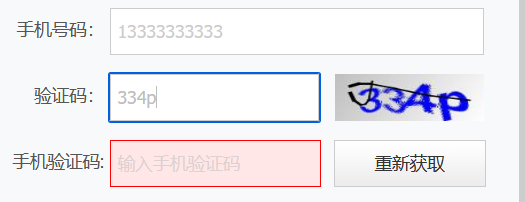
ID在用户中心最下面的软件ID里获取
识别类型在“价格体系”中查看
首先需要花1块钱到超级鹰打码平台上买点题分(1块钱1000提分,可以打100次)
超级鹰官网http://www.chaojiying.com
短信获取.py
import time
import requests
from chaojiying import Chaojiying_Client #调用chaojiying.py文件中的函数
"""如果请求的网站需要时间戳,则使用以下代码获取,不需要则忽略"""
def get_time():
"""时间戳的获取"""
now_time=str(int(time.time()*1000))
#print("当前的时间戳为:",now_time)
return now_time
#准备请求参数
headers={'User-Agent':'Mozilla/5.0 (Windows NT 10.0; Win64; x64; rv:94.0) Gecko/20100101 Firefox/94.0'}
time_one=get_time()
#发送图片验证码请求
img_url='https://my.guidechem.com/captcha/captcha-image.action?random='+ time_one
response=requests.get(url=img_url,headers=headers)#获取验证码图片
img_data=response.content #提取二进制数据
#保存验证码图片
with open('yzm.jpg',mode='wb') as f: #b表示二进制
f.write(img_data)
# 识别验证码(对接打码平台)
code=Chaojiying_Client('超级鹰用户名', '超级鹰密码', '超级鹰id').run() #这里的run就是在chaojiyin.py中自定的函数
print('当前验证码结果为',code)
#两次请求要保证是同一个用户cookie<用户的身份标识>
cookieJar=response.cookies
cookies=cookieJar.get_dict() #把cookieJar转换字典
#发送短信验证的请求参数,这里的post参数是根据网站情况而变的
data={
'mobileNo': 手机号,
'captcha': code
}
# 请求发送验证码
code_url='https://my.guidechem.com/sms/sendRegCode.action'
response_2=requests.post(url=code_url,headers=headers,data=data,cookies=cookies)
print(response_2.json()) #打印返回值,查看是否发送成功
chaojiying.py(超级鹰接口文件)
获取途径,http://www.chaojiying.com

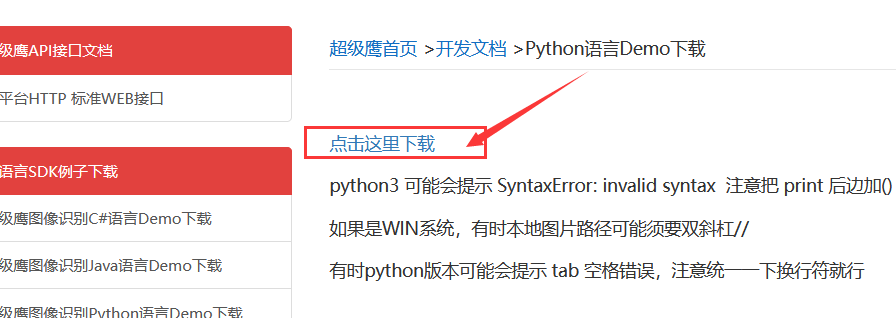
chaojiying操作过程如下:
1.在下载后的py文件中新定义一个函数run
def run(self):
chaojiying = Chaojiying_Client('账号', '密码', 'ID')
im = open('yzm.jpg', 'rb').read()
result=chaojiying.PostPic(im,1004)#1004为识别类型
return result['pic_str']
2.修改下面的内容,yzm.jpg是本地的验证码图片文件
if __name__ == '__main__':
chaojiying = Chaojiying_Client('账号', '密码', 'ID') #用户中心>>软件ID 生成一个替换 96001
im = open('yzm.jpg', 'rb').read() #本地图片文件路径 来替换 a.jpg 有时WIN系统须要//
result=chaojiying.PostPic(im,1004)
print(result['pic_str'])
其他细节省略…
最后chaojiying.py文件内容如下:
#!/usr/bin/env python
# coding:utf-8
import requests
from hashlib import md5
class Chaojiying_Client(object):
def __init__(self, username, password, soft_id):
self.username = username
password = password.encode('utf8')
self.password = md5(password).hexdigest()
self.soft_id = soft_id
self.base_params = {
'user': self.username,
'pass2': self.password,
'softid': self.soft_id,
}
self.headers = {
'Connection': 'Keep-Alive',
'User-Agent': 'Mozilla/4.0 (compatible; MSIE 8.0; Windows NT 5.1; Trident/4.0)',
}
def PostPic(self, im, codetype):
"""
im: 图片字节
codetype: 题目类型 参考 http://www.chaojiying.com/price.html
"""
params = {
'codetype': codetype,
}
params.update(self.base_params)
files = {'userfile': ('ccc.jpg', im)}
r = requests.post('http://upload.chaojiying.net/Upload/Processing.php', data=params, files=files, headers=self.headers)
return r.json()
def ReportError(self, im_id):
"""
im_id:报错题目的图片ID
"""
params = {
'id': im_id,
}
params.update(self.base_params)
r = requests.post('http://upload.chaojiying.net/Upload/ReportError.php', data=params, headers=self.headers)
return r.json()
def run(self):
chaojiying = Chaojiying_Client('账号', '密码', 'ID') #用户中心>>软件ID 生成一个替换 96001
im = open('yzm.jpg', 'rb').read() #本地图片文件路径 来替换 a.jpg 有时WIN系统须要//
result=chaojiying.PostPic(im,1004)
return result['pic_str']
if __name__ == '__main__':
chaojiying = Chaojiying_Client('账号', '密码', 'ID') #用户中心>>软件ID 生成一个替换 96001
im = open('yzm.jpg', 'rb').read() #本地图片文件路径 来替换 a.jpg 有时WIN系统须要//
result=chaojiying.PostPic(im,1004)
print(result['pic_str']) #1902 验证码类型 官方网站>>价格体系 3.4+版 print 后要加()
最后运行"短信获取.py"执行结果:
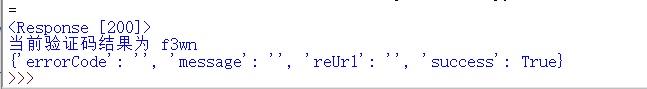
























 1723
1723











 被折叠的 条评论
为什么被折叠?
被折叠的 条评论
为什么被折叠?










