本项目的目的是对mfc控件ListBox中输出的文本进行颜色进行颜色操作,即使控件对话框输出颜色不一样的文本。
新建一个mfc基于对话框的exe文件
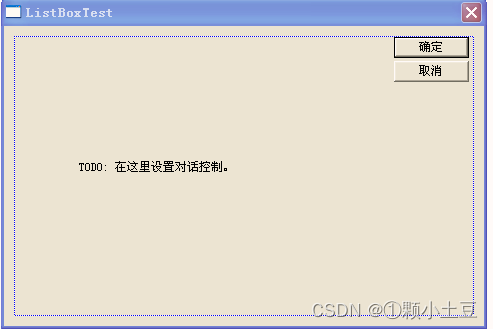
新建一个基于CListBox的类,并命名为CColorListBox。新建这个类的原因是因为系统自带的CListBox类中的AddString函数中只有一个对文本进行操作的参数,并不能改变文本颜色,所以需要在CColorListBox中重写AddString函数,增加改变颜色的参数,使其同时也能对文本颜色进行操作。

在新建的CColorListBox类中加入以下三个函数,并记得在头文件中申明
int CColorListBox::AddString(LPCTSTR lpszItem, COLORREF itemColor)
{
// Add the string to the list box
int nIndex = CListBox::AddString(lpszItem);
// save color data
if (nIndex >= 0)
SetItemData(nIndex, itemColor);
return nIndex;
}
void CColorListBox::DrawItem(LPDRAWITEMSTRUCT lpDrawItemStruct)
{
/// Losing focus ?
if (lpDrawItemStruct->itemID == -1)
{
DrawFocusRect(lpDrawItemStruct->hDC, &lpDrawItemStruct->rcItem);
return;
}
CDC* pDC = CDC::FromHandle(lpDrawItemStruct->hDC);
COLORREF clrOld;
CString sText;
// get color info from item data
COLORREF clrNew = (COLORREF)(lpDrawItemStruct->itemData);
// item selected ?
if ((lpDrawItemStruct->itemState & ODS_SELECTED) &&
(lpDrawItemStruct->itemAction & (ODA_SELECT | ODA_DRAWENTIRE)))
{
CBrush brush(::GetSysColor(COLOR_HIGHLIGHT));
pDC->FillRect(&lpDrawItemStruct->rcItem, &brush);
}
// item deselected ?
if (!(lpDrawItemStruct->itemState & ODS_SELECTED) &&
(lpDrawItemStruct->itemAction & ODA_SELECT))
{
CBrush brush(::GetSysColor(COLOR_WINDOW));
pDC->FillRect(&lpDrawItemStruct->rcItem, &brush);
}
// item has focus ?
if ((lpDrawItemStruct->itemAction & ODA_FOCUS) &&
(lpDrawItemStruct->itemState & ODS_FOCUS))
{
pDC->DrawFocusRect(&lpDrawItemStruct->rcItem);
}
// lost focus ?
if ((lpDrawItemStruct->itemAction & ODA_FOCUS) &&
!(lpDrawItemStruct->itemState & ODS_FOCUS))
{
pDC->DrawFocusRect(&lpDrawItemStruct->rcItem);
}
// set the background mode to TRANSPARENT
int nBkMode = pDC->SetBkMode(TRANSPARENT);
if (lpDrawItemStruct->itemState & ODS_SELECTED)
clrOld = pDC->SetTextColor(::GetSysColor(COLOR_HIGHLIGHTTEXT));
else
if (lpDrawItemStruct->itemState & ODS_DISABLED)
clrOld = pDC->SetTextColor(::GetSysColor(COLOR_GRAYTEXT));
else
clrOld = pDC->SetTextColor(clrNew);
// get item text
GetText(lpDrawItemStruct->itemID, sText);
CRect rect = lpDrawItemStruct->rcItem;
// text format
UINT nFormat = DT_LEFT | DT_SINGLELINE | DT_VCENTER;
if (GetStyle() & LBS_USETABSTOPS)
nFormat |= DT_EXPANDTABS;
// draw the text
pDC->DrawText(sText, -1, &rect, nFormat);
// restore old values
pDC->SetTextColor(clrOld);
pDC->SetBkMode(nBkMode);
}
void CColorListBox::MeasureItem(LPMEASUREITEMSTRUCT lpMeasureItemStruct)
{
lpMeasureItemStruct->itemHeight = ::GetSystemMetrics(SM_CYMENUCHECK);
}对对话框进行布局后如下

在对话框头文件如下位置加入CColorListBoxm_MsgShow;头文件中加入#include "ColorListBox.h"
对话框源文件如下位置加入DDX_Control(pDX, IDC_TEST_LIST,m_MsgShow);


在对话框中加入系统自带的消息响应函数HBRUSH CListBoxTestDlg::OnCtlColor(CDC* pDC, CWnd* pWnd, UINT nCtlColor),可以通过与ID号的绑定来改变静态文本的颜色,如静态文本提示内容Tips
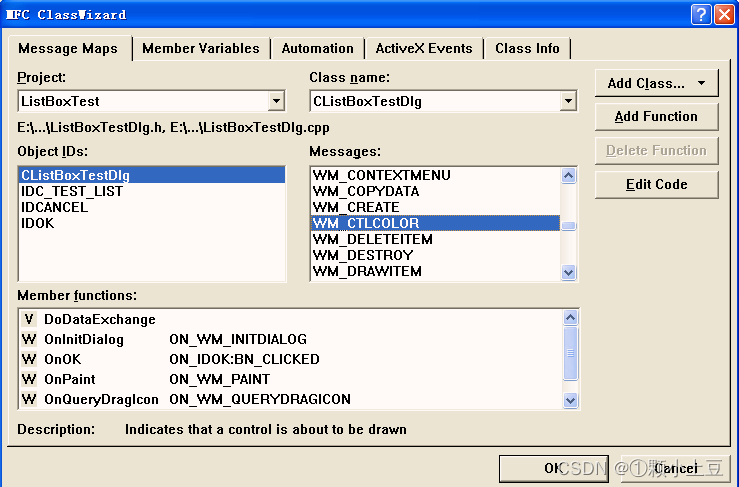
HBRUSH CListBoxTestDlg::OnCtlColor(CDC* pDC, CWnd* pWnd, UINT nCtlColor)
{
HBRUSH hbr = CDialog::OnCtlColor(pDC, pWnd, nCtlColor);
if (pWnd->GetDlgCtrlID() == IDC_TIPS)
{
pDC->SetTextColor(RGB(160,32,240));
}
// if (pWnd->GetDlgCtrlID() == IDOK)
// {
// pDC->SetTextColor(RGB(160,32,240));
// }
// if (pWnd->GetDlgCtrlID() == IDCANCEL)
// {
// pDC->SetTextColor(RGB(160,32,240));
// }
return hbr;
}确认按钮和退出按钮的函数如下,num定义在全局并初始化为0
void CListBoxTestDlg::OnOK()
{
// TODO: Add extra validation here
// if (IDOK == IDYES)
// {
// m_MsgShow.AddString("这是测试消息1",RGB(255,0,0));
// }
if (num == 6)
{
num=0;
}
if (num == 0)
{
m_MsgShow.AddString("缓缓掉落的落叶像思恋",RGB(255,0,0));
}
else if(num == 1)
{
m_MsgShow.AddString("我点燃烛火温暖岁末的秋天",RGB(0,255,0));
}
else if(num == 2)
{
m_MsgShow.AddString("极光掠过天边",RGB(0,0,255));
}
else if(num == 3)
{
m_MsgShow.AddString("北风掠过想你的容颜",RGB(255,0,255));
}
else if(num == 4)
{
m_MsgShow.AddString("我把爱烧成了落叶",RGB(160,32,240));
}
else
{
m_MsgShow.AddString("却换不回熟悉的那一张脸",RGB(0,255,255));
}
num++;
// m_MsgShow.AddString("这是测试消息1",RGB(255,0,0));
// m_MsgShow.AddString("这是测试消息2",RGB(0,255,0));
// m_MsgShow.AddString("这是测试消息3",RGB(0,0,255));
// m_MsgShow.AddString("这是测试消息4",RGB(255,0,255));
/*CDialog::OnOK();*/
}
void CListBoxTestDlg::OnCancel()
{
// TODO: Add extra cleanup here
if (AfxMessageBox("是否确定退出?",MB_YESNO)==IDYES)
{
CDialog::OnOK();
}
}运行程序,点一次确定输出一句文本,结果如下:
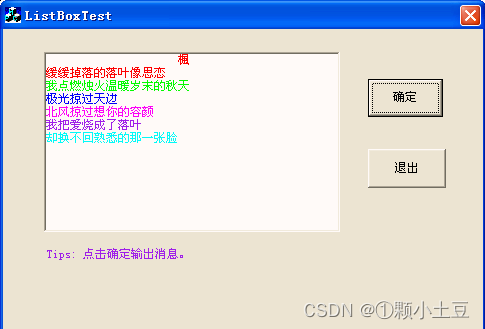
如果本文对你有所帮助,还希望能点一个赞,谢谢。





















 252
252











 被折叠的 条评论
为什么被折叠?
被折叠的 条评论
为什么被折叠?








