与对话框进行交互
# -*- coding: utf-8 -*-
"""
Created on Sat May 9 14:33:28 2020
@author: Giyn
"""
import sys
from PyQt5.QtWidgets import QApplication, QWidget, QPushButton, QVBoxLayout, QMessageBox
class Simple_Window(QWidget):
def __init__(self):
super(Simple_Window, self).__init__() # 使用super函数可以实现子类使用父类的方法
self.setWindowTitle("QMessageBox")
self.resize(400, 200)
self.button1 = QPushButton("Question", self) # self是指定的父类Simple_Window,表示QLabel属于Simple_Window窗口
self.button2 = QPushButton("Information", self)
# 连接信号和槽
self.button1.clicked.connect(lambda: self.show_msg_box(self.button1)) # 槽函数带有参数,使用lambda表达式封装函数
self.button2.clicked.connect(lambda: self.show_msg_box(self.button2))
self.v_layout = QVBoxLayout() # 实例化一个QVBoxLayout对象
self.v_layout.addWidget(self.button1)
self.v_layout.addWidget(self.button2)
self.setLayout(self.v_layout) # 调用窗口的setLayout方法将总布局设置为窗口的整体布局
def show_msg_box(self, button):
if button == self.button1:
choice = QMessageBox.question(self, "Question", "Do you want to save it?", QMessageBox.Yes | QMessageBox.No)
if choice == QMessageBox.Yes:
print("Saved!")
self.close()
elif choice == QMessageBox.No:
self.close()
elif button == self.button2:
QMessageBox.information(self, "Information", "I am an information.", QMessageBox.Ok)
if __name__ == "__main__":
app = QApplication(sys.argv)
window = Simple_Window()
window.show()
sys.exit(app.exec())
Output:

After clicking “Yes”:
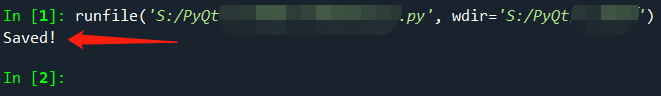
After clicking “No”:

The window close and output nothing.






















 454
454

 被折叠的 条评论
为什么被折叠?
被折叠的 条评论
为什么被折叠?








