文章目录
Spring Security是什么
Spring Security是一个基于Spring的认证授权框架,它主要提供了认证、授权和常见网络攻击防护功能,从而保证了系统的安全性
Spring Security简单使用
- 初始化一个Spring Boot项目
我这里使用的Spring Boot版本是2.7.5
- 引入maven依赖
<dependency>
<groupId>org.springframework.boot</groupId>
<artifactId>spring-boot-starter-web</artifactId>
</dependency>
<!-- spring security 启动依赖 -->
<dependency>
<groupId>org.springframework.boot</groupId>
<artifactId>spring-boot-starter-security</artifactId>
</dependency>
<!-- thymeleaf模板引擎 -->
<dependency>
<groupId>org.springframework.boot</groupId>
<artifactId>spring-boot-starter-thymeleaf</artifactId>
</dependency>
- 在resources目录下创建templates目录
本次教程所有的html页面都放在该目录下
- 编写首页index.html
<html xmlns:th="https://www.thymeleaf.org">
<head>
<title>Hello Security!</title>
</head>
<body>
<h1>Hello Security</h1>
<a th:href="@{/logout}">退出登录</a>
</body>
</html>
- 启动项目
可以看到控制台输出了用户的密码,其默认用户名是user
- 登录系统
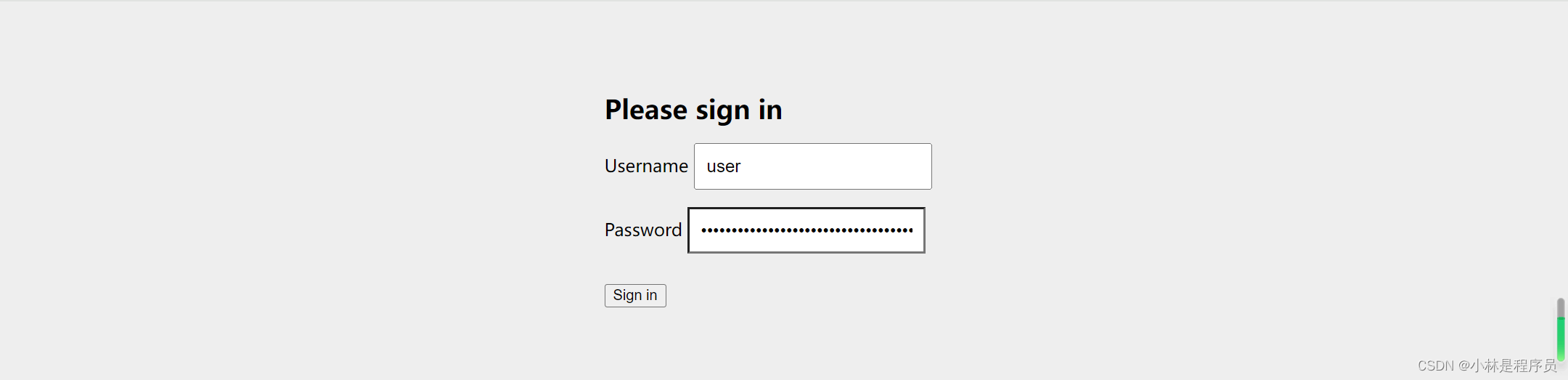

Spring Security为系统提供了默认的登录页、用户信息、登录成功跳转逻辑、登录失败跳转逻辑、注销成功跳转逻辑、未登录校验、权限校验等特性,接下来我们通过配置和编写代码覆盖Spring Security的默认特性
自定义Spring Security
自定义登录页
- 编写登录接口
@Controller
@RequestMapping("/auth")
public class LoginController {
/**
* 跳转到登录页
*
* @return
*/
@GetMapping("/login")
public String toLogin() {
return "login";
}
}
- 编写登录页login.html
<!DOCTYPE html>
<html xmlns="http://www.w3.org/1999/xhtml" xmlns:th="https://www.thymeleaf.org">
<head>
<title>Please Log In</title>
</head>
<body>
<h1>Please Log In</h1>
<div th:if="${param.error}">
Invalid username and password.</div>
<div th:if="${param.logout}">
You have been logged out.</div>
<form th:action="@{/auth/login}" method="post">
<div>
<input type="text" name="user" placeholder="Username"/>
</div>
<div>
<input type="password" name="pwd" placeholder="Password"/>
</div>
<input type="submit" value="Log in" />
</form>
</body>
</html>
- 配置Security过滤器链
@EnableWebSecurity // 开启Security功能
public class WebSecurityConfig {
@Bean
public SecurityFilterChain filterChain(HttpSecurity http) throws Exception {
http
.authorizeRequests(authorize -> authorize
.antMatchers("/auth/login**").permitAll() // 配置指定请求允许匿名访问
.anyRequest().authenticated() // 配置所有请求需要认证才能访问
)
.formLogin(form ->
form.loginPage("/auth/login") // 自定义登录页
.permitAll() // 允许任何人访问登录页
.usernameParameter("user") // 自定义用户参数名
.passwordParameter("pwd") // 自定义密码参数名
)
.csrf().disable() // 取消 csrf 防护,这样注销可以使用get请求,而无需post请求
;
return http.build();
}
}
- 重启项目测试

自定义用户数据源
- 创建数据库
我创建的数据库名是spring-security
- 创建用户表
CREATE TABLE `system_user` (
`id` int(11) NOT NULL AUTO_INCREMENT COMMENT '主键',
`username` varchar(100) NOT NULL COMMENT '用户名',
`pwd` varchar(100) DEFAULT NULL COMMENT '密码',
`gender` varchar(100) NOT NULL COMMENT '性别',
PRIMARY KEY (`id`)
) ENGINE=InnoDB AUTO_INCREMENT=3 DEFAULT CHARSET=utf8mb4;
- 添加用户数据(密码是明文123456加密得到的)
INSERT INTO `spring-security`.`system_user`
(id, username, pwd, gender)
VALUES(1, 'xiaolin', '$2a$10$CxlGXE45Q1dqmStmycKrOO/cvlOf3Ywt7jZ42N9Q3LET6GSOW25OK', '男');
INSERT INTO `spring-security`.`system_user`
(id, username, pwd, gender)
VALUES(2, 'xiaolan', '$2a$10$CxlGXE45Q1dqmStmycKrOO/cvlOf3Ywt7jZ42N9Q3LET6GSOW25OK', '女');
- 添加maven依赖
<dependency>
<groupId>mysql</groupId>
<artifactId>mysql-connector-java</artifactId>
</dependency>
<dependency>
<groupId>com.baomidou</groupId>
<artifactId>mybatis-plus-boot-starter</artifactId>
<version>3.5.2</version>
</dependency>
<dependency>
<groupId>org.projectlombok</groupId>
<artifactId>lombok</artifactId>
</dependency>
- 配置连接信息
spring:
datasource:
driver-class-name: com.mysql.cj.jdbc.Driver
url: jdbc:mysql://localhost:3306/spring-security?useUnicode=true&characterEncoding=utf8&serverTimezone=UTC&useSSL=false
username: root
password: root
mybatis-plus:
configuration:
log-impl: org.apache.ibatis.logging.stdout.StdOutImpl # mybatis-plus Sql日志打印
mapper-locations: /mapper/**/*.xml # mapper的xml存放路径
-
启动类开启Mapper扫描
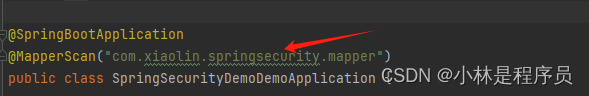
-
创建实体类
@Data
@NoArgsConstructor
@AllArgsConstructor
public class SystemUser {
private Integer id;
private String username;
private String pwd;
private String gender;
}
- 创建Mapper
public interface SystemUserMapper extends BaseMapper<SystemUser> {
}
- 在WebSecurityConfig配置类配置密码编码器
密码编码器帮助我们对密码进行加密存储
@Bean
public BCryptPasswordEncoder passwordEncoder() {
return new BCryptPasswordEncoder();
}
// 密码编码器使用示例
public static void main(String[] args) {
// BCryptPasswordEncoder 对密码进行加密
BCryptPasswordEncoder passwordEncoder = new BCryptPasswordEncoder();
String password = passwordEncoder.encode("123456");
System.out.println(password);
}
- 自定义UserDetails
UserDetails是Spring用于存放用户信息、权限信息的类,如果我们需要额外扩展一些属性,就需要自定义UserDetails
public class CustomUserDetails extends SystemUser implements UserDetails {
// 添加用户的一个默认角色,可以自定义角色名,不过角色前缀固定为ROLE_
private List<GrantedAuthority> authorities = Collections.singletonList(new SimpleGrantedAuthority("ROLE_common"));
public CustomUserDetails(SystemUser systemUser) {
super(systemUser.getId(), systemUser.getUsername(), systemUser.getPwd(), systemUser.getGender());
}
@Override
public Collection<? extends GrantedAuthority> getAuthorities() {
return authorities;
}
@Override
public String getPassword() {
return super.getPwd();
}
@Override
public boolean isAccountNonExpired() {
return true;
}
@Override
public boolean isAccountNonLocked() {
return true;
}
@Override
public boolean isCredentialsNonExpired() {
return true;
}
@Override
public boolean isEnabled() {
return true;
}
}
- 自定义用户认证服务
@Service
public class MyUserDetailsService implements UserDetailsService {
@Autowired
private SystemUserMapper systemUserMapper;
/**
* 验证用户信息
*
* @param username
* @return
* @throws UsernameNotFoundException
*/
@Override
public UserDetails loadUserByUsername(String username) throws UsernameNotFoundException {
SystemUser systemUser = systemUserMapper.selectOne(new LambdaUpdateWrapper<SystemUser>()
.eq(SystemUser::getUsername, username));
if (systemUser == null) {
throw new UsernameNotFoundException(username);
} else {
return new CustomUserDetails(systemUser);
}
}
}
- 重启项目进行登录

自定义登录成功跳转逻辑
- 在WebSecurityConfig配置类配置登录成功请求URL
...前面代码省略...
.usernameParameter("user") // 自定义用户参数名
.passwordParameter("pwd") // 自定义密码参数名
.defaultSuccessUrl("/auth/index", true) // 自定义登录成功跳转url
...后面代码省略...
- 在LoginController添加跳转首页接口
/**
* 登录成功跳转到首页
*
* @return
*/
@GetMapping("/index")
public String toIndex() {
return "index";
}
自定义登录失败处理逻辑
自定义登录失败跳转逻辑
- 在WebSecurityConfig配置类配置登录失败请求URL
...前面代码省略...
.defaultSuccessUrl("/auth/index", true) // 自定义登录成功跳转url
.failureUrl("/auth/login?login_error") // 自定义登录失败跳转url
...后面代码省略...
- 在login.html页面自定义登录失败提示信息
...前面html省略...
<div th:if="${param.error}">
Invalid username and password.</div>
<div th:if="${param.login_error}">
自定义:无效的用户名和密码.</div>
<div th:if="${param.logout}">
You have been logged out.</div>
...后面html省略...
自定义登录失败处理器
- 自定义认证失败处理器
public class CustomAuthenticationFailureHandler implements AuthenticationFailureHandler {
// 重定向策略
private final RedirectStrategy redirectStrategy = new DefaultRedirectStrategy();
@Override
public void onAuthenticationFailure(HttpServletRequest request, HttpServletResponse response, AuthenticationException exception) throws IOException, ServletException {
// 重定向到登录页
this.redirectStrategy.sendRedirect(request, response, "/auth/login?custom_login_error");
}
}
- 在WebSecurityConfig配置类配置自定义认证失败处理器
...前面代码省略...
.failureUrl("/auth/login?login_error") // 自定义登录失败跳转url
.failureHandler(new CustomAuthenticationFailureHandler()) // 自定义登录失败处理器
...后面代码省略...
- 在login.html页面自定义登录失败提示信息
...前面html省略...
<div th:if="${param.login_error}">
自定义:无效的用户名和密码.</div>
<div th:if="${param.custom_login_error}">
自定义处理器:无效的用户名和密码.</div>
<div th:if="${param.logout}">
You have been logged out.</div>
...后面html省略...
以上两种方式都可以实现登录失败的跳转逻辑处理,使用其中一种即可
自定义注销成功跳转逻辑
- 在WebSecurityConfig配置类配置注销成功跳转URL
...前面代码省略...
.formLogin(form ->
form.loginPage("/auth/login") // 自定义登录页
.permitAll() // 允许任何人访问登录页
.usernameParameter("user") // 自定义用户参数名
.passwordParameter("pwd") // 自定义密码参数名
.defaultSuccessUrl("/auth/index", true) // 自定义登录成功跳转url
.failureUrl("/auth/login?login_error") // 自定义登录失败跳转url
.failureHandler(new CustomAuthenticationFailureHandler()) // 自定义登录失败处理器
)
.logout(logout ->
logout.logoutSuccessUrl("/auth/login?login_logout") // 自定义注销成功跳转url
)
...后面代码省略...
- 在login.html页面自定义注销成功提示信息
...前面html省略...
<div th:if="${param.logout}">
You have been logged out.</div>
<div th:if="${param.login_logout}">
自定义:注销成功.</div>
...后面html省略...
自定义未登录跳转逻辑
- 自定义未登录处理器
public class CustomAuthenticationEntryPoint implements AuthenticationEntryPoint {
private final RedirectStrategy redirectStrategy = new DefaultRedirectStrategy();
@Override
public void commence(HttpServletRequest request, HttpServletResponse response, AuthenticationException authException) throws IOException, ServletException {
// 重定向到登录页
this.redirectStrategy.sendRedirect(request, response, "/auth/login?login_not_alive");
}
}
- 在WebSecurityConfig配置类配置自定义未登录处理器
...前面代码省略...
.logout(logout ->
logout.logoutSuccessUrl("/auth/login?login_logout") // 自定义注销成功跳转url
)
.exceptionHandling(handler -> handler
.authenticationEntryPoint(new CustomAuthenticationEntryPoint()) // 自定义用户未登录处理器
)
...后面代码省略...
- 在login.html页面自定义未登录提示信息
...前面html省略...
<div th:if="${param.login_logout}">
自定义:注销成功.</div>
<div th:if="${param.login_not_alive}">
自定义:用户已失效.</div>
...后面html省略...
自定义无访问权限跳转逻辑
-
WebSecurityConfig配置类开启安全校验注解
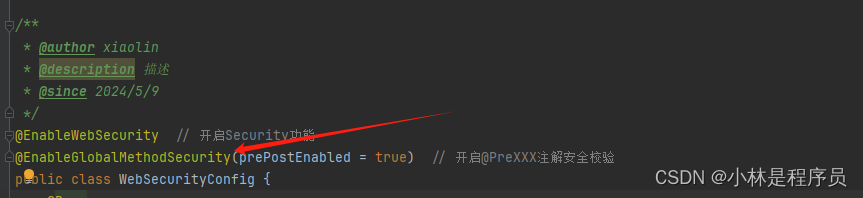
-
编写用户信息和用户列表接口
public interface SystemUserService {
SystemUser getUser(String username);
List<SystemUser> getUsers();
}
@Service
public class SystemUserServiceImpl implements SystemUserService {
@Autowired
private SystemUserMapper systemUserMapper;
@Override
public SystemUser getUser(String username) {
return systemUserMapper.selectOne(new LambdaQueryWrapper<SystemUser>()
.eq(SystemUser::getUsername, username));
}
@Override
public List<SystemUser> getUsers() {
return systemUserMapper.selectList(null);
}
}
@Controller
@RequestMapping("/user")
public class SystemUserController {
@Autowired
private SystemUserService systemUserService;
/**
* 获取用户信息
*
* @param model
* @return
*/
@PreAuthorize("hasAnyRole('admin','common')")
@GetMapping("/getUserInfo")
public String getUserInfo(Model model) {
Authentication authentication = SecurityContextHolder.getContext().getAuthentication();
String username = authentication.getName();
SystemUser user = systemUserService.getUser(username);
model.addAttribute("user", user);
return "user";
}
@PreAuthorize("hasRole('admin')")
@GetMapping("/getUserList")
public String getUserList(Model model) {
List<SystemUser> users = systemUserService.getUsers();
model.addAttribute("users", users);
return "userList";
}
}
- 编写用户信息页user.html
<html xmlns:th="https://www.thymeleaf.org">
<head>
<title>个人主页</title>
</head>
<body>
<p>用户信息</p>
<div th:text="${user.username}"></div>
</body>
</html>
- 编写用户列表页userList.html
<html xmlns:th="https://www.thymeleaf.org">
<head>
<title>用户列表</title>
</head>
<body>
<p>用户列表</p>
<div th:each="user:${users}" th:text="${user.username}"></div>
</body>
</html>
- 编写无权限403页面
<html xmlns:th="https://www.thymeleaf.org">
<head>
<title>用户无权限!</title>
</head>
<body>
<h1>用户无权限</h1>
<div>
用户无访问权限
</div>
</body>
</html>
- 首页index.html添加接口访问链接
...前面html省略...
<h1>Hello Security</h1>
<div>
<a th:href="@{/user/getUserInfo}">个人主页</a>
<br/>
<a th:href="@{/user/getUserList}">用户列表</a>
</div>
<a th:href="@{/logout}">退出登录</a>
...前面html省略...
- LoginController定义无权限跳转接口
/**
* 用户无权限页面
*
* @return
*/
@GetMapping("/accessError")
public String toAccessError() {
return "403";
}
- 编写无权限处理器
public class CustomAccessDeniedHandler implements AccessDeniedHandler {
private final RedirectStrategy redirectStrategy = new DefaultRedirectStrategy();
@Override
public void handle(HttpServletRequest request, HttpServletResponse response, AccessDeniedException accessDeniedException) throws IOException, ServletException {
// 重定向到403页面
this.redirectStrategy.sendRedirect(request, response, "/auth/accessError");
}
}
- WebSecurityConfig配置类配置无权限处理器
...前面代码省略...
.authenticationEntryPoint(new CustomAuthenticationEntryPoint()) // 自定义用户未登录处理器
.accessDeniedHandler(new CustomAccessDeniedHandler()) // 自定义用户无权限处理器
...后面代码省略...
- 启动项目访问测试
访问首页,点击用户列表,跳转到403页面


html页面控制隐藏无权限接口
- 引入maven依赖
<!-- thymeleaf对spring security的集成 -->
<dependency>
<groupId>org.thymeleaf.extras</groupId>
<artifactId>thymeleaf-extras-springsecurity5</artifactId>
</dependency>
- 首页index.html添加安全校验属性
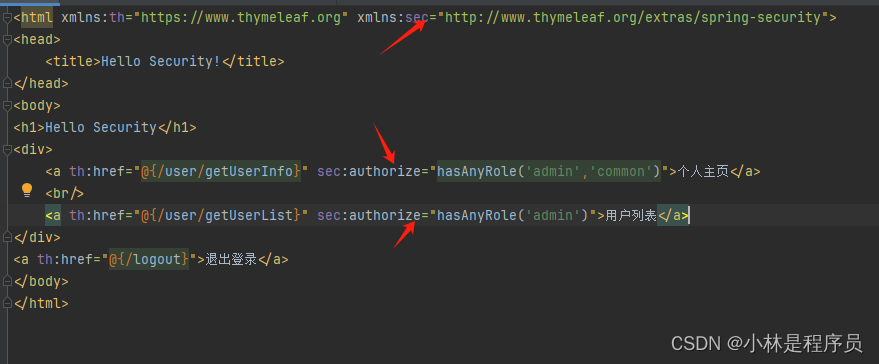
- 再次重启访问首页时,则用户列表标签不会显示

以上就是Spring Security的入门教程,本次教程的完整代码已上传至码云,欢迎大家测试
git clone https://gitee.com/xiaolin-v-java/spring-security-demo.git








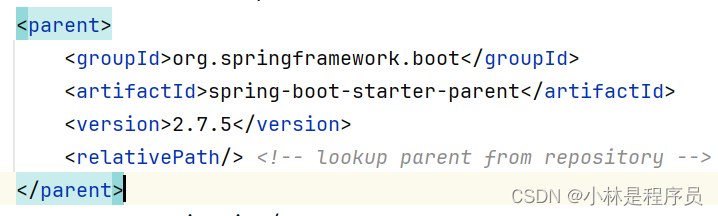
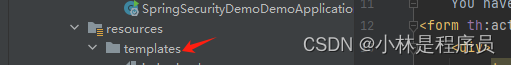















 1168
1168











 被折叠的 条评论
为什么被折叠?
被折叠的 条评论
为什么被折叠?








