GRPC使用
快速开始
1.依赖 :
pom文件
<?xml version="1.0" encoding="UTF-8"?>
<project xmlns="http://maven.apache.org/POM/4.0.0"
xmlns:xsi="http://www.w3.org/2001/XMLSchema-instance"
xsi:schemaLocation="http://maven.apache.org/POM/4.0.0 http://maven.apache.org/xsd/maven-4.0.0.xsd">
<modelVersion>4.0.0</modelVersion>
<groupId>com.examole</groupId>
<artifactId>grpc-study-demo-01</artifactId>
<version>1.0-SNAPSHOT</version>
<dependencies>
<dependency>
<groupId>junit</groupId>
<artifactId>junit</artifactId>
<version>4.13</version>
</dependency>
<dependency>
<groupId>org.slf4j</groupId>
<artifactId>slf4j-log4j12</artifactId>
<version>1.7.21</version>
</dependency>
<dependency>
<groupId>org.slf4j</groupId>
<artifactId>slf4j-api</artifactId>
<version>1.7.21</version>
</dependency>
<dependency>
<groupId>io.grpc</groupId>
<artifactId>grpc-all</artifactId>
<version>1.12.0</version>
</dependency>
</dependencies>
<build>
<extensions>
<extension>
<groupId>kr.motd.maven</groupId>
<artifactId>os-maven-plugin</artifactId>
<version>1.4.1.Final</version>
</extension>
</extensions>
<plugins>
<plugin>
<groupId>org.apache.maven.plugins</groupId>
<artifactId>maven-compiler-plugin</artifactId>
<version>3.8.0</version>
<configuration>
<source>1.8</source>
<target>1.8</target>
<encoding>UTF-8</encoding>
</configuration>
</plugin>
<plugin>
<groupId>org.xolstice.maven.plugins</groupId>
<artifactId>protobuf-maven-plugin</artifactId>
<version>0.5.0</version>
<configuration>
<pluginId>grpc-java</pluginId>
<protocArtifact>com.google.protobuf:protoc:3.0.2:exe:${os.detected.classifier}</protocArtifact>
<pluginArtifact>io.grpc:protoc-gen-grpc-java:1.2.0:exe:${os.detected.classifier}</pluginArtifact>
</configuration>
<executions>
<execution>
<goals>
<goal>compile</goal>
<goal>compile-custom</goal>
</goals>
</execution>
</executions>
</plugin>
</plugins>
</build>
</project>
插件和全部依赖都在文章最后面 . 全局粘贴
2.编写protobuf文件
idea 介意下载一个 protobuf的插件, 可以有代码提示. 这里直接去pluging里搜就行了.
我是用的是proto3的版本.
可以参考一下这个文章
注意这个文件是在 你的src/proto/XX.proto 中定义的, 文件目录必须写好.
syntax = "proto3"; // 协议版本
// 选项配置
option java_package = "com.example.grpc.api";
option java_outer_classname = "RPCDateServiceApi";
option java_multiple_files = true;
// 定义包名
package com.example.grpc.api;
// 服务接口.定义请求参数和相应结果
service RPCDateService {
rpc getDate (RPCDateRequest) returns (RPCDateResponse) {
}
}
// 定义请求体
message RPCDateRequest {
string userName = 1;
}
// 定义相应内容
message RPCDateResponse {
string serverDate = 1;
}
使用maven插件, 编译.
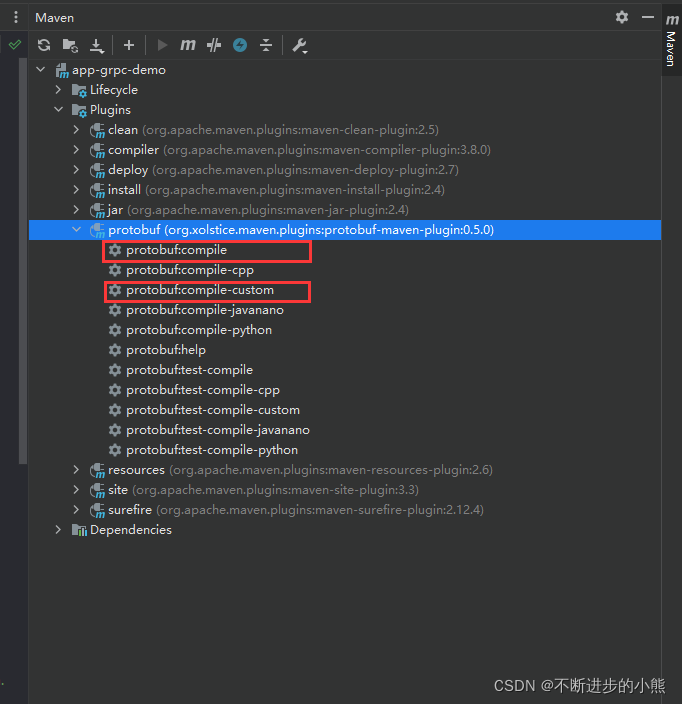
第一个命令执行完. 在 target目录里找就行了. 第二个命令也是找就行了. 然后将生成的Java文件拷贝到你的目录里.就可以了, 类似于Mybatis的mapper插件.
3. 编写接口实现类.
package com.example.grpc.service;
// RPCDateServiceGrpc.RPCDateServiceImplBase 这个就是接口.
// RPCDateServiceImpl 我们需要继承他的,实现方法回调
public class RPCDateServiceImpl extends RPCDateServiceGrpc.RPCDateServiceImplBase {
@Override
public void getDate(RPCDateRequest request, StreamObserver<RPCDateResponse> responseObserver) {
// 请求结果,我们定义的
RPCDateResponse rpcDateResponse = null;
String userName = request.getUserName();
String response = String.format("你好: %s, 今天是%s.", userName, LocalDate.now().format(DateTimeFormatter.ofPattern("yyyy-MM-dd")));
try {
// 定义响应,是一个builder构造器.
rpcDateResponse = RPCDateResponse
.newBuilder()
.setServerDate(response)
.build();
} catch (Exception e) {
responseObserver.onError(e);
} finally {
// 这种写法是observer,异步写法,老外喜欢用这个框架.
responseObserver.onNext(rpcDateResponse);
}
responseObserver.onCompleted();
}
}
定义服务端
public class GRPCServer {
private static final int port = 9999;
public static void main(String[] args) throws Exception {
// 设置service接口.
Server server = ServerBuilder.
forPort(port)
.addService(new RPCDateServiceImpl())
.build().start();
System.out.println(String.format("GRpc服务端启动成功, 端口号: %d.", port));
server.awaitTermination();
}
}
定义客户端
public class GRPCClient {
private static final String host = "localhost";
private static final int serverPort = 9999;
public static void main(String[] args) throws Exception {
// 1. 拿到一个通信的channel
ManagedChannel managedChannel = ManagedChannelBuilder.forAddress(host, serverPort).usePlaintext().build();
try {
// 2.拿到道理对象
RPCDateServiceGrpc.RPCDateServiceBlockingStub rpcDateService = RPCDateServiceGrpc.newBlockingStub(managedChannel);
RPCDateRequest rpcDateRequest = RPCDateRequest
.newBuilder()
.setUserName("anthony")
.build();
// 3. 请求
RPCDateResponse rpcDateResponse = rpcDateService.getDate(rpcDateRequest);
// 4. 输出结果
System.out.println(rpcDateResponse.getServerDate());
} finally {
// 5.关闭channel, 释放资源.
managedChannel.shutdown();
}
}
}
以上就是完整的流程. 启动服务器端, 启动客户端打印一下信息 :
服务端日志 :
2020-02-29 11:04:50,991 4689 [LG-3-1] DEBUG .grpc.netty.NettyServerHandler - [id: 0xed01e3fb, L:/127.0.0.1:9999 - R:/127.0.0.1:3994] INBOUND SETTINGS: ack=true
2020-02-29 11:04:51,075 4773 [LG-3-1] DEBUG .grpc.netty.NettyServerHandler - [id: 0xed01e3fb, L:/127.0.0.1:9999 - R:/127.0.0.1:3994] INBOUND HEADERS: streamId=3 headers=GrpcHttp2RequestHeaders[:path: /com.example.grpc.api.RPCDateService/getDate, :authority: localhost:9999, :method: POST, :scheme: http, te: trailers, content-type: application/grpc, user-agent: grpc-java-netty/1.12.0, grpc-accept-encoding: gzip, grpc-trace-bin: ] streamDependency=0 weight=16 exclusive=false padding=0 endStream=false
2020-02-29 11:04:51,125 4823 [LG-3-1] DEBUG .grpc.netty.NettyServerHandler - [id: 0xed01e3fb, L:/127.0.0.1:9999 - R:/127.0.0.1:3994] INBOUND DATA: streamId=3 padding=0 endStream=true length=14 bytes=00000000090a07616e74686f6e79
2020-02-29 11:04:51,172 4870 [LG-3-1] DEBUG .grpc.netty.NettyServerHandler - [id: 0xed01e3fb, L:/127.0.0.1:9999 - R:/127.0.0.1:3994] OUTBOUND HEADERS: streamId=3 headers=GrpcHttp2OutboundHeaders[:status: 200, content-type: application/grpc, grpc-encoding: identity, grpc-accept-encoding: gzip] streamDependency=0 weight=16 exclusive=false padding=0 endStream=false
2020-02-29 11:04:51,189 4887 [LG-3-1] DEBUG .grpc.netty.NettyServerHandler - [id: 0xed01e3fb, L:/127.0.0.1:9999 - R:/127.0.0.1:3994] OUTBOUND DATA: streamId=3 padding=0 endStream=false length=44 bytes=00000000270a25e4bda0e5a5bd3a20616e74686f6e792c20e4bb8ae5a4a9e698af323032302d30322d32392e
2020-02-29 11:04:51,190 4888 [LG-3-1] DEBUG .grpc.netty.NettyServerHandler - [id: 0xed01e3fb, L:/127.0.0.1:9999 - R:/127.0.0.1:3994] OUTBOUND HEADERS: streamId=3 headers=GrpcHttp2OutboundHeaders[grpc-status: 0] streamDependency=0 weight=16 exclusive=false padding=0 endStream=true
2020-02-29 11:04:51,204 4902 [LG-3-1] DEBUG .grpc.netty.NettyServerHandler - [id: 0xed01e3fb, L:/127.0.0.1:9999 - R:/127.0.0.1:3994] INBOUND GO_AWAY: lastStreamId=0 errorCode=0 length=0 bytes=
客户端日志 :
2020-02-29 11:00:43,480 1814 [LG-1-2] DEBUG .grpc.netty.NettyClientHandler - [id: 0xcdbd6064, L:/127.0.0.1:3817 - R:localhost/127.0.0.1:9999] INBOUND HEADERS: streamId=3 headers=GrpcHttp2ResponseHeaders[grpc-status: 0] streamDependency=0 weight=16 exclusive=false padding=0 endStream=true
你好: anthony, 今天是20-02-29.
2020-02-29 11:00:43,487 1821 [LG-1-2] DEBUG .grpc.netty.NettyClientHandler - [id: 0xcdbd6064, L:/127.0.0.1:3817 - R:localhost/127.0.0.1:9999] OUTBOUND GO_AWAY: lastStreamId=0 errorCode=0 length=0 bytes=
这就是一个Grpc的完整流程.







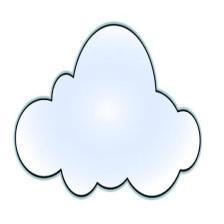















 165
165











 被折叠的 条评论
为什么被折叠?
被折叠的 条评论
为什么被折叠?










