1:鼠标滑过table效果
/deep/ .el-table tbody tr:hover > td {
background:red !important;
}效果如下:
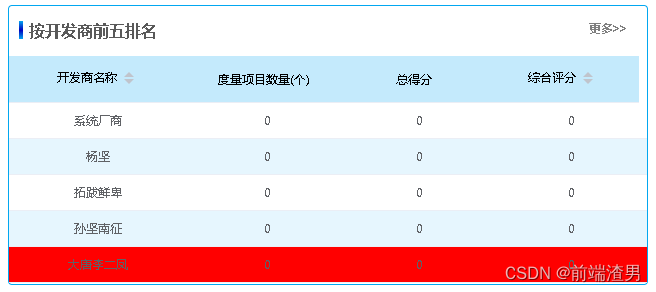
2:隔行背景色与单元格样式:
<el-table>
:stripe="stripe"
:header-cell-style="
{color:'rgb(1 1 1)',
background:'rgb(196 234 252)',
'text-align':'center'}"
:cell-style="{'text-align':'center'}"
</el-table>
/* stripe 是否为斑马纹 table */
/* cell-style 所有单元格设置一样的样式 */
/* header-cell-style 为所有表头单元格设置一样的样式 */
/* 隔行背景色 */
/deep/ .el-table__row--striped td {
background-color: pink !important;
}效果如下:
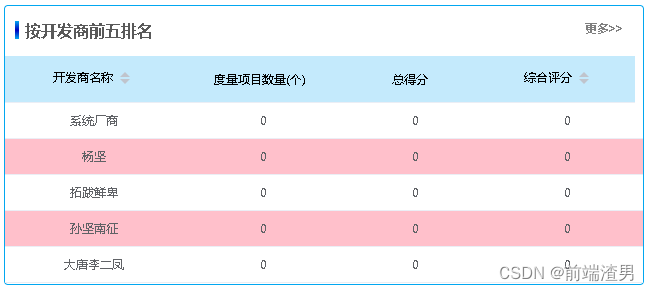
3:溢出隐藏加鼠标悬停展示
<el-table-column
align="center"
show-overflow-tooltip
label="问卷题项">
<template>
<span>
君不见,黄河之水天上来,奔流到海不复回。君不见,高堂明镜悲白发,朝如青丝暮成雪。
</span>
</template>
</el-table-column>效果如下:
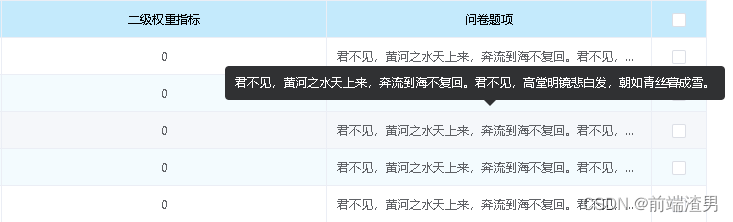
4:动态合并列:
后端数据如下:
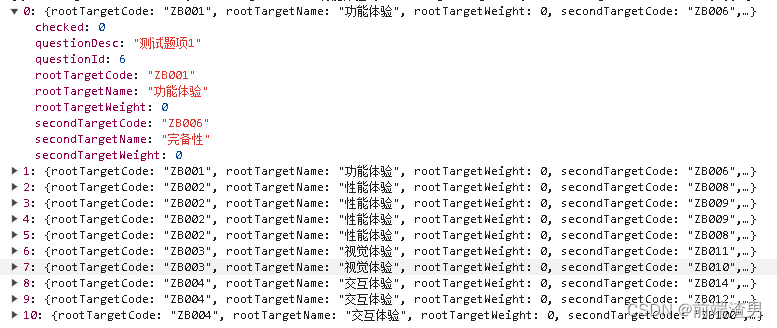
<el-table
:span-method="objectSpanMethod">
:data="tableData"
</el-table>
//span-method 合并行或列的计算方法
mounted(){
this.getTable()
}
methods: {
getTable(){
//省去接口请求......
//赋值
this.tableData = res.data
//回调函数
this.getSpanArr(this.tableData)
},
getSpanArr(data) {
this.rowNumArr = []//rowNumArr的为一项为需要合并的单元格数和数据tableData一一对应
data.forEach((item, ind, arr) => {
if(ind) {
// 和上一个对比字段是否需要合并
if(item.rootTargetName ===arr[ind-1].rootTargetName){
// rowNumArr当前的当前项加一后,要添加一个特殊数据项,用于后续判断显示占横向单元格的数量,可以是0也可以是其他
this.rowNumArr[this.inde] += 1
this.rowNumArr.push(0)
}else{
// 不符合合并条件则添加1个单元格进去,并且记录当前下标
this.rowNumArr.push(1)
this.inde = ind
}
} else {
// 第一条数据一定有1个单元格
this.rowNumArr.push(1)
this.inde = 0
}
})
},
// 当前行row、当前列column、当前行号rowIndex、当前列号columnIndex
objectSpanMethod({ row, column, rowIndex, columnIndex }) {
if (columnIndex === 1 || columnIndex === 2) {
// 获取当前行的需要合并的单元格数
const rowNum = this.rowNumArr[rowIndex]
if (rowNum) {
// 一个单元格纵向横向合并的单元格数量
return {
rowspan: rowNum, // 纵向合并单元格的数量
colspan: rowNum > 0 ? 1 : 0 // 横向合并单元格的数量,纵向单元格数是0的话说明他是被合并的,横向单元格数也就为0不显示了,这里不考虑横向合并所以写死的是1
};
} else {
// 被合并项设置为0,即不显示单元格
return {
rowspan: 0,
colspan: 0
};
}
}
},
}
效果如下:

5:修改表格数据(双击单元格修改数据)
<el-table-column
align="center"
prop="rootTargetWeight"
label="一级指标权重">
<template slot-scope="scope">
<el-input
v-focus
v-if="scope.row[scope.column.property + 'Show']"
clearable v-model="scope.row.rootTargetWeight"
@keyup.enter.native="onBlurFirst(scope.row, scope.column)"
@blur="onBlurFirst(scope.row, scope.column)">
</el-input>
<span v-else>{{ scope.row.rootTargetWeight }}</span>
</template>
</el-table-column>
export default{
data() {
return {
key: Math.random(),
stripe:true,
rowNumArr:undefined,
inde:undefined,
}
}
}
mathods:{
//输入框失焦事件
// 一级指标权重
onBlurFirst(row, column){
//由于修改的数据只会让合并列的第一行数据改变,因此循环遍历列表修改相同类型的合并列的其余数据
this.tableData.map((item)=>{
if(row.rootTargetCode==item.rootTargetCode){
item.rootTargetWeight = Number(row.rootTargetWeight)
}
})
//修改原型数据
row[column.property + 'Show'] = false
this.updateTable()
},
//更新表格
updateTable() {
this.key = Math.random()
},
}效果如下:






















 2662
2662











 被折叠的 条评论
为什么被折叠?
被折叠的 条评论
为什么被折叠?








