1.open函数
#include <sys/types.h>
#include <sys/stat.h>
#include <fcntl.h>
int open(const char *pathname, int flags);
int open(const char *pathname, int flags, mode_t mode);
功能:
打开文件,如果文件不存在则可以选择创建。
参数:
pathname:文件的路径及文件名
flags:打开文件的行为标志,必选项 O_RDONLY, O_WRONLY, O_RDWR
mode:这个参数,只有在文件不存在时有效,指新建文件时指定文件的权限
返回值:
成功:成功返回打开的文件描述符
失败:-1
flags详细说明
必选项:取值含义
O_RDONLY 以只读的方式打开
O_WRONLY 以只写的方式打开
O_RDWR 以可读、可写的方式打开
可选项,和必选项按位或起来
取值 含义
O_CREAT 文件不存在则创建文件,使用此选项时需使用mode说明文件的权限
O_EXCL 如果同时指定了O_CREAT,且文件已经存在,则出错
O_TRUNC 如果文件存在,则清空文件内容
O_APPEND 写文件时,数据添加到文件末尾
O_NONBLOCK 对于设备文件, 以O_NONBLOCK方式打开可以做非阻塞I/O
mode补充说明
1) 文件最终权限:mode & ~umask
2) shell进程的umask掩码可以用umask命令查看
Ø umask:查看掩码(补码)
Ø umask mode:设置掩码,mode为八进制数
Ø umask -S:查看各组用户的默认操作权限
取值 八进制 含义
S_IRWXU 00700 文件所有者的读、写、可执行权限
S_IRUSR 00400 文件所有者的读权限
S_IWUSR 00200 文件所有者的写权限
S_IXUSR 00100 文件所有者的可执行权限
S_IRWXG 00070 文件所有者同组用户的读、写、可执行权限
S_IRGRP 00040 文件所有者同组用户的读权限
S_IWGRP 00020 文件所有者同组用户的写权限
S_IXGRP 00010 文件所有者同组用户的可执行权限
S_IRWXO 00007 其他组用户的读、写、可执行权限
S_IROTH 00004 其他组用户的读权限
S_IWOTH 00002 其他组用户的写权限
S_IXOTH 00001 其他组用户的可执行权限
用这个也可以
默认:
目录0755
文件0644

一般0777,0755
2.close函数
#include <unistd.h>
int close(int fd);
功能:
关闭已打开的文件
参数:
fd : 文件描述符,open()的返回值
返回值:
成功:0
失败: -1, 并设置errno
说明:
需要说明的是,当一个进程终止时,内核对该进程所有尚未关闭的文件描述符调用close关闭,所以即使用户程序不调用close,在终止时内核也会自动关闭它打开的所有文件。
但是对于一个长年累月运行的程序(比如网络服务器),打开的文件描述符一定要记得关闭,否则随着打开的文件越来越多,会占用大量文件描述符和系统资源。
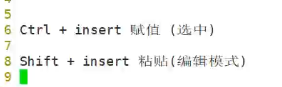
代码
#include <stdio.h>
#include <sys/types.h>
#include <sys/stat.h>
#include <fcntl.h>
#include <unistd.h>
#if 0
/* Standard file descriptors. */
#define STDIN_FILENO 0 /* Standard input. */
#define STDOUT_FILENO 1 /* Standard output. */
#define STDERR_FILENO 2 /* Standard error output. */
#endif
int main(void)
{
int fd = -1;
//1. 打开文件
fd = open("txt", O_RDWR | O_CREAT, 0644);
if (-1 == fd)
{
perror("open");
return 1;
}
printf("fd = %d\n", fd);
printf("打开文件成功....\n");
//2. 关闭文件 释放资源
close(fd);
return 0;
}























 3608
3608











 被折叠的 条评论
为什么被折叠?
被折叠的 条评论
为什么被折叠?










