参考文章:MIT-6.828-JOS-环境搭建 - gatsby123 - 博客园 (cnblogs.com)
6.828 | 编译QEMU_‘%s’ directive output may be truncated writing up -CSDN博客
 1.安装工具包
1.安装工具包
执行以下指令
sudo apt-get install -y build-essential libtool* libglib2.0-dev libpixman-1-dev zlib1g-dev git libfdt-dev gcc-multilib gdb python2.72.安装qemu
qemu是一个与bochs和pearpc类似的模拟器,或者说是仿真器,完全的软件模拟,他能模拟很多类型的cpu。
2.1下载
git clone https://github.com/mit-pdos/6.828-qemu.git qemu2.2编译&安装
首先进入qemu文件夹下:
ce qemu执行命令:
./configure --disable-werror --target-list="i386-softmmu x86_64-softmmu" --python=python2.7编译安装指令:
make -j8 && sudo make install3说明
按照以上步骤没有问题,对出现的问题已经做了调整
1.
没有安装python2.7 且没有指定--build=python2.7,会报错
出现报错 ERROR: Python not found. Use --python=/path/to/python2.
libtool工具没有安装完全,会报错------------->sudo apt-get install libtool*
disanbling libtool due to broken toolchain support4.可能出现的问题
1.
在 qga/commands-posix.c文件中的 #include <sys/types.h> 下面增加#include <sys/sysmacros.h>即可。
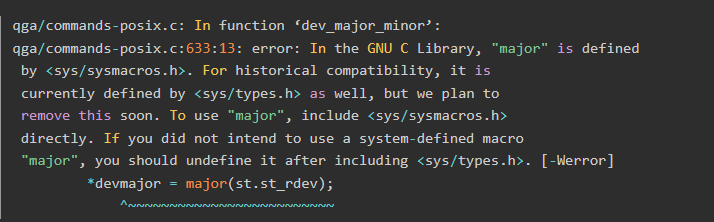
2.
./configure --disable-werror ,就不会报这个错了
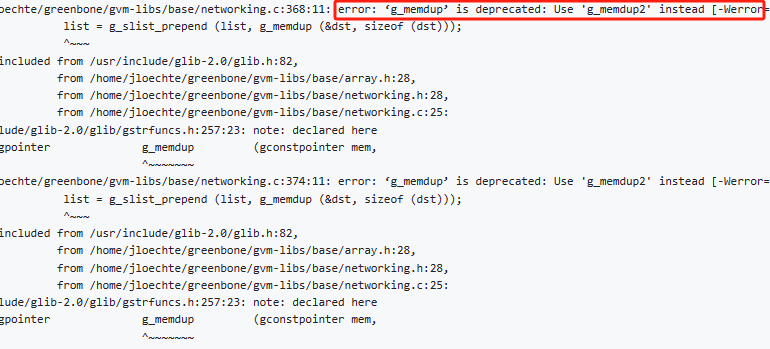
3.
这个不是错误,只需要把qemu文件夹下的config-host.mak文件中的-Werror去掉就好了(直接ctrl+F搜索Werror)
block/blkdebug.c: In function ‘blkdebug_refresh_filename’:
block/blkdebug.c:749:31: error: ‘%s’ directive output may be truncated writing up to 4095 bytes into a region of size 4086 [-Werror=format-truncation=]
"blkdebug:%s:%s",5.裸机运行
!!!!!没有操作系统
首先从官网clone实验的框架代码到本地:
git clone https://pdos.csail.mit.edu/6.828/2018/jos.git lab
在lab源码根目录下执行make,如果看到

就说明编译成功了,就执行make qume,看到以下信息就说明裸机环境搭建好了。
博主计划跟着mit课程搭建一个操作系统,但不是从零搭建起,毕竟没人能从零开始。
























 1730
1730

 被折叠的 条评论
为什么被折叠?
被折叠的 条评论
为什么被折叠?








