语法糖(Syntactic sugar),也译为糖衣语法,是由英国计算机科学家彼得·约翰·兰达(Peter J. Landin)发明的一个术语,指计算机语言中添加的某种语法,这种语法对语言的功能并没有影响,但是更方便程序员使用。通常来说使用语法糖能够增加程序的可读性,从而减少程序代码出错的机会。
那么我们接下来就用案例来看看吧.
ES6的class写法原理是 构造函数 + 原型
先来一个小学生必背的九九乘法表.
<script>
class Cfb {
// 构造函数,输入参数n 为n*n乘法表
constructor(n) {
this.n = n
//创建 str ,乘法表内容刚在 div 里面
this.str = '<div>'
// 调用 循环和打印功能
this.init()
this.print()
}
//原型
init(){
//业务逻辑: 两个 for 循环嵌套
for (let index = 1; index <= this.n; index++) {
for (let j = 1; j <= index; j++) {
// 每一个 乘法式 放在 span 里,
this.str += `<span>${j} x ${index} = ${index * j}</span>`
}
this.str += '<br>'
}
this.str += '</div>'
}
//执行后,页面打印
print(){ document.write(this.str)}
}
//最后 直接调用
new Cfb(9)
</script>
来看看打印效果

感觉差点什么,加个样式渲染下页面
<style>
div {
width: 909px; /* 设置宽 */
margin: 30px auto;/* 居中 */
border-left: 1px solid #333;
border-bottom: 1px solid #333;
}
span {
/*span 为行内元素,设置为行内块元素*/
display: inline-block;
width: 100px;
height: 25px;
text-align: center;/* 文本水平居中 */
line-height: 25px;/* 文本垂直居中 */
border-top: 1px solid #333;
border-right: 1px solid #333;
background-color: aqua;/*背景色*/
}
</style>
再来看看
 哈哈,看起来舒服多了.
哈哈,看起来舒服多了.
再来写一个 tab 切换卡
首先布局
<body>
<div id="box">
<ul>
<li class="active">html</li>
<li>css</li>
<li>javascript</li>
</ul>
<ol>
<li class="active">html是超文本标记语言</li>
<li>css是层叠样式表</li>
<li>javascrpt代表网页行为,是前端开发的核心。</li>
</ol>
</div>
</body>
接着是设置样式
<style>
ul,ol,li {list-style: none; }
div {
width: 400px;
height: 300px;
margin: 30px auto;
display: flex; /* 设置弹性盒 */
flex-direction: column;
}
div>ul {
height: 40px;
display: flex;
}
div>ul>li {
flex: 1;
display: flex;
/* 文本居中*/
justify-content: center;
align-items: center;
color: #fff;
background-color: pink;
cursor: pointer;/*鼠标移入变小手*/
}
div>ul>li.active {
background-color: orange;
}
div>ol {
flex: 1;
position: relative;
}
div>ol>li {
width: 100%;
height: 100%;
position: absolute;
left: 0;
top: 0;
background-color: skyblue;
display: none;
justify-content: center;
align-items: center;
}
div>ol>li.active {
display: flex;
}
</style>
最后是js代码
<script>
//三块按钮对应三块内容。
//第一个按钮对应下面的第一块内容,依次类推。
class Tab {
//type = 'click' : 默认点击切换
constructor(id, type = 'click') {
// 获取元素
this.btns = document.querySelectorAll(`${id} ul li`)
this.tabs = document.querySelectorAll(`${id} ol li`)
this.type = type
//调用切换功能
this.change()
}
change() {
for (let index = 0; index < this.btns.length; index++) {
this.btns[index].i = index //把下标存起来
this.btns[index].addEventListener( this.type, (e) =>{
// 使用箭头函数, this 指向外层
e = e || window.event//处理兼容写法
for (let j = 0; j < this.btns.length; j++) {
//先移除所有 class 类名
this.btns[j].className = ''
this.tabs[j].className = ''
}
//给当前 点击的按钮 设置 类名
e.currentTarget.classList = 'active'
this.tabs[e.currentTarget.i].classList = 'active'
})
}
}
}
//直接调用
new Tab('#box')
// 如果不想点击切换 ,直接在括号里第二个参数添加你想使用的切换方式
// 这里我使用了 鼠标移入 切换选项卡
//new Tab('#box', 'mouseover')
</script>
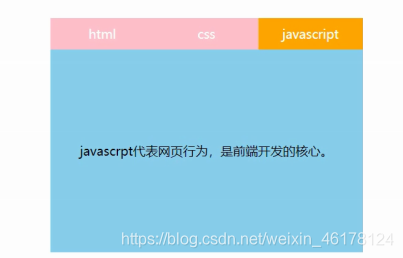
写在最后:
es引入class JavaScript 语言中,生成实例对象的传统方法是通过构造函数。
ES6 提供了更接近传统语言的写法,引入了 Class(类)这个概念,作为对象的模板。
通过class关键字,可以定义类。
ES6 的class可以看作只是一个语法糖,它的绝大部分功能,ES5 都可以做到,新的class写法让对象原型的写法更加清晰、更像面向对象编程的语法。





















 233
233











 被折叠的 条评论
为什么被折叠?
被折叠的 条评论
为什么被折叠?








