3.5 特征离散化
请参考《数据准备和特征工程》中的相关章节,调试如下代码。

本节的视频课程:特征离散化
3.5.1 无监督离散化
基础知识
import pandas as pd
ages = pd.DataFrame({'years':[10, 14, 30, 53, 67, 32, 45],
'name':['A', 'B', 'C', 'D', 'E', 'F', 'G']})
ages
| years | name | |
|---|---|---|
| 0 | 10 | A |
| 1 | 14 | B |
| 2 | 30 | C |
| 3 | 53 | D |
| 4 | 67 | E |
| 5 | 32 | F |
| 6 | 45 | G |
# 将‘years’划分为3个等宽的区间
pd.cut(ages['years'],3)
0 (9.943, 29.0]
1 (9.943, 29.0]
2 (29.0, 48.0]
3 (48.0, 67.0]
4 (48.0, 67.0]
5 (29.0, 48.0]
6 (29.0, 48.0]
Name: years, dtype: category
Categories (3, interval[float64]): [(9.943, 29.0] < (29.0, 48.0] < (48.0, 67.0]]
pd.qcut(ages['years'],3)
0 (9.999, 30.0]
1 (9.999, 30.0]
2 (9.999, 30.0]
3 (45.0, 67.0]
4 (45.0, 67.0]
5 (30.0, 45.0]
6 (30.0, 45.0]
Name: years, dtype: category
Categories (3, interval[float64]): [(9.999, 30.0] < (30.0, 45.0] < (45.0, 67.0]]
# labels=[0, 1, 2]将离散化的三个区间分别用0,1,2代替
klass = pd.cut(ages['years'], 3, labels=[0, 1, 2])
ages['label'] = klass
ages
| years | name | label | |
|---|---|---|---|
| 0 | 10 | A | 0 |
| 1 | 14 | B | 0 |
| 2 | 30 | C | 1 |
| 3 | 53 | D | 2 |
| 4 | 67 | E | 2 |
| 5 | 32 | F | 1 |
| 6 | 45 | G | 1 |
ages2 = pd.DataFrame({'years':[10, 14, 30, 53, 300, 32, 45],
'name':['A', 'B', 'C', 'D', 'E', 'F', 'G']})
klass2 = pd.cut(ages2['years'], 3, labels=['Young', 'Middle', 'Senior']) # ②
ages2['label'] = klass2
ages2
| years | name | label | |
|---|---|---|---|
| 0 | 10 | A | Young |
| 1 | 14 | B | Young |
| 2 | 30 | C | Young |
| 3 | 53 | D | Young |
| 4 | 300 | E | Senior |
| 5 | 32 | F | Young |
| 6 | 45 | G | Young |
ages2 = pd.DataFrame({'years':[10, 14, 30, 53, 300, 32, 45],
'name':['A', 'B', 'C', 'D', 'E', 'F', 'G']})
# bins既可以表示划分的区间个数,也可以表示划分区间的分割点
klass2 = pd.cut(ages2['years'], bins=[9, 30, 50, 300], labels=['Young', 'Middle', 'Senior'])
ages2['label'] = klass2
ages2
| years | name | label | |
|---|---|---|---|
| 0 | 10 | A | Young |
| 1 | 14 | B | Young |
| 2 | 30 | C | Young |
| 3 | 53 | D | Senior |
| 4 | 300 | E | Senior |
| 5 | 32 | F | Middle |
| 6 | 45 | G | Middle |
from sklearn.preprocessing import KBinsDiscretizer
# encode='ordinal':离散化之后,以整数数值标记相应的记录
# 还可选择onehot:离散化之后在进行onehot编码,并且返回稀疏数组。
# onehot-dense:离散化之后在进行onehot编码,并且返回数组。
# strategy='uniform':离散化后每个分区宽度相同
# quantile:默认值,每个分区样本数相同
# kmeans:根据k-means聚类算法设置分区
kbd = KBinsDiscretizer(n_bins=3, encode='ordinal', strategy='uniform')
trans = kbd.fit_transform(ages[['years']])
ages['kbd'] = trans[:, 0]
ages
| years | name | label | kbd | |
|---|---|---|---|---|
| 0 | 10 | A | 0 | 0.0 |
| 1 | 14 | B | 0 | 0.0 |
| 2 | 30 | C | 1 | 1.0 |
| 3 | 53 | D | 2 | 2.0 |
| 4 | 67 | E | 2 | 2.0 |
| 5 | 32 | F | 1 | 1.0 |
| 6 | 45 | G | 1 | 1.0 |
项目案例
import numpy as np
from sklearn.datasets import load_iris
from sklearn.preprocessing import KBinsDiscretizer
from sklearn.tree import DecisionTreeClassifier
from sklearn.model_selection import cross_val_score
iris = load_iris()
iris.feature_names
['sepal length (cm)',
'sepal width (cm)',
'petal length (cm)',
'petal width (cm)']
# 选择2,3两列的数据
X = iris.data[:, [2, 3]]
%matplotlib inline
import matplotlib.pyplot as plt
# 绘制未离散化的散点图
# c=y:表示的是色彩或颜色序列,可选,默认蓝色’b’。c可以是一个RGB或RGBA二维行数组。
# cmap:标量或者是一个colormap的名字。为c中的target一一上色。
y = iris.target
plt.scatter(X[:, 0], X[:, 1], c=y, alpha=0.3, cmap=plt.cm.RdYlBu, edgecolor='black')
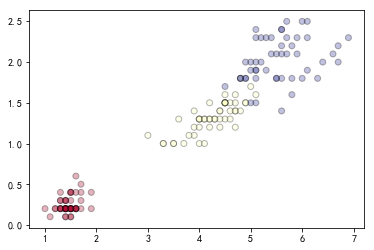
# 绘制uniform离散化策略后的散点图
Xd = KBinsDiscretizer(n_bins=10, encode='ordinal', strategy='uniform').fit_transform(X)
plt.scatter(Xd[:, 0], Xd[:, 1], c=y, cmap=plt.cm.RdYlBu, edgecolor='black')
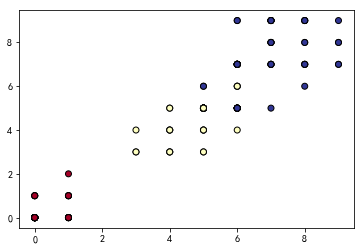
# 构建决策树模型,用于评估离散化后的效果
dtc = DecisionTreeClassifier(random_state=0)
# score1为未离散化的评估得分,cv:可迭代的次数
score1 = cross_val_score(dtc, X, y, cv=5)
score2 = cross_val_score(dtc, Xd, y, cv=5)
print('未离散化平均值:', '%.3f'%np.mean(score1), '未离散化标准差:', '%.3f'%np.std(score1))
print('离散化后平均值:', '%.3f'%np.mean(score2), '离散化后标准差:', '%.3f'%np.std(score2))
未离散化平均值: 0.947 未离散化标准差: 0.040
离散化后平均值: 0.960 离散化后标准差: 0.033
# kmeans离散化策略
km = KBinsDiscretizer(n_bins=3, encode='ordinal', strategy='kmeans').fit_transform(X)
score3 = cross_val_score(dtc, km, y, cv=5)
print('kmeans离散化后平均值:', '%.3f'%np.mean(score3), 'kmeans离散化后标准差:', '%.3f'%np.std(score3))
kmeans离散化后平均值: 0.973 kmeans离散化后标准差: 0.025
动手练习
import numpy as np
# 定义一个随机数种子
rnd = np.random.RandomState(42)
# 产生一个100个元素的数组,其中每个元素都是在[-3,3]区间内均匀分布的随机数
X = rnd.uniform(-3, 3, size=100)
y = np.sin(X) + rnd.normal(size=len(X)) / 3
X = X.reshape(-1, 1)
X
array([[-0.75275929],
[ 2.70428584],
[ 1.39196365],
.....
[-0.43475389],
[-2.84748524],
[-2.35265144]])
# 复制文件到matplotlib字体路径
!cp simhei.ttf /opt/conda/envs/python35-paddle120-env/lib/python3.7/site-packages/matplotlib/mpl-data/fonts/ttf/
# 删除matplotlib的缓冲目录
!rm -rf .cache/matplotlib
# 重启内核
%matplotlib inline
import numpy as np
import matplotlib.pyplot as plt
from sklearn.linear_model import LinearRegression
from sklearn.preprocessing import KBinsDiscretizer
from sklearn.tree import DecisionTreeRegressor
# 设置显示中文
plt.rcParams['font.sans-serif'] = ['SimHei'] # 指定默认字体
plt.rcParams['axes.unicode_minus'] = False # 解决保存图像是负号'-'显示为方块的问题
# onehot编码,默认区间等宽离散化
kbd = KBinsDiscretizer(n_bins=10, encode='onehot')
X_binned = kbd.fit_transform(X)
# ncols=2:创建一行两个子图
# sharey=True:所有子图共享 y 轴
# figsize=(10, 4):设置子图大小为10*4
fig, (ax1, ax2) = plt.subplots(ncols=2, sharey=True, figsize=(10, 4))
# 生成一个指定大小,指定数据区间的均匀分布序列
# start:序列中数据的下界。
# end:序列中数据的上界。
# num:生成序列包含num个元素;其值默认为50。
# endpoint:取True时,序列包含最大值end;否则不包含;其值默认为True。
line = np.linspace(-3, 3, 1000, endpoint=False).reshape(-1, 1)
# 利用线性回归模型对原始数据进行预测
lreg = LinearRegression().fit(X, y)
ax1.plot(line, lreg.predict(line),
linewidth=2, color='green', label='线性回归')
# 利用决策树回归模型对原始数据进行预测
dreg = DecisionTreeRegressor(min_samples_split=3, random_state=0).fit(X, y)
ax1.plot(line, dreg.predict(line),
linewidth=2, color='blue', label="决策树回归")
ax1.plot(X[:, 0], y, 'o', c='k')
ax1.legend(loc='best')
ax1.set_ylabel("回归输出")
ax1.set_xlabel("输入特征")
ax1.set_title("未离散化结果")
# 对离散化之后的数据进行预测
line_binned = kbd.transform(line)
lreg_binned = LinearRegression().fit(X_binned, y)
ax2.plot(line, lreg_binned.predict(line_binned),
linewidth=2, color='green',
linestyle='-', label='线性回归')
dreg_binned = DecisionTreeRegressor(min_samples_split=3, random_state=0).fit(X_binned, y)
ax2.plot(line, dreg_binned.predict(line_binned),
linewidth=2, color='red',
linestyle='-', label="决策树回归")
ax2.plot(X[:, 0], y, 'o', c='k')
ax2.vlines(kbd.bin_edges_[0], *plt.gca().get_ylim(), linewidth=1, alpha=0.2)
ax2.legend(loc='best')
ax2.set_xlabel("输入特征")
ax2.set_title("已离散化结果")
Text(0.5,1,'已离散化结果')
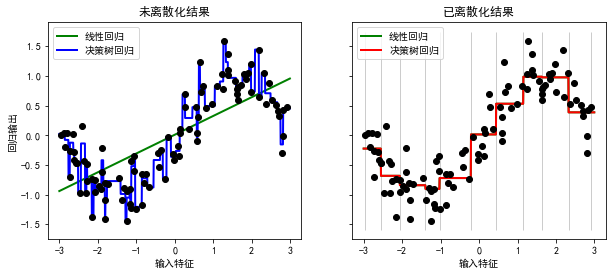
3.5.2 有监督离散化
基础知识
!mkdir /home/aistudio/external-libraries
!pip install -i https://pypi.tuna.tsinghua.edu.cn/simple entropy-based-binning -t /home/aistudio/external-libraries
import sys
sys.path.append('/home/aistudio/external-libraries')
# ebb.bin_array?
import entropy_based_binning as ebb
A = np.array([[1,1,2,3,3], [1,1,0,1,0]])
# 基于熵(信息增益)的离散化方法
# nbins=2,可划分的区间个数为2
# axis=1,以1为离散化的分割点
ebb.bin_array(A, nbins=2, axis=1)
array([[0, 0, 1, 1, 1],
[1, 1, 0, 1, 0]])
项目案例
!pip install -i https://pypi.tuna.tsinghua.edu.cn/simple mdlp-discretization -t /home/aistudio/external-libraries
from mdlp.discretization import MDLP
from sklearn.datasets import load_iris
# 基于最小描述长度的离散化方法
transformer = MDLP()
iris = load_iris()
X, y = iris.data, iris.target
X_disc = transformer.fit_transform(X, y)
X_disc
array([[0, 1, 0, 0],
[0, 0, 0, 0],
[0, 1, 0, 0],
.....
[2, 0, 2, 2],
[1, 1, 2, 2],
[1, 0, 2, 2]])























 2014
2014











 被折叠的 条评论
为什么被折叠?
被折叠的 条评论
为什么被折叠?










