
汽车租赁系统
功能结构图

界面设计









打包下载git地址:https://github.com/1070124410/Rent_car_control_system.git
代码如下:
Main入口
package Main;
import Log.Login;
public class Main {
public static void main(String[] args) {
new Login();
}
}
extend
package Main;
import javax.swing.*;
import java.awt.*;
public class extend {
public void image(JFrame jFrame, Container container, String url){
// 设置背景
JLabel lblBackground = new JLabel(); // 创建一个标签组件对象
ImageIcon icon = new ImageIcon(url); // 创建背景图片对象
lblBackground.setIcon(icon); // 设置标签组件要显示的图标
lblBackground.setBounds(0, 0, icon.getIconWidth(), icon.getIconHeight()); // 设置组件的显示位置及大小
jFrame.getContentPane().add(lblBackground); // 将组件添加到面板中
}
public void changecoffee(JFrame jFrame){
ImageIcon icon=new ImageIcon("src/Image/汽车.png");
jFrame.setIconImage(icon.getImage());
}
}
control接口
package Main;
public interface control {
default void addCar() {
}
default void changeCar() {
}
default void removeCar() {
}
}
Log
package Log;
import Page.PAGE;
import Main.extend;
import javax.swing.*;
import java.awt.*;
import java.awt.event.ActionEvent;
import java.awt.event.ActionListener;
import java.sql.*;
public class Login extends JFrame{
public Login(){
setTitle("车辆租赁系统--管理员登录");
setSize(450,300);
new extend().changecoffee(this);
setLayout(null);
setDefaultCloseOperation(WindowConstants.EXIT_ON_CLOSE);
//获取屏幕大小,让窗口居中显示
Dimension screenSize =Toolkit.getDefaultToolkit().getScreenSize();
setLocation(screenSize.width/2-450/2,screenSize.height/2-300/2);
//设置窗口容器
Container container1=getContentPane();
container1.setBackground(Color.WHITE);
//添加内容
JLabel laber1=new JLabel("账户:");
laber1.setFont(new Font("宋体",Font.BOLD,18));
laber1.setBounds(100,50,80,30);
JTextField account_text=new JTextField(16);
account_text.setBounds(150,50,150,30);
account_text.setFont(new Font("宋体",Font.BOLD,18));
JLabel laber2=new JLabel("密码:");
laber2.setFont(new Font("宋体",Font.BOLD,18));
laber2.setBounds(100,100,80,30);
JPasswordField passwordField=new JPasswordField(16);
passwordField.setBounds(150,100,150,30);
passwordField.setFont(new Font("宋体",Font.BOLD,18));
container1.add(laber1);
container1.add(account_text);
container1.add(laber2);
container1.add(passwordField);
JButton log=new JButton("登录");
log.setBounds(120,180,70,20);
Font f=new Font("宋体",Font.BOLD,16);
log.setFont(f);
JButton reset=new JButton("重置");
reset.setBounds(230,180,70,20);
Font f1=new Font("宋体",Font.BOLD,16);
reset.setFont(f1);
container1.add(log);
container1.add(reset);
//监听登录系统
log.addActionListener(new ActionListener() {
@Override
public void actionPerformed(ActionEvent e) {
//调用数据库进行查询
try {
Class.forName("com.mysql.cj.jdbc.Driver");
Connection con = DriverManager.getConnection("jdbc:mysql://localhost:3306/data?useUnicode=true&characterEncoding=utf8&serverTimezone=GMT%2B8&useSSL=false","root","240443");
Statement statement = con.createStatement();
ResultSet resultset = statement.executeQuery("select * from admin");
int boo=0;
while(resultset.next()){
String u= resultset.getString("username");
String p= resultset.getString("password");
String ss=account_text.getText();
if(account_text.getText().equals(u) &&passwordField.getText().equals(p)){
boo=1;
break;
}
}
//如果匹配则登录成功
if(boo==1){
new PAGE();
con.close();
setVisible(false);
}
else{
JOptionPane.showMessageDialog(null, "用户不存在或密码错误", "登录失败",JOptionPane.WARNING_MESSAGE);
account_text.setText("");
passwordField.setText("");
}
} catch (Exception e1) {
e1.printStackTrace();
}
}
});
reset.addActionListener(new ActionListener() {
@Override
public void actionPerformed(ActionEvent e) {
account_text.setText("");
passwordField.setText("");
}
});
//添加背景
new extend().image(this,container1,"src/Image/大桥.png");
setVisible(true);
}
}
Image
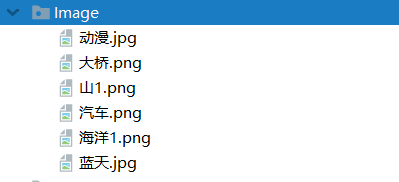
图片在git下载,复制代码运行时需更换图片路径,自行添加修改。
PAGE
package Page;
import Main.*;
import javax.swing.*;
import java.awt.*;
import java.awt.event.ActionEvent;
import java.awt.event.ActionListener;
import java.sql.SQLException;
public class PAGE extends JFrame {
public PAGE() {
setTitle("管理员已登录");
setSize(650, 500);
setLayout(null);
setDefaultCloseOperation(WindowConstants.EXIT_ON_CLOSE);
new extend().changecoffee(this);
//获取屏幕大小,让窗口居中显示
Dimension screenSize = Toolkit.getDefaultToolkit().getScreenSize();
setLocation(screenSize.width / 2 - 450 / 2, screenSize.height / 2 - 300 / 2);
//设置窗口容器
Container container2 = getContentPane();
container2.setBackground(Color.WHITE);
//添加标题
JLabel laber1 = new JLabel("车辆管理系统");
laber1.setFont(new Font("宋体", Font.BOLD, 24));
laber1.setBounds(240, 60, 160, 40);
container2.add(laber1);
//添加按钮"车辆信息管理"
JButton button1 = new JButton("车辆信息管理");
button1.setBounds(120, 120, 150, 60);
Font f1=new Font("宋体",Font.BOLD,18);
button1.setFont(f1);
container2.add(button1);
button1.addActionListener(new ActionListener() {
@Override
public void actionPerformed(ActionEvent e) {
try {
new vehicle_information_control();
} catch (SQLException throwables) {
throwables.printStackTrace();
}
}
});
//添加按钮"租车信息管理"
JButton button2 = new JButton("租车信息管理");
button2.setBounds(360, 120, 150, 60);
Font f2=new Font("宋体",Font.BOLD,18);
button2.setFont(f2);
container2.add(button2);
button2.addActionListener(new ActionListener() {
@Override
public void actionPerformed(ActionEvent e) {
try {
new rent_information_control();
} catch (SQLException throwables) {
throwables.printStackTrace();
}
}
});
//添加按钮"还车信息管理"
JButton button3 = new JButton("还车信息管理");
button3.setBounds(120, 240, 150, 60);
Font f3=new Font("宋体",Font.BOLD,18);
button3.setFont(f3);
container2.add(button3);
button3.addActionListener(new ActionListener() {
@Override
public void actionPerformed(ActionEvent e) {
try {
new repay_information_control();
} catch (SQLException throwables) {
throwables.printStackTrace();
}
}
});
//添加按钮"修车信息管理"
JButton button4 = new JButton("修车信息管理");
button4.setBounds(360, 240, 150, 60);
Font f4=new Font("宋体",Font.BOLD,18);
button4.setFont(f4);
container2.add(button4);
button4.addActionListener(new ActionListener() {
@Override
public void actionPerformed(ActionEvent e) {
try {
new repair_information_control();
} catch (SQLException throwables) {
throwables.printStackTrace();
}
}
});
//添加按钮"利润分析"
JButton button5 = new JButton("利润分析");
button5.setBounds(250, 360, 150, 60);
Font f5=new Font("宋体",Font.BOLD,18);
button5.setFont(f5);
container2.add(button5);
button5.addActionListener(new ActionListener() {
@Override
public void actionPerformed(ActionEvent e) {
try {
new profit_analyze();
} catch (SQLException throwables) {
throwables.printStackTrace();
}
}
});
//添加背景
new extend().image(this,container2,"src/Image/蓝天.jpg");
setVisible(true);
}
}
vehicle_information_control
package Page;
import Main.*;
import javax.swing.*;
import java.awt.*;
import java.awt.event.ActionEvent;
import java.awt.event.ActionListener;
import java.sql.*;
import java.util.*;
public class vehicle_information_control extends JFrame implements control{
//rowData用来存放行数据,columnNames存放列名
Vector rowData,columnNames;
//定义数据库需要的全局变量
PreparedStatement ps=null;
Connection ct=null;
ResultSet rs=null;
public vehicle_information_control() throws SQLException {
setTitle("车辆信息管理");
setSize(600,450);
new extend().changecoffee(this);
setLayout(null);
setDefaultCloseOperation(WindowConstants.HIDE_ON_CLOSE);
//获取屏幕大小,让窗口居中显示
Dimension screenSize =Toolkit.getDefaultToolkit().getScreenSize();
setLocation(screenSize.width/2-450/2,screenSize.height/2-300/2);
//设置窗口容器
Container container1=getContentPane();
container1.setBackground(Color.WHITE);
//添加内容
JLabel l1=new JLabel("车辆信息");
JLabel l2=new JLabel("信息操作");
//设置字体和位置
l1.setFont(new Font("宋体", Font.BOLD, 12));
l1.setBounds(12,1,80,40);
l2.setFont(new Font("宋体", Font.BOLD, 12));
l2.setBounds(400,1,80,40);
container1.add(l1);
container1.add(l2);
//建表
columnNames=new Vector();
//设置列名
columnNames.add("车辆编号");
columnNames.add("车辆名称");
columnNames.add("车辆颜色");
columnNames.add("车辆类型");
columnNames.add("车辆计价");
rowData=new Vector();
JTable table=new JTable(rowData,columnNames);
table.setBounds(10,30,390,360);
table.getSelectionModel().setSelectionMode(ListSelectionModel.SINGLE_INTERVAL_SELECTION);
JScrollPane scrollpane=new JScrollPane(table);
scrollpane.setBounds(10,30,390,360);
//连接数据库读取数据
try {
Class.forName("com.mysql.cj.jdbc.Driver");
Connection con = DriverManager.getConnection("jdbc:mysql://localhost:3306/data?useUnicode=true&characterEncoding=utf8&serverTimezone=GMT%2B8&useSSL=false","root","240443");
Statement statement = con.createStatement();
ResultSet resultset = statement.executeQuery("select * from car");
while (resultset.next()){
//rowData可以存放多行
Vector<String> hang=new Vector();
hang.add(resultset.getString(1));
hang.add(resultset.getString(2));
hang.add(resultset.getString(3));
hang.add(resultset.getString(4));
hang.add(resultset.getString(5));
//加入到rowData
rowData.add(hang);
}
} catch (ClassNotFoundException e) {
e.printStackTrace();
}
container1.add(scrollpane);
//信息管理
JButton button1=new JButton("添加");
Font font=new Font("宋体",Font.BOLD,16);
button1.setFont(font);
button1.setBounds(450,80,100,70);
container1.add(button1);
button1.addActionListener(new ActionListener() {
@Override
public void actionPerformed(ActionEvent e) {
new addCar();
setVisible(false);
}
});
JButton button2=new JButton("修改");
button2.setFont(font);
button2.setBounds(450,160,100,70);
container1.add(button2);
button2.addActionListener(new ActionListener() {
@Override
public void actionPerformed(ActionEvent e) {
new changeCar();
setVisible(false);
}
});
JButton button3=new JButton("删除");
button3.setFont(font);
button3.setBounds(450,240,100,70);
container1.add(button3);
button3.addActionListener(new ActionListener() {
@Override
public void actionPerformed(ActionEvent e) {
new removeCar();
setVisible(false);
}
});
new extend().image(this,container1,"src/Image/动漫.jpg");
setVisible(true);
}
public static class changeCar extends JFrame{
public changeCar() {
setTitle("修改信息");
setSize(450, 300);
new extend().changecoffee(this);
setLayout(null);
setDefaultCloseOperation(WindowConstants.HIDE_ON_CLOSE);
//获取屏幕大小,让窗口居中显示
Dimension screenSize = Toolkit.getDefaultToolkit().getScreenSize();
setLocation(screenSize.width / 2 - 450 / 2, screenSize.height / 2 - 300 / 2);
//设置窗口容器
Container container = getContentPane();
container.setBackground(Color.WHITE);
//添加内容
JLabel laber0 = new JLabel("车辆编号:");
laber0.setFont(new Font("宋体", Font.BOLD, 18));
laber0.setBounds(80, 10, 120, 30);
container.add(laber0);
JTextField text0 = new JTextField(16);
text0.setBounds(170, 10, 130, 30);
text0.setFont(new Font("宋体", Font.BOLD, 18));
container.add(text0);
JLabel laber1 = new JLabel("车辆名称:");
laber1.setFont(new Font("宋体", Font.BOLD, 18));
laber1.setBounds(80, 50, 120, 30);
container.add(laber1);
JTextField text1 = new JTextField(16);
text1.setBounds(170, 50, 130, 30);
text1.setFont(new Font("宋体", Font.BOLD, 18));
container.add(text1);
JLabel laber2 = new JLabel("车辆颜色:");
laber2.setFont(new Font("宋体", Font.BOLD, 18));
laber2.setBounds(80, 90, 120, 30);
container.add(laber2);
JTextField text2 = new JTextField(16);
text2.setBounds(170, 90, 130, 30);
text2.setFont(new Font("宋体", Font.BOLD, 18));
container.add(text2);
JLabel laber3 = new JLabel("车辆类型:");
laber3.setFont(new Font("宋体", Font.BOLD, 18));
laber3.setBounds(80, 130, 120, 30);
container.add(laber3);
JTextField text3 = new JTextField(16);
text3.setBounds(170, 130, 130, 30);
text3.setFont(new Font("宋体", Font.BOLD, 18));
container.add(text3);
JLabel laber4 = new JLabel("车辆计价:");
laber4.setFont(new Font("宋体", Font.BOLD, 18));
laber4.setBounds(80, 170, 130, 30);
container.add(laber4);
JTextField text4 = new JTextField(16);
text4.setBounds(170, 170, 130, 30);
text4.setFont(new Font("宋体", Font.BOLD, 18));
container.add(text4);
JButton button = new JButton("确认");
button.setBounds(180, 230, 80, 30);
Font f = new Font("宋体", Font.BOLD, 16);
button.setFont(f);
container.add(button);
new extend().image(this,container,"src/Image/蓝天.jpg");
setVisible(true);
button.addActionListener(new ActionListener() {
@Override
public void actionPerformed(ActionEvent e) {
String sql = "update car set Name='" + text1.getText() + "', Color = '"+text2.getText()+"',Type = '"+text3.getText()+"',Price = '"+text4.getText()+"' where ID='" + text0.getText() + "'";
PreparedStatement pstmt;
try {
Class.forName("com.mysql.cj.jdbc.Driver");
Connection con = DriverManager.getConnection("jdbc:mysql://localhost:3306/data?useUnicode=true&characterEncoding=utf8&serverTimezone=GMT%2B8&useSSL=false", "root", "240443");
Statement statement = con.createStatement();
pstmt = (PreparedStatement) con.prepareStatement(sql);
pstmt.executeUpdate();
/*pstmt.close();
con.close();*/
setVisible(false);
new vehicle_information_control();
} catch (Exception e1) {
e1.printStackTrace();
}
}
});
}
}
public static class addCar extends JFrame {
public addCar() {
setTitle("增加车辆");
setSize(450, 300);
new extend().changecoffee(this);
setLayout(null);
setDefaultCloseOperation(WindowConstants.HIDE_ON_CLOSE);
//获取屏幕大小,让窗口居中显示
Dimension screenSize = Toolkit.getDefaultToolkit().getScreenSize();
setLocation(screenSize.width / 2 - 450 / 2, screenSize.height / 2 - 300 / 2);
//设置窗口容器
Container container = getContentPane();
container.setBackground(Color.WHITE);
//添加内容
JLabel laber0 = new JLabel("车辆编号:");
laber0.setFont(new Font("宋体", Font.BOLD, 18));
laber0.setBounds(80, 10, 120, 30);
container.add(laber0);
JTextField text0 = new JTextField(16);
text0.setBounds(170, 10, 130, 30);
text0.setFont(new Font("宋体", Font.BOLD, 18));
container.add(text0);
JLabel laber1 = new JLabel("车辆名称:");
laber1.setFont(new Font("宋体", Font.BOLD, 18));
laber1.setBounds(80, 50, 120, 30);
container.add(laber1);
JTextField text1 = new JTextField(16);
text1.setBounds(170, 50, 130, 30);
text1.setFont(new Font("宋体", Font.BOLD, 18));
container.add(text1);
JLabel laber2 = new JLabel("车辆颜色:");
laber2.setFont(new Font("宋体", Font.BOLD, 18));
laber2.setBounds(80, 90, 120, 30);
container.add(laber2);
JTextField text2 = new JTextField(16);
text2.setBounds(170, 90, 130, 30);
text2.setFont(new Font("宋体", Font.BOLD, 18));
container.add(text2);
JLabel laber3 = new JLabel("车辆类型:");
laber3.setFont(new Font("宋体", Font.BOLD, 18));
laber3.setBounds(80, 130, 120, 30);
container.add(laber3);
JTextField text3 = new JTextField(16);
text3.setBounds(170, 130, 130, 30);
text3.setFont(new Font("宋体", Font.BOLD, 18));
container.add(text3);
JLabel laber4 = new JLabel("车辆计价:");
laber4.setFont(new Font("宋体", Font.BOLD, 18));
laber4.setBounds(80, 170, 130, 30);
container.add(laber4);
JTextField text4 = new JTextField(16);
text4.setBounds(170, 170, 130, 30);
text4.setFont(new Font("宋体", Font.BOLD, 18));
container.add(text4);
JButton button = new JButton("确认");
button.setBounds(180, 230, 80, 30);
Font f = new Font("宋体", Font.BOLD, 16);
button.setFont(f);
container.add(button);
setVisible(true);
button.addActionListener(new ActionListener() {
@Override
public void actionPerformed(ActionEvent e) {
String sql = "insert into car (ID,Name,Color,Type,Price) values(?,?,?,?,?)";
PreparedStatement pstmt;
try {
Class.forName("com.mysql.cj.jdbc.Driver");
Connection con = DriverManager.getConnection("jdbc:mysql://localhost:3306/data?useUnicode=true&characterEncoding=utf8&serverTimezone=GMT%2B8&useSSL=false", "root", "240443");
Statement statement = con.createStatement();
pstmt = (PreparedStatement) con.prepareStatement(sql);
pstmt.setString(1, text0.getText());
pstmt.setString(2, text1.getText());
pstmt.setString(3, text2.getText());
pstmt.setString(4, text3.getText());
pstmt.setString(5, text4.getText());
pstmt.executeUpdate();
/*pstmt.close();
con.close();*/
setVisible(false);
new vehicle_information_control();
} catch (Exception e1) {
e1.printStackTrace();
}
}
});
}
}
public static class removeCar extends JFrame {
public removeCar() {
setTitle("删除车辆");
setSize(300, 200);
new extend().changecoffee(this);
setLayout(null);
setDefaultCloseOperation(WindowConstants.HIDE_ON_CLOSE);
//获取屏幕大小,让窗口居中显示
Dimension screenSize = Toolkit.getDefaultToolkit().getScreenSize();
setLocation(screenSize.width / 2 - 450 / 2, screenSize.height / 2 - 300 / 2);
//设置窗口容器
Container container = getContentPane();
container.setBackground(Color.WHITE);
//添加内容
JLabel laber = new JLabel("车辆ID:");
laber.setFont(new Font("宋体", Font.BOLD, 18));
laber.setBounds(50, 20, 80, 30);
container.add(laber);
JTextField text = new JTextField(16);
text.setBounds(130, 20, 90, 30);
text.setFont(new Font("宋体", Font.BOLD, 18));
container.add(text);
JButton button = new JButton("确认");
button.setBounds(100, 100, 80, 30);
Font f = new Font("宋体", Font.BOLD, 16);
button.setFont(f);
container.add(button);
setVisible(true);
button.addActionListener(new ActionListener() {
@Override
public void actionPerformed(ActionEvent e) {
int i = 0;
String sql = "delete from car where ID='" + text.getText() + "'";
PreparedStatement pstmt;
try {
Class.forName("com.mysql.cj.jdbc.Driver");
Connection con = DriverManager.getConnection("jdbc:mysql://localhost:3306/data?useUnicode=true&characterEncoding=utf8&serverTimezone=GMT%2B8&useSSL=false", "root", "240443");
Statement statement = con.createStatement();
pstmt = (PreparedStatement) con.prepareStatement(sql);
pstmt.executeUpdate();
/*pstmt.close();
con.close();*/
setVisible(false);
new vehicle_information_control();
} catch (Exception e1) {
e1.printStackTrace();
}
}
});
}
}
}
repay_information_control
package Page;
import Main.control;
import Main.extend;
import javax.swing.*;
import java.awt.*;
import java.awt.event.ActionEvent;
import java.awt.event.ActionListener;
import java.sql.*;
import java.util.Vector;
public class repay_information_control extends JFrame implements control {
//rowData用来存放行数据,columnNames存放列名
Vector rowData,columnNames;
//定义数据库需要的全局变量
PreparedStatement ps=null;
Connection ct=null;
ResultSet rs=null;
public repay_information_control() throws SQLException {
setTitle("还车信息管理");
setSize(600,450);
new extend().changecoffee(this);
setLayout(null);
setDefaultCloseOperation(WindowConstants.HIDE_ON_CLOSE);
//获取屏幕大小,让窗口居中显示
Dimension screenSize =Toolkit.getDefaultToolkit().getScreenSize();
setLocation(screenSize.width/2-450/2,screenSize.height/2-300/2);
//设置窗口容器
Container container1=getContentPane();
container1.setBackground(Color.WHITE);
//添加内容
JLabel l1=new JLabel("车辆信息");
JLabel l2=new JLabel("信息操作");
//设置字体和位置
l1.setFont(new Font("宋体", Font.BOLD, 12));
l1.setBounds(12,1,80,40);
l2.setFont(new Font("宋体", Font.BOLD, 12));
l2.setBounds(400,1,80,40);
container1.add(l1);
container1.add(l2);
//建表
columnNames=new Vector();
//设置列名
columnNames.add("还车编号");
columnNames.add("还车时间");
columnNames.add("还车用户");
columnNames.add("车辆ID");
columnNames.add("还车状态");
rowData=new Vector();
JTable table=new JTable(rowData,columnNames);
table.setBounds(10,30,390,360);
table.getSelectionModel().setSelectionMode(ListSelectionModel.SINGLE_INTERVAL_SELECTION);
JScrollPane scrollpane=new JScrollPane(table);
scrollpane.setBounds(10,30,390,360);
//连接数据库读取数据
try {
Class.forName("com.mysql.cj.jdbc.Driver");
Connection con = DriverManager.getConnection("jdbc:mysql://localhost:3306/data?useUnicode=true&characterEncoding=utf8&serverTimezone=GMT%2B8&useSSL=false","root","240443");
Statement statement = con.createStatement();
ResultSet resultset = statement.executeQuery("select * from repaycar");
while (resultset.next()){
//rowData可以存放多行
Vector hang=new Vector();
hang.add(resultset.getString(1));
hang.add(resultset.getString(2));
hang.add(resultset.getString(3));
hang.add(resultset.getString(4));
hang.add(resultset.getString(5));
//加入到rowData
rowData.add(hang);
}
} catch (ClassNotFoundException e) {
e.printStackTrace();
}
container1.add(scrollpane);
//信息管理
JButton button1=new JButton("添加");
Font font=new Font("宋体",Font.BOLD,16);
button1.setFont(font);
button1.setBounds(450,80,100,70);
container1.add(button1);
button1.addActionListener(new ActionListener() {
@Override
public void actionPerformed(ActionEvent e) {
new addCar();
setVisible(false);
}
});
JButton button2=new JButton("修改");
button2.setFont(font);
button2.setBounds(450,160,100,70);
container1.add(button2);
button2.addActionListener(new ActionListener() {
@Override
public void actionPerformed(ActionEvent e) {
new changeCar();
setVisible(false);
}
});
JButton button3=new JButton("删除");
button3.setFont(font);
button3.setBounds(450,240,100,70);
container1.add(button3);
button3.addActionListener(new ActionListener() {
@Override
public void actionPerformed(ActionEvent e) {
new removeCar();
setVisible(false);
}
});
new extend().image(this,container1,"src/Image/动漫.jpg");
setVisible(true);
}
public static class changeCar extends JFrame{
public changeCar() {
setTitle("修改信息");
setSize(450, 300);
new extend().changecoffee(this);
setLayout(null);
setDefaultCloseOperation(WindowConstants.HIDE_ON_CLOSE);
//获取屏幕大小,让窗口居中显示
Dimension screenSize = Toolkit.getDefaultToolkit().getScreenSize();
setLocation(screenSize.width / 2 - 450 / 2, screenSize.height / 2 - 300 / 2);
//设置窗口容器
Container container = getContentPane();
container.setBackground(Color.WHITE);
//添加内容
JLabel laber0 = new JLabel("还车编号:");
laber0.setFont(new Font("宋体", Font.BOLD, 18));
laber0.setBounds(80, 10, 120, 30);
container.add(laber0);
JTextField text0 = new JTextField(16);
text0.setBounds(170, 10, 130, 30);
text0.setFont(new Font("宋体", Font.BOLD, 18));
container.add(text0);
JLabel laber1 = new JLabel("还车用户:");
laber1.setFont(new Font("宋体", Font.BOLD, 18));
laber1.setBounds(80, 50, 120, 30);
container.add(laber1);
JTextField text1 = new JTextField(16);
text1.setBounds(170, 50, 130, 30);
text1.setFont(new Font("宋体", Font.BOLD, 18));
container.add(text1);
JLabel laber2 = new JLabel("还车时间:");
laber2.setFont(new Font("宋体", Font.BOLD, 18));
laber2.setBounds(80, 90, 120, 30);
container.add(laber2);
JTextField text2 = new JTextField(16);
text2.setBounds(170, 90, 130, 30);
text2.setFont(new Font("宋体", Font.BOLD, 18));
container.add(text2);
JLabel laber3 = new JLabel("车辆ID:");
laber3.setFont(new Font("宋体", Font.BOLD, 18));
laber3.setBounds(98, 130, 120, 30);
container.add(laber3);
JTextField text3 = new JTextField(16);
text3.setBounds(170, 130, 130, 30);
text3.setFont(new Font("宋体", Font.BOLD, 18));
container.add(text3);
JLabel laber4 = new JLabel("还车状态:");
laber4.setFont(new Font("宋体", Font.BOLD, 18));
laber4.setBounds(80, 170, 120, 30);
container.add(laber4);
JTextField text4 = new JTextField(16);
text4.setBounds(170, 170, 130, 30);
text4.setFont(new Font("宋体", Font.BOLD, 18));
container.add(text4);
JButton button = new JButton("确认");
button.setBounds(180, 230, 80, 30);
Font f = new Font("宋体", Font.BOLD, 16);
button.setFont(f);
container.add(button);
setVisible(true);
button.addActionListener(new ActionListener() {
@Override
public void actionPerformed(ActionEvent e) {
String sql = "update repaycar set RepayDate='" + text1.getText() + "', Name = '"+text2.getText()+"',CarID = '"+text3.getText()+"',Status = '"+text4.getText()+"' where ID='" + text0.getText() + "'";
PreparedStatement pstmt;
try {
Class.forName("com.mysql.cj.jdbc.Driver");
Connection con = DriverManager.getConnection("jdbc:mysql://localhost:3306/data?useUnicode=true&characterEncoding=utf8&serverTimezone=GMT%2B8&useSSL=false", "root", "240443");
Statement statement = con.createStatement();
pstmt = (PreparedStatement) con.prepareStatement(sql);
pstmt.executeUpdate();
/*pstmt.close();
con.close();*/
setVisible(false);
new repay_information_control();
} catch (Exception e1) {
e1.printStackTrace();
}
}
});
}
}
public static class addCar extends JFrame {
public addCar() {
setTitle("增加信息");
setSize(450, 300);
new extend().changecoffee(this);
setLayout(null);
setDefaultCloseOperation(WindowConstants.HIDE_ON_CLOSE);
//获取屏幕大小,让窗口居中显示
Dimension screenSize = Toolkit.getDefaultToolkit().getScreenSize();
setLocation(screenSize.width / 2 - 450 / 2, screenSize.height / 2 - 300 / 2);
//设置窗口容器
Container container = getContentPane();
container.setBackground(Color.WHITE);
//添加内容
JLabel laber0 = new JLabel("还车编号:");
laber0.setFont(new Font("宋体", Font.BOLD, 18));
laber0.setBounds(80, 10, 120, 30);
container.add(laber0);
JTextField text0 = new JTextField(16);
text0.setBounds(170, 10, 130, 30);
text0.setFont(new Font("宋体", Font.BOLD, 18));
container.add(text0);
JLabel laber1 = new JLabel("还车用户:");
laber1.setFont(new Font("宋体", Font.BOLD, 18));
laber1.setBounds(80, 50, 120, 30);
container.add(laber1);
JTextField text1 = new JTextField(16);
text1.setBounds(170, 50, 130, 30);
text1.setFont(new Font("宋体", Font.BOLD, 18));
container.add(text1);
JLabel laber2 = new JLabel("还车时间:");
laber2.setFont(new Font("宋体", Font.BOLD, 18));
laber2.setBounds(80, 90, 120, 30);
container.add(laber2);
JTextField text2 = new JTextField(16);
text2.setBounds(170, 90, 130, 30);
text2.setFont(new Font("宋体", Font.BOLD, 18));
container.add(text2);
JLabel laber3 = new JLabel("车辆ID:");
laber3.setFont(new Font("宋体", Font.BOLD, 18));
laber3.setBounds(98, 130, 120, 30);
container.add(laber3);
JTextField text3 = new JTextField(16);
text3.setBounds(170, 130, 130, 30);
text3.setFont(new Font("宋体", Font.BOLD, 18));
container.add(text3);
JLabel laber4 = new JLabel("还车状态:");
laber4.setFont(new Font("宋体", Font.BOLD, 18));
laber4.setBounds(80, 170, 120, 30);
container.add(laber4);
JTextField text4 = new JTextField(16);
text4.setBounds(170, 170, 130, 30);
text4.setFont(new Font("宋体", Font.BOLD, 18));
container.add(text4);
JButton button = new JButton("确认");
button.setBounds(180, 230, 80, 30);
Font f = new Font("宋体", Font.BOLD, 16);
button.setFont(f);
container.add(button);
setVisible(true);
button.addActionListener(new ActionListener() {
@Override
public void actionPerformed(ActionEvent e) {
String sql = "insert into repaycar (ID,RepayDate,Name,CarID,Status) values(?,?,?,?,?)";
PreparedStatement pstmt;
try {
Class.forName("com.mysql.cj.jdbc.Driver");
Connection con = DriverManager.getConnection("jdbc:mysql://localhost:3306/data?useUnicode=true&characterEncoding=utf8&serverTimezone=GMT%2B8&useSSL=false", "root", "240443");
Statement statement = con.createStatement();
pstmt = (PreparedStatement) con.prepareStatement(sql);
pstmt.setString(1, text0.getText());
pstmt.setString(2, text1.getText());
pstmt.setString(3, text2.getText());
pstmt.setString(4, text3.getText());
pstmt.setString(5, text4.getText());
pstmt.executeUpdate();
/*pstmt.close();
con.close();*/
setVisible(false);
new repay_information_control();
} catch (Exception e1) {
e1.printStackTrace();
}
}
});
}
}
public static class removeCar extends JFrame {
public removeCar() {
setTitle("删除信息");
setSize(300, 200);
new extend().changecoffee(this);
setLayout(null);
setDefaultCloseOperation(WindowConstants.HIDE_ON_CLOSE);
//获取屏幕大小,让窗口居中显示
Dimension screenSize = Toolkit.getDefaultToolkit().getScreenSize();
setLocation(screenSize.width / 2 - 450 / 2, screenSize.height / 2 - 300 / 2);
//设置窗口容器
Container container = getContentPane();
container.setBackground(Color.WHITE);
//添加内容
JLabel laber = new JLabel("还车编号:");
laber.setFont(new Font("宋体", Font.BOLD, 18));
laber.setBounds(40, 20, 90, 30);
container.add(laber);
JTextField text = new JTextField(16);
text.setBounds(130, 20, 90, 30);
text.setFont(new Font("宋体", Font.BOLD, 18));
container.add(text);
JButton button = new JButton("确认");
button.setBounds(100, 100, 80, 30);
Font f = new Font("宋体", Font.BOLD, 16);
button.setFont(f);
container.add(button);
new extend().image(this,container,"src/Image/蓝天.jpg");
setVisible(true);
button.addActionListener(new ActionListener() {
@Override
public void actionPerformed(ActionEvent e) {
int i = 0;
String sql = "delete from repaycar where ID='" + text.getText() + "'";
PreparedStatement pstmt;
try {
Class.forName("com.mysql.cj.jdbc.Driver");
Connection con = DriverManager.getConnection("jdbc:mysql://localhost:3306/data?useUnicode=true&characterEncoding=utf8&serverTimezone=GMT%2B8&useSSL=false", "root", "240443");
Statement statement = con.createStatement();
pstmt = (PreparedStatement) con.prepareStatement(sql);
pstmt.executeUpdate();
/*pstmt.close();
con.close();*/
setVisible(false);
new repay_information_control();
} catch (Exception e1) {
e1.printStackTrace();
}
}
});
}
}
}
repair_information_control
package Page;
import Main.control;
import Main.extend;
import javax.swing.;
import java.awt.;
import java.awt.event.ActionEvent;
import java.awt.event.ActionListener;
import java.sql.*;
import java.util.Vector;
public class repair_information_control extends JFrame implements control {
//rowData用来存放行数据,columnNames存放列名
Vector rowData,columnNames;
//定义数据库需要的全局变量
PreparedStatement ps=null;
Connection ct=null;
ResultSet rs=null;
public repair_information_control() throws SQLException {
setTitle(“修车信息管理”);
setSize(600,450);
new extend().changecoffee(this);
setLayout(null);
setDefaultCloseOperation(WindowConstants.HIDE_ON_CLOSE);
//获取屏幕大小,让窗口居中显示
Dimension screenSize =Toolkit.getDefaultToolkit().getScreenSize();
setLocation(screenSize.width/2-450/2,screenSize.height/2-300/2);
//设置窗口容器
Container container1=getContentPane();
container1.setBackground(Color.WHITE);
//添加内容
JLabel l1=new JLabel("车辆信息");
JLabel l2=new JLabel("信息操作");
//设置字体和位置
l1.setFont(new Font("宋体", Font.BOLD, 12));
l1.setBounds(12,1,80,40);
l2.setFont(new Font("宋体", Font.BOLD, 12));
l2.setBounds(400,1,80,40);
container1.add(l1);
container1.add(l2);
//建表
columnNames=new Vector();
//设置列名
columnNames.add("修车编号");
columnNames.add("修车时间");
columnNames.add("车辆故障");
columnNames.add("车辆ID");
columnNames.add("修车费用");
rowData=new Vector();
JTable table=new JTable(rowData,columnNames);
table.setBounds(10,30,390,360);
table.getSelectionModel().setSelectionMode(ListSelectionModel.SINGLE_INTERVAL_SELECTION);
JScrollPane scrollpane=new JScrollPane(table);
scrollpane.setBounds(10,30,390,360);
//连接数据库读取数据
try {
Class.forName("com.mysql.cj.jdbc.Driver");
Connection con = DriverManager.getConnection("jdbc:mysql://localhost:3306/data?useUnicode=true&characterEncoding=utf8&serverTimezone=GMT%2B8&useSSL=false","root","240443");
Statement statement = con.createStatement();
ResultSet resultset = statement.executeQuery("select * from repaircar");
while (resultset.next()){
//rowData可以存放多行
Vector hang=new Vector();
hang.add(resultset.getInt(1));
hang.add(resultset.getString(2));
hang.add(resultset.getString(3));
hang.add(resultset.getString(4));
hang.add(resultset.getInt(5));
//加入到rowData
rowData.add(hang);
}
} catch (ClassNotFoundException e) {
e.printStackTrace();
}
container1.add(scrollpane);
//信息管理
JButton button1=new JButton("添加");
Font font=new Font("宋体",Font.BOLD,16);
button1.setFont(font);
button1.setBounds(450,80,100,70);
container1.add(button1);
button1.addActionListener(new ActionListener() {
@Override
public void actionPerformed(ActionEvent e) {
new addCar();
setVisible(false);
}
});
JButton button2=new JButton("修改");
button2.setFont(font);
button2.setBounds(450,160,100,70);
container1.add(button2);
button2.addActionListener(new ActionListener() {
@Override
public void actionPerformed(ActionEvent e) {
new changeCar();
setVisible(false);
}
});
JButton button3=new JButton("删除");
button3.setFont(font);
button3.setBounds(450,240,100,70);
container1.add(button3);
button3.addActionListener(new ActionListener() {
@Override
public void actionPerformed(ActionEvent e) {
new removeCar();
setVisible(false);
}
});
new extend().image(this,container1,"src/Image/动漫.jpg");
setVisible(true);
}
public static class changeCar extends JFrame{
public changeCar() {
setTitle("修改信息");
setSize(450, 300);
new extend().changecoffee(this);
setLayout(null);
setDefaultCloseOperation(WindowConstants.HIDE_ON_CLOSE);
//获取屏幕大小,让窗口居中显示
Dimension screenSize = Toolkit.getDefaultToolkit().getScreenSize();
setLocation(screenSize.width / 2 - 450 / 2, screenSize.height / 2 - 300 / 2);
//设置窗口容器
Container container = getContentPane();
container.setBackground(Color.WHITE);
//添加内容
JLabel laber0 = new JLabel("修车编号:");
laber0.setFont(new Font("宋体", Font.BOLD, 18));
laber0.setBounds(80, 10, 120, 30);
container.add(laber0);
JTextField text0 = new JTextField(16);
text0.setBounds(170, 10, 130, 30);
text0.setFont(new Font("宋体", Font.BOLD, 18));
container.add(text0);
JLabel laber1 = new JLabel("修车时间:");
laber1.setFont(new Font("宋体", Font.BOLD, 18));
laber1.setBounds(80, 50, 120, 30);
container.add(laber1);
JTextField text1 = new JTextField(16);
text1.setBounds(170, 50, 130, 30);
text1.setFont(new Font("宋体", Font.BOLD, 18));
container.add(text1);
JLabel laber2 = new JLabel("车辆故障:");
laber2.setFont(new Font("宋体", Font.BOLD, 18));
laber2.setBounds(80, 90, 120, 30);
container.add(laber2);
JTextField text2 = new JTextField(16);
text2.setBounds(170, 90, 130, 30);
text2.setFont(new Font("宋体", Font.BOLD, 18));
container.add(text2);
JLabel laber3 = new JLabel("车辆ID:");
laber3.setFont(new Font("宋体", Font.BOLD, 18));
laber3.setBounds(98, 130, 120, 30);
container.add(laber3);
JTextField text3 = new JTextField(16);
text3.setBounds(170, 130, 130, 30);
text3.setFont(new Font("宋体", Font.BOLD, 18));
container.add(text3);
JLabel laber4 = new JLabel("修车费用:");
laber4.setFont(new Font("宋体", Font.BOLD, 18));
laber4.setBounds(80, 170, 120, 30);
container.add(laber4);
JTextField text4 = new JTextField(16);
text4.setBounds(170, 170, 130, 30);
text4.setFont(new Font("宋体", Font.BOLD, 18));
container.add(text4);
JButton button = new JButton("确认");
button.setBounds(180, 230, 80, 30);
Font f = new Font("宋体", Font.BOLD, 16);
button.setFont(f);
container.add(button);
//new extend().image(this,container,"src/Image/动漫.jpg");
setVisible(true);
button.addActionListener(new ActionListener() {
@Override
public void actionPerformed(ActionEvent e) {
String sql = "update repaircar set FixDate='" + text1.getText() + "', Question = '"+text2.getText()+"',Price = '"+text3.getText()+"',CarID = '"+text4.getText()+"' where ID='" + text0.getText() + "'";
PreparedStatement pstmt;
try {
Class.forName("com.mysql.cj.jdbc.Driver");
Connection con = DriverManager.getConnection("jdbc:mysql://localhost:3306/data?useUnicode=true&characterEncoding=utf8&serverTimezone=GMT%2B8&useSSL=false", "root", "240443");
Statement statement = con.createStatement();
pstmt = (PreparedStatement) con.prepareStatement(sql);
pstmt.executeUpdate();
/*pstmt.close();
con.close();*/
setVisible(false);
new repair_information_control();
} catch (Exception e1) {
e1.printStackTrace();
}
}
});
}
}
public static class addCar extends JFrame {
public addCar() {
setTitle("增加信息");
setSize(450, 300);
new extend().changecoffee(this);
setLayout(null);
setDefaultCloseOperation(WindowConstants.HIDE_ON_CLOSE);
//获取屏幕大小,让窗口居中显示
Dimension screenSize = Toolkit.getDefaultToolkit().getScreenSize();
setLocation(screenSize.width / 2 - 450 / 2, screenSize.height / 2 - 300 / 2);
//设置窗口容器
Container container = getContentPane();
container.setBackground(Color.WHITE);
//添加内容
JLabel laber0 = new JLabel("修车编号:");
laber0.setFont(new Font("宋体", Font.BOLD, 18));
laber0.setBounds(80, 10, 120, 30);
container.add(laber0);
JTextField text0 = new JTextField(16);
text0.setBounds(170, 10, 130, 30);
text0.setFont(new Font("宋体", Font.BOLD, 18));
container.add(text0);
JLabel laber1 = new JLabel("修车时间:");
laber1.setFont(new Font("宋体", Font.BOLD, 18));
laber1.setBounds(80, 50, 120, 30);
container.add(laber1);
JTextField text1 = new JTextField(16);
text1.setBounds(170, 50, 130, 30);
text1.setFont(new Font("宋体", Font.BOLD, 18));
container.add(text1);
JLabel laber2 = new JLabel("车辆故障:");
laber2.setFont(new Font("宋体", Font.BOLD, 18));
laber2.setBounds(80, 90, 120, 30);
container.add(laber2);
JTextField text2 = new JTextField(16);
text2.setBounds(170, 90, 130, 30);
text2.setFont(new Font("宋体", Font.BOLD, 18));
container.add(text2);
JLabel laber3 = new JLabel("车辆ID:");
laber3.setFont(new Font("宋体", Font.BOLD, 18));
laber3.setBounds(98, 130, 120, 30);
container.add(laber3);
JTextField text3 = new JTextField(16);
text3.setBounds(170, 130, 130, 30);
text3.setFont(new Font("宋体", Font.BOLD, 18));
container.add(text3);
JLabel laber4 = new JLabel("修车费用:");
laber4.setFont(new Font("宋体", Font.BOLD, 18));
laber4.setBounds(80, 170, 120, 30);
container.add(laber4);
JTextField text4 = new JTextField(16);
text4.setBounds(170, 170, 130, 30);
text4.setFont(new Font("宋体", Font.BOLD, 18));
container.add(text4);
JButton button = new JButton("确认");
button.setBounds(180, 230, 80, 30);
Font f = new Font("宋体", Font.BOLD, 16);
button.setFont(f);
container.add(button);
setVisible(true);
button.addActionListener(new ActionListener() {
@Override
public void actionPerformed(ActionEvent e) {
String sql = "insert into repaircar (ID,FixDate,Question,Price,CarID) values(?,?,?,?,?)";
PreparedStatement pstmt;
try {
Class.forName("com.mysql.cj.jdbc.Driver");
Connection con = DriverManager.getConnection("jdbc:mysql://localhost:3306/data?useUnicode=true&characterEncoding=utf8&serverTimezone=GMT%2B8&useSSL=false", "root", "240443");
Statement statement = con.createStatement();
pstmt = (PreparedStatement) con.prepareStatement(sql);
pstmt.setString(1, text0.getText());
pstmt.setString(2, text1.getText());
pstmt.setString(3, text2.getText());
pstmt.setString(4, text3.getText());
pstmt.setString(5, text4.getText());
pstmt.executeUpdate();
/*pstmt.close();
con.close();*/
setVisible(false);
new repair_information_control();
} catch (Exception e1) {
e1.printStackTrace();
}
}
});
}
}
public static class removeCar extends JFrame {
public removeCar() {
setTitle("删除信息");
setSize(300, 200);
new extend().changecoffee(this);
setLayout(null);
setDefaultCloseOperation(WindowConstants.HIDE_ON_CLOSE);
//获取屏幕大小,让窗口居中显示
Dimension screenSize = Toolkit.getDefaultToolkit().getScreenSize();
setLocation(screenSize.width / 2 - 450 / 2, screenSize.height / 2 - 300 / 2);
//设置窗口容器
Container container = getContentPane();
container.setBackground(Color.WHITE);
//添加内容
JLabel laber = new JLabel("修车编号:");
laber.setFont(new Font("宋体", Font.BOLD, 18));
laber.setBounds(40, 20, 90, 30);
container.add(laber);
JTextField text = new JTextField(16);
text.setBounds(130, 20, 90, 30);
text.setFont(new Font("宋体", Font.BOLD, 18));
container.add(text);
JButton button = new JButton("确认");
button.setBounds(100, 100, 80, 30);
Font f = new Font("宋体", Font.BOLD, 16);
button.setFont(f);
container.add(button);
setVisible(true);
button.addActionListener(new ActionListener() {
@Override
public void actionPerformed(ActionEvent e) {
int i = 0;
String sql = "delete from repaircar where ID='" + text.getText() + "'";
PreparedStatement pstmt;
try {
Class.forName("com.mysql.cj.jdbc.Driver");
Connection con = DriverManager.getConnection("jdbc:mysql://localhost:3306/data?useUnicode=true&characterEncoding=utf8&serverTimezone=GMT%2B8&useSSL=false", "root", "240443");
Statement statement = con.createStatement();
pstmt = (PreparedStatement) con.prepareStatement(sql);
pstmt.executeUpdate();
/*pstmt.close();
con.close();*/
setVisible(false);
new repair_information_control();
} catch (Exception e1) {
e1.printStackTrace();
}
}
});
}
}
}
rent_information_control
package Page;
import Main.control;
import Main.extend;
import javax.swing.*;
import java.awt.*;
import java.awt.event.ActionEvent;
import java.awt.event.ActionListener;
import java.sql.*;
import java.util.Vector;
public class rent_information_control extends JFrame implements control {
//rowData用来存放行数据,columnNames存放列名
Vector rowData,columnNames;
//定义数据库需要的全局变量
PreparedStatement ps=null;
Connection ct=null;
ResultSet rs=null;
public rent_information_control() throws SQLException {
setTitle("租车信息管理");
setSize(600,450);
new extend().changecoffee(this);
setLayout(null);
setDefaultCloseOperation(WindowConstants.HIDE_ON_CLOSE);
//获取屏幕大小,让窗口居中显示
Dimension screenSize =Toolkit.getDefaultToolkit().getScreenSize();
setLocation(screenSize.width/2-450/2,screenSize.height/2-300/2);
//设置窗口容器
Container container1=getContentPane();
container1.setBackground(Color.WHITE);
//添加内容
JLabel l1=new JLabel("车辆信息");
JLabel l2=new JLabel("信息操作");
//设置字体和位置
l1.setFont(new Font("宋体", Font.BOLD, 12));
l1.setBounds(12,1,80,40);
l2.setFont(new Font("宋体", Font.BOLD, 12));
l2.setBounds(400,1,80,40);
container1.add(l1);
container1.add(l2);
//建表
columnNames=new Vector();
//设置列名
columnNames.add("租车编号");
columnNames.add("租车时间");
columnNames.add("租车用户");
columnNames.add("车辆ID");
columnNames.add("租车费用");
rowData=new Vector();
JTable table=new JTable(rowData,columnNames);
table.setBounds(10,30,390,360);
table.getSelectionModel().setSelectionMode(ListSelectionModel.SINGLE_INTERVAL_SELECTION);
JScrollPane scrollpane=new JScrollPane(table);
scrollpane.setBounds(10,30,390,360);
//连接数据库读取数据
try {
Class.forName("com.mysql.cj.jdbc.Driver");
Connection con = DriverManager.getConnection("jdbc:mysql://localhost:3306/data?useUnicode=true&characterEncoding=utf8&serverTimezone=GMT%2B8&useSSL=false","root","240443");
Statement statement = con.createStatement();
ResultSet resultset = statement.executeQuery("select * from rentcar");
while (resultset.next()){
//rowData可以存放多行
Vector hang=new Vector();
hang.add(resultset.getString(1));
hang.add(resultset.getString(2));
hang.add(resultset.getString(3));
hang.add(resultset.getString(4));
hang.add(resultset.getString(5));
//加入到rowData
rowData.add(hang);
}
} catch (ClassNotFoundException e) {
e.printStackTrace();
}
container1.add(scrollpane);
//信息管理
JButton button1=new JButton("添加");
Font font=new Font("宋体",Font.BOLD,16);
button1.setFont(font);
button1.setBounds(450,80,100,70);
container1.add(button1);
button1.addActionListener(new ActionListener() {
@Override
public void actionPerformed(ActionEvent e) {
new addCar();
setVisible(false);
}
});
JButton button2=new JButton("修改");
button2.setFont(font);
button2.setBounds(450,160,100,70);
container1.add(button2);
button2.addActionListener(new ActionListener() {
@Override
public void actionPerformed(ActionEvent e) {
new changeCar();
setVisible(false);
}
});
JButton button3=new JButton("删除");
button3.setFont(font);
button3.setBounds(450,240,100,70);
container1.add(button3);
button3.addActionListener(new ActionListener() {
@Override
public void actionPerformed(ActionEvent e) {
new removeCar();
setVisible(false);
}
});
new extend().image(this,container1,"src/Image/动漫.jpg");
setVisible(true);
}
public static class changeCar extends JFrame{
public changeCar() {
setTitle("修改信息");
setSize(450, 300);
new extend().changecoffee(this);
setLayout(null);
setDefaultCloseOperation(WindowConstants.HIDE_ON_CLOSE);
//获取屏幕大小,让窗口居中显示
Dimension screenSize = Toolkit.getDefaultToolkit().getScreenSize();
setLocation(screenSize.width / 2 - 450 / 2, screenSize.height / 2 - 300 / 2);
//设置窗口容器
Container container = getContentPane();
container.setBackground(Color.WHITE);
//添加内容
JLabel laber0 = new JLabel("租车编号:");
laber0.setFont(new Font("宋体", Font.BOLD, 18));
laber0.setBounds(80, 10, 120, 30);
container.add(laber0);
JTextField text0 = new JTextField(16);
text0.setBounds(170, 10, 130, 30);
text0.setFont(new Font("宋体", Font.BOLD, 18));
container.add(text0);
JLabel laber1 = new JLabel("租车时间:");
laber1.setFont(new Font("宋体", Font.BOLD, 18));
laber1.setBounds(80, 50, 120, 30);
container.add(laber1);
JTextField text1 = new JTextField(16);
text1.setBounds(170, 50, 130, 30);
text1.setFont(new Font("宋体", Font.BOLD, 18));
container.add(text1);
JLabel laber2 = new JLabel("租车用户:");
laber2.setFont(new Font("宋体", Font.BOLD, 18));
laber2.setBounds(80, 90, 120, 30);
container.add(laber2);
JTextField text2 = new JTextField(16);
text2.setBounds(170, 90, 130, 30);
text2.setFont(new Font("宋体", Font.BOLD, 18));
container.add(text2);
JLabel laber3 = new JLabel("车辆ID:");
laber3.setFont(new Font("宋体", Font.BOLD, 18));
laber3.setBounds(98, 130, 120, 30);
container.add(laber3);
JTextField text3 = new JTextField(16);
text3.setBounds(170, 130, 130, 30);
text3.setFont(new Font("宋体", Font.BOLD, 18));
container.add(text3);
JLabel laber4 = new JLabel("租车费用:");
laber4.setFont(new Font("宋体", Font.BOLD, 18));
laber4.setBounds(80, 170, 120, 30);
container.add(laber4);
JTextField text4 = new JTextField(16);
text4.setBounds(170, 170, 130, 30);
text4.setFont(new Font("宋体", Font.BOLD, 18));
container.add(text4);
JButton button = new JButton("确认");
button.setBounds(180, 230, 80, 30);
Font f = new Font("宋体", Font.BOLD, 16);
button.setFont(f);
container.add(button);
setVisible(true);
button.addActionListener(new ActionListener() {
@Override
public void actionPerformed(ActionEvent e) {
String sql = "update rentcar set RentDate='" + text1.getText() + "', Name = '"+text2.getText()+"',CarId = '"+text3.getText()+"',Price = '"+text4.getText()+"' where ID='" + text0.getText() + "'";
PreparedStatement pstmt;
try {
Class.forName("com.mysql.cj.jdbc.Driver");
Connection con = DriverManager.getConnection("jdbc:mysql://localhost:3306/data?useUnicode=true&characterEncoding=utf8&serverTimezone=GMT%2B8&useSSL=false", "root", "240443");
Statement statement = con.createStatement();
pstmt = (PreparedStatement) con.prepareStatement(sql);
pstmt.executeUpdate();
/*pstmt.close();
con.close();*/
setVisible(false);
new rent_information_control();
} catch (Exception e1) {
e1.printStackTrace();
}
}
});
}
}
public static class addCar extends JFrame {
public addCar() {
setTitle("增加信息");
setSize(450, 300);
new extend().changecoffee(this);
setLayout(null);
setDefaultCloseOperation(WindowConstants.HIDE_ON_CLOSE);
//获取屏幕大小,让窗口居中显示
Dimension screenSize = Toolkit.getDefaultToolkit().getScreenSize();
setLocation(screenSize.width / 2 - 450 / 2, screenSize.height / 2 - 300 / 2);
//设置窗口容器
Container container = getContentPane();
container.setBackground(Color.WHITE);
//添加内容
//添加内容
JLabel laber0 = new JLabel("租车编号:");
laber0.setFont(new Font("宋体", Font.BOLD, 18));
laber0.setBounds(80, 10, 120, 30);
container.add(laber0);
JTextField text0 = new JTextField(16);
text0.setBounds(170, 10, 130, 30);
text0.setFont(new Font("宋体", Font.BOLD, 18));
container.add(text0);
JLabel laber1 = new JLabel("租车时间:");
laber1.setFont(new Font("宋体", Font.BOLD, 18));
laber1.setBounds(80, 50, 120, 30);
container.add(laber1);
JTextField text1 = new JTextField(16);
text1.setBounds(170, 50, 130, 30);
text1.setFont(new Font("宋体", Font.BOLD, 18));
container.add(text1);
JLabel laber2 = new JLabel("租车用户:");
laber2.setFont(new Font("宋体", Font.BOLD, 18));
laber2.setBounds(80, 90, 120, 30);
container.add(laber2);
JTextField text2 = new JTextField(16);
text2.setBounds(170, 90, 130, 30);
text2.setFont(new Font("宋体", Font.BOLD, 18));
container.add(text2);
JLabel laber3 = new JLabel("车辆ID:");
laber3.setFont(new Font("宋体", Font.BOLD, 18));
laber3.setBounds(98, 130, 120, 30);
container.add(laber3);
JTextField text3 = new JTextField(16);
text3.setBounds(170, 130, 130, 30);
text3.setFont(new Font("宋体", Font.BOLD, 18));
container.add(text3);
JLabel laber4 = new JLabel("租车费用:");
laber4.setFont(new Font("宋体", Font.BOLD, 18));
laber4.setBounds(80, 170, 120, 30);
container.add(laber4);
JTextField text4 = new JTextField(16);
text4.setBounds(170, 170, 130, 30);
text4.setFont(new Font("宋体", Font.BOLD, 18));
container.add(text4);
JButton button = new JButton("确认");
button.setBounds(180, 230, 80, 30);
Font f = new Font("宋体", Font.BOLD, 16);
button.setFont(f);
container.add(button);
setVisible(true);
button.addActionListener(new ActionListener() {
@Override
public void actionPerformed(ActionEvent e) {
String sql = "insert into rentcar (ID,RentDate,Name,CarId,Price) values(?,?,?,?,?)";
PreparedStatement pstmt;
try {
Class.forName("com.mysql.cj.jdbc.Driver");
Connection con = DriverManager.getConnection("jdbc:mysql://localhost:3306/data?useUnicode=true&characterEncoding=utf8&serverTimezone=GMT%2B8&useSSL=false", "root", "240443");
Statement statement = con.createStatement();
pstmt = (PreparedStatement) con.prepareStatement(sql);
pstmt.setString(1, text0.getText());
pstmt.setString(2, text1.getText());
pstmt.setString(3, text2.getText());
pstmt.setString(4, text3.getText());
pstmt.setString(5, text4.getText());
pstmt.executeUpdate();
/*pstmt.close();
con.close();*/
setVisible(false);
new rent_information_control();
} catch (Exception e1) {
e1.printStackTrace();
}
}
});
}
}
public static class removeCar extends JFrame {
public removeCar() {
setTitle("删除信息");
setSize(300, 200);
new extend().changecoffee(this);
setLayout(null);
setDefaultCloseOperation(WindowConstants.HIDE_ON_CLOSE);
//获取屏幕大小,让窗口居中显示
Dimension screenSize = Toolkit.getDefaultToolkit().getScreenSize();
setLocation(screenSize.width / 2 - 450 / 2, screenSize.height / 2 - 300 / 2);
//设置窗口容器
Container container = getContentPane();
container.setBackground(Color.WHITE);
//添加内容
JLabel laber = new JLabel("租车编号:");
laber.setFont(new Font("宋体", Font.BOLD, 18));
laber.setBounds(40, 20, 90, 30);
container.add(laber);
JTextField text = new JTextField(16);
text.setBounds(130, 20, 90, 30);
text.setFont(new Font("宋体", Font.BOLD, 18));
container.add(text);
JButton button = new JButton("确认");
button.setBounds(100, 100, 80, 30);
Font f = new Font("宋体", Font.BOLD, 16);
button.setFont(f);
container.add(button);
new extend().image(this,container,"src/Image/蓝天.jpg");
setVisible(true);
button.addActionListener(new ActionListener() {
@Override
public void actionPerformed(ActionEvent e) {
int i = 0;
String sql = "delete from rentcar where ID='" + text.getText() + "'";
PreparedStatement pstmt;
try {
Class.forName("com.mysql.cj.jdbc.Driver");
Connection con = DriverManager.getConnection("jdbc:mysql://localhost:3306/data?useUnicode=true&characterEncoding=utf8&serverTimezone=GMT%2B8&useSSL=false", "root", "240443");
Statement statement = con.createStatement();
pstmt = (PreparedStatement) con.prepareStatement(sql);
pstmt.executeUpdate();
/*pstmt.close();
con.close();*/
setVisible(false);
new rent_information_control();
} catch (Exception e1) {
e1.printStackTrace();
}
}
});
}
}
}
profit_analyze
package Page;
import Main.extend;
import javax.swing.*;
import java.awt.*;
import java.sql.*;
import java.text.DecimalFormat;
public class profit_analyze extends JFrame {
profit_analyze() throws SQLException {
setSize(300,200);
setTitle("利润分析");
new extend().changecoffee(this);
setLayout(null);
setDefaultCloseOperation(WindowConstants.HIDE_ON_CLOSE);
//获取屏幕大小,让窗口居中显示
Dimension screenSize =Toolkit.getDefaultToolkit().getScreenSize();
setLocation(screenSize.width/2-450/2,screenSize.height/2-300/2);
//设置窗口容器
Container container1=getContentPane();
container1.setBackground(Color.WHITE);
//new extend().image(this,container1,"src/Image/蓝天.png");
double sum=0;
try {
Class.forName("com.mysql.cj.jdbc.Driver");
Connection con = DriverManager.getConnection("jdbc:mysql://localhost:3306/data?useUnicode=true&characterEncoding=utf8&serverTimezone=GMT%2B8&useSSL=false","root","240443");
Statement statement = con.createStatement();
ResultSet earn = statement.executeQuery("select * from rentcar");
while(earn.next()){
String s= earn.getString("Price");
double d=Double.parseDouble(s);
sum+=d;
}
ResultSet pay = statement.executeQuery("select * from repaircar");
while(pay.next()){
String s1= pay.getString("Price");
double d1=Double.parseDouble(s1);
sum-=d1;
}
//保留两位小数
DecimalFormat df = new DecimalFormat("#.00");
String money=df.format(sum);
//添加内容
JLabel laber1=new JLabel(money);
laber1.setFont(new Font("宋体",Font.BOLD,18));
laber1.setBounds(160,60,80,30);
container1.add(laber1);
JLabel laber2=new JLabel("净利润:");
laber2.setFont(new Font("宋体",Font.BOLD,18));
laber2.setBounds(90,60,80,30);
container1.add(laber2);
setVisible(true);
} catch (ClassNotFoundException e) {
e.printStackTrace();
}
}
}

本系统写的比较简单,不需要每个单独做,都是相同的框架,数据库在git下载,git地址在代码前已经给出,仍有可以改进的地方,比如数据库的级联,请自行更改。得来不易,欢迎Git上给个小星星哦!





















 160
160











 被折叠的 条评论
为什么被折叠?
被折叠的 条评论
为什么被折叠?








