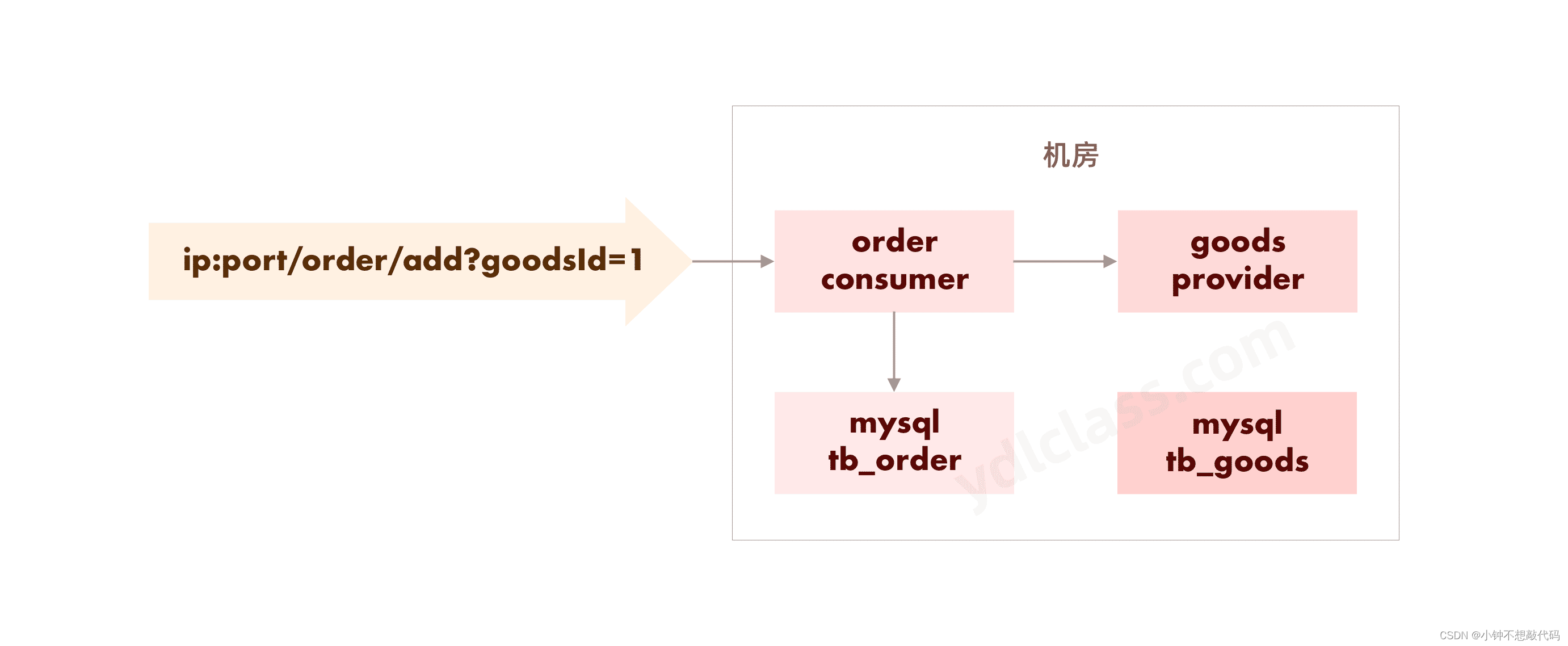
一、搭建 Provider 和 Consumer 服务
1、父工程 spring-cloud-parent
pom.xml
<?xml version="1.0" encoding="UTF-8"?>
<project xmlns="http://maven.apache.org/POM/4.0.0"
xmlns:xsi="http://www.w3.org/2001/XMLSchema-instance"
xsi:schemaLocation="http://maven.apache.org/POM/4.0.0 http://maven.apache.org/xsd/maven-4.0.0.xsd">
<modelVersion>4.0.0</modelVersion>
<groupId>com.liming</groupId>
<artifactId>spring-cloud-parent</artifactId>
<version>1.0.0</version>
<!--spring boot 环境 -->
<parent>
<groupId>org.springframework.boot</groupId>
<artifactId>spring-boot-starter-parent</artifactId>
<version>2.2.11.RELEASE</version>
<relativePath/>
</parent>
<properties>
<maven.compiler.source>8</maven.compiler.source>
<maven.compiler.target>8</maven.compiler.target>
<project.build.sourceEncoding>UTF-8</project.build.sourceEncoding>
<project.reporting.outputEncoding>UTF-8</project.reporting.outputEncoding>
</properties>
</project>
2、提供者 eureka-provider
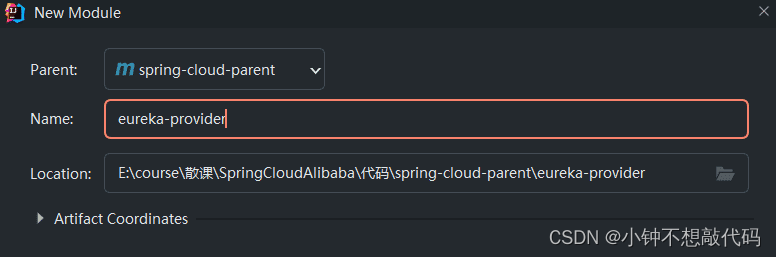
搭建springboot工程:
- pom 导包
- 配置文件
- 主启动类
pom.xml
<?xml version="1.0" encoding="UTF-8"?>
<project xmlns="http://maven.apache.org/POM/4.0.0"
xmlns:xsi="http://www.w3.org/2001/XMLSchema-instance"
xsi:schemaLocation="http://maven.apache.org/POM/4.0.0 http://maven.apache.org/xsd/maven-4.0.0.xsd">
<parent>
<artifactId>spring-cloud-parent</artifactId>
<groupId>com.liming</groupId>
<version>1.0.0</version>
</parent>
<modelVersion>4.0.0</modelVersion>
<artifactId>eureka-provider</artifactId>
<properties>
<maven.compiler.source>8</maven.compiler.source>
<maven.compiler.target>8</maven.compiler.target>
</properties>
<dependencies>
<dependency>
<groupId>org.springframework.boot</groupId>
<artifactId>spring-boot-starter-web</artifactId>
</dependency>
</dependencies>
</project>
application.yml
server:
port: 8000
主启动类 ProviderApp
package com.liming.provider;
import org.springframework.boot.SpringApplication;
import org.springframework.boot.autoconfigure.SpringBootApplication;
@SpringBootApplication
public class ProviderApplication {
public static void main(String[] args) {
SpringApplication.run(ProviderApplication.class,args);
}
}
Goods
package com.liming.provider.domain;
import java.io.Serializable;
public class Goods implements Serializable {
private int id;//商品id
private String title;//商品名
private double price;//价格
private int count;//库存
public Goods(int id, String title, double price, int count) {
this.id = id;
this.title = title;
this.price = price;
this.count = count;
}
@Override
public String toString() {
return "Goods{" +
"id=" + id +
", title='" + title + '\'' +
", price=" + price +
", count=" + count +
'}';
}
public int getId() {
return id;
}
public void setId(int id) {
this.id = id;
}
public String getTitle() {
return title;
}
public void setTitle(String title) {
this.title = title;
}
public double getPrice() {
return price;
}
public void setPrice(double price) {
this.price = price;
}
public int getCount() {
return count;
}
public void setCount(int count) {
this.count = count;
}
}
GoodsController
package com.liming.provider.controller;
import com.liming.provider.domain.Goods;
import com.liming.provider.service.GoodsService;
import org.springframework.beans.factory.annotation.Autowired;
import org.springframework.web.bind.annotation.GetMapping;
import org.springframework.web.bind.annotation.PathVariable;
import org.springframework.web.bind.annotation.RequestMapping;
import org.springframework.web.bind.annotation.RestController;
@RestController
@RequestMapping("/goods")
public class GoodsController {
@Autowired
GoodsService goodsService;
@GetMapping("findById/{id}")
public Goods findById(@PathVariable("id") int id){
Goods goods = goodsService.findById(id);
return goods;
}
}
GoodsService
package com.liming.provider.service;
import com.liming.provider.dao.GoodsDao;
import com.liming.provider.domain.Goods;
import org.springframework.beans.factory.annotation.Autowired;
import org.springframework.stereotype.Service;
@Service
public class GoodsService {
@Autowired
GoodsDao goodsDao;
public Goods findById(int id){
Goods goods = goodsDao.findById(id);
return goods;
}
}
GoodsDao
package com.liming.provider.dao;
import com.liming.provider.domain.Goods;
import org.springframework.stereotype.Repository;
@Repository
public class GoodsDao {
public Goods findById(int id){
//查数据库
return new Goods(id,"手机",2000,100);
}
}
测试:
访问:http://localhost:8000/goods/findById/1
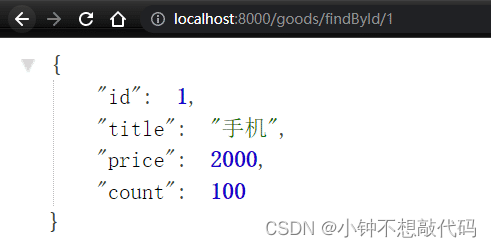
2、消费者 eureka-consumer
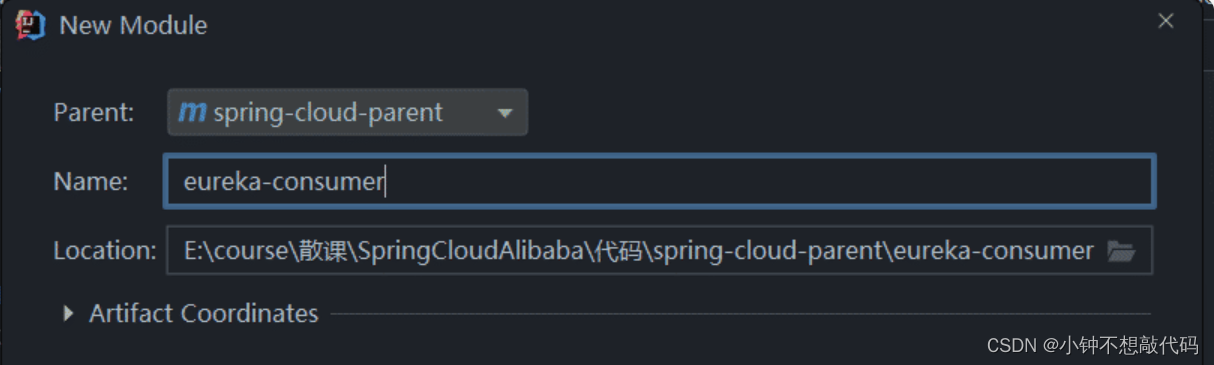
pom.xml
<?xml version="1.0" encoding="UTF-8"?>
<project xmlns="http://maven.apache.org/POM/4.0.0"
xmlns:xsi="http://www.w3.org/2001/XMLSchema-instance"
xsi:schemaLocation="http://maven.apache.org/POM/4.0.0 http://maven.apache.org/xsd/maven-4.0.0.xsd">
<parent>
<artifactId>spring-cloud-parent</artifactId>
<groupId>com.liming</groupId>
<version>1.0-SNAPSHOT</version>
</parent>
<modelVersion>4.0.0</modelVersion>
<artifactId>eureka-consumer</artifactId>
<dependencies>
<!--spring boot web-->
<dependency>
<groupId>org.springframework.boot</groupId>
<artifactId>spring-boot-starter-web</artifactId>
</dependency>
</dependencies>
</project>
Goods
package com.liming.consumer.domain;
/**
* 商品实体类
*/
public class Goods {
private int id;
private String title;//商品标题
private double price;//商品价格
private int count;//商品库存
public Goods() {
}
public Goods(int id, String title, double price, int count) {
this.id = id;
this.title = title;
this.price = price;
this.count = count;
}
public int getId() {
return id;
}
public void setId(int id) {
this.id = id;
}
public String getTitle() {
return title;
}
public void setTitle(String title) {
this.title = title;
}
public double getPrice() {
return price;
}
public void setPrice(double price) {
this.price = price;
}
public int getCount() {
return count;
}
public void setCount(int count) {
this.count = count;
}
}
OrderController
package com.liming.consumer.controller;
import com.liming.consumer.domain.Goods;
import org.springframework.web.bind.annotation.GetMapping;
import org.springframework.web.bind.annotation.PathVariable;
import org.springframework.web.bind.annotation.RequestMapping;
import org.springframework.web.bind.annotation.RestController;
@RestController
@RequestMapping("/order")
public class OrderController {
@GetMapping("/add/{id}")
public Goods add(@PathVariable("id") Integer id){
//业务逻辑
//1查询商品
//2减库存
//3支付
//4物流
return new Goods();
}
}
application.yml
server:
port: 9000
测试:http://localhost:9000/order/add/2
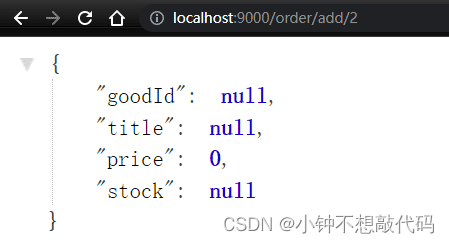
二、使用 RestTemplate 完成远程调用
- Spring提供的一种简单便捷的模板类,用于在 java 代码里访问 restful 服务
- 其功能与 HttpClient 类似,但是 RestTemplate 实现更优雅,使用更方便
consumer工程中
RestTemplateConfig
package com.liming.consumer.config;
import org.springframework.context.annotation.Bean;
import org.springframework.context.annotation.Configuration;
import org.springframework.web.client.RestTemplate;
@Configuration
public class RestTemplateConfig {
@Bean
public RestTemplate restTemplate(){
return new RestTemplate();
}
}
OrderController
package com.liming.consumer.controller;
import com.liming.consumer.domain.Goods;
import org.springframework.beans.factory.annotation.Autowired;
import org.springframework.web.bind.annotation.GetMapping;
import org.springframework.web.bind.annotation.PathVariable;
import org.springframework.web.bind.annotation.RequestMapping;
import org.springframework.web.bind.annotation.RestController;
import org.springframework.web.client.RestTemplate;
/**
* 服务的调用方
*/
@RestController
@RequestMapping("/order")
public class OrderController {
@Autowired
private RestTemplate restTemplate;
@GetMapping("add/{id}")
public Goods add(@PathVariable("id") int id){
/*
//远程调用Goods服务中的findById接口
使用RestTemplate
1. 定义Bean restTemplate
2. 注入Bean
3. 调用方法
*/
String url = "http://localhost:8000/goods/findById/"+id;
// 3. 调用方法
Goods goods = restTemplate.getForObject(url, Goods.class);
return goods;
}
}






















 741
741











 被折叠的 条评论
为什么被折叠?
被折叠的 条评论
为什么被折叠?










