第一种水平均匀分布的效果
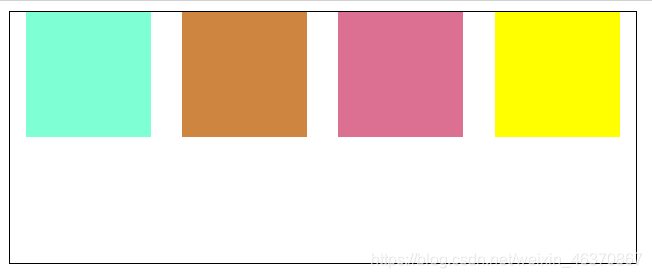
实现方式
给父级元素设置样式:
display: flex;
justify-content: space-around;
实现代码:
<!DOCTYPE html>
<html lang="en">
<head>
<meta charset="UTF-8" />
<meta http-equiv="X-UA-Compatible" content="IE=edge" />
<meta name="viewport" content="width=device-width, initial-scale=1.0" />
<title>flex实现水平方向均匀分布</title>
<style>
#main {
width: 500px;
height: 200px;
border: 1px solid #000;
/* 使子级元素在水平方向均匀分布(最左边、最右边留空白) */
display: flex;
justify-content: space-around;
}
.one {
width: 100px;
height: 100px;
background-color: aquamarine;
}
.two {
width: 100px;
height: 100px;
background-color: peru;
}
.three {
width: 100px;
height: 100px;
background-color: palevioletred;
}
.four {
width: 100px;
height: 100px;
background-color: yellow;
}
</style>
</head>
<body>
<div id="main">
<div class="one"></div>
<div class="two"></div>
<div class="three"></div>
<div class="four"></div>
</div>
</body>
</html>
第二种水平排列方式效果

实现方式
display: flex;
justify-content: space-between;
实现代码
<!DOCTYPE html>
<html lang="en">
<head>
<meta charset="UTF-8" />
<meta http-equiv="X-UA-Compatible" content="IE=edge" />
<meta name="viewport" content="width=device-width, initial-scale=1.0" />
<title>flex实现水平方向均匀分布</title>
<style>
#main {
width: 500px;
height: 200px;
border: 1px solid #000;
/* 使子级元素在水平方向均匀分布(最左边、最右边不留空白) */
display: flex;
justify-content: space-between;
}
.one {
width: 100px;
height: 100px;
background-color: aquamarine;
}
.two {
width: 100px;
height: 100px;
background-color: peru;
}
.three {
width: 100px;
height: 100px;
background-color: palevioletred;
}
.four {
width: 100px;
height: 100px;
background-color: yellow;
}
</style>
</head>
<body>
<div id="main">
<div class="one"></div>
<div class="two"></div>
<div class="three"></div>
<div class="four"></div>
</div>
</body>
</html>


























 3315
3315

 被折叠的 条评论
为什么被折叠?
被折叠的 条评论
为什么被折叠?








