常用命令
| 命令 | 功能 |
|---|---|
| etcdctl mk /etc/ylm 12345 ps:get查看 | etcd创建一个值 |
| kubectl get componentstatus | 查看组件状态 |
| kubectl get node | 查看Node状态 |
| kubectl describe pod nginx | 动态查看资源类型|详细描述(排错使用) |
| kubectl get pod | 查看pod列表 |
| kubectl get pod -o wide | 查看容器的Ip |
| kubectl create -f $*.yaml | 基于Ymal文件创建 |
| kubectl get pod |rc | 查看pod或者rc |
| kubectl deletet pod nginx | 删除某个pod |
| kubectl delete -f $*.yaml | 删除某个对应的资源 |
| kubectl edit pod nginx | 修改资源的配置文件 |
| kubectl deletet rc --all | |
| kubectl rollout history deployment nginx-deployment | 查看deployment的历史版本 |
| kubectl rollout undo deployment nginx-deployment | undo默认回滚到上一个版本 |
| kubectl expose rc readiness --port=80 --type=NodePort | 给rc readines80端口做映射 |
| kubectl get all -n kube-system | 指定查看某个命名空间的pod |
| kubectl -n kube-system describe pod heapster-bdt5v | 查看命名空间下得pod |
| kubectl apply -f $name.yaml | 应用这个文件,常适用于更新后得 |
| kubectl autoscale -n ylm deployment nginx-deployment --max=8 --min=1 --cpu-percent=7 | 弹性伸缩 资源nginx-deployment的一旦超过cpu的百分之7 |
| kubectl edit -n ylm hpa/nginx-deployment | 编辑ylm命名空间下的弹性伸缩 |
| kubectl explain pv.spec.persistentVolumeReclaimPolicy | 查看某个字段得参数 |
| mount -t glusterfs 10.0.0.47:/ylm /mnt | 挂载到本地/mnt下 |
1.K8S的架构

K8s核心组件介绍
两种角色:
- master节点
- 数据库:etcd(nosql数据库)
- API Server(通过API server操作k8s)
- scheduler(选择合适的节点)来进行创建容器,使用调度器进行调度,选择合适的额节点,选择好节点胡,pai-server会调用每个节点上的kubelete去启动容器;kubete再去调用每台机器上的docker去启动容器;这个和openstack也是一样的,他本身没有虚拟化技术,也调用计算节点上的libvirt起的虚拟机
- controller manager每秒检查容器的状态,发现挂了立马重启;如果发现node节点挂了,那么会转移到可用的节点上;会进行都数据库,发现没有就会启动;始终保持服务的高可用;
- node节点;受master节点进行控制;
- kube_proxy给容器进行端口映射;
- kubelet会调用docker起容器;
- 用户访问node节点,kube-proxy服务自动帮我们容器做端口映射;
- cAdVisor :收集容器得数据
- 里面可以看到每个容器得资源情况
K8s附加组件

- 在后面做容器伸缩的时候使用到了Heapster(监控)
- Dashboard ui界面,之需要点点就可以控制集群;
- Federation 可以搭建多个集群,用它进行管理
2.K8s安装
1.修改ip地址、主机和host域名解析
10.0.0.61 k8s-m01
10.0.0.62 k8s-n01
10.0.0.63 k8s-n02
cat >>/etc/hosts<<EOF
10.0.0.61 k8s-m01
10.0.0.62 k8s-m02
10.0.0.63 k8s-m03
EOF
- 只用base源
cp /etc/yum.repos.d/epel.repo{,.bak}
rm -rf /etc/yum.repos.d/epel.repo
2.master安装etcd
- 61上操作
yum install etcd -y
[root@k8s-m01 ~]# vim /etc/etcd/etcd.conf
ETCD_LISTEN_CLIENT_URLS="http://0.0.0.0:2379"
ETCD_ADVERTISE_CLIENT_URLS="http://10.0.0.61:2379"
systemctl enable etcd.service
systemctl start etcd.service
#使用mk set 进行写值
[root@k8s-m01 ~]# etcdctl mk /test/oldboy 123456
123456
#get进行读值
[root@k8s-m01 ~]# etcdctl get /test/oldboy
123456
etcdctl -C http://10.0.0.61:2379 cluster-health #检测etcd集群状态
PS:etcd是原生就可以支持做集群的
3.master安装kubernetes
- 61上操作
yum install kubernetes-master.x86_64 -y
[root@k8s-m01 ~]# vim /etc/kubernetes/apiserver
# The address on the local server to listen to.
KUBE_API_ADDRESS="--insecure-bind-address=0.0.0.0"
# The port on the local server to listen on.
KUBE_API_PORT="--port=8080"
# Port minions listen on #minions是努力的意思 访问10250来控制kubelet
KUBELET_PORT="--kubelet-port=10250"
#这个是etcd的端口
# Comma separated list of nodes in the etcd cluster
KUBE_ETCD_SERVERS="--etcd-servers=http://10.0.0.61:2379"
#这个是vip
# Address range to use for services
KUBE_SERVICE_ADDRESSES="--service-cluster-ip-range=10.254.0.0/16"
#删除service字段 否则出问题
# default admission control policies
KUBE_ADMISSION_CONTROL="--admission-control=NamespaceLifecycle,NamespaceExists,LimitRa
nger,SecurityContextDeny,ResourceQuota"
[root@k8s-m01 ~]# vim /etc/kubernetes/config
# How the controller-manager, scheduler, and proxy find the apiserver
KUBE_MASTER="--master=http://10.0.0.61:8080"
#设置apiserver的端口port
systemctl enable kube-apiserver.service
systemctl restart kube-apiserver.service
systemctl enable kube-controller-manager.service
systemctl restart kube-controller-manager.service
systemctl enable kube-scheduler.service
systemctl restart kube-scheduler.service
[root@k8s-m01 ~]# kubectl get componentstatus #查看组件状态
NAME STATUS MESSAGE ERROR
controller-manager Healthy ok
scheduler Healthy ok
etcd-0 Healthy {"health":"true"}
4.node节点安装
- 62 63 上操作
#62 63都执行
yum install kubernetes-node.x86_64 -y
docker -v
Docker version 1.13.1, build 64e9980/1.13.1
vim /etc/kubernetes/config
KUBE_MASTER="--master=http://10.0.0.61:8080"
[root@k8s-n01 ~]# vim /etc/kubernetes/kubelet
KUBELET_ADDRESS="--address=0.0.0.0"
KUBELET_PORT="--port=10250"
KUBELET_HOSTNAME="--hostname-override=10.0.0.62"
KUBELET_API_SERVER="--api-servers=http://10.0.0.61:8080"
[root@k8s-n02 ~]# egrep -v "^$|#" /etc/kubernetes/kubelet |head -4
KUBELET_ADDRESS="--address=0.0.0.0"
KUBELET_PORT="--port=10250"
KUBELET_HOSTNAME="--hostname-override=10.0.0.63"
KUBELET_API_SERVER="--api-servers=http://10.0.0.61:8080"
systemctl enable kubelet.service
systemctl start kubelet.service
systemctl enable kube-proxy.service
systemctl start kube-proxy.service
[root@k8s-m01 ~]# kubectl get node
NAME STATUS AGE
10.0.0.62 Ready 3m
10.0.0.63 Ready 3m
5.所有节点安装flannel插件
- Flannel的工作原理
Flannel实质上是一种“覆盖网络(overlay network)”,也就是将TCP数据包装在另一种网络包里面进行路由转发和通信,
- 工作原理
数据从源容器中发出后,经由所在主机的docker0虚拟网卡转发到flannel0虚拟网卡,这是个P2P的虚拟网卡,flanneld服务监听在网卡的另外一端。
-
Flannel通过Etcd服务维护了一张节点间的路由表,详细记录了各节点子网网段 。
-
源主机的flanneld服务将原本的数据内容UDP封装后根据自己的路由表投递给目的节点的flanneld服务,数据到达以后被解包,然后直接进入目的节点的flannel0虚拟网卡,然后被转发到目的主机的docker0虚拟网卡,最后就像本机容器通信一下的有docker0路由到达目标容器。
-
解决所有node节点上的容器相互通信,跨宿主机额容器间的通讯;
-
Flannel使用Etcd进行配置,来保证多个Flannel实例之间的配置一致性;
yum install flannel -y
sed -i 's#http://127.0.0.1:2379#http://10.0.0.61:2379#g' /etc/sysconfig/flanneld
master节点:
etcdctl mk /atomic.io/network/config '{"Network":"172.16.0.0/16"}'
yum install docker -y
systemctl enable flanneld.service
systemctl restart flanneld.service
service docker restart
systemctl restart kube-apiserver.service
systemctl restart kube-controller-manager.service
systemctl restart kube-scheduler.service
node节点
systemctl enable flanneld.service
systemctl restart flanneld.service
service docker restart
systemctl restart kubelet.service
systemctl restart kube-proxy.service
#重启完flannel网络后重启docker docker的默认网络是flannel
ifconfig
docker0: flags=4099<UP,BROADCAST,MULTICAST> mtu 1500
inet 172.16.25.1 netmask 255.255.255.0 broadcast 0.0.0.0
flannel0: flags=4305<UP,POINTOPOINT,RUNNING,NOARP,MULTICAST> mtu 1472
inet 172.16.25.0 netmask 255.255.0.0 destination 172.16.25.0
- 在所有的宿主机上起一个容器 测试跨宿主机ping通
#所有节点
docker run -it docker.io/busybox:latest
#查看ip地址,进行互ping ,发现是不通的,原因是我们安装了docker 1.13.1版本,有了bug,它改了我们iptables规则
#ping不同修改文件 重启docker
vim /usr/lib/systemd/system/docker.service
ExecStartPost=/usr/sbin/iptables -P FORWARD ACCEPT
systemctl daemon-reload
systemctl restart docker
ps:这个方法可能不行
$ iptables -L -n
Chain FORWARD (policy DROP) #改为accept即可
target prot opt source destination
7.配置master为镜像仓库
- 所有节点上操作
vim /etc/sysconfig/docker
OPTIONS='--selinux-enabled --log-driver=journald --signature-verification=false --regi
stry-mirror=https://registry.docker-cn.com --insecure-registry=10.0.0.61:5000'
systemctl restart docker
- master节点上
docker run -d -p 5000:5000 --restart=always --name registry -v /opt/myregistry:/var/lib/registry registry:latest
3 K8s的历史
https://kubernetes.io
K8s是一个docker集群的管理工具
1.K8s的核心功能
- 自愈:重新启动失败的容器,在节点不可用时,替换和重新调度节点上的容器,对用户定义的健康检查不响应的容器会被中止,并且在容器准备好服务之前不会把其向客户端广播。
- node pod宕机后,自动重启
- 弹性伸缩:通过监控容器的cpu的负载值,如果这个平均高于80%,增加容器的数量,如果这个平均低于10%,减少容器的数量
- 并发比较大,自动增加容器的数量 ,并发量小了,自动释放相对应的资源
- 服务的自动发现和负载均衡:不需要修改您的应用程序来使用不熟悉的服务发现机制,Kubernetes为容器提供了自己的IP地址和一组容器的单个DNS名称,并可以在它们之间进行负载均衡。
- 如果启动了相应的资源,自动把他添加至负载均衡池
- 滚动升级和一键回滚: Kubernetes逐渐部署对应用程序或其配置的更改,同时监视应用程序运行状况,以确保它不会同时终止所有实例。如果出现问题,Kubernetes会为您恢复更改,利用日益增长的部署解决方案的生态系统。
- 一个一个的进行升级,发现问题,立马爆出,可以一键回滚
2.K8s的历史
2014年docker容器编排工具
2015年7月 发布kubernetes 1.0 计入cncf
2016 1.1 1.2 1.4
2017
2018 k8s从CNCF基金会毕业
2019 1.15
cncf cloud native compute foundation
kubernetes ( k8s ):希腊语舵手,领航容器编排领域,
谷歌16年容器使用经验,borg容器管理平台,使用golang重构borg , kubernetes
3.K8s的安装
- yum 安装 1.5 最容易安装成功的 最适合学习
[root@k8s-m01 ~]# rpm -qa| grep kubernetes
kubernetes-client-1.5.2-0.7.git269f928.el7.x86_64
kubernetes-master-1.5.2-0.7.git269f928.el7.x86_64
- 源码编译安装—难度最大可以安装最新版
- 二进制安装—步骤繁琐可以安装最新版shell,ansible,saltstack
- kubeadm安装最容易,网络︰可以安装最新版
- minikube适合开发人员体验k8s,网络
4.k8s的应用场景
k8s最适合跑微服务;比如京东,一个模块一个虚拟机,每一个功能,一个与域名,一个集群架构,一个数据库
微服务,支持更大的并发,减少发布更新的时候,降低开发难度,集群健壮性更高
4.K8s的常用资源
1.创建pod资源
pod是k8s里最小的资源单位
Pod资源:至少有两个容器组成,pod资源基础容器和业务容器组成
- k8s yaml的主要组成
apiVersion: v1 api版本
kind: pod 资源类型
metadata: 属性
spec: 详细
- k8s_pod.yaml
apiVersion: v1
kind: Pod
metadata:
name: nginx
labels:
app: web
spec:
containers:
- name: nginx
image: 10.0.0.61:5000/nginx:1.13
ports:
- containerPort: 80
- 运行一个pod资源
[root@k8s-m01 pod]# kubectl create -f k8s_pod.yaml
pod "nginx" created
[root@k8s-m01 pod]# kubectl get pod
NAME READY STATUS RESTARTS AGE
nginx 1/1 Running 0 26m
解决 pod一直是ContainerCreating https://blog.csdn.net/weixin_46380571/article/details/109790532
[root@k8s-m01 pod]# kubectl get pod -o wide
NAME READY STATUS RESTARTS AGE IP NODE
nginx 1/1 Running 0 27m 172.16.86.2 10.0.0.63
[root@k8s-m01 pod]# curl -I 172.16.86.2
HTTP/1.1 200 OK
Server: nginx/1.13.12
Date: Wed, 18 Nov 2020 15:32:00 GMT
Content-Type: text/html
Content-Length: 612
Last-Modified: Mon, 09 Apr 2018 16:01:09 GMT
Connection: keep-alive
ETag: "5acb8e45-264"
Accept-Ranges: bytes
- pod:配置文件2
[root@k8s-m01 pod]# cat k8s_pod2.yaml
apiVersion: v1
kind: Pod
metadata:
name: test
labels:
app: web
spec:
containers:
- name: nginx
image: 10.0.0.61:5000/nginx:1.13
ports:
- containerPort: 80
- name: busybox
image: 10.0.0.61:5000/busybox:v62
command: ["sleep","1000"]
ps:三个容器共用一个ip
2.ReplicationController资源
保证pod资源高可用
rc:保证指定数量的pod始终存活,rc通过标签选择器来关联pod
简单来时 rc起几个pod
k8s资源的常见操作:
kubectl create -f xxx.yaml
kubectl get pod | rc
kubectl describe pod nginx
kubectl delete pod nginx或者kubectl delete -f xxx.yaml
kubectl edit pod nginx
- 创建一个rci资源:
apiVersion: v1 #版本
kind: ReplicationController #类型
metadata: #指定名字
name: nginx
spec: #详细信息
replicas: 5 #5个副本
selector: #标签选择器
app: myweb #定义标签为myweb的pod只能有5个,多一个就会被干点 下面演示
template: 定义一个模板
metadata: 这里是pod的属性
labels:
app: myweb
spec:
containers:
- name: myweb
image: 10.0.0.61:5000/nginx:1.13
ports:
- containerPort: 80
- 创建rc资源
[root@k8s-m01 rc]# kubectl create -f k8s_rc.yaml
replicationcontroller "nginx" created
[root@k8s-m01 rc]# kubetctl get rc
-bash: kubetctl: command not found
[root@k8s-m01 rc]# kubectl get rc
NAME DESIRED CURRENT READY AGE
nginx 5 5 5 27s
期望 创建了 准备 启动了27S
#启动了5个pod 均匀的启动在不通的node上
[root@k8s-m01 rc]# kubectl get pod -o wide
NAME READY STATUS RESTARTS AGE IP NODE
nginx 1/1 Running 0 10m 172.16.86.2 10.0.0.63
nginx-80sxq 1/1 Running 0 2m 172.16.86.5 10.0.0.63
nginx-gs310 1/1 Running 0 2m 172.16.86.4 10.0.0.63
nginx-rtw14 1/1 Running 0 2m 172.16.86.3 10.0.0.63
nginx-t0jdq 1/1 Running 0 2m 172.16.100.4 10.0.0.62
nginx-xmwll 1/1 Running 0 2m 172.16.100.3 10.0.0.62
test 2/2 Running 0 10m 172.16.100.2 10.0.0.62
- 演示自愈 删除一个pod 自动创建一个
[root@k8s-m01 rc]# kubectl get pod -o wide
NAME READY STATUS RESTARTS AGE IP NODE
nginx 1/1 Running 0 10m 172.16.86.2 10.0.0.63
nginx-80sxq 1/1 Running 0 2m 172.16.86.5 10.0.0.63
nginx-gs310 1/1 Running 0 2m 172.16.86.4 10.0.0.63
nginx-rtw14 1/1 Running 0 2m 172.16.86.3 10.0.0.63
nginx-t0jdq 1/1 Running 0 2m 172.16.100.4 10.0.0.62
nginx-xmwll 1/1 Running 0 2m 172.16.100.3 10.0.0.62
test 2/2 Running 0 10m 172.16.100.2 10.0.0.62
[root@k8s-m01 rc]# kubectl delete pod nginx-gs310
pod "nginx-gs310" deleted
[root@k8s-m01 rc]# kubectl get pod -o wide
NAME READY STATUS RESTARTS AGE IP NODE
nginx 1/1 Running 0 10m 172.16.86.2 10.0.0.63
nginx-80sxq 1/1 Running 0 2m 172.16.86.5 10.0.0.63
nginx-rtw14 1/1 Running 0 2m 172.16.86.3 10.0.0.63
nginx-s306l 1/1 Running 0 2s 172.16.100.5 10.0.0.62
nginx-t0jdq 1/1 Running 0 2m 172.16.100.4 10.0.0.62
nginx-xmwll 1/1 Running 0 2m 172.16.100.3 10.0.0.62
test 2/2 Running 0 10m 172.16.100.2 10.0.0.62
- 演示 删除Node节点:pod自动在可操作的node节点上自动重启给i
[root@k8s-m01 rc]# kubectl delete node 10.0.0.63
node "10.0.0.63" deleted
#pod资源 全部移动到62上面了
[root@k8s-m01 rc]# kubectl get pod -o wide
NAME READY STATUS RESTARTS AGE IP NODE
nginx-dq6bf 1/1 Running 0 4s 172.16.100.7 10.0.0.62
nginx-jt0xk 1/1 Running 0 4s 172.16.100.6 10.0.0.62
nginx-s306l 1/1 Running 0 4m 172.16.100.5 10.0.0.62
nginx-t0jdq 1/1 Running 0 7m 172.16.100.4 10.0.0.62
nginx-xmwll 1/1 Running 0 7m 172.16.100.3 10.0.0.62
test 2/2 Running 0 15m 172.16.100.2 10.0.0.62
- 删除后的node 节点自动加入
[root@k8s-m03 ~]# systemctl restart kubelet.service
[root@k8s-m01 rc]# kubectl get node
NAME STATUS AGE
10.0.0.62 Ready 11h
10.0.0.63 Ready 4
- 我们修改Nginx这个pod的标签为myweb
[root@k8s-m01 rc]# kubectl edit pod nginx
apiVersion: v1
kind: Pod
metadata:
creationTimestamp: 2020-11-19T00:16:58Z
labels:
app: myweb
- 自动删除最年轻的pod
[root@k8s-m01 rc]# kubectl get pod -o wide
NAME READY STATUS RESTARTS AGE IP NODE
nginx-65r4g 1/1 Running 0 8m 172.16.86.2 10.0.0.63
nginx-dq6bf 1/1 Running 0 11m 172.16.100.7 10.0.0.62
nginx-jt0xk 1/1 Running 0 11m 172.16.100.6 10.0.0.62
nginx-t0jdq 1/1 Running 0 19m 172.16.100.4 10.0.0.62
nginx-xmwll 1/1 Running 0 19m 172.16.100.3 10.0.0.62
test 2/2 Running 1 26m 172.16.100.2 10.0.0.62
3.rc的一级升级和一键回滚
升级
- 新建要是升级的rc配置文件
[root@k8s-m01 rc]# cat k8s_rc2.yaml
apiVersion: v1
kind: ReplicationController
metadata:
name: nginx2
spec:
replicas: 5
selector:
app: myweb2
template:
metadata:
labels:
app: myweb2
spec:
containers:
- name: myweb2
image: 10.0.0.61:5000/nginx:1.15
ports:
- containerPort: 80
- 执行命令进行滚动升级
[root@k8s-m01 rc]# kubectl rolling-update nginx -f k8s_rc2.yaml --update-period=10s
#--update-period=10s 10秒升级一次 不指定 默认一分钟升级一次
[root@k8s-m01 rc]# kubectl get pod -o wide
NAME READY STATUS RESTARTS AGE IP NODE
nginx2-0fjvh 1/1 Running 0 56s 172.16.86.4 10.0.0.63
nginx2-7nz71 1/1 Running 0 1m 172.16.100.5 10.0.0.62
nginx2-8v1x0 1/1 Running 0 1m 172.16.86.3 10.0.0.63
nginx2-jfwgg 1/1 Running 0 1m 172.16.86.2 10.0.0.63
nginx2-jzhrh 1/1 Running 0 1m 172.16.100.7 10.0.0.62
test 2/2 Running 47 13h 172.16.100.2 10.0.0.62
#验证
[root@k8s-m01 rc]# curl -I 172.16.100.7 2>/dev/null|head -3
HTTP/1.1 200 OK
Server: nginx/1.15.5 #已经是1.15了
Date: Thu, 19 Nov 2020 13:07:38 GMT
回滚
[root@k8s-m01 rc]# kubectl rolling-update nginx2 -f k8s_rc.yaml --update-period=1s
[root@k8s-m01 rc]# kubectl get pod -o wide
NAME READY STATUS RESTARTS AGE IP NODE
nginx-rcxpk 1/1 Running 0 21s 172.16.86.4 10.0.0.63
nginx-tfmrd 1/1 Running 0 17s 172.16.86.2 10.0.0.63
nginx-w84v1 1/1 Running 0 23s 172.16.100.3 10.0.0.62
nginx-xp9hk 1/1 Running 0 19s 172.16.100.4 10.0.0.62
nginx-znsw5 1/1 Running 0 25s 172.16.86.5 10.0.0.63
test 2/2 Running 48 13h 172.16.100.2 10.0.0.62
[root@k8s-m01 rc]# curl -I 172.16.100.4 2>/dev/null|head -3
HTTP/1.1 200 OK
Server: nginx/1.13.12 #已经回滚到1.13
Date: Thu, 19 Nov 2020 13:14:04 GMT
4.service资源
在内部实现4层的负载均衡
service 会直接调用kube-proxy来做端口映射,通过端口映射的方式让外部访问某个pod,
service帮助Pod暴露端口
创建一个service
- nginx_svc.yaml
apiversion: v1
kind: Service
metadata:
name: myweb
spec :
type: NodePort
ports:
- port: 80 #clusterIP
nodePort: 3000 #nodeport
targetPort: 80 #pod
selector:
app: myweb
kubectl create -f nginx_svc.yaml
[root@k8s-m01 svc]# kubectl describe svc myweb
Name: myweb
Namespace: default
Labels: <none>
Selector: app=myweb
Type: NodePort
IP: 10.254.219.175
Port: <unset> 80/TCP
NodePort: <unset> 30000/TCP
Endpoints: 172.16.100.3:80,172.16.100.4:80,172.16.86.2:80 + 2 more...
Session Affinity: None
No events.
访问62/63 :30000端口


修改nodeport范围
[root@k8s-m01 ~]# vim /etc/kubernetes/apiserver
# Add your own!
KUBE_API_ARGS="--service-node-port-range=3000-50000"
service默认使用iptables来实现负载均衡,新版本种使用lvs(四层负载均衡)
5.deployment资源
有rc在滚动升级之后,会造成服务器中断,于是k8s引入deployment资源
- 创建deployment
- k8s_deploy.yaml
apiVersion: extensions/v1beta1 #扩展的v1beta版
kind: Deployment #资源类型
metadata: #指定名字
name: nginx-deployment
spec: #详细信息
replicas: 3
template:
metadata:
labels: #标签
app: nginx
spec:
containers:
- name: nginx
image: 10.0.0.61:5000/nginx:1.13
ports:
- containerPort: 80
resources: #资源 限制
limits: #限制
cpu: 100m
requests: #需要使用的
cpu: 100m
- 在启动一个svc就能被访问
vim nginx_svc.yaml
apiVersion: v1
kind: Service
metadata:
name: my-nginx
spec:
type: NodePort
ports:
- port: 80
nodePort: 3000 #不加nodePOrt就会生成一个随机端口
targetPort: 80
selector:
app: nginx
[root@k8s-m01 deploy]# kubectl get all -o wide
svc/my-nginx 10.254.223.210 <nodes> 80:25516/TCP 4s app=nginx

升级
进行版本升级:更改配置文件
[root@k8s-m01 deploy]# kubectl edit deployment nginx-deployment
deployment "nginx-deployment" edited
[root@k8s-m01 deploy]# kubectl get all -o wide
NAME DESIRED CURRENT UP-TO-DATE AVAILABLE AGE
deploy/nginx-deployment 3 3 3 3 13m
NAME CLUSTER-IP EXTERNAL-IP PORT(S) AGE SELECTOR
svc/kubernetes 10.254.0.1 <none> 443/TCP 1d <none>
svc/my-nginx 10.254.223.210 <nodes> 80:25516/TCP 5m app=nginx
svc/myweb 10.254.219.175 <nodes> 80:30000/TCP 2h app=myweb2
NAME DESIRED CURRENT READY AGE CONTAINER(S) IMAGE(S) SELECTOR
rs/nginx-deployment-3330225768 0 0 0 13m nginx 10.0.0.61:5000/nginx:1.13 app=nginx,pod-template-hash=3330225768
rs/nginx-deployment-3537057386 3 3 3 3s nginx 10.0.0.61:5000/nginx:1.15 app=nginx,pod-template-hash=3537057386 #会启动一个新的rs,来启动pod
NAME READY STATUS RESTARTS AGE IP NODE
po/nginx-deployment-3537057386-njfq9 1/1 Running 0 2s 172.16.86.4 10.0.0.63
po/nginx-deployment-3537057386-r2dr0 1/1 Running 0 3s 172.16.86.3 10.0.0.63
po/nginx-deployment-3537057386-xc0n2 1/1 Running 0 3s 172.16.100.4 10.0.0.62
[root@k8s-m01 deploy]# curl -I 10.0.0.63:25516
HTTP/1.1 200 OK
Server: nginx/1.15.5 #版本已经升级
Date: Thu, 19 Nov 2020 16:41:27 GMT
Content-Type: text/html
Content-Length: 612
Last-Modified: Tue, 02 Oct 2018 14:49:27 GMT
Connection: keep-alive
ETag: "5bb38577-264"
Accept-Ranges: bytes
回滚
- 使用undo 默认回滚到上一个版本
[root@k8s-m01 deploy]# kubectl rollout history deployment nginx-deployment
deployments "nginx-deployment"
REVISION CHANGE-CAUSE
1 <none>
2 <none>
[root@k8s-m01 deploy]# kubectl rollout undo deployment nginx-deployment
deployment "nginx-deployment" rolled back
[root@k8s-m01 deploy]# kubectl rollout history deployment nginx-deployment
deployments "nginx-deployment"
REVISION CHANGE-CAUSE
2 <none> #更改了什么 我们不知道
3 <none>
[root@k8s-m01 deploy]# curl -I 10.0.0.63:25516
HTTP/1.1 200 OK
Server: nginx/1.13.12
Date: Thu, 19 Nov 2020 16:48:21 GMT
Content-Type: text/html
Content-Length: 612
Last-Modified: Mon, 09 Apr 2018 16:01:09 GMT
Connection: keep-alive
ETag: "5acb8e45-264"
Accept-Ranges: bytes
- 指定版本回滚
[root@k8s-m01 deploy]# kubectl rollout undo deployment nginx-deployment --to-revision=2
deployment "nginx-deployment" rolled back
[root@k8s-m01 deploy]# curl -I 10.0.0.63:25516
HTTP/1.1 200 OK
Server: nginx/1.15.5
Date: Thu, 19 Nov 2020 16:51:11 GMT
Content-Type: text/html
Content-Length: 612
Last-Modified: Tue, 02 Oct 2018 14:49:27 GMT
Connection: keep-alive
ETag: "5bb38577-264"
Accept-Ranges: bytes
记录回滚和升级的命令
- 使用record 所以然可以记录历史操作 但是没有看到具体的操作信息
[root@k8s-m01 deploy]# kubectl run nginx --image=10.0.0.11:5000/nginx:1.13 --replicas=3 --record
deployment "nginx" created
[root@k8s-m01 deploy]# kubectl rollout history deployment nginx-deployment
deployments "nginx-deployment"
REVISION CHANGE-CAUSE
3 <none>
4 <none>
[root@k8s-m01 deploy]# kubectl rollout history deployment nginx
deployments "nginx"
REVISION CHANGE-CAUSE
1 kubectl run nginx --image=10.0.0.11:5000/nginx:1.13 --replicas=3 --record
- 升级成功
[root@k8s-m01 deploy]# kubectl edit deployment nginx
deployment "nginx" edited
[root@k8s-m01 deploy]# curl -I 10.0.0.63:25516
HTTP/1.1 200 OK
Server: nginx/1.15.5
Date: Thu, 19 Nov 2020 16:57:57 GMT
Content-Type: text/html
Content-Length: 612
Last-Modified: Tue, 02 Oct 2018 14:49:27 GMT
Connection: keep-alive
ETag: "5bb38577-264"
Accept-Ranges: bytes
[root@k8s-m01 deploy]# kubectl rollout history deployment nginx
deployments "nginx"
REVISION CHANGE-CAUSE
1 kubectl run nginx --image=10.0.0.11:5000/nginx:1.13 --replicas=3 --record
2 kubectl edit deployment nginx
- 用 run 和 set imgae 来显示升级的操作
[root@k8s-m01 deploy]# kubectl run nginx --image=10.0.0.11:5000/nginx:1.13 --replicas=3 --record
deployment "nginx" created
[root@k8s-m01 deploy]# kubectl rollout history deployment nginx
deployments "nginx"
REVISION CHANGE-CAUSE
1 kubectl run nginx --image=10.0.0.11:5000/nginx:1.13 --replicas=3 --record
#如果deployment里面有多个容器,就指定容器
[root@k8s-m01 deploy]# kubectl set image deploy nginx nginx=10.0.0.61:5000/nginx:1.15
deployment "nginx" image updated
[root@k8s-m01 deploy]# kubectl rollout history deployment nginx
deployments "nginx"
REVISION CHANGE-CAUSE
1 kubectl run nginx --image=10.0.0.11:5000/nginx:1.13 --replicas=3 --record
2 kubectl set image deploy nginx nginx=10.0.0.61:5000/nginx:1.15
演示一个deploy里有两个容器
[root@k8s-m01 deploy]# cat k8s_deploy.yaml
apiVersion: extensions/v1beta1
kind: Deployment
metadata:
name: nginx-deployment
spec:
replicas: 3
template:
metadata:
labels:
app: nginx
spec:
containers:
- name: nginx
image: 10.0.0.61:5000/nginx:1.13
ports:
- containerPort: 80
resources:
limits:
cpu: 100m
requests:
cpu: 100m
- name: busybox
image: 10.0.0.61:5000/busybox:v62
command: ["sleep","1000"]
[root@k8s-m01 deploy]# kubectl create -f k8s_deploy.yaml
deployment "nginx-deployment" created
[root@k8s-m01 deploy]# kubectl get all -o wide
NAME DESIRED CURRENT UP-TO-DATE AVAILABLE AGE
deploy/nginx 3 3 3 3 9m
deploy/nginx-deployment 3 3 3 3 5s
NAME CLUSTER-IP EXTERNAL-IP PORT(S) AGE SELECTOR
svc/kubernetes 10.254.0.1 <none> 443/TCP 1d <none>
svc/my-nginx 10.254.223.210 <nodes> 80:25516/TCP 6h app=nginx
svc/myweb 10.254.219.175 <nodes> 80:30000/TCP 9h app=myweb2
NAME DESIRED CURRENT READY AGE CONTAINER(S) IMAGE(S) SELECTOR
rs/nginx-1377738351 3 3 3 7m nginx 10.0.0.61:5000/nginx:1.15 pod-template-hash=1377738351,run=nginx
rs/nginx-847814248 0 0 0 9m nginx 10.0.0.11:5000/nginx:1.13 pod-template-hash=847814248,run=nginx
rs/nginx-deployment-2437158682 3 3 3 5s nginx,busybox 10.0.0.61:5000/nginx:1.13,10.0.0.61:5000/busybox:v62 app=nginx,pod-template-hash=2437158682
NAME READY STATUS RESTARTS AGE IP NODE
po/nginx-1377738351-0g25j 1/1 Running 0 7m 172.16.100.3 10.0.0.62
po/nginx-1377738351-1ld76 1/1 Running 0 7m 172.16.86.4 10.0.0.63
po/nginx-1377738351-29hhc 1/1 Running 0 7m 172.16.100.2 10.0.0.62
po/nginx-deployment-2437158682-l74vs 2/2 Running 0 5s 172.16.86.3 10.0.0.63
po/nginx-deployment-2437158682-r3s0s 2/2 Running 0 5s 172.16.100.4 10.0.0.62
po/nginx-deployment-2437158682-wsj2c 2/2 Running 0 5s 172.16.86.2 10.0.0.63
- 因为有两个镜像,所以我们在升级容器的时候,要指定容器的名字 例如 nginx busybox busybox=10.0.0.51:5000 这样的就是 前面一个deployment 后面是指定的容器
deployment 升级回滚命令
deployment升级和回滚
命令行创建deployment
kubectl run nginx --image=10.0.0.11:5000/nginx:1.13 --replicas=3 --record
命令行升级版本
kubectl set image deploy nginx nginx=10.0.0.11:5000/nginx:1.15
查看deployment所有历史版本
kubectl rollout history deployment nginx deployment
回滚到上一个版本
kubectl rollout undo deployment nginx deployment
回滚到指定版本
kubectl rollout undo deployment nginx --to-revision=2
现在 我们使用的都是deloyment 不用 rc
6.tomcat+mysql

应用和应用之间访问,不能用podIP,因为如果pod宕机了,就无法访问了,所以我们使用cluster ip(vip),进行访问。
我们可以使用node selector把资源调度到某一个node上,
- 先起mysql
[root@k8s-m01 tomcat-demo]# cat mysql-rc.yml
apiVersion: v1
kind: ReplicationController
metadata:
name: mysql
spec:
replicas: 1
selector:
app: mysql
template:
metadata:
labels:
app: mysql
spec:
containers:
- name: mysql
image: 10.0.0.61:5000/mysql:5.7
ports:
- containerPort: 3306
env:
- name: MYSQL_ROOT_PASSWORD
value: '123456'
[root@k8s-m01 tomcat-demo]# kubectl create -f mysql-rc.yml
[root@k8s-m01 tomcat-demo]# kubectl get pod -o wide
- 创建一个service
帮助pod暴露端口
[root@k8s-m01 tomcat-demo]# vim mysql-svc.yml
apiVersion: v1
kind: Service
metadata:
name: mysql
spec:
ports:
- port: 3306
targetPort: 3306 #标签选择器,和rc的标签选择器一样
selector:
app: mysql
svc默认是clusterIP,因为不想让mysql数据库对外访问,所以我们不设置类型,让他使用clusterIP
- 拿到mysql svc的ip
[root@k8s-m01 tomcat-demo]# kubectl get all -o wide
- 将ip地址写入tomcat的rc种
[root@k8s-m01 tomcat-demo]# cat tomcat-rc.yml
apiVersion: v1
kind: ReplicationController
metadata:
name: myweb
spec:
replicas: 1
selector:
app: myweb
template:
metadata:
labels:
app: myweb
spec:
nodeSelector:
disktype: 10.0.0.62
containers:
- name: myweb
image: 10.0.0.61:5000/tomcat-app:v2
ports:
- containerPort: 8080
env:
- name: MYSQL_SERVICE_HOST
value: '10.254.214.216' #这里
- name: MYSQL_SERVICE_PORT
value: '3306'
#创建tomcat rc
kubectl create -f tomcat-rc.yml
#提示存在
[root@k8s-m01 tomcat-demo]# kubectl create -f mysql-svc.yml
Error from server (AlreadyExists): error when creating "mysql-svc.yml": services "mysql" already exists
#查看已经存在一个svc/myweb
[root@k8s-m01 tomcat-demo]# kubectl get all -o wide
NAME DESIRED CURRENT UP-TO-DATE AVAILABLE AGE
deploy/nginx 3 3 3 3 1d
deploy/nginx-deployment 3 3 3 3 1d
NAME DESIRED CURRENT READY AGE CONTAINER(S) IMAGE(S) SELECTOR
rc/mysql 1 1 1 12h mysql 10.0.0.61:5000/mysql:5.7 app=mysql
rc/myweb 1 1 0 1d myweb 10.0.0.61:5000/tomcat-app:v2 app=myweb
NAME CLUSTER-IP EXTERNAL-IP PORT(S) AGE SELECTOR
svc/kubernetes 10.254.0.1 <none> 443/TCP 2d <none>
svc/my-nginx 10.254.223.210 <nodes> 80:25516/TCP 1d app=nginx
svc/mysql 10.254.214.216 <none> 3306/TCP 12h app=mysql
svc/myweb 10.254.219.175 <nodes> 80:30000/TCP 1d app=myweb2
#使用edit在这基础上进行修改
[root@k8s-m01 tomcat-demo]# kubectl edit svc myweb
更改为myweb
#svc和rc的标签都为myweb 即可外部访问
[root@k8s-m01 tomcat-demo]# kubectl get all -o wide
NAME DESIRED CURRENT UP-TO-DATE AVAILABLE AGE
deploy/nginx 3 3 3 3 1d
deploy/nginx-deployment 3 3 3 3 1d
NAME DESIRED CURRENT READY AGE CONTAINER(S) IMAGE(S) SELECTOR
rc/mysql 1 1 1 12h mysql 10.0.0.61:5000/mysql:5.7 app=mysql
rc/myweb 1 1 0 1d myweb 10.0.0.61:5000/tomcat-app:v2 app=myweb
NAME CLUSTER-IP EXTERNAL-IP PORT(S) AGE SELECTOR
svc/kubernetes 10.254.0.1 <none> 443/TCP 2d <none>
svc/my-nginx 10.254.223.210 <nodes> 80:25516/TCP 1d app=nginx
svc/mysql 10.254.214.216 <none> 3306/TCP 12h app=mysql
svc/myweb 10.254.219.175 <nodes> 80:30000/TCP 1d app=myweb
正确删除pod https://blog.csdn.net/qq_38695182/article/details/84988901
spec:
nodeSelector:
disktype: 10.0.0.62
- 此时无法访问
[root@k8s-m01 tomcat-demo]# kubectl get all -o wide
NAME DESIRED CURRENT UP-TO-DATE AVAILABLE AGE
deploy/nginx 3 3 3 3 1d
deploy/nginx-deployment 3 3 3 3 1d
NAME DESIRED CURRENT READY AGE CONTAINER(S) IMAGE(S) SELECTOR
rc/mysql 1 1 1 13h mysql 10.0.0.61:5000/mysql:5.7 app=mysql
rc/myweb 1 1 1 19s myweb 10.0.0.61:5000/tomcat-app:v2 app=myweb
NAME CLUSTER-IP EXTERNAL-IP PORT(S) AGE SELECTOR
svc/kubernetes 10.254.0.1 <none> 443/TCP 2d <none>
svc/my-nginx 10.254.223.210 <nodes> 80:25516/TCP 1d app=nginx
svc/mysql 10.254.214.216 <none> 3306/TCP 12h app=mysql
svc/myweb 10.254.219.175 <nodes> 80:30000/TCP 1d app=myweb
# 我们到是80:30000 因为我们使用的是nginx的svc进行改的 所以导致无法访问
[root@k8s-m01 tomcat-demo]# curl -I 10.0.0.63:30000
curl: (7) Failed connect to 10.0.0.63:30000; Connection refused
[root@k8s-m01 tomcat-demo]# curl -I 172.16.86.9:8080
HTTP/1.1 200 OK
Server: Apache-Coyote/1.1
Content-Type: text/html;charset=UTF-8
Transfer-Encoding: chunked
Date: Sat, 21 Nov 2020 03:22:58 GMT
是因为我们在原先的svc的基础上改的 ,所以会导致端口不对
我们要删除svc再重新创建一个
[root@k8s-m01 tomcat-demo]# kubectl delete -f tomcat-svc.yml
[root@k8s-m01 tomcat-demo]# kubectl create -f tomcat-svc.yml
[root@k8s-m01 tomcat-demo]# kubectl get all -o wide
NAME CLUSTER-IP EXTERNAL-IP PORT(S) AGE SELECTOR
svc/myweb 10.254.118.239 <nodes> 8080:30008/TCP 8s app=myweb
- 访问30008

- 验证已经连接到数据库

-
提交数据

-
进数据库查看数据
只能指定pod进入数据库
[root@k8s-m01 tomcat-demo]# kubectl exec -it mysql-bf8gw /bin/bash
root@mysql-bf8gw:/# mysql -uroot -p123456 #密码是rc文件里面定义的
mysql: [Warning] Using a password on the command line interface can be insecure.
Welcome to the MySQL monitor. Commands end with ; or \g.
Your MySQL connection id is 5
Server version: 5.7.15 MySQL Community Server (GPL)
Copyright (c) 2000, 2016, Oracle and/or its affiliates. All rights reserved.
Oracle is a registered trademark of Oracle Corporation and/or its
affiliates. Other names may be trademarks of their respective
owners.
Type 'help;' or '\h' for help. Type '\c' to clear the current input statement.
mysql> show databases;
+--------------------+
| Database |
+--------------------+
| information_schema |
| HPE_APP |
| mysql |
| performance_schema |
| sys |
+--------------------+
5 rows in set (0.00 sec)
mysql> use HPE_APP;
Reading table information for completion of table and column names
You can turn off this feature to get a quicker startup with -A
Database changed
mysql> show tables;
+-------------------+
| Tables_in_HPE_APP |
+-------------------+
| T_USERS |
+-------------------+
1 row in set (0.00 sec)
mysql> select * from T_USERS;
+----+-----------+----------+
| ID | USER_NAME | LEVEL |
+----+-----------+----------+
| 1 | me | 100 |
| 2 | our team | 100 |
| 3 | HPE | 100 |
| 4 | teacher | 100 |
| 5 | docker | 100 |
| 6 | google | 100 |
| 7 | lm | 10000000 | #有数据说明我们已经定义好了
+----+-----------+----------+
7 rows in set (0.00 sec)
PS:用户和用户之间 通过VIP来连接 实现容器和容器之间互相访问;
5.K8s的附加组件
1.dns服务
就是为了解析vip地址
因为我们可能每次删除一个SVC之后,它的VIP就会变,但是我们使用dns之后,它的VIP每次变就没关系;我们使用SVC的名字,这样SVC就会自动转发它的名字;这样就不用写vip的地址;防止变化;
docker pull docker.io/gysan/kubedns-amd64
docker pull docker.io/gysan/kube-dnsmasq-amd64
docker pull docker.io/gysan/dnsmasq-metrics-amd64
docker pull docker.io/gysan/exechealthz-amd64
- skydns
- coredns
[root@k8s-m01 dns]# ls
skydns-rc.yaml skydns-svc.yaml
[root@k8s-m01 dns]# cat skydns-rc.yaml
apiVersion: extensions/v1beta1
kind: Deployment
metadata:
name: kube-dns
namespace: kube-system
labels:
k8s-app: kube-dns
kubernetes.io/cluster-service: "true"
spec:
replicas: 1
# replicas: not specified here:
# 1. In order to make Addon Manager do not reconcile this replicas parameter.
# 2. Default is 1.
# 3. Will be tuned in real time if DNS horizontal auto-scaling is turned on.
strategy:
rollingUpdate: #升级策略
maxSurge: 10% #最大一次性升级不成功的是
maxUnavailable: 0 #允许出现不可用的服务的数量是0
selector:
matchLabels:
k8s-app: kube-dns
template:
metadata:
labels:
k8s-app: kube-dns
annotations:
scheduler.alpha.kubernetes.io/critical-pod: ''
scheduler.alpha.kubernetes.io/tolerations: '[{"key":"CriticalAddonsOnly", "operator":"Exists"}]'
spec:
containers:
- name: kubedns
image: myhub.fdccloud.com/library/kubedns-amd64:1.9
resources:
# TODO: Set memory limits when we've profiled the container for large
# clusters, then set request = limit to keep this container in
# guaranteed class. Currently, this container falls into the
# "burstable" category so the kubelet doesn't backoff from restarting it.
limits:
memory: 170Mi #限制使用170M内存 一旦超过170M 会把pod容器重启
requests: #没有70M内存 跑不起来
cpu: 100m
memory: 70Mi
livenessProbe: #健康检查 判断容器是否存活
httpGet: #这里用的是httpGet
path: /healthz-kubedns
port: 8080
scheme: HTTP
initialDelaySeconds: 60
timeoutSeconds: 5
successThreshold: 1
failureThreshold: 5
readinessProbe: #存活检查
httpGet:
path: /readiness
port: 8081
scheme: HTTP
# we poll on pod startup for the Kubernetes master service and
# only setup the /readiness HTTP server once that's available.
initialDelaySeconds: 3
timeoutSeconds: 5
args: #启动的CMD的参数
- --domain=cluster.local.
- --dns-port=10053
- --config-map=kube-dns
- --kube-master-url=http://10.0.0.61:8080 #连接mater地址
# This should be set to v=2 only after the new image (cut from 1.5) has
# been released, otherwise we will flood the logs.
- --v=0
#__PILLAR__FEDERATIONS__DOMAIN__MAP__
env:
- name: PROMETHEUS_PORT
value: "10055"
ports:
- containerPort: 10053
name: dns-local
protocol: UDP
- containerPort: 10053
name: dns-tcp-local
protocol: TCP
- containerPort: 10055
name: metrics
protocol: TCP
- name: dnsmasq #两个功能 dhcp,dns
image: myhub.fdccloud.com/library/kube-dnsmasq-amd64:1.4 #镜像改成自己的
livenessProbe:
httpGet:
path: /healthz-dnsmasq
port: 8080
scheme: HTTP
initialDelaySeconds: 60
timeoutSeconds: 5
successThreshold: 1
failureThreshold: 5
args:
- --cache-size=1000
- --no-resolv
- --server=127.0.0.1#10053
#- --log-facility=-
ports:
- containerPort: 53
name: dns
protocol: UDP
- containerPort: 53
name: dns-tcp
protocol: TCP
# see: https://github.com/kubernetes/kubernetes/issues/29055 for details
resources:
requests:
cpu: 150m
memory: 10Mi
- name: dnsmasq-metrics
image: myhub.fdccloud.com/library/dnsmasq-metrics-amd64:1.0
livenessProbe:
httpGet:
path: /metrics
port: 10054
scheme: HTTP
initialDelaySeconds: 60
timeoutSeconds: 5
successThreshold: 1
failureThreshold: 5
args:
- --v=2
- --logtostderr
ports:
- containerPort: 10054
name: metrics
protocol: TCP
resources:
requests:
memory: 10Mi
- name: healthz
image: myhub.fdccloud.com/library/exechealthz-amd64:1.2
resources:
limits:
memory: 50Mi
requests:
cpu: 10m
# Note that this container shouldn't really need 50Mi of memory. The
# limits are set higher than expected pending investigation on #29688.
# The extra memory was stolen from the kubedns container to keep the
# net memory requested by the pod constant.
memory: 50Mi
args:
- --cmd=nslookup kubernetes.default.svc.cluster.local 127.0.0.1 >/dev/null
- --url=/healthz-dnsmasq
- --cmd=nslookup kubernetes.default.svc.cluster.local 127.0.0.1:10053 >/dev/null
- --url=/healthz-kubedns
- --port=8080
- --quiet
ports:
- containerPort: 8080
protocol: TCP
dnsPolicy: Default # Don't use cluster DNS.
-
服务介绍
里面有4个服务
[root@k8s-m01 dns]# grep -i 'name' skydns-rc.yaml
- name: kubedns 接收k8s调用的
- name: dnsmasq 提供dns服务
- name: dnsmasq-metrics 配合prometheus监控
- name: healthz 自动服务的健康检查
- svc资源
[root@k8s-m01 dns]# vim skydns-svc.yaml
apiVersion: v1
kind: Service
metadata:
name: kube-dns
namespace: kube-system
labels:
k8s-app: kube-dns
kubernetes.io/cluster-service: "true"
kubernetes.io/name: "KubeDNS"
spec: #没指定就是cluster IP
selector:
k8s-app: kube-dns
clusterIP: 10.254.230.254
ports:
- name: dns #如果有多个端口用 -name区分
port: 53
protocol: UDP
- name: dns-tcp
port: 53
protocol: TCP
- 创建
[root@k8s-m01 dns]# kubectl create -f skydns-rc.yaml
[root@k8s-m01 dns]# kubectl create -f skydns-svc.yaml
[root@k8s-m01 dns]# kubectl get all --namespace=kube-system
- 更改kubelet
[root@k8s-m03 ~]# vim /etc/kubernetes/kubelet
KUBELET_ARGS="--cluster_dns=10.254.230.254 --cluster_domain=cluster.local"
[root@k8s-m03 ~]# systemctl restart kubelet.service
- 我们以tomcat为例 使用域名去进行访问
[root@k8s-m01 tomcat-demo]# kubectl delete -f .
[root@k8s-m01 tomcat-demo]# cat mysql-svc.yml
apiVersion: v1
kind: Service
metadata:
name: mysql #svc名字是mysql
spec:
ports:
- port: 3306
targetPort: 3306
selector:
app: mysql
[root@k8s-m01 tomcat-demo]# cat tomcat-rc.yml
apiVersion: v1
kind: ReplicationController
metadata:
name: myweb
spec:
replicas: 1
selector:
app: myweb
template:
metadata:
labels:
app: myweb
spec:
containers:
- name: myweb
image: 10.0.0.61:5000/tomcat-app:v2
ports:
- containerPort: 8080
env:
- name: MYSQL_SERVICE_HOST
value: 'mysql' #把ip地址改成mysql
- name: MYSQL_SERVICE_PORT
value: '3306'
- 创建后 验证是否连接到数据库
[root@k8s-m01 tomcat-demo]# kubectl create -f .

- 验证DNS服务是否正常
[root@k8s-m01 tomcat-demo]# kubectl exec -it myweb-5wlbf /bin/bash
root@myweb-5wlbf:/usr/local/tomcat# cat /etc/resolv.conf
search default.svc.cluster.local svc.cluster.local cluster.local
nameserver 10.254.230.254
nameserver 223.5.5.5
nameserver 223.6.6.6
options ndots:5
root@myweb-5wlbf:/usr/local/tomcat# host
hostid hostname hostnamectl
root@myweb-5wlbf:/usr/local/tomcat# ping
ping ping6
root@myweb-5wlbf:/usr/local/tomcat# ping mysql
PING mysql.default.svc.cluster.local (10.254.121.26): 56 data bytes
[root@k8s-m01 tomcat-demo]# kubectl get all
svc/mysql 10.254.121.26 <none> 3306/TCP 6m
#dns就是帮助解析VIP地址,把SVC的名字解析成对应的clusterIP VIP 再也不同于配固定的地址
2.namespace
资源隔离
我们看一下 资源隔离的效果
[root@k8s-m01 tomcat-demo]# kubectl get all
NAME DESIRED CURRENT UP-TO-DATE AVAILABLE AGE
deploy/nginx 3 3 3 3 1d
deploy/nginx-deployment 3 3 3 3 1d
NAME DESIRED CURRENT READY AGE
rc/mysql 1 1 1 16m
rc/myweb 1 1 1 16m
NAME CLUSTER-IP EXTERNAL-IP PORT(S) AGE
svc/kubernetes 10.254.0.1 <none> 443/TCP 2d
svc/my-nginx 10.254.223.210 <nodes> 80:25516/TCP 1d
svc/mysql 10.254.121.26 <none> 3306/TCP 16m
svc/myweb 10.254.160.187 <nodes> 8080:30008/TCP 16m
NAME DESIRED CURRENT READY AGE
rs/nginx-1377738351 3 3 3 1d
rs/nginx-847814248 0 0 0 1d
rs/nginx-deployment-2437158682 3 3 3 1d
NAME READY STATUS RESTARTS AGE
po/mysql-rjpvm 1/1 Running 0 16m
po/myweb-5wlbf 1/1 Running 0 16m
po/nginx-1377738351-073hs 1/1 Running 0 19h
po/nginx-1377738351-1ld76 1/1 Running 0 1d
po/nginx-1377738351-5xd5w 1/1 Running 0 19h
po/nginx-deployment-2437158682-f3wht 2/2 Running 68 19h
po/nginx-deployment-2437158682-l74vs 2/2 Running 121 1d
po/nginx-deployment-2437158682-wsj2c 2/2 Running 121 1d
[root@k8s-m01 tomcat-demo]# kubectl get all --namespace=kube-system
NAME DESIRED CURRENT UP-TO-DATE AVAILABLE AGE
deploy/kube-dns 1 1 1 1 2h
NAME CLUSTER-IP EXTERNAL-IP PORT(S) AGE
svc/kube-dns 10.254.230.254 <none> 53/UDP,53/TCP 2h
NAME DESIRED CURRENT READY AGE
rs/kube-dns-88051145 1 1 1 2h
NAME READY STATUS RESTARTS AGE
po/kube-dns-88051145-qk158 4/4 Running 0 2h
[root@k8s-m01 tomcat-demo]#
1.创建一个namespace
[root@k8s-m01 tomcat-demo]# kubectl create namespace ylm
namespace "ylm" created
[root@k8s-m01 tomcat-demo]# kubectl get namespace
NAME STATUS AGE
default Active 2d
kube-system Active 2d
ylm Active 29s
基于namespace创建一个资源
[root@k8s-m01 tomcat-demo]# head -4 *.yml
[root@k8s-m01 tomcat-demo]# sed -i '3a \ \ namespace: ylm' *.yml |head -5
[root@k8s-m01 tomcat-demo]# head -5 *.yml
[root@k8s-m01 tomcat-demo]# cat tomcat-rc.yml
apiVersion: v1
kind: ReplicationController
metadata:
namespace: ylm
name: myweb
spec:
replicas: 1
selector:
app: myweb
template:
metadata:
labels:
app: myweb
spec:
containers:
- name: myweb
image: 10.0.0.61:5000/tomcat-app:v2
ports: 删除nodepoint使期使用随机端口
- containerPort: 8080
env:
- name: MYSQL_SERVICE_HOST
value: 'mysql'
- name: MYSQL_SERVICE_PORT
value: '3306'
[root@k8s-m01 tomcat-demo]# kubectl create -f .
[root@k8s-m01 tomcat-demo]# kubectl get all -n ylm
NAME DESIRED CURRENT READY AGE
rc/mysql 1 1 1 58s
rc/myweb 1 1 1 58s
NAME CLUSTER-IP EXTERNAL-IP PORT(S) AGE
svc/mysql 10.254.245.83 <none> 3306/TCP 58s
svc/myweb 10.254.98.188 <nodes> 8080:16046/TCP 35s
NAME READY STATUS RESTARTS AGE
po/mysql-xg386 1/1 Running 0 58s
po/myweb-hgq04 1/1 Running 0 58s

3.pod资源的健康检查
1.探针的的种类
livenessProbe :健康状态检查,周期性检查服务是否存活,检查结果失败,将重启容器
检查存活,
readinessProbe :可用性检查,周期性检查服务是否可用,不可用将从service的endpoints中移除
[root@k8s-m01 tomcat-demo]# kubectl describe svc mysql
Endpoints: 172.16.86.5:3306 检查 pod没问题 就自动加入这个service后端服务中来,
readiness会询问它准备好了嘛《如果没准备好,就不会把他加入到service中,来,就无法被service进行调度;流量也不会分发到这来

clusterIP 自动会关联后端的pod,假设起了三个pod,其中两个pod是正常的,这个时候,我把副本的数量,调了,那么原本会在新增一个pod,那么他在启动pod的时候,会先做这个readiness健康检查,如果这个readiness健康检查没通过,就不会把他加入到负载均衡,知道健康检查通过,如果检查,这个pod不好使了,就会把他从负载均衡剔出去,就无法介收到流量的分发主备好了嘛?用的最多的使readiness,特别是在滚动升级的时候,如果没准备好,就不会把流量分给它;
2.探针的检测方法
- exec :执行一段命令
- httpGet:检测某个http请求的返回状态码
- tcpSocket: 测试某个端口是否能连接
- telnet 检查
3.liveness探针的exec使用
检查文件 没有了 ,就判定了pod不健康 ,就重启;
[root@k8s-m01 liveness]# cat pod_nginx_exec.yaml
apiVersion: v1
kind: Pod
metadata:
name: exec
spec:
containers:
- name: nginx
image: 10.0.0.61:5000/nginx:1.13
ports:
- containerPort: 80
args:
- /bin/sh
- -c
- touch /tmp/healthy; sleep 30; rm -rf /tmp/healthy; sleep 600
livenessProbe:
exec:
command:
- cat
- /tmp/healthy
initialDelaySeconds: 5 #第一次检查得时间为5秒
periodSeconds: 5 #每个5秒检查一次
[root@k8s-m01 health]# kubectl create -f pod_nginx_exec.yaml
pod "exec" created
[root@k8s-m01 health]# kubectl get pod #看这里 已经重启了
NAME READY STATUS RESTARTS AGE
exec 1/1 Running 1 1m
#查看详细信息
[root@k8s-m01 health]# kubectl describe pod exec
29s 29s 1 {kubelet 10.0.0.63} spec.containers{nginx} Normal Killing Killing container with docker id 9f1d08a882a5: pod "exec_default(86444142-2bf0-11eb-97a7-000c299b7352)" container "nginx" is unhealthy, it will be killed and re-created.
4.liveness探针得httpGet使用
检查首页文件
[root@k8s-m01 health]# cat pod_nginx_httpget.yaml
apiVersion: v1
kind: Pod
metadata:
name: httpget
spec:
containers:
- name: nginx
image: 10.0.0.61:5000/nginx:1.13
ports:
- containerPort: 80
livenessProbe:
httpGet:
path: /index.html #检查首页文件
port: 80
initialDelaySeconds: 3
periodSeconds: 3
[root@k8s-m01 health]# kubectl create -f pod_nginx_httpget.yaml
[root@k8s-m01 health]# kubectl get pod
NAME READY STATUS RESTARTS AGE
mysql-rjpvm 1/1 Running 0 3h
- 进入容器删除index.html
[root@k8s-m01 health]# kubectl exec -it httpget /bin/bash
root@httpget:/# cd /usr/share/nginx/html/
root@httpget:/usr/share/nginx/html# ls
50x.html index.html
root@httpget:/usr/share/nginx/html# rm -rf index.html
root@httpget:/usr/share/nginx/html# exit
[root@k8s-m01 health]# kubectl describe pod httpget
11s 5s 3 {kubelet 10.0.0.63} spec.containers{nginx} Warning Unhealthy Liveness probe failed: HTTP probe failed with statuscode: 404
5s 5s 1 {kubelet 10.0.0.63} spec.containers{nginx} Normal Killing Killing container with docker id 732e1f45b632: pod "httpget_default(80572412-2bf2-11eb-97a7-000c299b7352)" container "nginx" is unhealthy, it will be killed and re-created.
[root@k8s-m01 health]# kubectl get pod #已经重启了1次
NAME READY STATUS RESTARTS AGE
httpget 1/1 Running 1 2m
5.liveness的tcpSocket使用
更改配置文件得端口,改成81端口 ,就可以形成效果;
[root@k8s-m01 health]# cat pod_nginx_tcpSocket.yaml
apiVersion: v1
kind: Pod
metadata:
name: tcpSocket
spec:
containers:
- name: nginx
image: 10.0.0.61:5000/nginx:1.13
ports:
- containerPort: 80
livenessProbe:
tcpSocket:
port: 80
initialDelaySeconds: 3
periodSeconds: 3
6.readiness探针的httpGet使用
在启动容器时,检查服务是否可用,如果不可用,就不会被service服务 掌握,就不会被服务引流
[root@k8s-m01 health]# cat nginx-rc-httpGet.yaml
apiVersion: v1
kind: ReplicationController
metadata:
name: readiness
spec:
replicas: 2
selector:
app: readiness
template:
metadata:
labels:
app: readiness
spec:
containers:
- name: readiness
image: 10.0.0.61:5000/nginx:1.13
ports:
- containerPort: 80
readinessProbe:
httpGet:
path: /ylm.html #容器准备好的条件是有这个文件
port: 80
initialDelaySeconds: 3
periodSeconds: 3
- 创建
[root@k8s-m01 health]# kubectl create -f nginx-rc-httpGet.yaml
#虽然显示running,但是没有准备好
[root@k8s-m01 health]# kubectl get pod
NAME READY STATUS RESTARTS AGE
readiness-2jr24 0/1 Running 0 4m
readiness-xhgfq 0/1 Running 0 4m
- 手动做都端口映射
[root@k8s-m01 health]# kubectl expose rc readiness --port=80 --type=NodePort
service "readiness" exposed
[root@k8s-m01 health]# kubetctl get svc
-bash: kubetctl: command not found
[root@k8s-m01 health]# kubectl get svc
NAME CLUSTER-IP EXTERNAL-IP PORT(S) AGE
kubernetes 10.254.0.1 <none> 443/TCP 3d
my-nginx 10.254.223.210 <nodes> 80:25516/TCP 1d
mysql 10.254.121.26 <none> 3306/TCP 4h
myweb 10.254.160.187 <nodes> 8080:30008/TCP 4h
readiness 10.254.49.115 <nodes> 80:22113/TCP 10s
- 查看SVC
我们发现,后端的pod没有准备好的情况下,svc里面也没有后端资源
[root@k8s-m01 health]# kubectl describe svc readiness
Name: readiness
Namespace: default
Labels: app=readiness
Selector: app=readiness
Type: NodePort
IP: 10.254.49.115
Port: <unset> 80/TCP
NodePort: <unset> 22113/TCP
Endpoints: #没有
Session Affinity: None
No events.
因为我们在rc里面定义的条件是由ylm.html
- 我们去创建ylm.html
在其中一个pod里面
[root@k8s-m01 health]# kubectl exec -it readiness-2jr24 /bin/bash
root@readiness-2jr24:/# cd /usr/share/nginx/html/
root@readiness-2jr24:/usr/share/nginx/html# echo 1234 >ylm.html
root@readiness-2jr24:/usr/share/nginx/html# ls
50x.html index.html ylm.html
root@readiness-2jr24:/usr/share/nginx/html# exit
exit
#被写入ylm.html的那个pod已经准备好了
[root@k8s-m01 health]# kubectl get pod
NAME READY STATUS RESTARTS AGE
readiness-2jr24 1/1 Running 0 14m
readiness-xhgfq 0/1 Running 0 14m
- svc里面也有了后端的一个节点
[root@k8s-m01 health]# kubectl describe svc readiness
Endpoints: 172.16.86.16:80
我们可以使用tcpsocket去请求后端的mysql的3306,如果不能访问到,就不会被svc管理,就不让他访问到;
参考liveness;
4.dashboard服务
web界面;不操作命令行,就能管理k8s;
- 上传并导入镜像。打标签
- 创建dashboard的deployment和service
- 访问http://10.0.0.61:8080/ui/
[root@k8s-m01 dashboard]# cat dashboard-deploy.yaml
apiVersion: extensions/v1beta1
kind: Deployment
metadata:
# Keep the name in sync with image version and
# gce/coreos/kube-manifests/addons/dashboard counterparts
name: kubernetes-dashboard-latest
namespace: kube-system
spec:
replicas: 1
template:
metadata:
labels:
k8s-app: kubernetes-dashboard
version: latest
kubernetes.io/cluster-service: "true"
spec:
containers:
- name: kubernetes-dashboard
image: 10.0.0.61:5000/kubernetes-dashboard-amd64:v1.4.1
resources:
# keep request = limit to keep this container in guaranteed class
limits:
cpu: 100m
memory: 50Mi
requests:
cpu: 100m
memory: 50Mi
ports:
- containerPort: 9090
args:
- --apiserver-host=http://10.0.0.61:8080 #通过web界面管理调用apiserver
livenessProbe:
httpGet:
path: /
port: 9090
initialDelaySeconds: 30
timeoutSeconds: 30
[root@k8s-m01 dashboard]# kubectl get all -n kube-system
NAME DESIRED CURRENT UP-TO-DATE AVAILABLE AGE
deploy/kube-dns 1 1 1 1 7h
deploy/kubernetes-dashboard-latest 1 1 1 1 2m
NAME CLUSTER-IP EXTERNAL-IP PORT(S) AGE
svc/kube-dns 10.254.230.254 <none> 53/UDP,53/TCP 7h
NAME DESIRED CURRENT READY AGE
rs/kube-dns-88051145 1 1 1 7h
rs/kubernetes-dashboard-latest-2566485142 1 1 1 2m
NAME READY STATUS RESTARTS AGE
po/kube-dns-88051145-qk158 4/4 Running 0 7h
po/kubernetes-dashboard-latest-2566485142-7cjh6 1/1 Running 0 2m
[root@k8s-m01 dashboard]# cat dashboard-svc.yaml
apiVersion: v1
kind: Service
metadata:
name: kubernetes-dashboard
namespace: kube-system
labels:
k8s-app: kubernetes-dashboard
kubernetes.io/cluster-service: "true"
spec:
selector:
k8s-app: kubernetes-dashboard #通过标签进行关联 唯一的
ports:
- port: 80 #没有指定类型 就是clusterIP类型
targetPort: 9090
[root@k8s-m01 dashboard]# kubectl create -f dashboard-svc.yaml
service "kubernetes-dashboard" created
- 访问http://10.0.0.61:8080/ui/


- web界面上起一个app

- 进行查看

http://10.0.0.61:8080/api/v1/proxy/namespaces/kube-system/services/kubernetes-dashboard/
http://10.0.0.61:8080 api-server
proxy 代理
namespaces============kube-system
services================kubernetes-dashboard
dashboard并没有做端口映射,是通过apiserver 做了一个proxy反向代理来访问的;
cluserIP类型可以通过反向代理的方式访问;
第一种: NodePort类型
type: NodeePort
ports:
- port: 80
targetPort: 80
nodePort: 30008
第二种: ClusterIP类型
type: ClusterIP
ports:
- port: 80
targetPort: 80
- 演示proxy类型
[root@k8s-m01 proxy]# cat k8s_rc.yaml
apiVersion: v1
kind: ReplicationController
metadata:
name: nginx
spec:
replicas: 2
selector:
app: myweb
template:
metadata:
labels:
app: myweb
spec:
containers:
- name: myweb
image: 10.0.0.61:5000/nginx:1.13
ports:
- containerPort: 80
[root@k8s-m01 proxy]# cat nginx_svc.yaml
apiVersion: v1
kind: Service
metadata:
name: myweb2
spec :
ports:
- port: 80
targetPort: 80
selector:
app: myweb #后端额rc的服务名称
- 通过反向代理访问service
http://10.0.0.61:8080/api/v1/proxy/namespace/default/services/myweb2

- 如果访问不到Nginx 参考如下配置
[root@k8s-m01 proxy]# kubectl edit rc nginx
# Please edit the object below. Lines beginning with a '#' will be ignored,
# and an empty file will abort the edit. If an error occurs while saving this file will be
# reopened with the relevant failures.
#
apiVersion: v1
kind: ReplicationController
metadata:
creationTimestamp: 2020-11-21T14:59:57Z
generation: 2
labels:
app: nginx
name: nginx
namespace: default
resourceVersion: "346447"
selfLink: /api/v1/namespaces/default/replicationcontrollers/nginx
uid: 38a106ff-2c0a-11eb-97a7-000c299b7352
spec:
replicas: 2
selector:
app: nginx
template:
metadata:
creationTimestamp: null
labels:
app: nginx
spec:
containers:
- image: 10.0.0.61:5000/nginx:1.13
imagePullPolicy: IfNotPresent
name: myweb
ports:
- containerPort: 80
protocol: TCP
resources: {}
terminationMessagePath: /dev/termination-log
dnsPolicy: ClusterFirst
restartPolicy: Always
securityContext: {}
terminationGracePeriodSeconds: 30
status:
availableReplicas: 2
fullyLabeledReplicas: 2
observedGeneration: 2
readyReplicas: 2
replicas: 2
~
--------
[root@k8s-m01 proxy]# kubectl edit svc myweb2
# Please edit the object below. Lines beginning with a '#' will be ignored,
# and an empty file will abort the edit. If an error occurs while saving this file will be
# reopened with the relevant failures.
#
apiVersion: v1
kind: Service
metadata:
creationTimestamp: 2020-11-21T15:01:32Z
name: myweb2
namespace: default
resourceVersion: "346543"
selfLink: /api/v1/namespaces/default/services/myweb2
uid: 7171fe18-2c0a-11eb-97a7-000c299b7352
spec:
clusterIP: 10.254.130.110
ports:
- port: 80
protocol: TCP
targetPort: 80
selector:
app: nginx
sessionAffinity: None
type: ClusterIP
status:
loadBalancer: {}
~
6.弹性伸缩
弹性伸缩:通过监控容器的cpu的负载值,如果这个平均高于80%,增加容器的数量,如果这个平均低于10%,减少容器的数量
- 并发比较大,自动增加容器的数量 ,并发量小了,自动释放相对应的资源
要实现弹性伸缩,必须使用监控,会监控pod的使用率,监控cpu的使用率,当值大了的时候,再加一个pod,就会把他加入到负载均衡里面,连接的是同一个Mysql,pod会无缝的连接进去,压力降下来,就减少,最终保留最小值,把pod像弹簧一样的进行管理;
1.安装heapster监控
- 上传镜像
#!/bin/bash
for n in ls *.tar.gz
do
docker load -i $n;
done
5 years ago 251 MB
docker tag docker.io/kubernetes/heapster_grafana:v2.6.0 10.0.0.61:5000/heapster_grafana:v2.6.0
docker tag docker.io/kubernetes/heapster_influxdb:v0.5 10.0.0.61:5000/heapster_influxdb:v0.5
docker tag docker.io/kubernetes/heapster:canary 10.0.0.61:5000/heapster:canary
docker push 10.0.0.61:5000/heapster_grafana:v2.6.0
docker push 10.0.0.61:5000/heapster_influxdb:v0.5
docker push 10.0.0.61:5000/heapster:canary
- 上传配置文件
[root@k8s-m01 heapster]# ls
grafana-service.yaml heapster-service.yaml influxdb-service.yaml
heapster-controller.yaml influxdb-grafana-controller.yaml
InfluxDB是一个由InfluxData开发的开源时序型数据库。它由Go写成;
Grafana是一個多平台的開源分析和交互式可視化Web應用程序;
heapster采集数据
- 配置文件简析
[root@k8s-m01 heapster]# cat influxdb-grafana-controller.yaml
apiVersion: v1
kind: ReplicationController #RC
metadata:
labels:
name: influxGrafana
name: influxdb-grafana
namespace: kube-system #名称空间
spec:
replicas: 1 #副本数
selector: #因为是RC,所以定义了标签选择器
name: influxGrafana
template: #pod的模板,必须打标签
metadata:
labels:
name: influxGrafana #标签是成对的
spec:
containers:
- name: influxdb #容器
image: kubernetes/heapster_influxdb:v0.5
imagePullPolicy: IfNotPresent
volumeMounts: #挂载一个卷
- mountPath: /data #容器/data挂载到influxdb-storage这个卷上面了
name: influxdb-storage
- name: grafana
imagePullPolicy: IfNotPresent
image: 10.0.0.61:5000/heapster_grafana:v2.6.0
env:
- name: INFLUXDB_SERVICE_URL
value: http://monitoring-influxdb:8086
# The following env variables are required to make Grafana accessible via
# the kubernetes api-server proxy. On production clusters, we recommend
# removing these env variables, setup auth for grafana, and expose the grafana
# service using a LoadBalancer or a public IP.
- name: GF_AUTH_BASIC_ENABLED
value: "false"
- name: GF_AUTH_ANONYMOUS_ENABLED
value: "true"
- name: GF_AUTH_ANONYMOUS_ORG_ROLE
value: Admin
- name: GF_SERVER_ROOT_URL
value: /api/v1/proxy/namespaces/kube-system/services/monitoring-grafana/
volumeMounts:
- mountPath: /var #把容器里面 的/var目录挂载到 下面这个卷上
name: grafana-storage
nodeSelector: #v按这个删了 1.5不支持起到master上
kubernetes.io/hostname: k8s-master
volumes: #这个yaml文件用到了两个卷 系统得创建2个卷
- name: influxdb-storage #第一个卷
emptyDir: {} #用宿主机得空目录
- name: grafana-storage #第二卷
emptyDir: {}
[root@k8s-m01 heapster]# vim heapster-controller.yaml
apiVersion: v1
kind: ReplicationController
metadata:
labels:
k8s-app: heapster
name: heapster
version: v6
name: heapster
namespace: kube-system
spec:
replicas: 1
selector:
k8s-app: heapster
version: v6
template:
metadata:
labels:
k8s-app: heapster
version: v6
spec:
nodeSelector: #v按这个删了 1.5不支持起到master上
kubernetes.io/hostname: k8s-master
containers:
- name: heapster
image: 10.0.0.61:5000/heapster:canary
imagePullPolicy: IfNotPresent #在镜像已经存在得情况下 不去拉取镜像
command:
- /heapster
- --source=kubernetes:http://10.0.0.61:8080?inClusterConfig=false
- --sink=influxdb:http://monitoring-influxdb:8086
[root@k8s-m01 heapster]# cat grafana-service.yaml
apiVersion: v1
kind: Service
metadata:
labels:
kubernetes.io/cluster-service: 'true'
kubernetes.io/name: monitoring-grafana
name: monitoring-grafana
namespace: kube-system
spec:
ports:
- port: 80
targetPort: 3000
selector:
name: influxGrafana
[root@k8s-m01 heapster]# cat heapster-service.yaml
apiVersion: v1
kind: Service
metadata:
labels:
kubernetes.io/cluster-service: 'true'
kubernetes.io/name: Heapster
name: heapster
namespace: kube-system
spec:
ports:
- port: 80
targetPort: 8082
selector:
k8s-app: heapster
[root@k8s-m01 heapster]# cat influxdb-service.yaml
apiVersion: v1
kind: Service
metadata:
labels: null
name: monitoring-influxdb
namespace: kube-system
spec:
ports:
- name: http
port: 8083
targetPort: 8083
- name: api
port: 8086
targetPort: 8086
selector:
name: influxGrafana
- 启动
[root@k8s-m01 heapster]# kubectl create -f .
[root@k8s-m01 heapster]# kubectl get all -o wide -n kube-system
- web界面就是有数据了

cadVisor: 资源来自于它 http://10.0.0.63:4194 内嵌在kublete
heapster取数据 从cAdvisor里面取
----influxdb存数据
-----granfan出图
2.弹性伸缩 (HPA)
要实现 弹性伸缩,就要对yaml文件进行做限制;
如果不限制,那么使用弹性伸缩就太难了;
- 修改配置文件
[root@k8s-m01 hpa]# cat k8s_deploy.yaml
apiVersion: extensions/v1beta1
kind: Deployment
metadata:
name: nginx-deployment
namespace: ylm
spec:
replicas: 3
template:
metadata:
labels:
app: nginx
spec:
containers:
- name: nginx
image: 10.0.0.61:5000/nginx:1.13
ports:
- containerPort: 80
resources:
limits:
cpu: 100m
requests:
cpu: 100m

- 创建弹性伸缩(hpa)规则
kubectl autoscale -n ylm deployment nginx-deployment --max=8 --min=1 --cpu-percent=7
最大起8个容器,最小1个容器 cpu的百分比7
- 执行完命令立即生效,因为现在压力小,所以自动变为一个 我们进行压力测试 看看 最高能几个
hpa

- 压力测试
ab -n 200000 -c 50 http://172.16.86.12/index.html
-n 总数
-c 并发数
- 压力大的时候

CURRENT:表示现在的 CPU压力
- 压力小的时候

7.持久化存储

我们以使用PV类型是NFS为例:
- 先装NFS的服务端;
- 服务端提供PV
- PV提供给PVC
- PVC挂载到RC里面 ,使其指定一个特定的目录;
pv: persistent volume全局的资源pv , node
pvc: persistent volume claim局部的资源( namespace ) pod , rc , svc
1.安装nfs服务端(10.0.0.61)
yum install nfs-utils.x86_64 -y
mkdir /data
vim /etc/exports
/data 10.0.0.0/24(rw,async,no_root_squash,no_all_squash)
async: 实时同步 rsync是异步同步,会有丢失数据的风险
no_root_squash #不做uid映射
no_all_squash #不做其他用户的映射
[root@k8s-m01 ~]# systemctl restart rpcbind.service
[root@k8s-m01 ~]# systemctl restart nfs.service
[root@k8s-m01 ~]# showmount -e 10.0.0.61
Export list for 10.0.0.61:
/data 10.0.0.0/24
2.在node节点安装nfs客户端
yum install nfs-utils.x86_64 -y
[root@k8s-m03 heapster]# showmount -e 10.0.0.61
Export list for 10.0.0.61:
/data 10.0.0.0/24
3.创建PV和PVC
- 创建pv
apiVersion: v1
kind: PersistentVolume
metadata:
name: tomcat-mysql2 #pv得名字,全局唯一
labels:
type: nfs001 #pv得类型
spec:
capacity:
storage: 20Gi
accessModes:
- ReadWriteMany
persistentVolumeReclaimPolicy: Recycle #支持回收
nfs:
path: "/data/tomcat-mysql2" #挂载得目录
server: 10.0.0.61 #服务端地址
readOnly: false #不是只读得类型
#查看某个字段的参数 explain
[root@k8s-m01 volume]# kubectl explain pv.spec.persistentVolumeReclaimPolicy
FIELD: persistentVolumeReclaimPolicy <string>
DESCRIPTION:
What happens to a persistent volume when released from its claim. Valid
options are Retain (default) and Recycle. Recycling must be supported by
Retain: 保留
Recycle: 不保留 回收
#创建PV
[root@k8s-m01 volume]# kubectl get pv
NAME CAPACITY ACCESSMODES RECLAIMPOLICY STATUS CLAIM REASON AGE
tomcat-mysql 6Gi RWX Recycle Available 19s
CLAIM: 代表还没被分配出去

- 创建pvc
[root@k8s-m01 volume]# cat mysql_pvc.yaml
kind: PersistentVolumeClaim
apiVersion: v1
metadata:
name: tomcat-mysql
spec:
accessModes:
- ReadWriteMany
resources:
requests:
storage: 10Gi

#出现乱码 使用命令
yum install dos2unix.x86_64 -y &>/dev/null
[root@k8s-m01 volume]# dos2unix mysql-rc-pvc.yml
dos2unix: converting file mysql-rc-pvc.yml to Unix format ...
[root@k8s-m01 volume]# vim
4.创建mysql-rc,pod模板里使用volume
volumeMounts:
- name: mysql #容器得卷
mountPath: /var/lib/mysql
volumes :
- name: mysql
persistentvolumec1aim:
claimName: tomcat-mysql #pvc得名字 tomcat-mysql
一个pod里面可能起多个容器, 通过卷得名字来关联,确定那个容器挂载到了那个卷;
[root@k8s-m01 volume]# cat mysql-rc-pvc.yml
apiVersion: v1
kind: ReplicationController
metadata:
name: mysql
spec:
replicas: 1
selector:
app: mysql
template:
metadata:
labels:
app: mysql
spec:
containers:
- name: mysql
image: 10.0.0.61:5000/mysql:5.7
ports:
- containerPort: 3306
env:
- name: MYSQL_ROOT_PASSWORD
value: '123456'
volumeMounts:
- name: mysql
mountPath: /var/lib/mysql
volumes:
- name: mysql
persistentVolumeClaim:
claimName: tomcat-mysql
#因为rc已经存在 我们更改了 就直接应用 不删除了
[root@k8s-m01 volume]# kubectl apply -f mysql-rc-pvc.yml
#但是 现在pod得内容 还没有变 我们应该删除pod 重新创建的pod才能应用刚刚被修改过得yaml文件
#查看已经有数据了 说明持久化了
[root@k8s-m01 volume]# ls /data/tomcat-mysql2/
auto.cnf ib_buffer_pool ibdata1 ib_logfile0 ib_logfile1 ibtmp1 mysql performance_schema sys
5.验证持久化
- 提交表格

-
删除pod
[root@k8s-m01 volume]# kubectl delete po/mysql-xlb1p pod "mysql-xlb1p" deleted -
查看数据

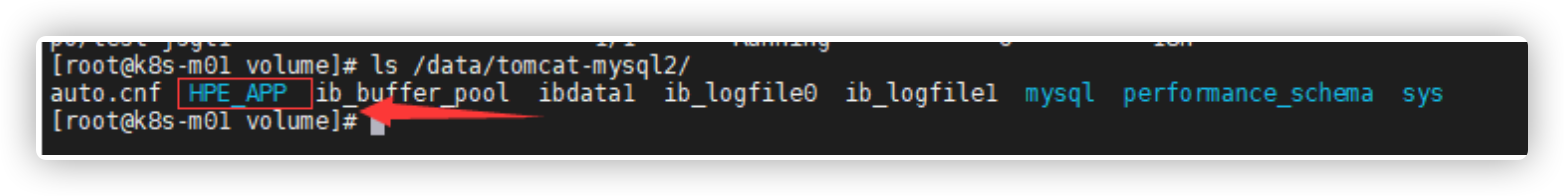
6.分布式存储glusterfs
是文件类型存储
每个节点都是主节点

Glusterfs是一个开源分布式文件系统,具有强大的横向扩展能力,可支持数PB存储容量和数千客户端,通过网络互联成一个并行的网络文件系统。具有可扩展性、高性能、高可用性等特点。
| 主机名 | ip地址 | 环境 |
|---|---|---|
| glusterfs01 | 10.0.0.47 | Centos7.7内存512M,增加两块硬盘10G,host解析 |
| glusterfs02 | 10.0.0.48 | Centos7.7内存512M,增加两块硬盘10G,host解析 |
| glusterfs03 | 10.0.0.49 | Centos7.7内存512M,增加两块硬盘10G,host解析 |
环境准备
- 所有节点
-
更改为阿里云得yum源 不用epel源
https://developer.aliyun.com/mirror/centos?spm=a2c6h.13651102.0.0.3e221b11Xwx3vU
curl -o /etc/yum.repos.d/CentOS-Base.repo https://mirrors.aliyun.com/repo/Centos-7.repo -
下载gluster
yum install centos-release-gluster -y yum install install glusterfs-server -y -
域名解析
cat >>/etc/hosts<<EOF 10.0.0.61 k8s-m01 10.0.0.62 k8s-m02 10.0.0.63 k8s-m03 10.0.0.47 glusterfs01 10.0.0.48 glusterfs02 10.0.0.49 glusterfs03 EOF -
启动
systemctl start glusterd.service systemctl enable glusterd.service mkdir -p /gfs/test1 mkdir -p /gfs/test2 -
格式化新增两块盘 并挂载
fdisk -l mkfs.xfs /dev/sdb mkfs.xfs /dev/sdc 查看UUID blkid 使其开机自动挂载 [root@glusterfs01 ~]# cat /etc/fstab /dev/mapper/centos-root / xfs defaults 0 0 UUID=ab74d5bf-4c43-40d0-81b8-bff0f76c593d /gfs/test1 xfs defaults 0 0 UUID=241af1a7-c4ed-4ede-b9e3-7ae4fecf34ec /gfs/test2 xfs defaults 0 0 #自动挂载 mount -a #查看 df -h -
添加存储资源池
- master节点上做
[root@glusterfs01 ~]# gluster pool list UUID Hostname State 5a56d08e-7098-48e8-b842-a33f527b809e localhost Connected [root@glusterfs01 ~]# gluster peer probe glusterfs02 peer probe: success. [root@glusterfs01 ~]# gluster peer probe glusterfs03 peer probe: success. [root@glusterfs01 ~]# gluster pool list UUID Hostname State 104b6fae-9cfe-4c68-a4b8-4fe008d26c88 glusterfs02 Connected 51b50aa7-61fd-4e77-ad3a-09ed510f8983 glusterfs03 Connected 5a56d08e-7098-48e8-b842-a33f527b809e localhost Connected -
创建分布式复制卷
[root@glusterfs01 ~]# gluster volume create ylm replica 2 glusterfs01:/gfs/test1 glusterfs01:/gfs/test2 glusterfs02:/gfs/test1 glusterfs02:/gfs/test2 force #查看状态 [root@glusterfs01 ~]# gluster volume info ylm #启用 [root@glusterfs01 ~]# gluster volume start ylm [root@glusterfs02 ~]# gluster volume info ylm Volume Name: ylm Type: Distributed-Replicate Volume ID: 9860defe-5fab-41d0-bc1e-418ca85dbe40 Status: Started #处于started状态就可以挂载了 -
写入数据 并验证
[root@glusterfs03 /]# mount -t glusterfs 10.0.0.47:/ylm /mnt [root@glusterfs03 /]# df -h 10.0.0.47:/ylm 20G 270M 20G 2% /mnt #写入数据 [root@glusterfs03 /]# cp -a /etc/* /mnt [root@glusterfs03 /]# ls /mnt #去01上查看 有两个副本 [root@glusterfs01 ~]# find /gfs -name "crontab" /gfs/test1/crontab /gfs/test2/crontab -
扩容 增加 brick
[root@glusterfs01 ~]# gluster volume add-brick ylm glusterfs03:/gfs/test1 glusterfs03:/gfs/test2 force [root@glusterfs01 ~]# gluster volume info ylm Number of Bricks: 3 x 2 = 6 Transport-type: tcp Bricks: Brick1: glusterfs01:/gfs/test1 Brick2: glusterfs01:/gfs/test2 Brick3: glusterfs02:/gfs/test1 Brick4: glusterfs02:/gfs/test2 Brick5: glusterfs03:/gfs/test1 Brick6: glusterfs03:/gfs/test2 [root@glusterfs03 ~]# ls /gfs/test1/ [root@glusterfs03 ~]# ls /gfs/test2/ #使服务重新调度均衡 [root@glusterfs01 ~]# gluster volume rebalance ylm start #此时就有文件了 [root@glusterfs03 ~]# ls /gfs/test1/ [root@glusterfs03 ~]# ls /gfs/test2/ -
容量不够就加存储节点 然后加brick
扩容前查看容量 df -h 扩容命令 gluster volume add-brick ylm glusterfs03:/gfs/test1 glusterfs03:/gfs/test2 force 扩容后查看容量 df -hpool: 存储资源池
peer:节点
volume: 卷
brick: 存储单元
7.k8s对接glusterfs
技术重点是在用pv得时候;
#查找字段的参数
kubectl explain pv.spec.glusterfs
-
创建endpoint 和service是通过名字进行关联
[root@glusterfs02 ~]# netstat -ntlp tcp 0 0 0.0.0.0:49152 0.0.0.0:* LISTEN 2647/glusterfsd [root@k8s-m01 glusterfs]# cat glusterfs-ep.yaml apiVersion: v1 kind: Endpoints metadata: name: glusterfs namespace: default subsets : - addresses : - ip: 10.0.0.47 - ip: 10.0.0.48 - ip: 10.0.0.49 ports : - port: 49152 #这个是glusterfs的端口 protocol: TCP [root@k8s-m01 glusterfs]# kubectl create -f glusterfs-ep.yaml [root@k8s-m01 glusterfs]# kubectl get endpoints NAME ENDPOINTS AGE glusterfs 10.0.0.47:49152,10.0.0.48:49152,10.0.0.49:49152 3s -
创建service
vim glusterfs-svc.yaml apiVersion: v1 kind: Service metadata: name: glusterfs namespace: default spec: ports: - port: 49152 protocol: TCP targetPort: 49152 sessionAffinity: None type: ClusterIP [root@k8s-m01 glusterfs]# kubectl create -f glusterfs-svc.yaml #查看已经被创建的资源 [root@k8s-m01 glusterfs]# kubectl describe svc glusterfs Name: glusterfs Namespace: default Labels: <none> Selector: <none> Type: ClusterIP IP: 10.254.49.37 Port: <unset> 49152/TCP Endpoints: 10.0.0.47:49152,10.0.0.48:49152,10.0.0.49:49152 Session Affinity: None No events. -
创建gluster类型pv
vim gluster_pv.yaml apiVersion: v1 kind: PersistentVolume metadata: name: gluster labels: type: glusterfs spec: capacity: storage: 10Gi accessModes: - ReadWriteMany glusterfs: endpoints: "glusterfs" path: "ylm" readOnly: false [root@k8s-m01 glusterfs]# kubectl get pv NAME CAPACITY ACCESSMODES RECLAIMPOLICY STATUS CLAIM REASON AGE gluster 10Gi RWX Retain Available 48s Retain: 保留 默认 -
创建pvc
[root@k8s-m01 glusterfs]# cat gluster_pvc.yaml kind: PersistentVolumeClaim apiVersion: v1 metadata: name: gluster spec: selector: matchLabels: type: glusterfs accessModes: - ReadWriteMany resources: requests: storage: 10Gi [root@k8s-m01 glusterfs]# kubectl get pvc NAME STATUS VOLUME CAPACITY ACCESSMODES AGE gluster Bound gluster 10Gi RWX 7s -
创建项目
出现乱码

[root@k8s-m01 glusterfs]# dos2unix mysql-rc.yml
-
创建rc
[root@k8s-m01 glusterfs]# cat mysql-rc.yml apiVersion: v1 kind: ReplicationController metadata: name: mysql spec: replicas: 1 selector: app: mysql template: metadata: labels: app: mysql spec: volumes: - name: mysql persistentVolumeClaim: claimName: gluster containers: - name: mysql image: 10.0.0.61:5000/mysql:5.7 volumeMounts: - name: mysql mountPath: /var/lib/mysql ports: - containerPort: 3306 env: - name: MYSQL_ROOT_PASSWORD value: '123456' -
node节点安装glusterfs客户端 63上安装
curl -o /etc/yum.repos.d/CentOS-Base.repo https://mirrors.aliyun.com/repo/Centos-7.repo yum install centos-release-gluster -y yum install install glusterfs-server -y -
glsuterfs服务端的目录 不能有任何文件 ,有的话就删除
[root@glusterfs03 mnt]# ls /mnt -
启动文件
[root@k8s-m01 glusterfs]# kubectl apply -f mysql-rc.yml [root@k8s-m01 glusterfs]# kubectl delete pod mysql-lcw21 [root@k8s-m01 glusterfs]# kubectl get pod NAME READY STATUS RESTARTS AGE exec 0/1 CrashLoopBackOff 453 1d httpget 1/1 Running 1 1d mysql-4x9ss 1/1 Running 0 4m [root@glusterfs03 mnt]# ls auto.cnf ib_buffer_pool ibdata1 ib_logfile0 ib_logfile1 ibtmp1 mysql performance_schema sys -
验证

-
删除pod
-
再次删除 Mysqlpod 刷新页面 看到数据还在 就OK
8.与jenkins集成实现CI/CD
| ip地址 | 服务 | 内存 |
|---|---|---|
| 10.0.0.61 | kube-apiserver 8080 | 4G |
| 10.0.0.63 | k8s-m03 | 3G |
| 10.0.0.48 | jenkins(tomcat+jdk)8080 +kubelet | 1G |
| 10.0.0.48 | gitlab 8080,80 | 2G |

1.安装gitlab
#a :安装
wget https://mirrors.tuna.tsinghua.edu.cn/gitlab-ce/yum/el7/gitlab-ce-11.9.11-ce.0.el7.x86_64.rpm
yum localinstall gitlab-ce-11.9.11-ce.0.el7.x86_64.rpm -y
#b :配置
$ egrep -v "^$|#" /etc/gitlab/gitlab.rb
external_url 'http://10.0.0.49'
prometheus_monitoring['enable'] = false #更改这个 才能使内存变小
#c:应用并启动服务
gitlab-ctl reconfigure
root
12345678

2.上传代码
[root@glusterfs03 srv]# pwd
/srv
[root@glusterfs03 srv]# ls
2000.png 21.js icon.png img index.html sound1.mp3

[root@glusterfs03 srv]# git config --global user.email "ylmcr7@163.com"
[root@glusterfs03 srv]# git config --global user.name "ylmcr7"
[root@glusterfs03 srv]# git init
[root@glusterfs03 srv]# git remote add origin http://10.0.0.49/root/xiaoniao.git
[root@glusterfs03 srv]# git add .
[root@glusterfs03 srv]# git commit -m "Initial commit"
[root@glusterfs03 srv]# git push -u origin master
Username for 'http://10.0.0.49': root
Password for 'http://root@10.0.0.49': 12345678

3.编写dockerfile并测试
[root@glusterfs03 ~]# curl -o /etc/yum.repos.d/CentOS-Base.repo https://mirrors.aliyun.com/repo/Centos-7.repo
[root@glusterfs03 ~]# yum install docker -y
[root@glusterfs03 ~]# vim /etc/sysconfig/docker
OPTIONS='--selinux-enabled --log-driver=journald --signature-verification=false --registry-mirror=htt
ps://registry.docker-cn.com --insecure-registry=10.0.0.61:5000'
[root@glusterfs03 ~]# systemctl restart docker.service
[root@glusterfs03 srv]# ls
2000.png 21.js Dockerfile icon.png img index.html sound1.mp3
[root@glusterfs03 srv]# cat Dockerfile
FROM 10.0.0.61:5000/nginx:1.13
ADD . /usr/share/nginx/html/
[root@glusterfs03 srv]# docker build -t xiaoniaov1 ./
[root@glusterfs03 srv]# docker run --name xiaoniao -p 88:80 -itd xiaoniaov1:latest

4.将dockerfile推送到
[root@glusterfs03 srv]# git add .
[root@glusterfs03 srv]# git commit -m "dockerfile"
[root@glusterfs03 srv]# git push

5.安装Jenkins
[root@glusterfs02 ~]# ls
anaconda-ks.cfg jenkins.war apache-tomcat-8.0.27.tar.gz
gitlab-ce-11.9.11-ce.0.el7.x86_64.rpm jdk-8u102-linux-x64.rpm
[root@glusterfs02 ~]# rpm -ivh jdk-8u102-linux-x64.rpm
[root@glusterfs02 ~]# mkdir /app
[root@glusterfs02 ~]# tar xf apache-tomcat-8.0.27.tar.gz -C /app
[root@glusterfs02 ~]# rm -rf /app/apache-tomcat-8.0.27/webapps/*
[root@glusterfs02 ~]# mv jenkins.war /app/apache-tomcat-8.0.27/webapps/ROOT.war
[root@glusterfs02 ~]# tar xf jenkin-data.tar.gz -C /root
[root@glusterfs02 ~]# /app/apache-tomcat-8.0.27/bin/startup.sh
[root@glusterfs02 ~]# netstat -lntup

6.配置gitlab jenkins免密钥
- jenkins的公钥 放到jenkins
[root@glusterfs02 ~]# ssh-keygen -t rsa
[root@glusterfs02 ~]# ls /root/.ssh/
id_rsa id_rsa.pub
[root@glusterfs02 ~]# cat /root/.ssh/id_rsa.pub
ssh-rsa AAAAB3NzaC1yc2EAAAADAQABAAABAQDkiJclz5K5uwepP9NIY/VWjauYQ3Z7tVGrcliCjCKC44hjtiLp0dZDo+ZomHPWKO2LPidchfUV3YPjJNSykt0ewGyfakwqt0xFOokin+6fve4qFQioQjNSNWRRrEjyqSIIQIPorL6OEXoBNJAc3LcLAbnqclkNKQsRtGXxqmauL3rRc8jntQSOT62PVBF4Yjx41xBE5TxhT4dGUQLQU3otAvVUY2/3vqBLpLWU+0UrtBA7iC7VnoSRCRSjeGeABHLS5sea96R2xJW2Q8pKA2KfXSjnw/fF5iWwrP5CeuYV0NpaM9MEroiZnUeIzRp28qNFj0fyQhqtaDKmpvlFJMuL root@glusterfs02

- Jenkins的私钥放到jenkins上

7.新建test项目测试是否成功拉取

- 构建完查看 输出

8.jenkins构建镜像
[root@glusterfs02 ~]# curl -o /etc/yum.repos.d/CentOS-Base.repo https://mirrors.aliyun.com/repo/Centos-7.repo
[root@glusterfs02 ~]# yum install docker -y
#使其可以拉取61的私有仓库地址
[root@glusterfs02 ~]# scp -rp 10.0.0.63:/etc/sysconfig/docker /etc/sysconfig/docker
[root@glusterfs02 ~]# systemctl restart docker


9.Jenkins自动化发布到K8s
-
jenkins服务器安装kubelet命令
[root@glusterfs02 ~]# yum -y install kubernetes-client.x86_64 -y [root@glusterfs02 ~]# kubectl -s 10.0.0.61:8080 get nodes NAME STATUS AGE 10.0.0.62 NotReady 5d 10.0.0.63 Ready 4d -
jenkins自动化部署应用到k8s
if [ -f /tmp/xiaoniao.lock];then docker build -t 10.0.0.61:5000/test:v$BUILD_ID . docker push 10.0.0.61:5000/test:v$BUILD_ID kubectl -s 10.0.0.61:8080 set image -n xiaoniao deploy xiaoniao xiaoniao=10.0.0.61:5000/xiaoniao:v$BUILD_ID echo "更新成功" else docker build -t 10.0.0.61:5000/xiaoniao:v$BUILD_ID . docker push 10.0.0.61:5000/xiaoniao:v$BUILD_ID kubectl -s 10.0.0.61:8080 create namespace xiaoniao kubectl -s 10.0.0.61:8080 run xiaoniao -n xiaoniao --image=10.0.0.61:5000/xiaoniao:v$BUILD_ID --replicas=3 --record kubectl -s 10.0.0.61:8080 expose -n xiaoniao deployment xiaoniao --port=80 --type=NodePort port=`kubectl -s 10.0.0.61:8080 get svc -n xiaoniao| grep -oP '(?<=80:)\d+'` echo "你的项目的地址访问的是http://10.0.0.63:$port" | mail -s "项目地址" ylmcr7@163.com touch /tmp/xiaoniao,lock fi -
安装mail软件
https://blog.csdn.net/weixin_46380571/article/details/105621488
-
立即构建 ,查看效果
























 1万+
1万+











 被折叠的 条评论
为什么被折叠?
被折叠的 条评论
为什么被折叠?










