微信小程序自定义弹框组件文件包括使用
组件实现的功能
1、可以自定义高度
2、弹框方向(顶部弹出、底部弹出、左边弹出、右边弹出)
3、自定义modalName弹框标题、modalContent内容插槽
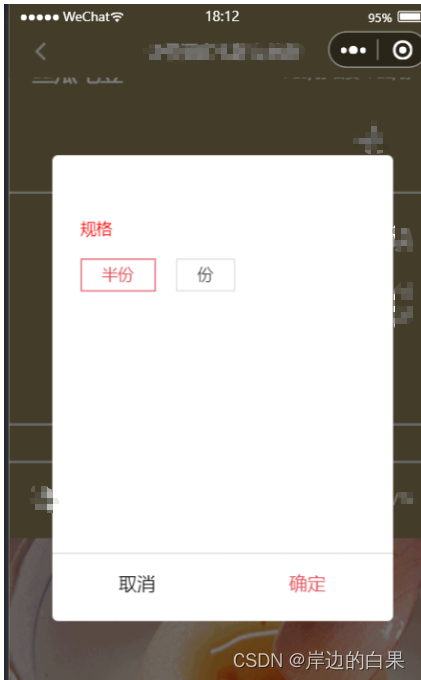
创建组件
miniprogram/components下添加modal文件夹以及对应的js、html、wxml、wxss文件

modal.js
```javascript
Component({
/**
* 组件的属性列表(共有数据)
*/
properties: {
//modal出现动画类型
fadeStyle: {
type: String,
value: '',
observer(newVal, oldVal, changedPath) {
// 属性被改变时执行的函数(可选),通常 newVal 就是新设置的数据, oldVal 是旧数
if (newVal == "slideUp") { //从下向上滑出
this.setData({
bottom: '-' + this.properties.height,
})
} else if (newVal == "slideDown") { //从上向下滑出
this.setData({
top: '-' + this.properties.height,
})
} else if (newVal == "slideRight") { //从左向右滑出
this.setData({
left: '-' + this.properties.width
})
} else if (newVal == "slideLeft") { //从右向左滑出
this.setData({
right: '-' + this.properties.width
})
} else if (newVal == "center") { //中间
this.setData({
right: '10%',
left: '10%',
top: '20%',
})
}
}
},
width: {
type: String,
value: '100%',
},
height: {
type: String,
value: '',
},
top: {
type: String,
value: ''
},
bottom: {
type: String,
value: ''
},
left: {
type: String,
value: ''
},
right: {
type: String,
value: ''
},
opacity: {
type: String,
value: '0'
},
},
/**
* 组件的初始数据(私有数据)
*/
data: {
//控制模态框打开关闭参数
showModalStatus: false
},
options: {
addGlobalClass: true, //使其可以使用全局样式
multipleSlots: true //使其可以使用多个slot,用name区分
},
/**
* 组件的方法列表
*/
methods: {
//打开模态框
showModal: function (event) {
this.setData({
showModalStatus: true
})
//需要等模态框出现再执行动画,否则无动画效果
setTimeout(function () {
if (this.properties.fadeStyle == "slideUp") {
this.setData({
bottom: 0,
opacity: 1
})
} else if (this.properties.fadeStyle == "slideDown") {
this.setData({
top: 0,
opacity: 1
})
} else if (this.properties.fadeStyle == "slideRight") {
this.setData({
left: 0,
opacity: 1
})
} else if (this.properties.fadeStyle == "slideLeft") {
this.setData({
right: 0,
opacity: 1
})
} else if (this.properties.fadeStyle == "center") {
this.setData({
right: '10%',
left: '10%',
top: '20%',
opacity: 1
})
}
}.bind(this), 100)
},
//关闭模态框
closeModal: function () {
//判断动画样式
if (this.properties.fadeStyle == "slideUp") {
this.setData({
bottom: '-' + this.properties.height,
opacity: 0
})
} else if (this.properties.fadeStyle == "slideDown") {
this.setData({
top: '-' + this.properties.height,
opacity: 0
})
} else if (this.properties.fadeStyle == "slideRight") {
this.setData({
left: '-' + this.properties.width,
opacity: 0
})
} else if (this.properties.fadeStyle == "slideLeft") {
this.setData({
right: '-' + this.properties.width,
opacity: 0
})
} else if (this.properties.fadeStyle == "center") {
this.setData({
right: '10%',
left: '10%',
top: '20%',
opacity: 0
})
}
//等关闭动画完毕后再移除模态框和遮罩
setTimeout(function () {
this.setData({
showModalStatus: false
})
}.bind(this), 400)
}
}
})
modal.json
{
"component": true,
"usingComponents": {}
}
modal.wxml
<!--components/modal.wxml-->
<!--遮罩层-->
<view class='mask' wx:if="{{showModalStatus}}" style="opacity:{{opacity}}"></view>
<!--弹出模态框-->
<view class='mymodal' wx:if="{{showModalStatus}}" style='width:{{width}};height:{{height}};top:{{top}};bottom:{{bottom}};left:{{left}};right:{{right}}'>
<!-- 模态框title -->
<view class='mymodal-title'>
<slot name="modalName"></slot>
<text class='fa fa-close fa-lg' style='color:#aaa;font-style:normal' bindtap='closeModal'></text>
</view>
<!-- 模态框内容 -->
<view class='mymodal-content'>
<slot name="modalContent"></slot>
</view>
</view>
modal.wxss
/* components/modal.wxss */
/*遮罩层*/
.mask {
position: fixed;
width: 100%;
height: 100%;
background: rgba(0, 0, 0, 0.5);
top: 0;
left: 0;
z-index: 10;
transition: all 300ms ease-out;
}
/*弹出模态框*/
.mymodal {
width: 100%;
position: fixed;
z-index: 20;
background: white;
height: 460px;
border-radius: 10rpx;
transition: all 300ms ease-out;
}
.mymodal .mymodal-title {
font-size: 30rpx;
line-height: 50px;
color: #666;
padding: 0 20px;
display: flex;
justify-content: space-between;
align-items: center
}
.mymodal .mymodal-content {
padding: 15px;
height: 320px;
overflow: scroll;
}
在页面里使用
wxml
<my-modal id="payModal" fadeStyle="slideUp" height="380px">
<view slot="modalName" class="titleModal">标题</view>
<view slot="modalContent">
内容
</view>
</my-modal>
json
{
"backgroundTextStyle": "light",
"navigationBarBackgroundColor": "#fff",
"navigationBarTextStyle": "black",
"usingComponents": {
"my-modal": "/components/modal/modal"
}
}
js
data: {
},
modal: '',
onLoad() {
this.modal = this.selectComponent("#payModal"); //通过给组件所起的id调用组件
},
showModal() {
this.modal.showModal() //调用组件中打开模态框方法
},
closeModal() {
this.modal.closeModal() //调用组件中关闭模态框方法
},
json
{
"backgroundTextStyle": "light",
"navigationBarBackgroundColor": "#fff",
"navigationBarTextStyle": "black",
"usingComponents": {
"my-modal": "/components/modal/modal"
}
}




















 5744
5744











 被折叠的 条评论
为什么被折叠?
被折叠的 条评论
为什么被折叠?








