
如图所示我们想要在选择图片上传时把图片在提交前上传到服务器 并且回显到这个位置时 需要使用ajax的异步上传操作
1.需要导入要使用的jquery 和 ajax 专门处理异步文件上传js文件
jsp页面引入
<script type="text/javascript" src="${pageContext.request.contextPath}/js/jquery-3.3.1.js"></script>
<script type="text/javascript" src="${pageContext.request.contextPath }/js/jquery.js"></script>
<script type="text/javascript" src="${pageContext.request.contextPath }/js/ajaxfileupload.js"></script>
ajaxfileupload.js
jQuery.extend({
createUploadIframe: function(id, uri)
{
//create frame
var frameId = 'jUploadFrame' + id;
if(window.ActiveXObject) {
var io = document.createElement('<iframe id="' + frameId + '" name="' + frameId + '" />');
if(typeof uri== 'boolean'){
io.src = 'javascript:false';
}
else if(typeof uri== 'string'){
io.src = uri;
}
}
else {
var io = document.createElement('iframe');
io.id = frameId;
io.name = frameId;
}
io.style.position = 'absolute';
io.style.top = '-1000px';
io.style.left = '-1000px';
document.body.appendChild(io);
return io
},
createUploadForm: function(id, fileElementId)
{
//create form
var formId = 'jUploadForm' + id;
var fileId = 'jUploadFile' + id;
var form = $('<form action="" method="POST" name="' + formId + '" id="' + formId + '" enctype="multipart/form-data"></form>');
var oldElement = $('#' + fileElementId);
var newElement = $(oldElement).clone();
$(oldElement).attr('id', fileId);
$(oldElement).before(newElement);
$(oldElement).appendTo(form);
//set attributes
$(form).css('position', 'absolute');
$(form).css('top', '-1200px');
$(form).css('left', '-1200px');
$(form).appendTo('body');
return form;
},
ajaxFileUpload: function(s) {
// TODO introduce global settings, allowing the client to modify them for all requests, not only timeout
s = jQuery.extend({}, jQuery.ajaxSettings, s);
var id = s.fileElementId;
var form = jQuery.createUploadForm(id, s.fileElementId);
var io = jQuery.createUploadIframe(id, s.secureuri);
var frameId = 'jUploadFrame' + id;
var formId = 'jUploadForm' + id;
// Watch for a new set of requests
if ( s.global && ! jQuery.active++ )
{
jQuery.event.trigger( "ajaxStart" );
}
var requestDone = false;
// Create the request object
var xml = {}
if ( s.global )
jQuery.event.trigger("ajaxSend", [xml, s]);
// Wait for a response to come back
var uploadCallback = function(isTimeout)
{
var io = document.getElementById(frameId);
try
{
if(io.contentWindow)
{
xml.responseText = io.contentWindow.document.body?io.contentWindow.document.body.innerHTML:null;
xml.responseXML = io.contentWindow.document.XMLDocument?io.contentWindow.document.XMLDocument:io.contentWindow.document;
}else if(io.contentDocument)
{
xml.responseText = io.contentDocument.document.body?io.contentDocument.document.body.innerHTML:null;
xml.responseXML = io.contentDocument.document.XMLDocument?io.contentDocument.document.XMLDocument:io.contentDocument.document;
}
}catch(e)
{
jQuery.handleError(s, xml, null, e);
}
if ( xml || isTimeout == "timeout")
{
requestDone = true;
var status;
try {
status = isTimeout != "timeout" ? "success" : "error";
// Make sure that the request was successful or notmodified
if ( status != "error" )
{
// process the data (runs the xml through httpData regardless of callback)
var data = jQuery.uploadHttpData( xml, s.dataType );
// If a local callback was specified, fire it and pass it the data
if ( s.success )
s.success( data, status );
// Fire the global callback
if( s.global )
jQuery.event.trigger( "ajaxSuccess", [xml, s] );
} else
jQuery.handleError(s, xml, status);
} catch(e)
{
status = "error";
jQuery.handleError(s, xml, status, e);
}
// The request was completed
if( s.global )
jQuery.event.trigger( "ajaxComplete", [xml, s] );
// Handle the global AJAX counter
if ( s.global && ! --jQuery.active )
jQuery.event.trigger( "ajaxStop" );
// Process result
if ( s.complete )
s.complete(xml, status);
jQuery(io).unbind()
setTimeout(function()
{ try
{
$(io).remove();
$(form).remove();
} catch(e)
{
jQuery.handleError(s, xml, null, e);
}
}, 100)
xml = null
}
}
// Timeout checker
if ( s.timeout > 0 )
{
setTimeout(function(){
// Check to see if the request is still happening
if( !requestDone ) uploadCallback( "timeout" );
}, s.timeout);
}
try
{
// var io = $('#' + frameId);
var form = $('#' + formId);
$(form).attr('action', s.url);
$(form).attr('method', 'POST');
$(form).attr('target', frameId);
if(form.encoding)
{
form.encoding = 'multipart/form-data';
}
else
{
form.enctype = 'multipart/form-data';
}
$(form).submit();
} catch(e)
{
jQuery.handleError(s, xml, null, e);
}
if(window.attachEvent){
document.getElementById(frameId).attachEvent('onload', uploadCallback);
}
else{
document.getElementById(frameId).addEventListener('load', uploadCallback, false);
}
return {abort: function () {}};
},
uploadHttpData: function( r, type ) {
var data = !type;
data = type == "xml" || data ? r.responseXML : r.responseText;
// If the type is "script", eval it in global context
if ( type == "script" )
jQuery.globalEval( data );
// Get the JavaScript object, if JSON is used.
if ( type == "json" )
eval( "data = " + data );
// evaluate scripts within html
if ( type == "html" )
jQuery("<div>").html(data).evalScripts();
//alert($('param', data).each(function(){alert($(this).attr('value'));}));
return data;
}
})
jquery-3.3.1.js
jquery-1.8.0.min.js
去下载
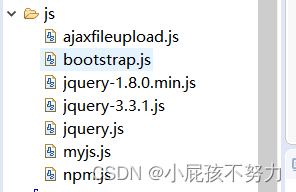
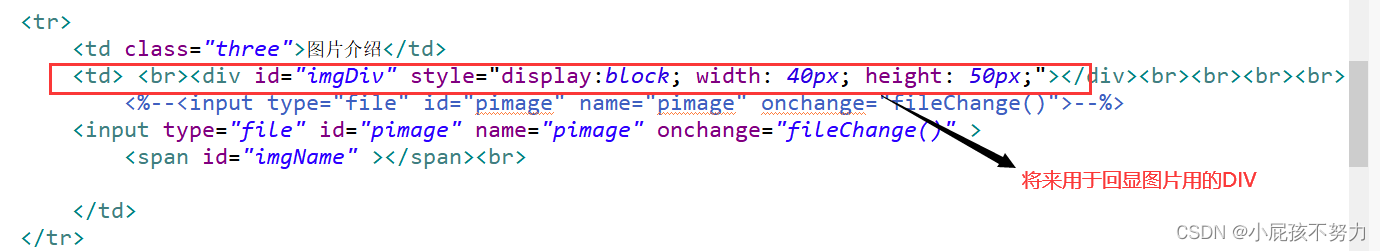
<script type="text/javascript">
function fileChange(){//注意:此处不能使用jQuery中的change事件,因此仅触发一次,因此使用标签的:onchange属性
alert("change");
$.ajaxFileUpload({
url: '/xiaomi/prod/ajaxImg.action',//用于文件上传的服务器端请求地址
secureuri: false,//一般设置为false
fileElementId: 'pimage',//文件上传控件的id属性 <input type="file" id="pimage" name="pimage" />
dataType: 'json',//返回值类型 一般设置为json
success: function(obj) //服务器成功响应处理函数
{
alert(obj);
$("#imgDiv").empty(); //清空原有数据
//创建img 标签对象
var imgObj = $("<img>");
//给img标签对象追加属性
imgObj.attr("src","${pageContext.request.contextPath}/image_big/"+obj.imgurl);
imgObj.attr("width","100px");
imgObj.attr("height","100px");
//将图片img标签追加到imgDiv末尾
$("#imgDiv").append(imgObj);
//将图片的名称(从服务端返回的JSON中取得)赋值给文件本框
//$("#imgName").html(data.imgName);
},
error: function (e)//服务器响应失败处理函数
{
alert(e.message);
}
});
}
</script>
</script>
为了使用方便我们导入一个工具类自己手写也可以
package com.bjpowernode.utils;
import java.util.UUID;
public class FileNameUtil {
//根据UUID生成文件名
public static String getUUIDFileName() {
UUID uuid = UUID.randomUUID();
return uuid.toString().replace("-", "");
}
//从请求头中提取文件名和类型
public static String getRealFileName(String context) {
// Content-Disposition: form-data; name="myfile"; filename="a_left.jpg"
int index = context.lastIndexOf("=");
String filename = context.substring(index + 2, context.length() - 1);
return filename;
}
//根据给定的文件名和后缀截取文件名
public static String getFileType(String fileName){
//9527s.jpg
int index = fileName.lastIndexOf(".");
return fileName.substring(index);
}
}
在SringMVC中配置文件上传的核心配置 我当前是叫springDispatcherServlet-servlet.xml
<bean id="multipartResolver" class="org.springframework.web.multipart.commons.CommonsMultipartResolver">
</bean>
加入json的依赖
<dependency>
<groupId>org.json</groupId>
<artifactId>json</artifactId>
<version>20140107</version>
</dependency>
@ResponseBody
@RequestMapping("/ajaxImg")
public Object ajaxImg(MultipartFile pimage,HttpServletRequest req){
//1.提取生成文件名UUID随机生成 加上上传图片的后缀
String savaName =FileNameUtil.getUUIDFileName()+FileNameUtil.getFileType(pimage.getOriginalFilename());
//2.得到项目中存储的路径
System.out.println("savename"+savaName);
String path= req.getServletContext().getRealPath("/image_big");
//3.转存
try {
pimage.transferTo(new File(path+File.separator+savaName));
} catch (Exception e) {
// TODO Auto-generated catch block
System.out.println("存储失败");
}
//返回客户端json对象,封装图片的路径,为了在页面实现立即回显
JSONObject object =new JSONObject();
object.put("imgurl", savaName);
return object.toString();
}
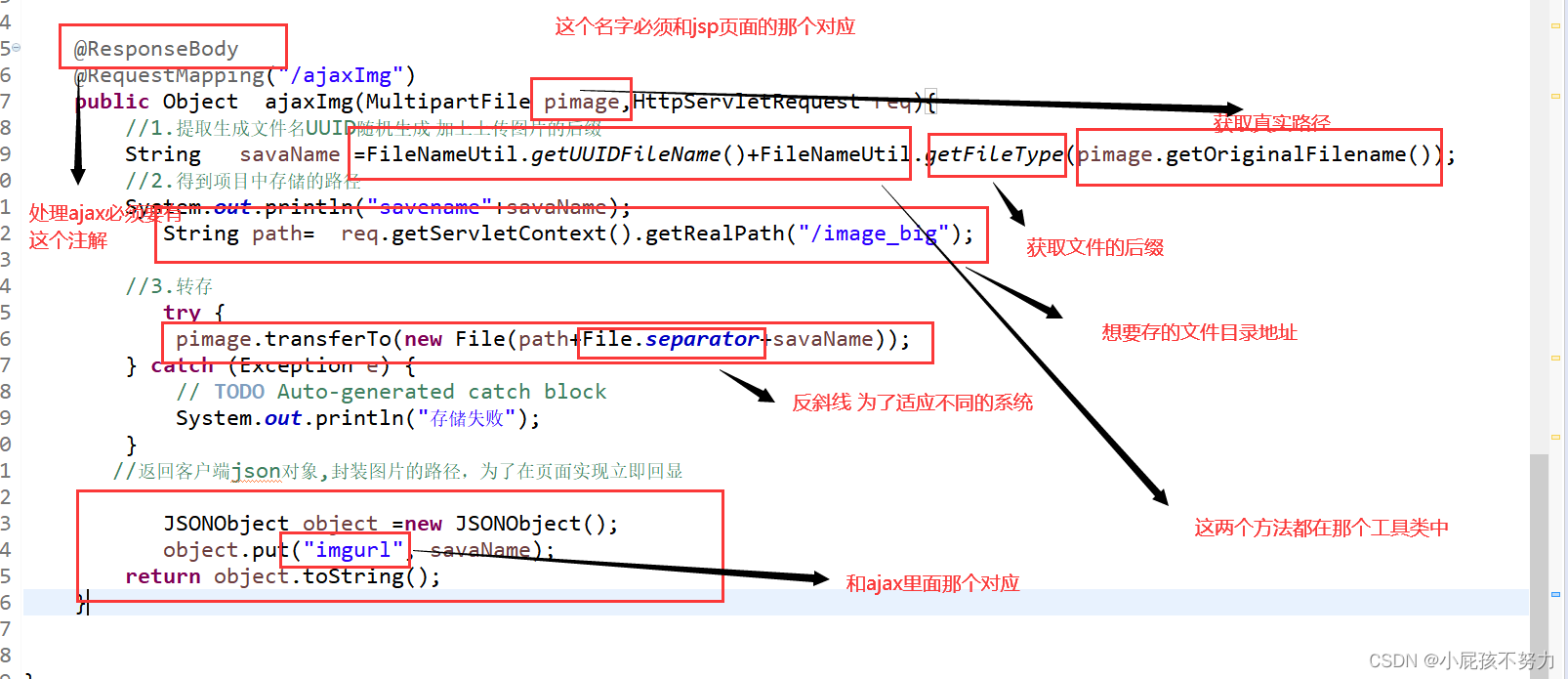

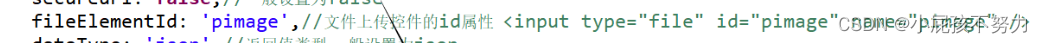
和文件的那个< input >标签的那个name相对应




















 300
300











 被折叠的 条评论
为什么被折叠?
被折叠的 条评论
为什么被折叠?








