1.下载pthread.h的相关库文件
下载路径 https://www.mirrorservice.org/sites/sourceware.org/pub/pthreads-win32/pthreads-w32-2-9-1-release.zip
加压后得到两种系统版本的三个文件夹
pthreads.2 : 包含了pthread的源文件
Pre-built2 :包含了pthreads for win32的头文件和已编译号的库文件
QueueUserAPcEx :里面是一个alert的driver,编译需要DDK.
2.将库文件拷贝到vistual studio 的库文件路径中
先从vs中找到库文件的存储路径:
打开iostream的源文件点击打开所在的文件夹即可.

得到以下路径

拷贝文件主要用到第二个文件:Pre-built2

将Pre-built2中include文件夹下的文件拷贝到....\MSVC\14.16.27023\include文件夹下
将Pre-built2中lib文件夹下的文件拷贝到....\MSVC\14.16.27023\lib文件夹下(注意按照操作系统的位数拷贝,一一对应)
将Pre-built2中dll文件夹下的x86文件夹下的文件拷贝到C:\Windows\SysWOW64文件夹下
3.配置pthread.h文件
打开pthread.h文件,添加"#define HAVE_STRUCT_TIMESPEC"
(此操作解决timespec重定义问题)
如图所示位置
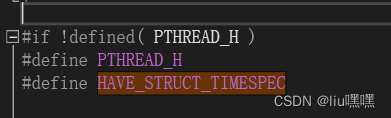
4.使用pthread.h的操作
若出现在无法解析的外部符号,须在下方加上"#pragma comment(lib, "pthreadVC2.lib")"
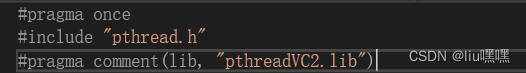





















 460
460











 被折叠的 条评论
为什么被折叠?
被折叠的 条评论
为什么被折叠?








