Spring Security快速入门
官方文档: https://docs.spring.io/spring-security/reference/index.html
功能:
- 身份认证(authentication)
- 授权(authorization)
- 防御常见攻击(protection against common attacks)
身份认证:
- 身份认证是验证
谁正在访问系统资源,判断用户是否为合法用户。认证用户的常见方式是要求用户输入用户名和密码。
授权:
- 用户进行身份认证后,系统会控制
谁能访问哪些资源,这个过程叫做授权。用户无法访问没有权限的资源。
身份认证
官方代码示例:GitHub - spring-projects/spring-security-samples
项目的基本搭建
项目搭建完成后,默认端口是8080,直接访问localhost:8080即可。
**浏览器自动跳转到登录页面:**http://localhost:8080/login
项目结构
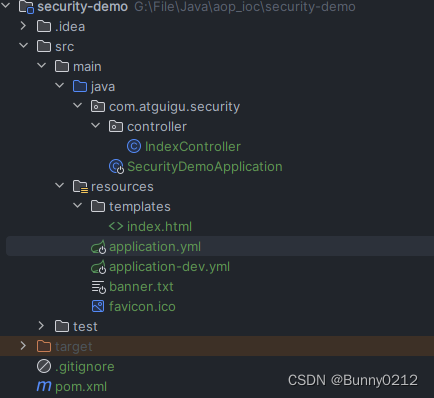
基本包
这里用到了数据库但是在项目刚开始启动时,是没有配置数据库的,这时候启动肯定会报错,所以我们现在启动类上排出连接数据库的类。
<project xmlns:xsi="http://www.w3.org/2001/XMLSchema-instance" xmlns="http://maven.apache.org/POM/4.0.0"
xsi:schemaLocation="http://maven.apache.org/POM/4.0.0 http://maven.apache.org/xsd/maven-4.0.0.xsd">
<modelVersion>4.0.0</modelVersion>
<parent>
<groupId>org.springframework.boot</groupId>
<artifactId>spring-boot-starter-parent</artifactId>
<version>3.2.0</version>
</parent>
<groupId>com.atguigu</groupId>
<artifactId>security-demo</artifactId>
<version>1.0-SNAPSHOT</version>
<packaging>jar</packaging>
<name>security-demo</name>
<url>https://maven.apache.org</url>
<properties>
<project.build.sourceEncoding>UTF-8</project.build.sourceEncoding>
<maven.compiler.source>21</maven.compiler.source>
<maven.compiler.target>21</maven.compiler.target>
</properties>
<dependencies>
<dependency>
<groupId>org.springframework.boot</groupId>
<artifactId>spring-boot-starter-web</artifactId>
</dependency>
<dependency>
<groupId>org.springframework.boot</groupId>
<artifactId>spring-boot-starter-security</artifactId>
</dependency>
<dependency>
<groupId>org.thymeleaf.extras</groupId>
<artifactId>thymeleaf-extras-springsecurity6</artifactId>
</dependency>
<dependency>
<groupId>org.springframework.boot</groupId>
<artifactId>spring-boot-starter-test</artifactId>
</dependency>
<dependency>
<groupId>org.springframework.security</groupId>
<artifactId>spring-security-test</artifactId>
</dependency>
<dependency>
<groupId>org.springframework.boot</groupId>
<artifactId>spring-boot-starter-thymeleaf</artifactId>
</dependency>
<dependency>
<groupId>mysql</groupId>
<artifactId>mysql-connector-java</artifactId>
<version>8.0.30</version>
</dependency>
<dependency>
<groupId>com.baomidou</groupId>
<artifactId>mybatis-plus-boot-starter</artifactId>
<version>3.5.4.1</version>
<exclusions>
<exclusion>
<groupId>org.mybatis</groupId>
<artifactId>mybatis-spring</artifactId>
</exclusion>
</exclusions>
</dependency>
<dependency>
<groupId>org.mybatis</groupId>
<artifactId>mybatis-spring</artifactId>
<version>3.0.3</version>
</dependency>
<dependency>
<groupId>org.projectlombok</groupId>
<artifactId>lombok</artifactId>
</dependency>
</dependencies>
</project>
创建启动类
在启动类上排出数据库的类。
import org.springframework.boot.SpringApplication;
import org.springframework.boot.autoconfigure.SpringBootApplication;
import org.springframework.boot.autoconfigure.jdbc.DataSourceAutoConfiguration;
@SpringBootApplication(exclude = DataSourceAutoConfiguration.class)
public class SecurityDemoApplication {
public static void main(String[] args) {
SpringApplication.run(SecurityDemoApplication.class, args);
}
}
创建IndexController
import org.springframework.stereotype.Controller;
import org.springframework.web.bind.annotation.GetMapping;
@Controller
public class IndexController {
@GetMapping("/")
public String index() {
return "index";
}
}
创建index.html
这里使用的动态标签th:href="@{/logout}"目的是可以自动检测路径变化,比如我们在配置文件中配置了全局路径参数。这时候动态标签会自动匹配。
这时需要访问根路径localhost:8080/demo
server:
servlet:
context-path: /demo
HTML模板
<html lang="zh" xmlns:th="https://www.thymeleaf.org">
<head>
<title>Hello Security!</title>
</head>
<body>
<h1>Hello Security</h1>
<!--通过使用@{/logout},Thymeleaf将自动处理生成正确的URL,以适应当前的上下文路径。
这样,无论应用程序部署在哪个上下文路径下,生成的URL都能正确地指向注销功能。-->
<a th:href="@{/logout}">Log Out</a>
</body>
</html>
比如点击下面按钮会自动匹配路径并退出。
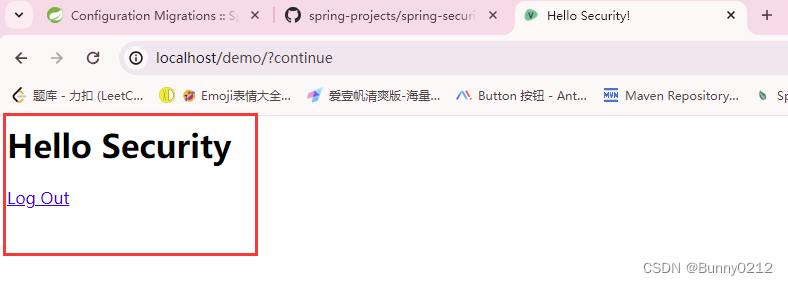
自定义Security配置
SecurityProperties修改默认用户和密码。
spring:
security:
user:
name: user
password: admin123
使用配置类
@Configuration
@EnableWebSecurity//Spring项目总需要添加此注解,SpringBoot项目中不需要
public class WebSecurityConfig {
@Bean
public UserDetailsService userDetailsService() {
InMemoryUserDetailsManager manager = new InMemoryUserDetailsManager();
manager.createUser( //此行设置断点可以查看创建的user对象
User
.withDefaultPasswordEncoder()
.username("huan") //自定义用户名
.password("password") //自定义密码
.roles("USER") //自定义角色
.build()
);
return manager;
}
基于数据库的数据源
环境准备
创建三个数据库表并插入测试数据
-- 创建数据库
CREATE DATABASE `security-demo`;
USE `security-demo`;
-- 创建用户表
CREATE TABLE `user`(
`id` INT NOT NULL AUTO_INCREMENT PRIMARY KEY,
`username` VARCHAR(50) DEFAULT NULL ,
`password` VARCHAR(500) DEFAULT NULL,
`enabled` BOOLEAN NOT NULL
);
-- 唯一索引
CREATE UNIQUE INDEX `user_username_uindex` ON `user`(`username`);
-- 插入用户数据(密码是 "abc" )
INSERT INTO `user` (`username`, `password`, `enabled`) VALUES
('admin', '{bcrypt}$2a$10$GRLdNijSQMUvl/au9ofL.eDwmoohzzS7.rmNSJZ.0FxO/BTk76klW', TRUE),
('Helen', '{bcrypt}$2a$10$GRLdNijSQMUvl/au9ofL.eDwmoohzzS7.rmNSJZ.0FxO/BTk76klW', TRUE),
('Tom', '{bcrypt}$2a$10$GRLdNijSQMUvl/au9ofL.eDwmoohzzS7.rmNSJZ.0FxO/BTk76klW', TRUE);
引入依赖
这个在之前也引用过了。
<dependency>
<groupId>mysql</groupId>
<artifactId>mysql-connector-java</artifactId>
<version>8.0.30</version>
</dependency>
<dependency>
<groupId>com.baomidou</groupId>
<artifactId>mybatis-plus-boot-starter</artifactId>
<version>3.5.4.1</version>
<exclusions>
<exclusion>
<groupId>org.mybatis</groupId>
<artifactId>mybatis-spring</artifactId>
</exclusion>
</exclusions>
</dependency>
<dependency>
<groupId>org.mybatis</groupId>
<artifactId>mybatis-spring</artifactId>
<version>3.0.3</version>
</dependency>
<dependency>
<groupId>org.projectlombok</groupId>
<artifactId>lombok</artifactId>
</dependency>
配置文件中
datasource:
type: com.zaxxer.hikari.HikariDataSource
driver-class-name: com.mysql.cj.jdbc.Driver
url: jdbc:mysql://${bunny.datasource.host}:${bunny.datasource.port}/${bunny.datasource.sqlData}?serverTimezone=GMT%2B8&useSSL=false&characterEncoding=utf-8&allowPublicKeyRetrieval=true
username: ${bunny.datasource.username}
password: ${bunny.datasource.password}
启动类
启动类记得删除排出数据库源的类。
@SpringBootApplication
public class SecurityDemoApplication {
public static void main(String[] args) {
SpringApplication.run(SecurityDemoApplication.class, args);
}
}
配置数据库查询
创建DBUserDetailsManager类实现UserDetailsManager, UserDetailsPasswordService方法。
查询数据库字段进行匹配,如果查询到并且密码正确就可以放行。记得在方法上加上@Configuration注解。
@Configuration
public class DBUserDetailsManager implements UserDetailsManager, UserDetailsPasswordService {
@Resource
private UserMapper userMapper;
@Override
public UserDetails loadUserByUsername(String username) throws UsernameNotFoundException {
QueryWrapper<User> queryWrapper = new QueryWrapper<>();
queryWrapper.eq("username", username);
User user = userMapper.selectOne(queryWrapper);
if (user == null) {
throw new UsernameNotFoundException(username);
} else {
Collection<GrantedAuthority> authorities = new ArrayList<>();
return new org.springframework.security.core.userdetails.User(
user.getUsername(),
user.getPassword(),
user.getEnabled(),
true, // 用户账号是否过期
true, // 用户凭证是否过期
true, // 用户是否未被锁定
authorities); // 权限列表
}
}
@Override
public UserDetails updatePassword(UserDetails user, String newPassword) {
return null;
}
@Override
public void createUser(UserDetails user) {
}
@Override
public void updateUser(UserDetails user) {
}
@Override
public void deleteUser(String username) {
}
@Override
public void changePassword(String oldPassword, String newPassword) {
}
@Override
public boolean userExists(String username) {
return false;
}
}
配置Security默认配置
formLogin(withDefaults())提供默认的登录模拟页面。- 如果开启了
formLogin(withDefaults())可以httpBasic(withDefaults())屏蔽。
import org.springframework.context.annotation.Bean;
import org.springframework.context.annotation.Configuration;
import org.springframework.security.config.annotation.web.builders.HttpSecurity;
import org.springframework.security.config.annotation.web.configuration.EnableWebSecurity;
import org.springframework.security.web.SecurityFilterChain;
import static org.springframework.security.config.Customizer.withDefaults;
@Configuration
@EnableWebSecurity// Spring项目总需要添加此注解,SpringBoot项目中不需要
public class WebSecurityConfig {
@Bean
public SecurityFilterChain filterChain(HttpSecurity httpSecurity) throws Exception {
// authorizeRequests():开启授权保护
// anyRequest():对所有请求开启授权保护
// authenticated():已认证请求会自动被授权
httpSecurity
.authorizeRequests(authorize -> authorize
.anyRequest()
.authenticated())
// .formLogin(withDefaults())// 表单授权方式
.httpBasic(withDefaults());// 基本授权方式
return httpSecurity.build();
}
}
添加用户
在Controller层添加接口,写入添加用户的方法,之后在实现接口中添加这个方法接口。
@RestController
@RequestMapping("/user")
@Tag(name = "用户请求接口")
public class UserController {
@Autowired
private UserService userService;
@Operation(summary = "添加用户")
@PostMapping("/add")
public void addUser(@RequestBody User user) {
userService.addUserDetails(user);
}
}
在实现接口中实现这个方法。
- 注入
DBUserDetailsManager之后创建这个user。
import com.atguigu.security.config.DBUserDetailsManager;
import com.atguigu.security.entity.User;
import com.atguigu.security.mapper.UserMapper;
import com.atguigu.security.service.UserService;
import com.baomidou.mybatisplus.extension.service.impl.ServiceImpl;
import org.springframework.beans.factory.annotation.Autowired;
import org.springframework.security.core.userdetails.UserDetails;
import org.springframework.security.crypto.bcrypt.BCryptPasswordEncoder;
import org.springframework.stereotype.Service;
@Service
public class UserServiceImpl extends ServiceImpl<UserMapper, User> implements UserService {
@Autowired
private DBUserDetailsManager manager;
/**
* 添加用户
*
* @param user 用户信息
*/
@Override
public void addUserDetails(User user) {
BCryptPasswordEncoder encoder = new BCryptPasswordEncoder();
// 这里的User使用的是springSecurity中的User
UserDetails userDetails = org.springframework.security.core.userdetails.User
.withDefaultPasswordEncoder()
.username(user.getUsername())
.password(user.getPassword())
.build();
manager.createUser(userDetails);
}
}
在方法中添加以下内容createUser这个方法
- 导入了一些需要使用的类,包括
User实体类和UserMapper接口。 - 声明了一个
UserMapper类型的字段userMapper。 - 实现了
createUser方法,该方法用于创建用户。在这个示例中,该方法将传入的UserDetails对象中的用户名和密码插入到数据库中。 - 实现了
userExists方法,该方法用于检查用户是否存在。在这个示例中,该方法始终返回false。
import com.atguigu.security.entity.User;
import com.atguigu.security.mapper.UserMapper;
import com.baomidou.mybatisplus.core.conditions.query.QueryWrapper;
import jakarta.annotation.Resource;
import org.springframework.context.annotation.Configuration;
import org.springframework.security.core.GrantedAuthority;
import org.springframework.security.core.userdetails.UserDetails;
import org.springframework.security.core.userdetails.UserDetailsPasswordService;
import org.springframework.security.core.userdetails.UsernameNotFoundException;
import org.springframework.security.provisioning.UserDetailsManager;
import java.util.ArrayList;
import java.util.Collection;
@Configuration
public class DBUserDetailsManager implements UserDetailsManager, UserDetailsPasswordService {
@Resource
private UserMapper userMapper;
@Override
public UserDetails loadUserByUsername(String username) throws UsernameNotFoundException {
QueryWrapper<User> queryWrapper = new QueryWrapper<>();
queryWrapper.eq("username", username);
User user = userMapper.selectOne(queryWrapper);
if (user == null) {
throw new UsernameNotFoundException(username);
} else {
Collection<GrantedAuthority> authorities = new ArrayList<>();
return new org.springframework.security.core.userdetails.User(
user.getUsername(),
user.getPassword(),
user.getEnabled(),
true, // 用户账号是否过期
true, // 用户凭证是否过期
true, // 用户是否未被锁定
authorities); // 权限列表
}
}
@Override
public void createUser(UserDetails userDetails) {
// 插入数据库方法
User user = new User();
user.setUsername(userDetails.getUsername());
user.setPassword(userDetails.getPassword());
user.setEnabled(true);
userMapper.insert(user);
}
@Override
public boolean userExists(String username) {
return false;
}
// 略...
}
为了方便调试,springSecurity默认开启了csrf(这要求请求参数中必须有一个隐藏的**_csrf**字段),为了测试这里就暂时关闭。
在filterChain方法中添加如下代码,关闭csrf攻击防御
//关闭csrf攻击防御 http.csrf((csrf) -> { csrf.disable(); });代码示例:
@Configuration @EnableWebSecurity// Spring项目总需要添加此注解,SpringBoot项目中不需要 public class WebSecurityConfig { @Bean public SecurityFilterChain filterChain(HttpSecurity httpSecurity) throws Exception { // authorizeRequests():开启授权保护 // anyRequest():对所有请求开启授权保护 // authenticated():已认证请求会自动被授权 httpSecurity .authorizeRequests(authorize -> authorize .anyRequest() .authenticated()) .formLogin(withDefaults())// 表单授权方式 .httpBasic(withDefaults());// 基本授权方式 // 关闭csrf攻击 httpSecurity.csrf(AbstractHttpConfigurer::disable); return httpSecurity.build(); } }
密码加密测试
创建测试方法:
@Slf4j
public class PasswordTest {
@Test
void testPassword() throws Exception {
BCryptPasswordEncoder encoder = new BCryptPasswordEncoder();
String password = encoder.encode("password");
log.info("Password===>:{}", password);
// 密码校验
Assert.isTrue(encoder.matches("password", password), "密码不一致");
}
}
自定义登录页面
创建登录页
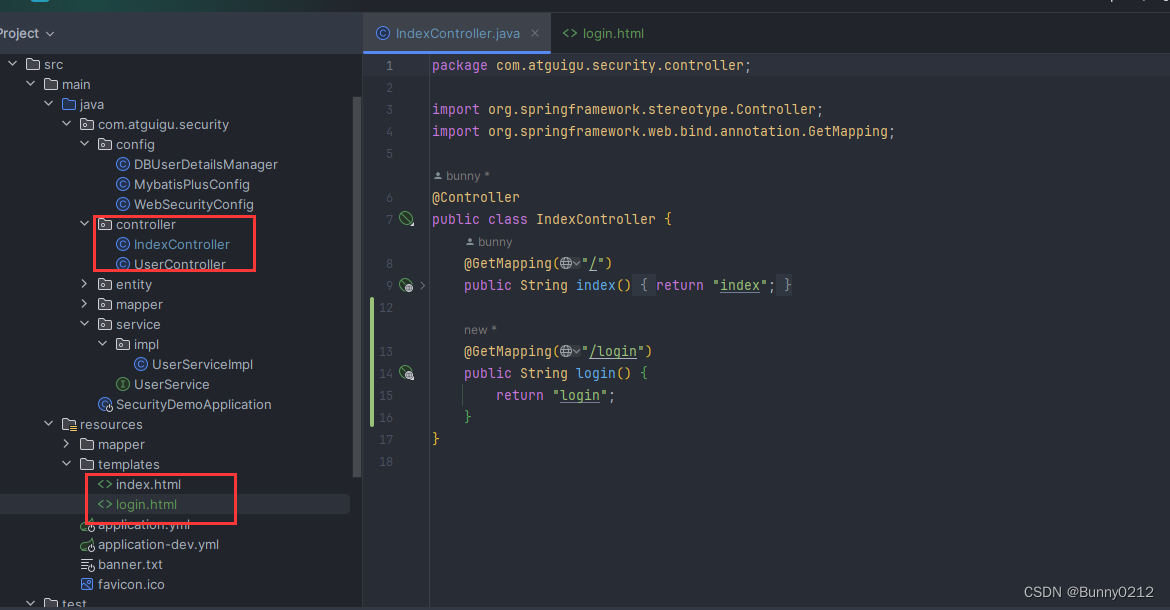
第一步:创建Controller
import org.springframework.stereotype.Controller;
import org.springframework.web.bind.annotation.GetMapping;
@Controller
public class IndexController {
@GetMapping("/login")
public String login() {
return "login";
}
}
第二步:创建HTML
<!DOCTYPE html>
<html xmlns:th="https://www.thymeleaf.org">
<head>
<title>登录</title>
</head>
<body>
<h1>登录</h1>
<div th:if="${param.error}">
错误的用户名和密码.
</div>
<!--method必须为"post"-->
<!--th:action="@{/login}" ,
使用动态参数,表单中会自动生成_csrf隐藏字段,用于防止csrf攻击
login: 和登录页面保持一致即可,SpringSecurity自动进行登录认证-->
<form method="post" th:action="@{/login}">
<div>
<!--name必须为"username"-->
<input name="username" placeholder="用户名" type="text"/>
</div>
<div>
<!--name必须为"password"-->
<input name="password" placeholder="密码" type="password"/>
</div>
<input type="submit" value="登录"/>
</form>
</body>
</html>
第三步:配置Security
import org.springframework.context.annotation.Bean;
import org.springframework.context.annotation.Configuration;
import org.springframework.security.config.annotation.web.builders.HttpSecurity;
import org.springframework.security.config.annotation.web.configuration.EnableWebSecurity;
import org.springframework.security.config.annotation.web.configurers.AbstractHttpConfigurer;
import org.springframework.security.web.SecurityFilterChain;
import static org.springframework.security.config.Customizer.withDefaults;
@Configuration
@EnableWebSecurity// Spring项目总需要添加此注解,SpringBoot项目中不需要
public class WebSecurityConfig {
@Bean
public SecurityFilterChain filterChain(HttpSecurity httpSecurity) throws Exception {
// authorizeRequests():开启授权保护
// anyRequest():对所有请求开启授权保护
// authenticated():已认证请求会自动被授权
httpSecurity
.authorizeRequests(authorize -> authorize
.anyRequest()
.authenticated())
.formLogin(withDefaults())// 表单授权方式
.httpBasic(withDefaults());// 基本授权方式
// 关闭csrf攻击
httpSecurity.csrf(AbstractHttpConfigurer::disable);
// 配置SecurityFilterChain-自定义登录页
httpSecurity.formLogin(form -> {
form.loginPage("/login").permitAll()// 登录页面无需授权即可访问
.usernameParameter("username")// 自定义表单用户名参数,默认是username
.passwordParameter("password")// 自定义表单密码参数,默认是password
.failureUrl("/login?error"); // 登录失败的返回地址
});
return httpSecurity.build();
}
}
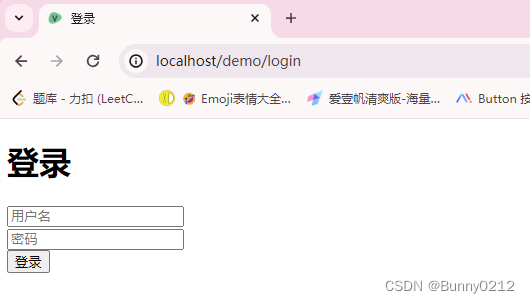
登录页的细节
在WebSecurityConfig中自定义前端传递值,默认传递用户名和密码为username和password,在下面示例中可以修改为自定义的用户名和密码参数。
// 配置SecurityFilterChain-自定义登录页
httpSecurity.formLogin(form -> {
form.loginPage("/login").permitAll()// 登录页面无需授权即可访问
.usernameParameter("username")// 自定义表单用户名参数,默认是username
.passwordParameter("password")// 自定义表单密码参数,默认是password
.failureUrl("/login?error"); // 登录失败的返回地址
});
自定义前端传递参数
// 配置SecurityFilterChain-自定义登录页
httpSecurity.formLogin(form -> {
form.loginPage("自定义登录页").permitAll()// 登录页面无需授权即可访问
.usernameParameter("自定义用户名")// 自定义表单用户名参数,默认是username
.passwordParameter("自定义密码")// 自定义表单密码参数,默认是password
.failureUrl("自定义错误页"); // 登录失败的返回地址
});
认证响应结果
移入fastjson
<dependency>
<groupId>com.alibaba.fastjson2</groupId>
<artifactId>fastjson2</artifactId>
<version>2.0.37</version>
</dependency>
认证成功返回
import com.alibaba.fastjson2.JSON;
import com.atguigu.security.result.Result;
import jakarta.servlet.ServletException;
import jakarta.servlet.http.HttpServletRequest;
import jakarta.servlet.http.HttpServletResponse;
import org.springframework.security.core.Authentication;
import org.springframework.security.web.authentication.AuthenticationSuccessHandler;
import java.io.IOException;
public class MyAuthenticationSuccessHandler implements AuthenticationSuccessHandler {
@Override
public void onAuthenticationSuccess(HttpServletRequest request, HttpServletResponse response, Authentication authentication) throws IOException, ServletException {
// 获取用户身份信息
Object principal = authentication.getPrincipal();
// 获取用户凭证信息
// Object credentials = authentication.getCredentials();
// 获取用户权限信息
// Collection<? extends GrantedAuthority> authorities = authentication.getAuthorities();
Result<Object> result = Result.success(principal);
// 返回
response.setContentType("application/json;charset=UTF-8");
response.getWriter().println(JSON.toJSON(result));
}
}
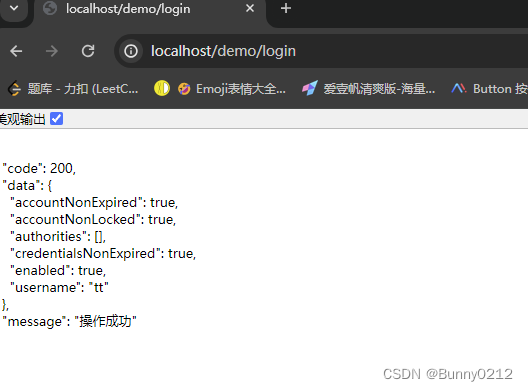
在WebSecurityConfig类中添加以下.successHandler(new MyAuthenticationSuccessHandler());表示成功的返回结果,自定义结果。
如果想看Result的类翻到最下面附录。
// 配置SecurityFilterChain-自定义登录页
httpSecurity.formLogin(form -> {
form.loginPage("/login").permitAll()// 登录页面无需授权即可访问
.usernameParameter("username")// 自定义表单用户名参数,默认是username
.passwordParameter("password")// 自定义表单密码参数,默认是password
.failureUrl("/login?error") // 登录失败的返回地址
.successHandler(new MyAuthenticationSuccessHandler());// 认证成功时的处理
});
认证失败返回
和成功的返回相似,只需要修改两个地方即可。
认证失败的类
import com.alibaba.fastjson2.JSON;
import com.atguigu.security.result.Result;
import jakarta.servlet.ServletException;
import jakarta.servlet.http.HttpServletRequest;
import jakarta.servlet.http.HttpServletResponse;
import org.springframework.security.core.AuthenticationException;
import org.springframework.security.web.authentication.AuthenticationFailureHandler;
import java.io.IOException;
public class MyAuthenticationFailureHandler implements AuthenticationFailureHandler {
@Override
public void onAuthenticationFailure(HttpServletRequest request, HttpServletResponse response, AuthenticationException exception) throws IOException, ServletException {
// 错误消息
String localizedMessage = exception.getLocalizedMessage();
Result<String> result = Result.error(localizedMessage);
// 转成JSON
Object json = JSON.toJSON(result);
// 返回响应
response.setContentType("application/json;charset=UTF-8");
response.getWriter().println(json);
}
}
在WebSecurityConfig类中添加failureHandler即可.failureHandler(new MyAuthenticationFailureHandler());
// 配置SecurityFilterChain-自定义登录页
httpSecurity.formLogin(form -> {
form.loginPage("/login").permitAll()// 登录页面无需授权即可访问
.usernameParameter("username")// 自定义表单用户名参数,默认是username
.passwordParameter("password")// 自定义表单密码参数,默认是password
.failureUrl("/login?error") // 登录失败的返回地址
.successHandler(new MyAuthenticationSuccessHandler())// 认证成功时的处理
.failureHandler(new MyAuthenticationFailureHandler());// 认证失败的处理
});
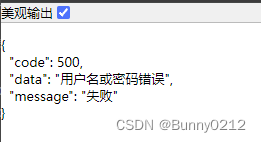
注销响应
和前面成功和失败过程相似,只需要在from中再添加即可。
import com.alibaba.fastjson2.JSON;
import com.atguigu.security.result.Result;
import jakarta.servlet.ServletException;
import jakarta.servlet.http.HttpServletRequest;
import jakarta.servlet.http.HttpServletResponse;
import org.springframework.security.core.Authentication;
import org.springframework.security.web.authentication.logout.LogoutSuccessHandler;
import java.io.IOException;
public class MyLogoutSuccessHandler implements LogoutSuccessHandler {
@Override
public void onLogoutSuccess(HttpServletRequest request, HttpServletResponse response, Authentication authentication) throws IOException, ServletException {
// 创建结果对象
Result<Object> result = Result.success();
// 转为JSON
Object json = JSON.toJSON(result);
// 返回响应
response.setContentType("application/json;charset=UTF-8");
response.getWriter().println(json);
}
}
在WebSecurityConfig类中添加以下。
// 注销响应
httpSecurity.logout(logout -> {
logout.logoutSuccessHandler(new MyLogoutSuccessHandler());// 注销成功时的处理
});
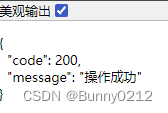
之后访问:http://localhost/demo
请求未认证接口
import com.alibaba.fastjson2.JSON;
import com.atguigu.security.result.Result;
import com.atguigu.security.result.ResultCodeEnum;
import jakarta.servlet.ServletException;
import jakarta.servlet.http.HttpServletRequest;
import jakarta.servlet.http.HttpServletResponse;
import lombok.extern.slf4j.Slf4j;
import org.springframework.security.core.AuthenticationException;
import org.springframework.security.web.AuthenticationEntryPoint;
import java.io.IOException;
/**
* 请求未认证接口
*/
@Slf4j
public class MyAuthenticationEntryPoint implements AuthenticationEntryPoint {
@Override
public void commence(HttpServletRequest request, HttpServletResponse response, AuthenticationException authException) throws IOException, ServletException {
// 错误信息
String localizedMessage = authException.getLocalizedMessage();
log.error("请求未认证接口:{}", localizedMessage);
// 创建结果对象
Result<Object> result = Result.error(ResultCodeEnum.FAIL_NEED_LOGIN);
// 返回响应
response.setContentType("application/json;charset=UTF-8");
response.getWriter().println(JSON.toJSON(result));
}
}
在WebSecurityConfig类中添加以下。
// 请求未认证接口
httpSecurity.exceptionHandling(exception -> {
// 请求未认证的接口
exception.authenticationEntryPoint(new MyAuthenticationEntryPoint());
});
访问:http://localhost/demo/
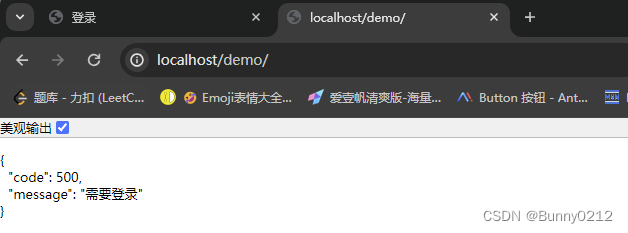
登录后
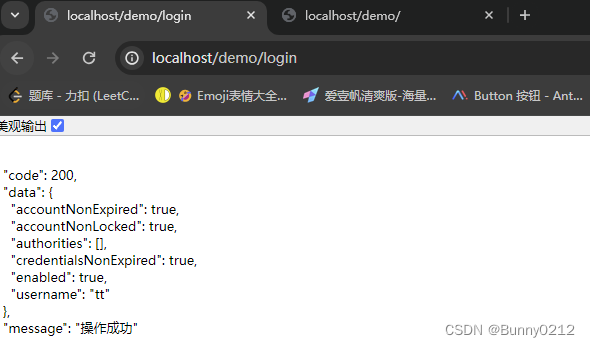
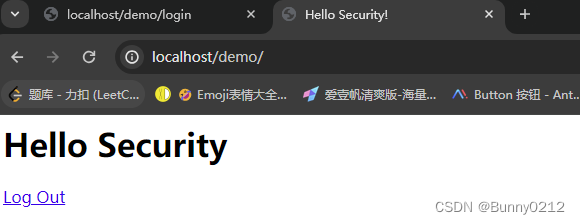
跨域访问
在WebSecurityConfig类中添加以下。
// 跨域访问权限
httpSecurity.cors(withDefaults());
获取用户认证信息
USerVo类见附录。
@RestController
public class IndexController {
@GetMapping("/")
public Result<UserVo> index() {
SecurityContext context = SecurityContextHolder.getContext();
Authentication authentication = context.getAuthentication();
// 用户名
String username = authentication.getName();
// 身份
Object principal = authentication.getPrincipal();
// 凭证(脱敏)
Object credentials = authentication.getCredentials();
// 权限
Collection<? extends GrantedAuthority> authorities = authentication.getAuthorities();
// 整理返回参数
UserVo userVo = UserVo.builder().authorities(authorities).credentials(credentials)
.principal(principal).username(username).build();
return Result.success(userVo);
}
}
会话并发处理
后登录的账号会使先登录的账号失效。实现方式和之前的差不多也是实现一个接口。
import com.alibaba.fastjson2.JSON;
import com.atguigu.security.result.Result;
import com.atguigu.security.result.ResultCodeEnum;
import jakarta.servlet.ServletException;
import jakarta.servlet.http.HttpServletResponse;
import org.springframework.security.web.session.SessionInformationExpiredEvent;
import org.springframework.security.web.session.SessionInformationExpiredStrategy;
import java.io.IOException;
public class MySessionInformationExpiredStrategy implements SessionInformationExpiredStrategy {
@Override
public void onExpiredSessionDetected(SessionInformationExpiredEvent event) throws IOException, ServletException {
// 创建结果对象
Result<Object> result = Result.error(ResultCodeEnum.LOGGED_IN_FROM_ANOTHER_DEVICE);
// 转为JSON
Object json = JSON.toJSON(result);
// 返回响应
HttpServletResponse response = event.getResponse();
response.setContentType("application/json;charset=UTF-8");
response.getWriter().println(json);
}
}
在WebSecurityConfig类中添加以下。
// 后登录的账号会使先登录的账号失效
httpSecurity.sessionManagement(session -> {
session.maximumSessions(1)
.expiredSessionStrategy(new MySessionInformationExpiredStrategy());
});
授权访问
授权管理的实现在SpringSecurity中非常灵活,可以帮助应用程序实现以下两种常见的授权需求:
-
用户-权限-资源:例如张三的权限是添加用户、查看用户列表,李四的权限是查看用户列表
-
用户-角色-权限-资源:例如 张三是角色是管理员、李四的角色是普通用户,管理员能做所有操作,普通用户只能查看信息
基于request的授权
需求:
- 具有USER_LIST权限的用户可以访问/user/list接口
- 具有USER_ADD权限的用户可以访问/user/add接口
在WebSecurityConfig添加下面内容。
// authorizeRequests():开启授权保护
httpSecurity.authorizeRequests(authorize -> {
// 具有USER_LIST权限的用户可以访问/user/list,访问路径是Controller中的路径
authorize.requestMatchers("/user/list").hasAuthority("USER_LIST")
// 具有USER_ADD权限的用户可以访问/user/add
.requestMatchers("/user/add").hasAuthority("USER_ADD")
// 对所有请求开启授权保护
.anyRequest()
// 已认证请求会自动被授权
.authenticated();
});
之后在DBUserDetailsManager中授予访问权限。
在其中注释authorities.add(() -> "USER_LIST")会发现没有权限访问。
// 授予访问权限
authorities.add(() -> "USER_LIST");
authorities.add(() -> "USER_ADD");
完整代码
import com.atguigu.security.mapper.UserMapper;
import com.atguigu.security.model.entity.User;
import com.baomidou.mybatisplus.core.conditions.query.QueryWrapper;
import jakarta.annotation.Resource;
import org.springframework.context.annotation.Configuration;
import org.springframework.security.core.GrantedAuthority;
import org.springframework.security.core.userdetails.UserDetails;
import org.springframework.security.core.userdetails.UserDetailsPasswordService;
import org.springframework.security.core.userdetails.UsernameNotFoundException;
import org.springframework.security.provisioning.UserDetailsManager;
import java.util.ArrayList;
import java.util.Collection;
@Configuration
public class DBUserDetailsManager implements UserDetailsManager, UserDetailsPasswordService {
@Resource
private UserMapper userMapper;
@Override
public UserDetails loadUserByUsername(String username) throws UsernameNotFoundException {
QueryWrapper<User> queryWrapper = new QueryWrapper<>();
queryWrapper.eq("username", username);
User user = userMapper.selectOne(queryWrapper);
if (user == null) {
throw new UsernameNotFoundException(username);
} else {
Collection<GrantedAuthority> authorities = new ArrayList<>();
// 授予访问权限
authorities.add(() -> "USER_LIST");
authorities.add(() -> "USER_ADD");
return new org.springframework.security.core.userdetails.User(
user.getUsername(),
user.getPassword(),
user.getEnabled(),
true, // 用户账号是否过期
true, // 用户凭证是否过期
true, // 用户是否未被锁定
authorities); // 权限列表
}
}
}
请求未授权的接口
创建未授权访问类,返回对象。
import com.alibaba.fastjson2.JSON;
import com.atguigu.security.result.Result;
import com.atguigu.security.result.ResultCodeEnum;
import jakarta.servlet.ServletException;
import jakarta.servlet.http.HttpServletRequest;
import jakarta.servlet.http.HttpServletResponse;
import org.springframework.security.access.AccessDeniedException;
import org.springframework.security.web.access.AccessDeniedHandler;
import java.io.IOException;
public class MyAccessDeniedHandler implements AccessDeniedHandler {
@Override
public void handle(HttpServletRequest request, HttpServletResponse response, AccessDeniedException accessDeniedException) throws IOException, ServletException {
Result<Object> result = Result.error(ResultCodeEnum.FAIL_NO_ACCESS_DENIED);
Object json = JSON.toJSON(result);
// 返回响应
response.setContentType("application/json;charset=UTF-8");
response.getWriter().println(json);
}
}
在WebSecurityConfig添加下面内容。
// 请求未授权的接口
httpSecurity.exceptionHandling(exception -> {
exception.authenticationEntryPoint(new MyAuthenticationEntryPoint());
// 没有权限访问
exception.accessDeniedHandler(new MyAccessDeniedHandler());
});
更多的例子:Method Security :: Spring Security
用户-角色-资源
**需求:**角色为ADMIN的用户才可以访问/user/**路径下的资源
配置角色
在filterChain方法中配置;将之前的手动添加的路径注释。
hasRole("ADMIN")可以自定义内容。
// authorizeRequests():开启授权保护
httpSecurity.authorizeRequests(authorize -> {
// 具有USER_LIST权限的用户可以访问/user/list,访问路径是Controller中的路径
authorize
// 具有管理员角色的用户可以访问/user/**
.requestMatchers("/user/**").hasRole("ADMIN")
// .requestMatchers("/user/list").hasAuthority("USER_LIST")
// 具有USER_ADD权限的用户可以访问/user/add
// .requestMatchers("/user/add").hasAuthority("USER_ADD")
// 对所有请求开启授权保护
.anyRequest()
// 已认证请求会自动被授权
.authenticated();
});
配置DBUserDetailsManager,改变roles("USER")
- 如果为
roles("ADMIN")表示都可以访问 - 如果为
roles("USER")表示只是普通用户。
@Override
public UserDetails loadUserByUsername(String username) throws UsernameNotFoundException {
QueryWrapper<User> queryWrapper = new QueryWrapper<>();
queryWrapper.eq("username", username);
User user = userMapper.selectOne(queryWrapper);
if (user == null) {
throw new UsernameNotFoundException(username);
} else {
// Collection<GrantedAuthority> authorities = new ArrayList<>();
// // 授予访问权限
// authorities.add(() -> "USER_LIST");
// authorities.add(() -> "USER_ADD");
// return new org.springframework.security.core.userdetails.User(
// user.getUsername(),
// user.getPassword(),
// user.getEnabled(),
// true, // 用户账号是否过期
// true, // 用户凭证是否过期
// true, // 用户是否未被锁定
// authorities); // 权限列表
return org.springframework.security.core.userdetails.User
.withUsername(user.getUsername())
.password(user.getPassword())
.disabled(!user.getEnabled())
.credentialsExpired(false)
.accountLocked(false)
// SecurityFilterChain中配置hasRole("ADMIN")来判断的
.roles("USER")
.build();
}
}
为roles("ADMIN")时全部可以访问。
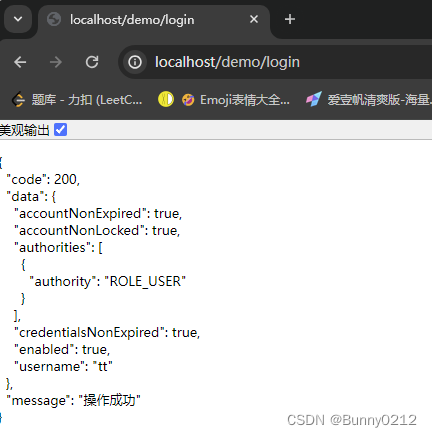
为普通用户时。
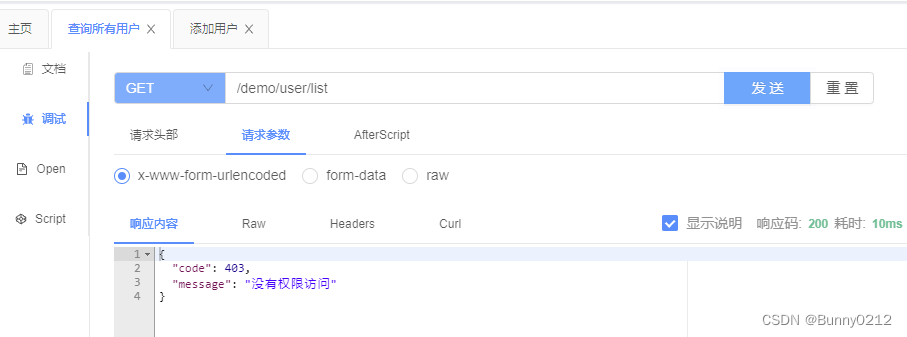
RBAC设置权限表方式
RBAC(Role-Based Access Control,基于角色的访问控制)是一种常用的数据库设计方案,它将用户的权限分配和管理与角色相关联。以下是一个基本的RBAC数据库设计方案的示例:
- 用户表(User table):包含用户的基本信息,例如用户名、密码和其他身份验证信息。
| 列名 | 数据类型 | 描述 |
|---|---|---|
| user_id | int | 用户ID |
| username | varchar | 用户名 |
| password | varchar | 密码 |
| varchar | 电子邮件地址 | |
| … | … | … |
- 角色表(Role table):存储所有可能的角色及其描述。
| 列名 | 数据类型 | 描述 |
|---|---|---|
| role_id | int | 角色ID |
| role_name | varchar | 角色名称 |
| description | varchar | 角色描述 |
| … | … | … |
- 权限表(Permission table):定义系统中所有可能的权限。
| 列名 | 数据类型 | 描述 |
|---|---|---|
| permission_id | int | 权限ID |
| permission_name | varchar | 权限名称 |
| description | varchar | 权限描述 |
| … | … | … |
- 用户角色关联表(User-Role table):将用户与角色关联起来。
| 列名 | 数据类型 | 描述 |
|---|---|---|
| user_role_id | int | 用户角色关联ID |
| user_id | int | 用户ID |
| role_id | int | 角色ID |
| … | … | … |
- 角色权限关联表(Role-Permission table):将角色与权限关联起来。
| 列名 | 数据类型 | 描述 |
|---|---|---|
| role_permission_id | int | 角色权限关联ID |
| role_id | int | 角色ID |
| permission_id | int | 权限ID |
| … | … | … |
在这个设计方案中,用户可以被分配一个或多个角色,而每个角色又可以具有一个或多个权限。通过对用户角色关联和角色权限关联表进行操作,可以实现灵活的权限管理和访问控制。
当用户尝试访问系统资源时,系统可以根据用户的角色和权限决定是否允许访问。这样的设计方案使得权限管理更加简单和可维护,因为只需调整角色和权限的分配即可,而不需要针对每个用户进行单独的设置。
基于方法的授权
开启方法授权
在配置文件中添加如下注解,或者在启动类上添加都可以。
- 默认如果开启了方法授权访问同时也配置了全局角色为
roles("ADMIN")那么所有接口都是可以访问的。
@EnableMethodSecurity
给用户授予角色和权限
DBUserDetailsManager中的loadUserByUsername方法,添加authorities("USER_ADD", "USER_UPDATE")
roles("ADMIN"):与authorities不能同时使用
@Override
public UserDetails loadUserByUsername(String username) throws UsernameNotFoundException {
QueryWrapper<User> queryWrapper = new QueryWrapper<>();
queryWrapper.eq("username", username);
User user = userMapper.selectOne(queryWrapper);
if (user == null) {
throw new UsernameNotFoundException(username);
} else {
// Collection<GrantedAuthority> authorities = new ArrayList<>();
// // 授予访问权限
// authorities.add(() -> "USER_LIST");
// authorities.add(() -> "USER_ADD");
// return new org.springframework.security.core.userdetails.User(
// user.getUsername(),
// user.getPassword(),
// user.getEnabled(),
// true, // 用户账号是否过期
// true, // 用户凭证是否过期
// true, // 用户是否未被锁定
// authorities); // 权限列表
return org.springframework.security.core.userdetails.User
.withUsername(user.getUsername())
.password(user.getPassword())
.disabled(!user.getEnabled())
.credentialsExpired(false)
.accountLocked(false)
// SecurityFilterChain中配置hasRole("ADMIN")来判断的
// .roles("ADMIN")// 与authorities不能同时使用
// 给用户授予角色和权限
.authorities("USER_ADD", "USER_UPDATE")
.build();
}
}
常用授权注解
hasAnyRole('ADMIN')当前角色权限为ADMIN同时访问用户也要为authentication.name == 'admin'
@RestController
@RequestMapping("/user")
@Tag(name = "用户请求接口")
public class UserController {
@Autowired
private UserService userService;
@Operation(summary = "查询所有用户")
// @PreAuthorize("hasAnyRole('ADMIN')")
@PreAuthorize("hasAnyRole('ADMIN') and authentication.name == 'admin'")// 编写逻辑表达式
@GetMapping("/list")
public List<User> getList() {
return userService.list();
}
// 用户必须有 USER_ADD 权限 才能访问此方法
@Operation(summary = "添加用户")
@PreAuthorize("hasAuthority('USER_ADD')")
@PostMapping("/add")
public void addUser(@RequestBody User user) {
userService.addUserDetails(user);
}
}
如果当前用户不是admin用户访问不了。
附录
Result类
import lombok.AllArgsConstructor;
import lombok.Data;
import lombok.NoArgsConstructor;
@Data
@AllArgsConstructor
@NoArgsConstructor
public class Result<T> {
// 状态码
private Integer code;
// 返回消息
private String message;
// 返回数据
private T data;
/**
* * 自定义返回体
*
* @param data 返回体
* @return Result<T>
*/
protected static <T> Result<T> build(T data) {
Result<T> result = new Result<>();
if (data != null) {
result.setData(data);
}
return result;
}
/**
* * 自定义返回体,使用ResultCodeEnum构建
*
* @param body 返回体
* @param codeEnum 返回状态码
* @return Result<T>
*/
public static <T> Result<T> build(T body, ResultCodeEnum codeEnum) {
Result<T> result = build(body);
result.setCode(codeEnum.getCode());
result.setMessage(codeEnum.getMessage());
return result;
}
/**
* * 自定义返回体
*
* @param body 返回体
* @param code 返回状态码
* @param message 返回消息
* @return Result<T>
*/
public static <T> Result<T> build(T body, Integer code, String message) {
Result<T> result = build(body);
result.setCode(code);
result.setMessage(message);
return result;
}
/**
* * 操作成功
*
* @return Result<T>
*/
public static <T> Result<T> success() {
return Result.success(null, ResultCodeEnum.SUCCESS);
}
/**
* * 操作成功
*
* @param data baseCategory1List
*/
public static <T> Result<T> success(T data) {
return build(data, ResultCodeEnum.SUCCESS);
}
/**
* * 操作成功-状态码
*
* @param codeEnum 状态码
*/
public static <T> Result<T> success(ResultCodeEnum codeEnum) {
return success(null, codeEnum);
}
/**
* * 操作成功-自定义返回数据和状态码
*
* @param data 返回体
* @param codeEnum 状态码
*/
public static <T> Result<T> success(T data, ResultCodeEnum codeEnum) {
return build(data, codeEnum);
}
/**
* * 操作失败-自定义返回数据和状态码
*
* @param data 返回体
* @param message 错误信息
*/
public static <T> Result<T> success(T data, String message) {
return build(data, 200, message);
}
/**
* * 操作失败-自定义返回数据和状态码
*
* @param data 返回体
* @param code 状态码
* @param message 错误信息
*/
public static <T> Result<T> success(T data, Integer code, String message) {
return build(data, code, message);
}
/**
* * 操作失败
*/
public static <T> Result<T> error() {
return Result.build(null);
}
/**
* * 操作失败-自定义返回数据
*
* @param data 返回体
*/
public static <T> Result<T> error(T data) {
return build(data, ResultCodeEnum.FAIL);
}
/**
* * 操作失败-状态码
*
* @param codeEnum 状态码
*/
public static <T> Result<T> error(ResultCodeEnum codeEnum) {
return build(null, codeEnum);
}
/**
* * 操作失败-自定义返回数据和状态码
*
* @param data 返回体
* @param codeEnum 状态码
*/
public static <T> Result<T> error(T data, ResultCodeEnum codeEnum) {
return build(data, codeEnum);
}
/**
* * 操作失败-自定义返回数据和状态码
*
* @param data 返回体
* @param code 状态码
* @param message 错误信息
*/
public static <T> Result<T> error(T data, Integer code, String message) {
return build(data, code, message);
}
/**
* * 操作失败-自定义返回数据和状态码
*
* @param data 返回体
* @param message 错误信息
*/
public static <T> Result<T> error(T data, String message) {
return build(null, 500, message);
}
}
ResultCodeEnum类
import lombok.Getter;
/**
* 统一返回结果状态信息类
*/
@Getter
public enum ResultCodeEnum {
SUCCESS(200, "操作成功"),
SUCCESS_LOGIN(200, "登录成功"),
FAIL(500, "失败"),
FAIL_NEED_LOGIN(500, "需要登录"),
LOGGED_IN_FROM_ANOTHER_DEVICE(403, "该账号已从其他设备登录"),
;
private final Integer code;
private final String message;
ResultCodeEnum(Integer code, String message) {
this.code = code;
this.message = message;
}
}
USerVo类
import lombok.AllArgsConstructor;
import lombok.Builder;
import lombok.Data;
import lombok.NoArgsConstructor;
import org.springframework.security.core.GrantedAuthority;
import java.util.Collection;
@Data
@Builder
@AllArgsConstructor
@NoArgsConstructor
public class UserVo {
// 用户名
private String username;
// 身份
private Object principal;
// 凭证(脱敏)
private Object credentials;
// 权限
private Collection<? extends GrantedAuthority> authorities;
}








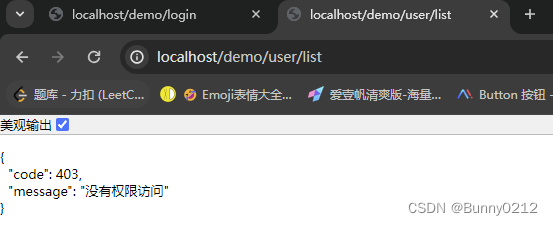














 157
157

 被折叠的 条评论
为什么被折叠?
被折叠的 条评论
为什么被折叠?








